The CR Details Enquiry form can be accessed from the Financials menu by selecting the Creditors menu option:
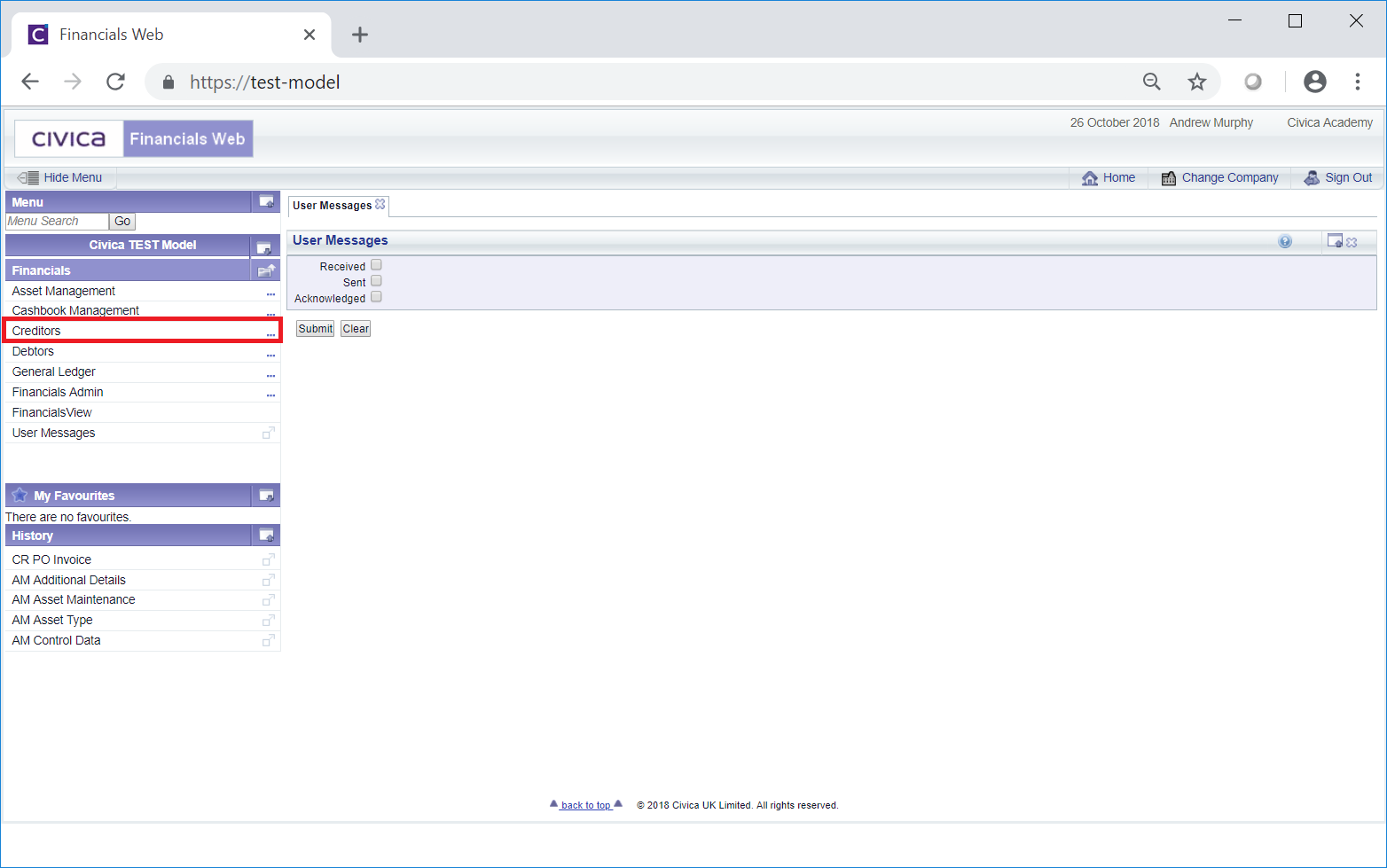
Then selecting the CR Enquiries menu option:
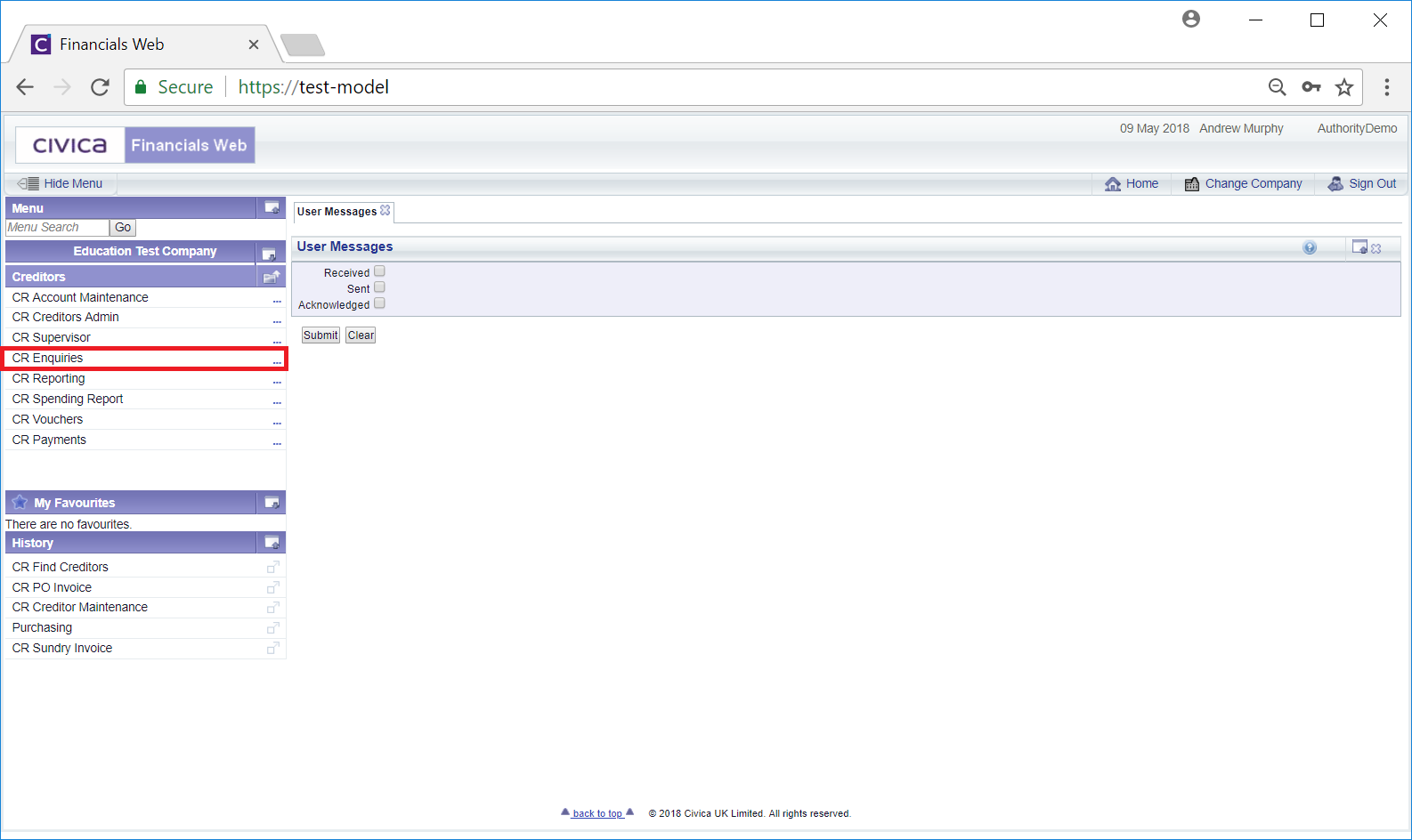
Then the CR Details Enquiries menu option:
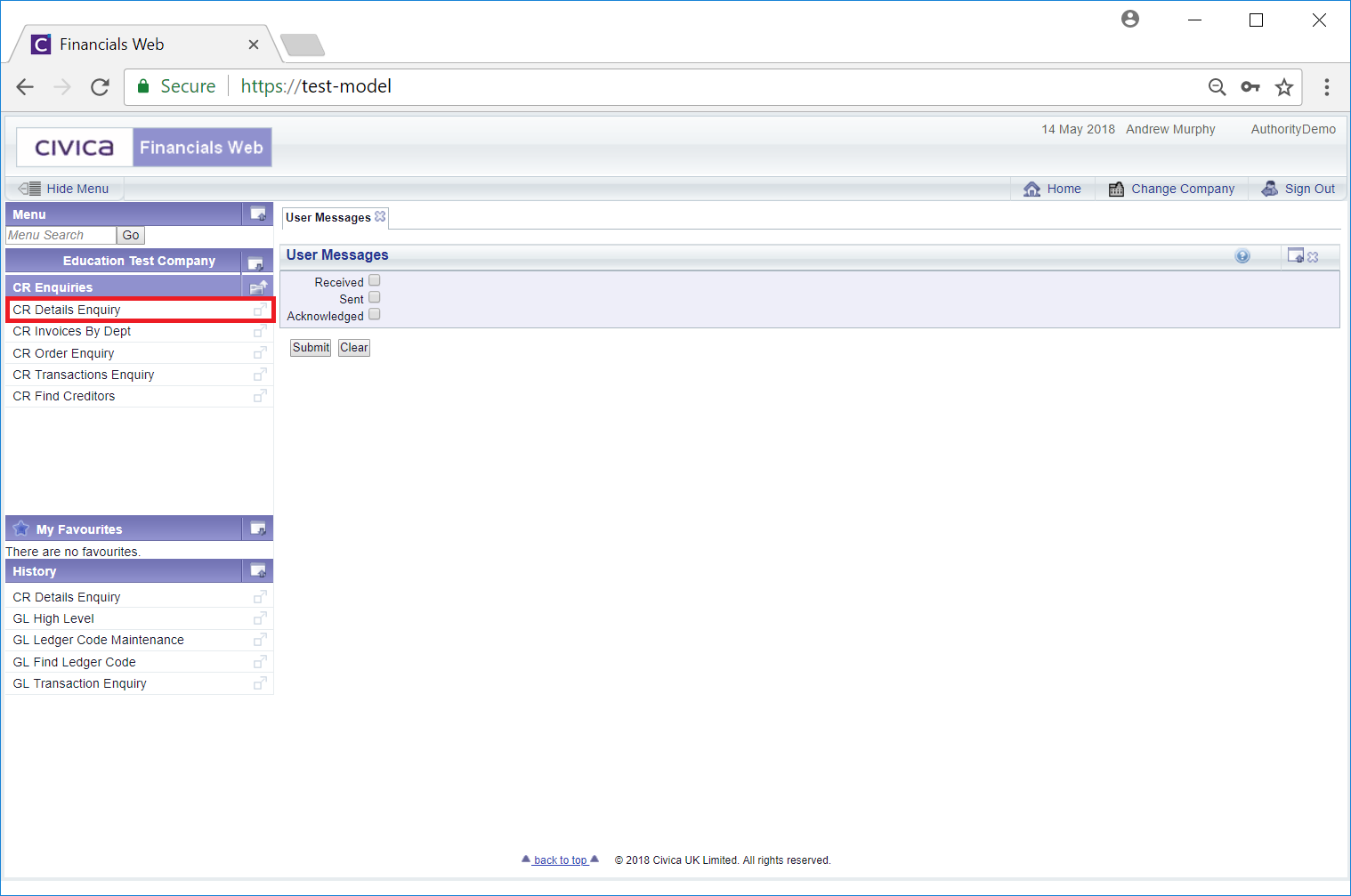
The CR Details Enquiry form will then open:
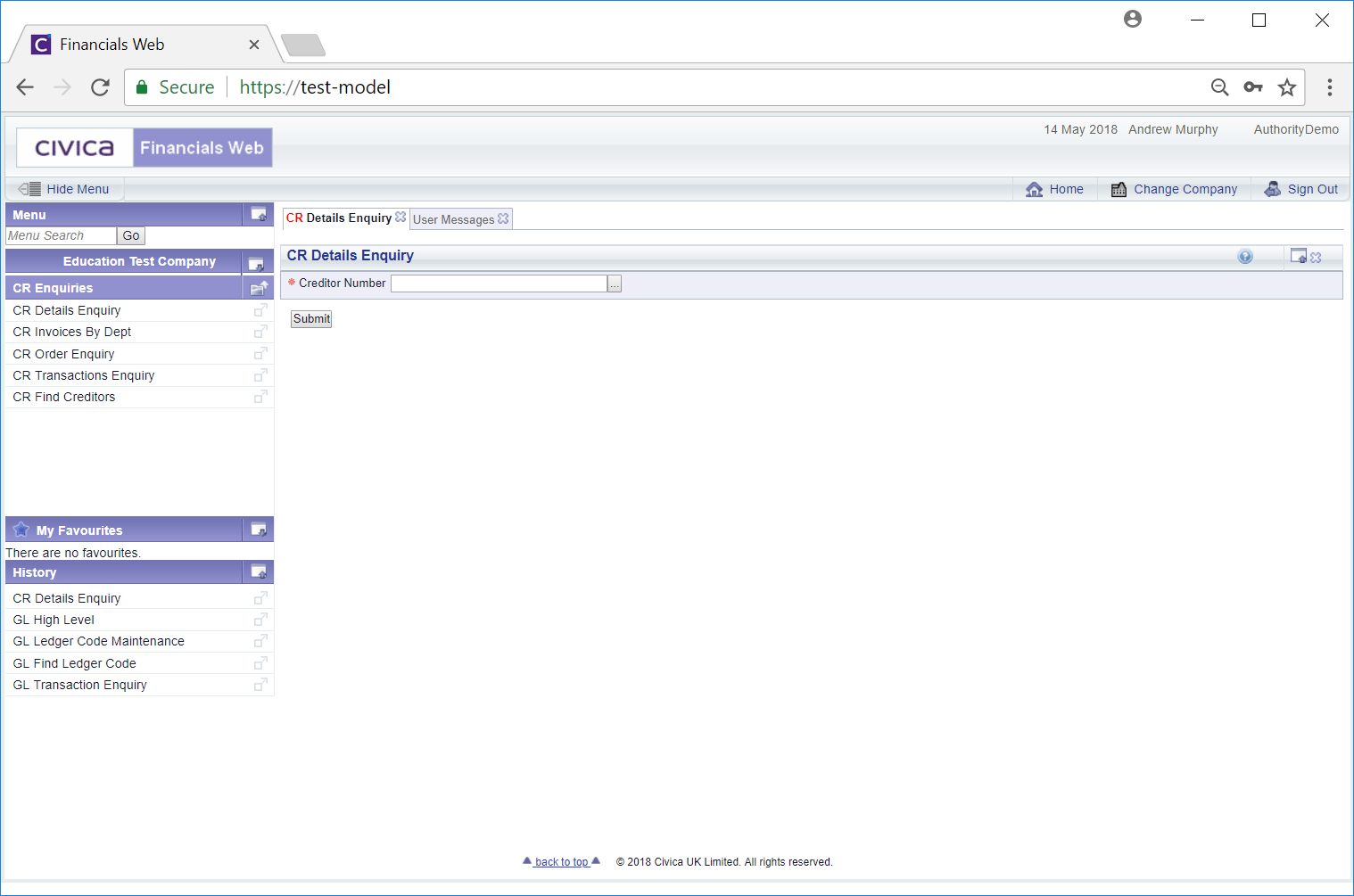
Add the Creditor number to the ![]() field and then select the
field and then select the ![]() button.
button.
Alternatively click on the Find Creditor button located to the right of this field: ![]() . This will open the CR Find Creditors form, which will allow you to search for and select the required Creditor. This form is further detailed in the Creditor Enquiry section.
. This will open the CR Find Creditors form, which will allow you to search for and select the required Creditor. This form is further detailed in the Creditor Enquiry section.
Further details will then be displayed on the CR Details Enquiry form:
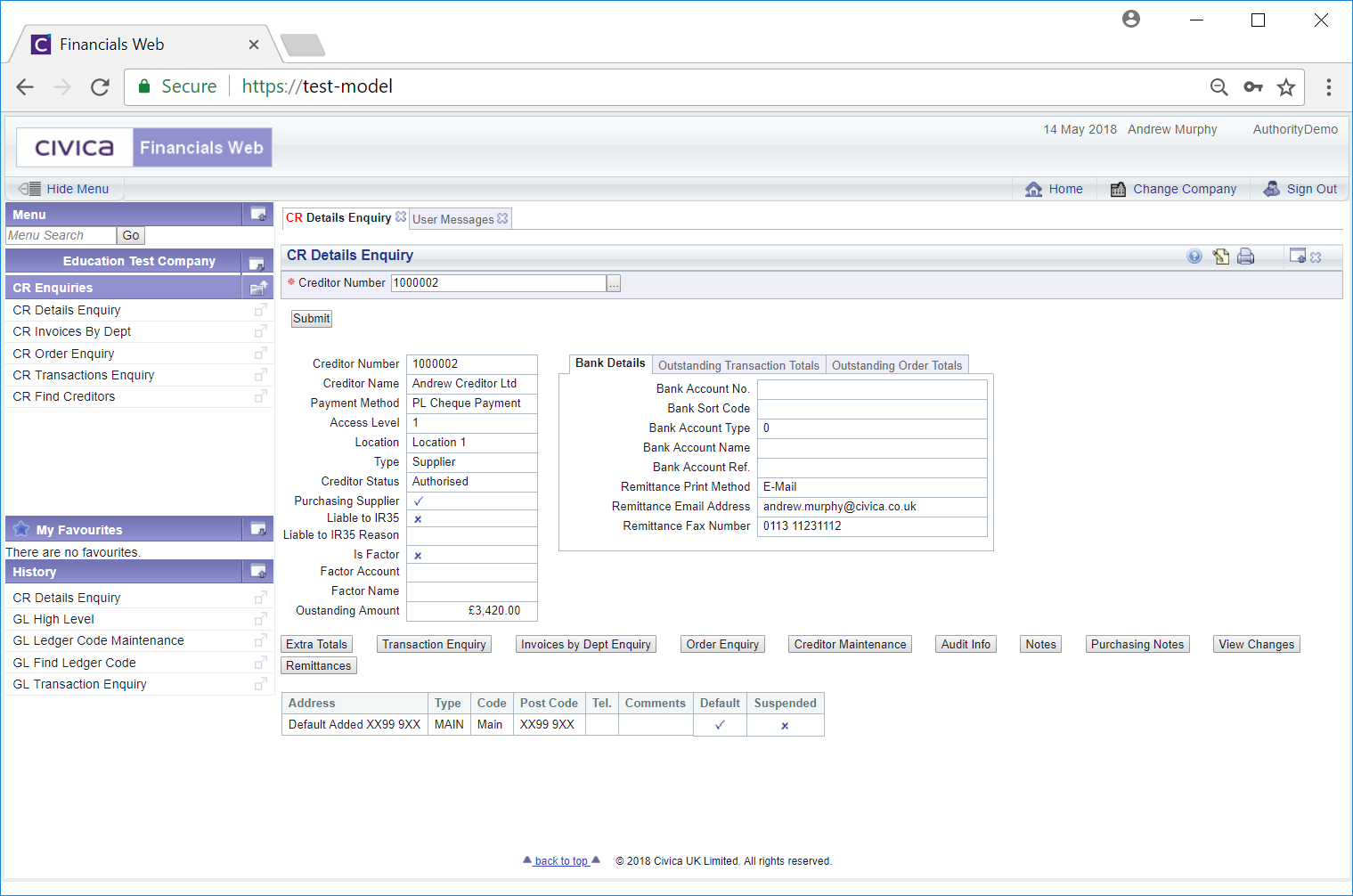
You can change the number in the ![]() field and then clicking on the
field and then clicking on the ![]() button will replace the details on the form with those of the new Creditor.
button will replace the details on the form with those of the new Creditor.
Alternatively click on the Find Creditor button located to the right of this field: ![]() . This will open the CR Find Creditors form, which will allow you to search for and select the required Creditor. This form is further detailed in the Creditor Enquiry section.
. This will open the CR Find Creditors form, which will allow you to search for and select the required Creditor. This form is further detailed in the Creditor Enquiry section.
The section on the right of the form is provided in a tabular format:
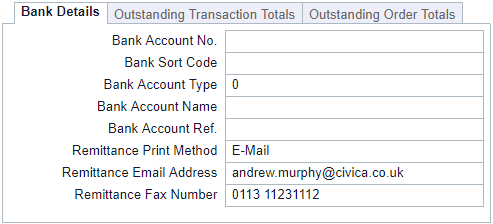
Clicking on the Outstanding Transaction Totals tab will provide the following details:
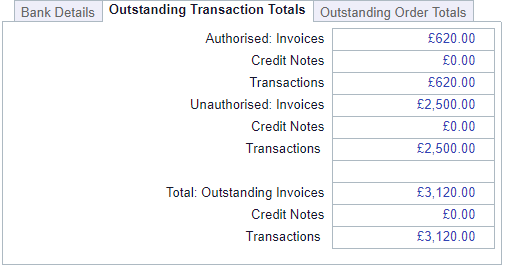
Clicking on any of the amounts on this tab will open the CR Filtered Transactions Enquiry form, displaying the relevant details of the selected transaction:
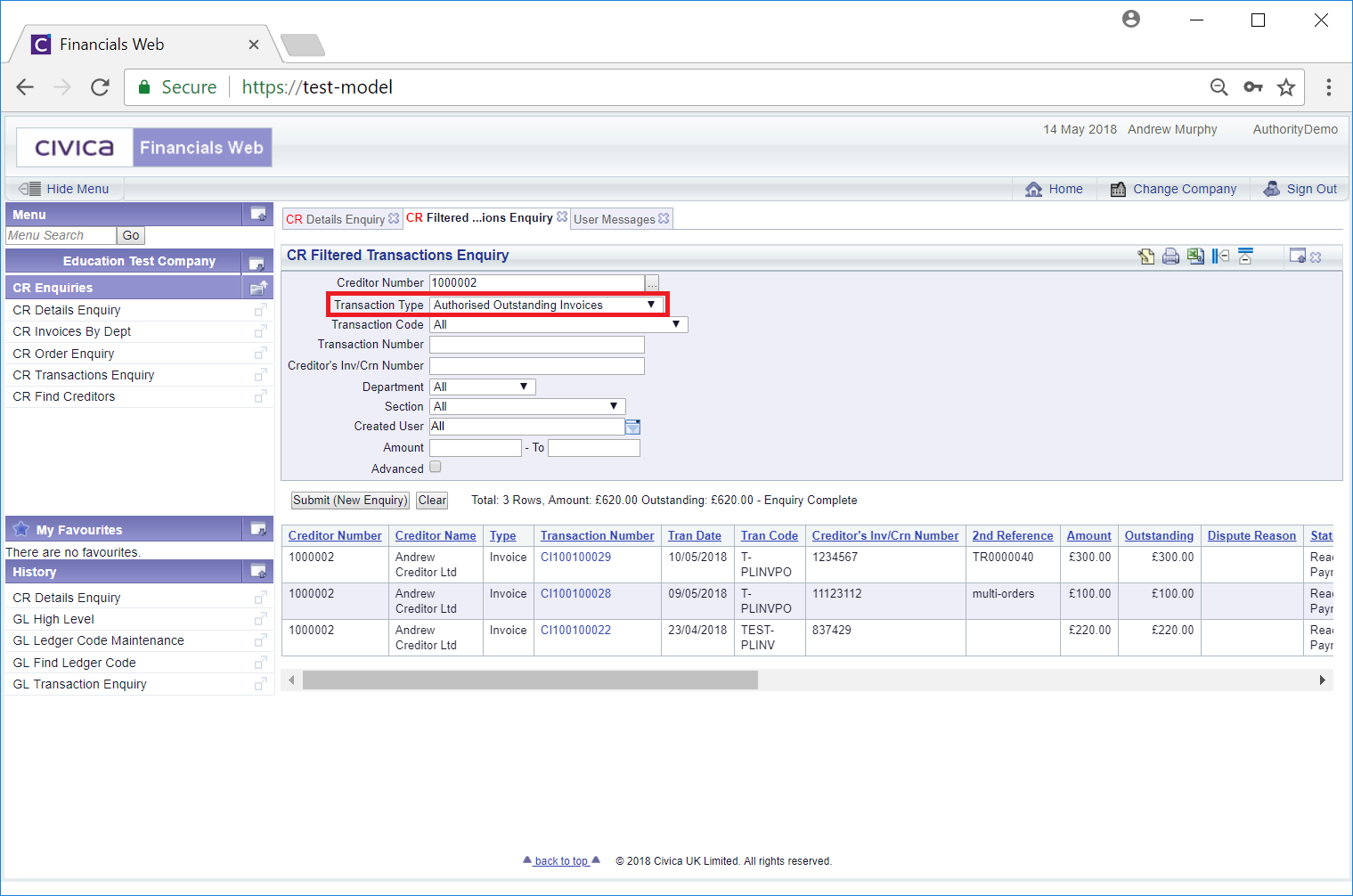
This form is further detailed in the Filtered Transaction Enquiry section.
Clicking on the Outstanding Order Totals will provide the following details:
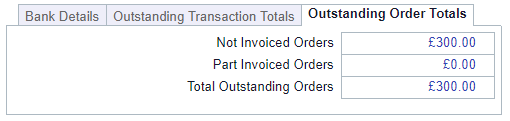
Clicking on any of the amounts on this tab will open the CR Filtered Order Enquiry form, displaying the relevant details of the selected Orders. This form is further detailed in the Filtered Order Enquiry section.
The following buttons are also available on the the CR Details Enquiry form:
 . Notes are further detailed in the Notes section.
. Notes are further detailed in the Notes section.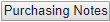 : Please ignore this button as the functionality is not available.
: Please ignore this button as the functionality is not available.