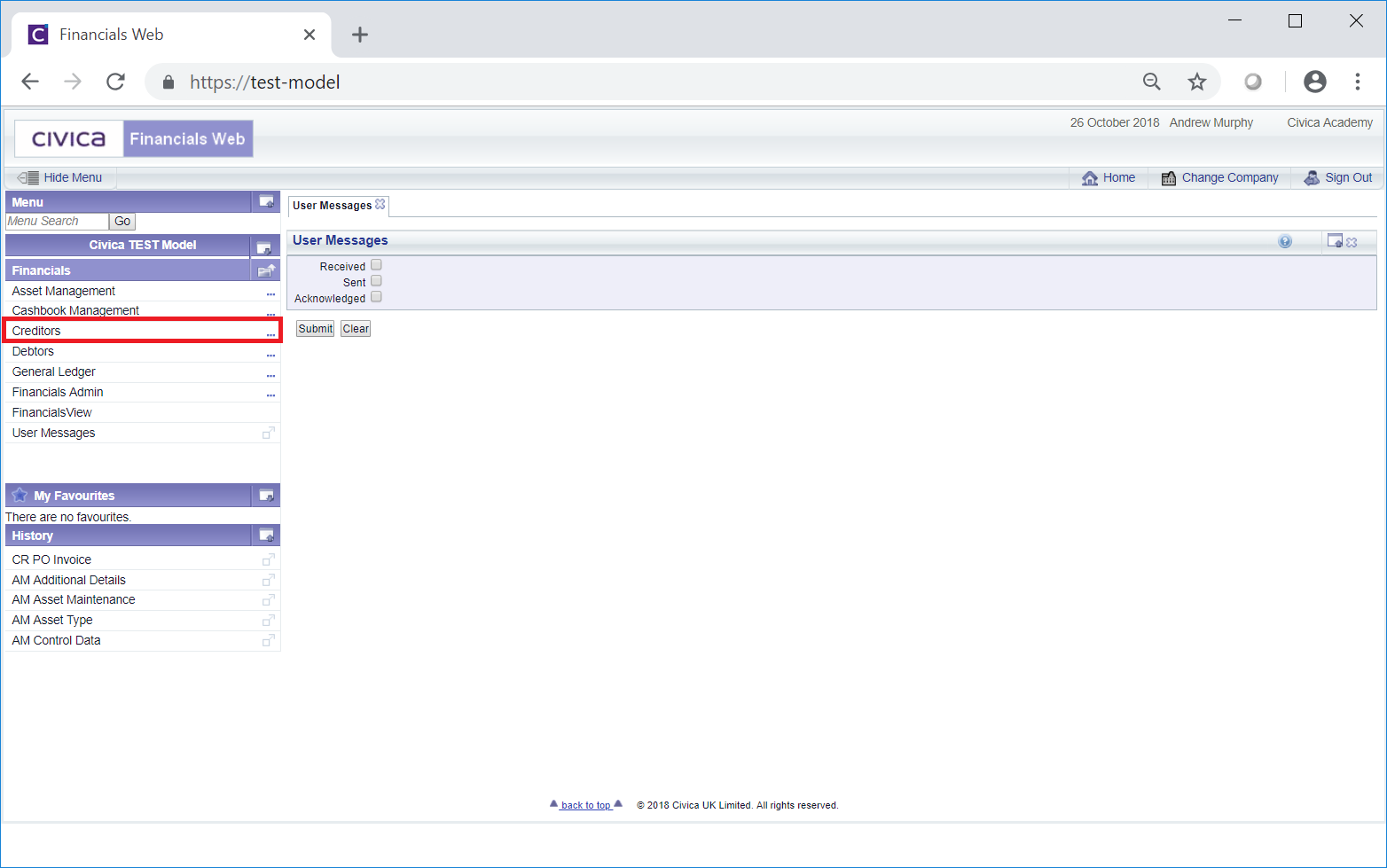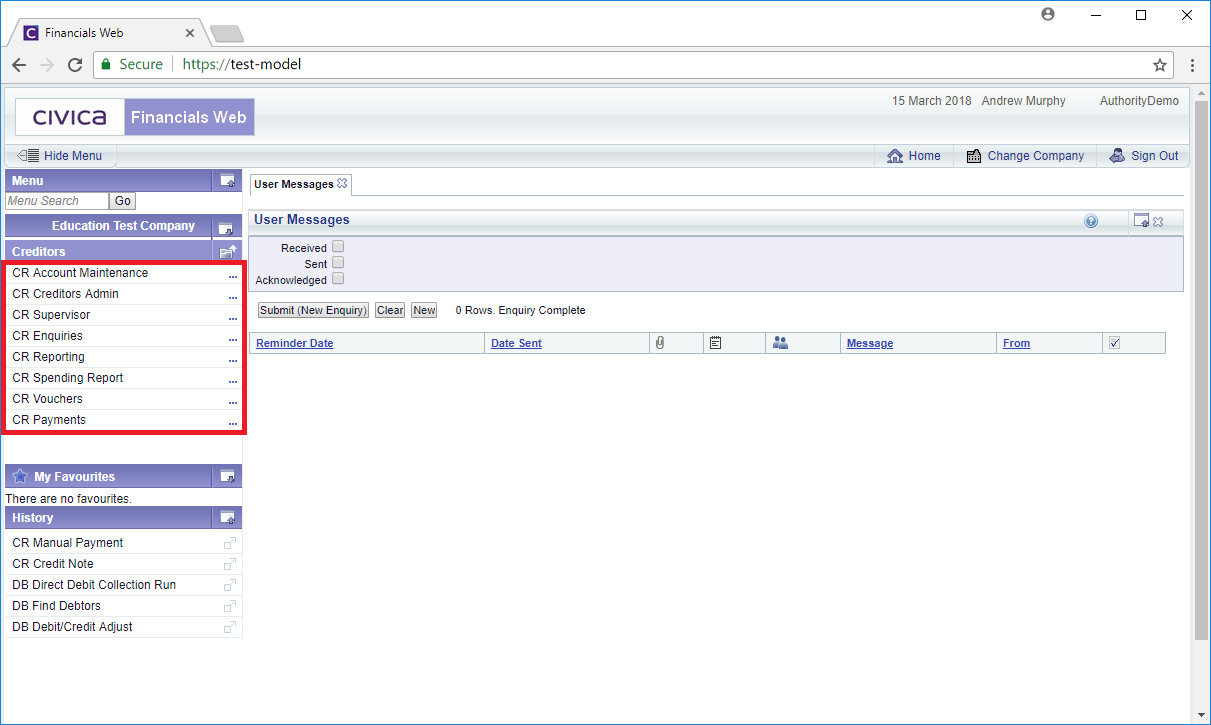The Creditors module can be found by selecting the Creditors option on the Financials menu:
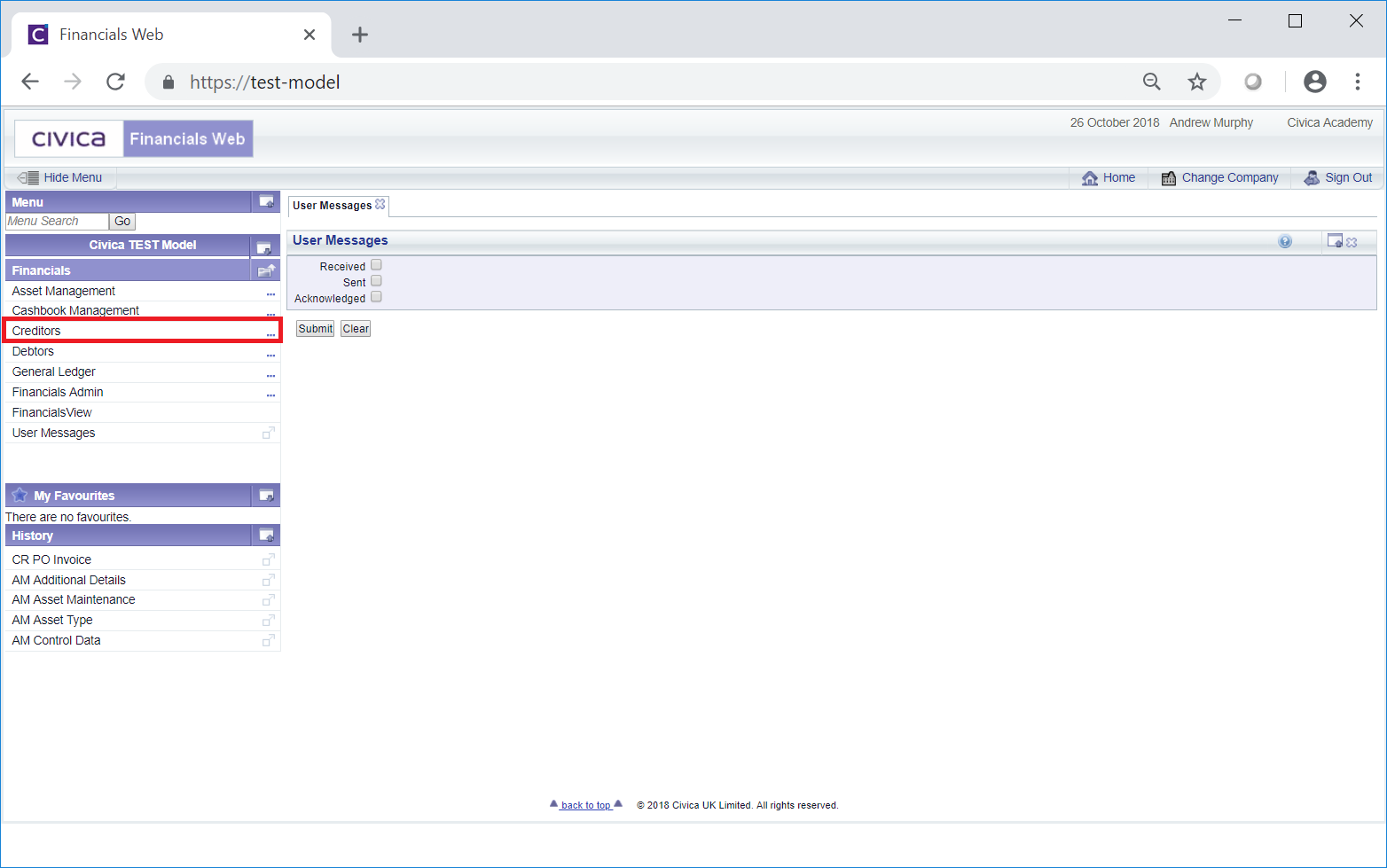
The following options are available:
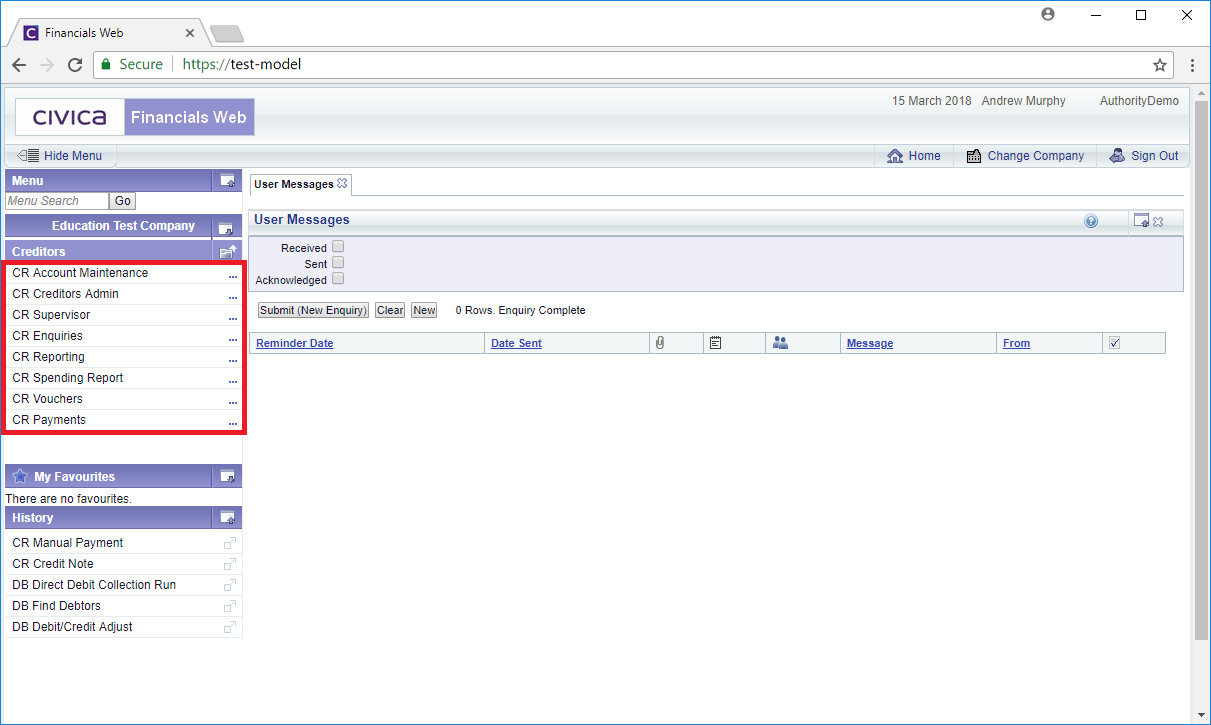
The following menu options are available:
- CR Account Maintenance: Selecting this option will allow you to create and maintain Creditors records. This is further detailed in the Creditors Maintenance section.
- CR Enquiries: Selecting this option will allow you to enquire on Details, Invoices, Orders, Transaction and search for Creditors. This is further detailed in the Creditor Enquiries section.
- CR Reporting: Selecting this option will allow you to run Reports as well as view Reports that are currently running or have completed. This option is further detailed in the Reporting How to Guide.
- CR Vouchers: Selecting this option will allow you to create Credit Notes, PO Invoices and Sundry Invoices. This is further detailed in the Creditor Vouchers section.
- CR Payments: Selecting this option will allow you to make payment to Creditors by BACS or Cheques as well as add manual payments. This is further detailed on the Creditor Payments section.