Creditors records can be amended via the CR Creditor Maintenance form, which can be accessed from the Financials menu by selecting the Creditors menu option:
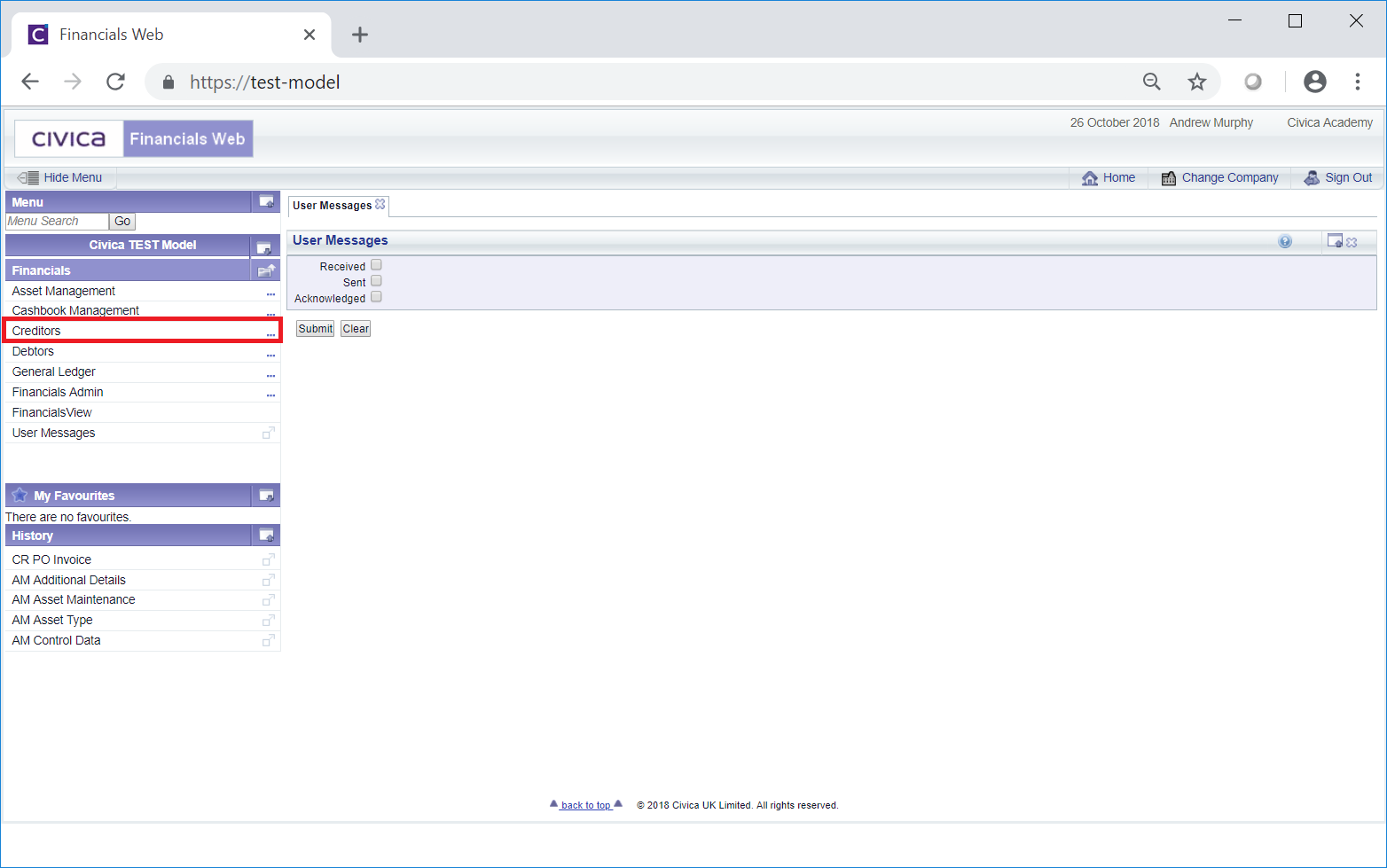
Then the CR Account Maintenance menu option:
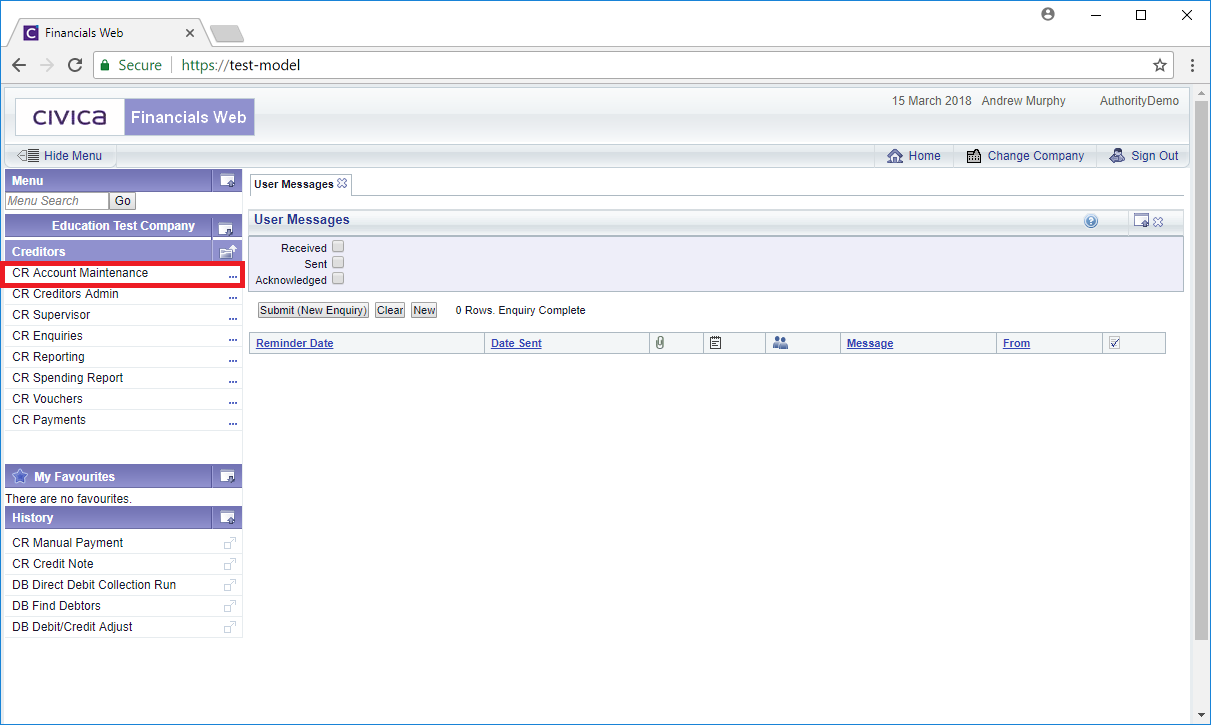
Then the CR Creditor Maintenance menu option:
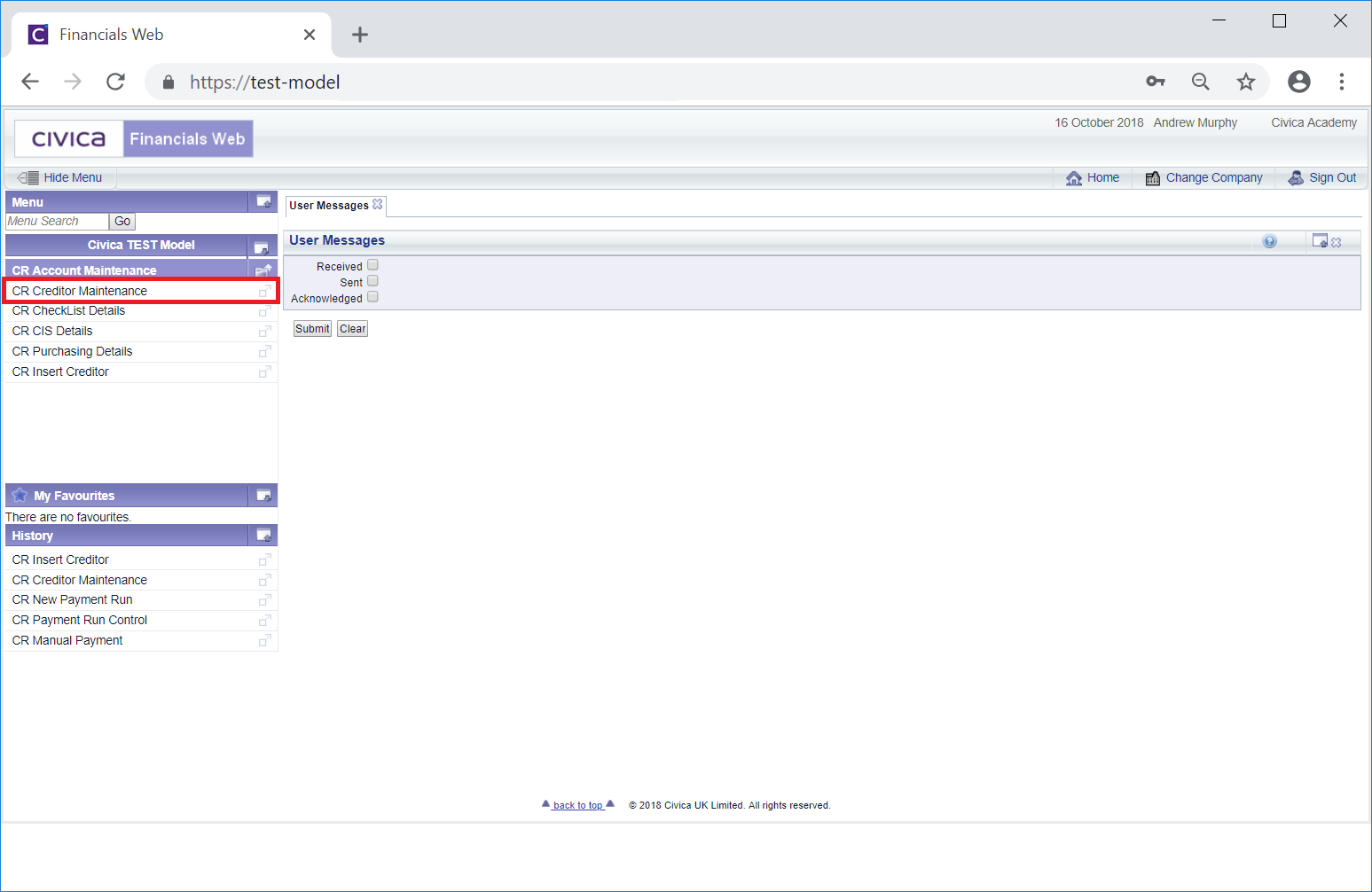
The CR Creditor Maintenance form will then be displayed:
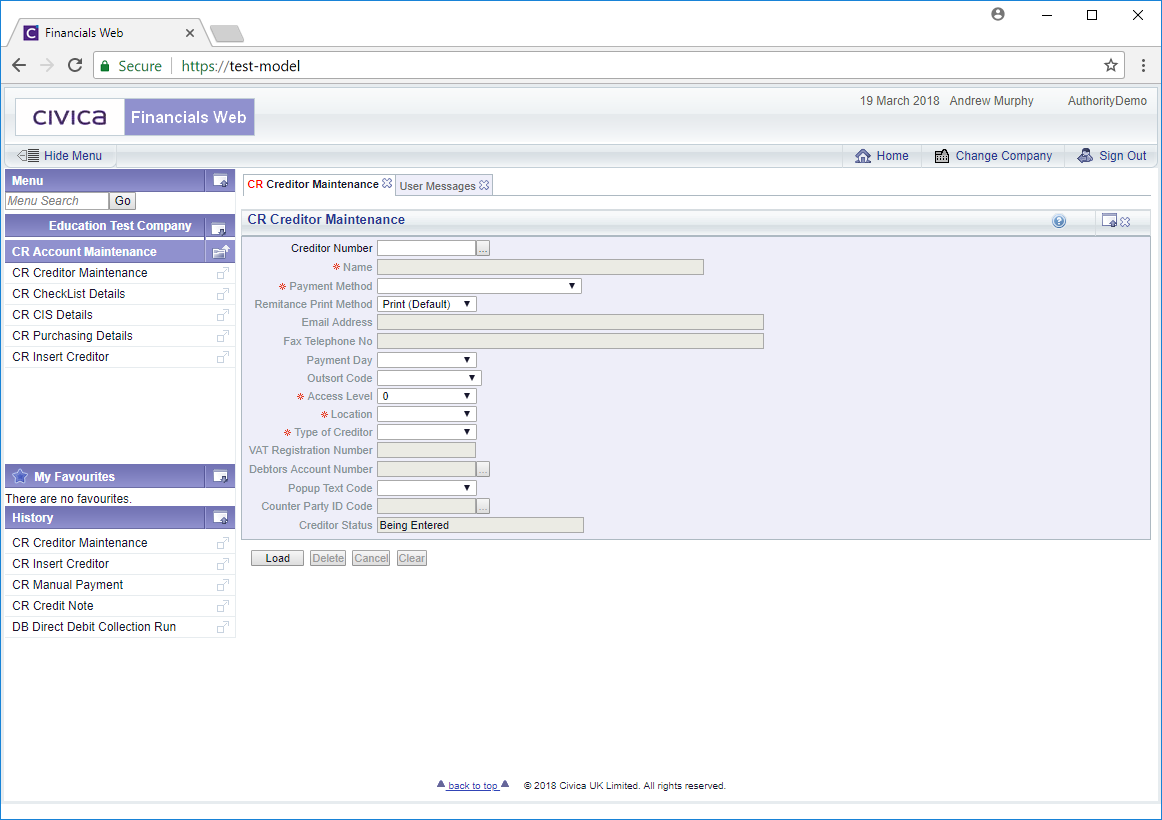
Add the Creditor number to the Creditor Number field. Alternatively click on the Find Creditor button that is located to the right of the Creditor Number field; ![]() . This will open the CR Find Creditors form allowing you to search for and select the required Creditor. This form is further detailed in the Creditor Enquiry section. Once the required Creditor is selected the Creditor number field will be loaded with the Creditor reference.
. This will open the CR Find Creditors form allowing you to search for and select the required Creditor. This form is further detailed in the Creditor Enquiry section. Once the required Creditor is selected the Creditor number field will be loaded with the Creditor reference.
Once the Creditor Number field has been populated selecting the ![]() button located at the bottom of the form will open the Creditor record:
button located at the bottom of the form will open the Creditor record:
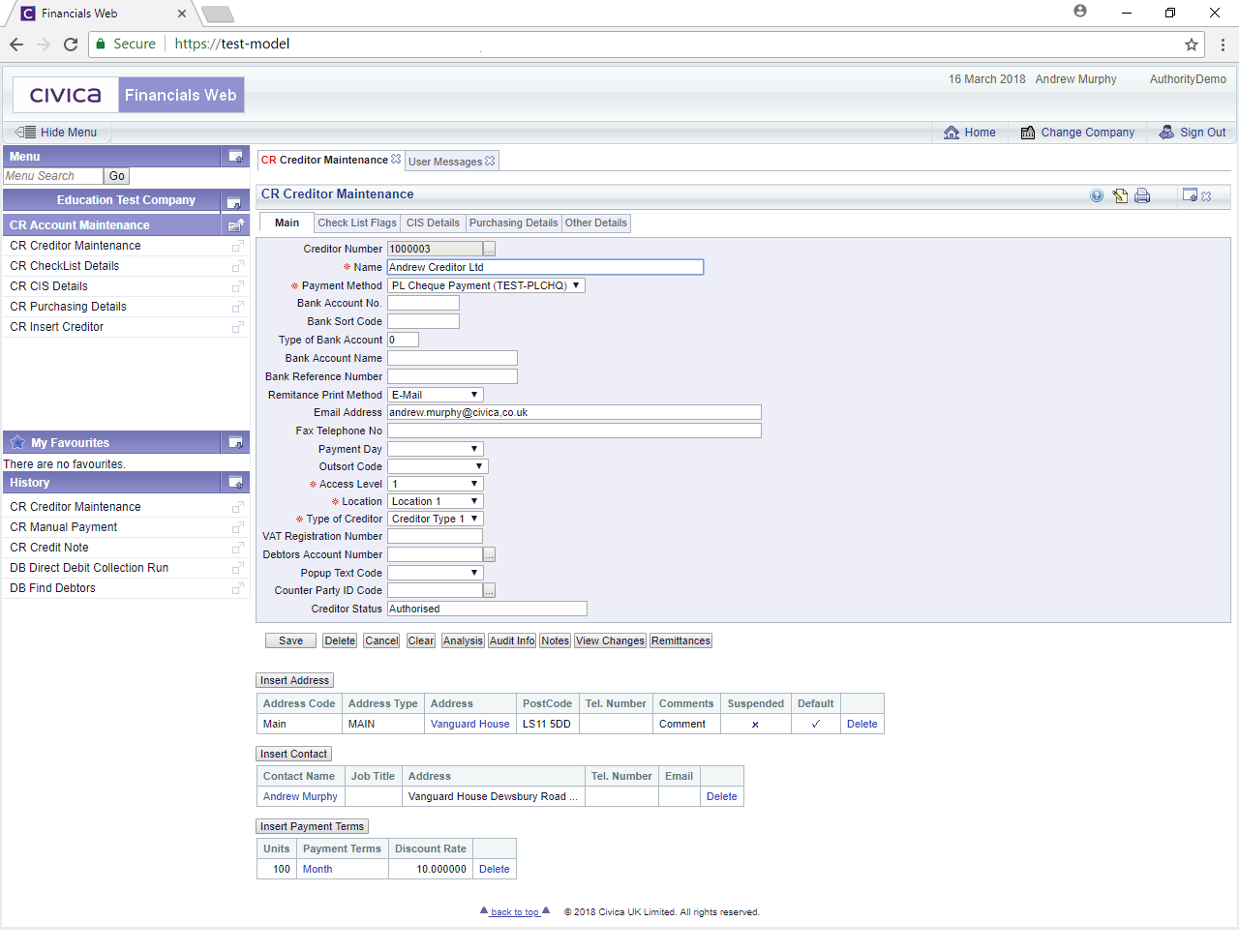
Once the Creditor record is open tabs will be available across the form where changes can be made,
These are further detailed in the Creditor Maintenance tabs section.