The CR Filtered Order Enquiry form can be accessed by clicking on a link in the Outstanding Order Totals part of the CR Details Enquiry form, as detailed in the Details Enquiry section.
The CR Filtered Order Entry form will open and the selected Orders will be added to the Grid at the bottom of the form:
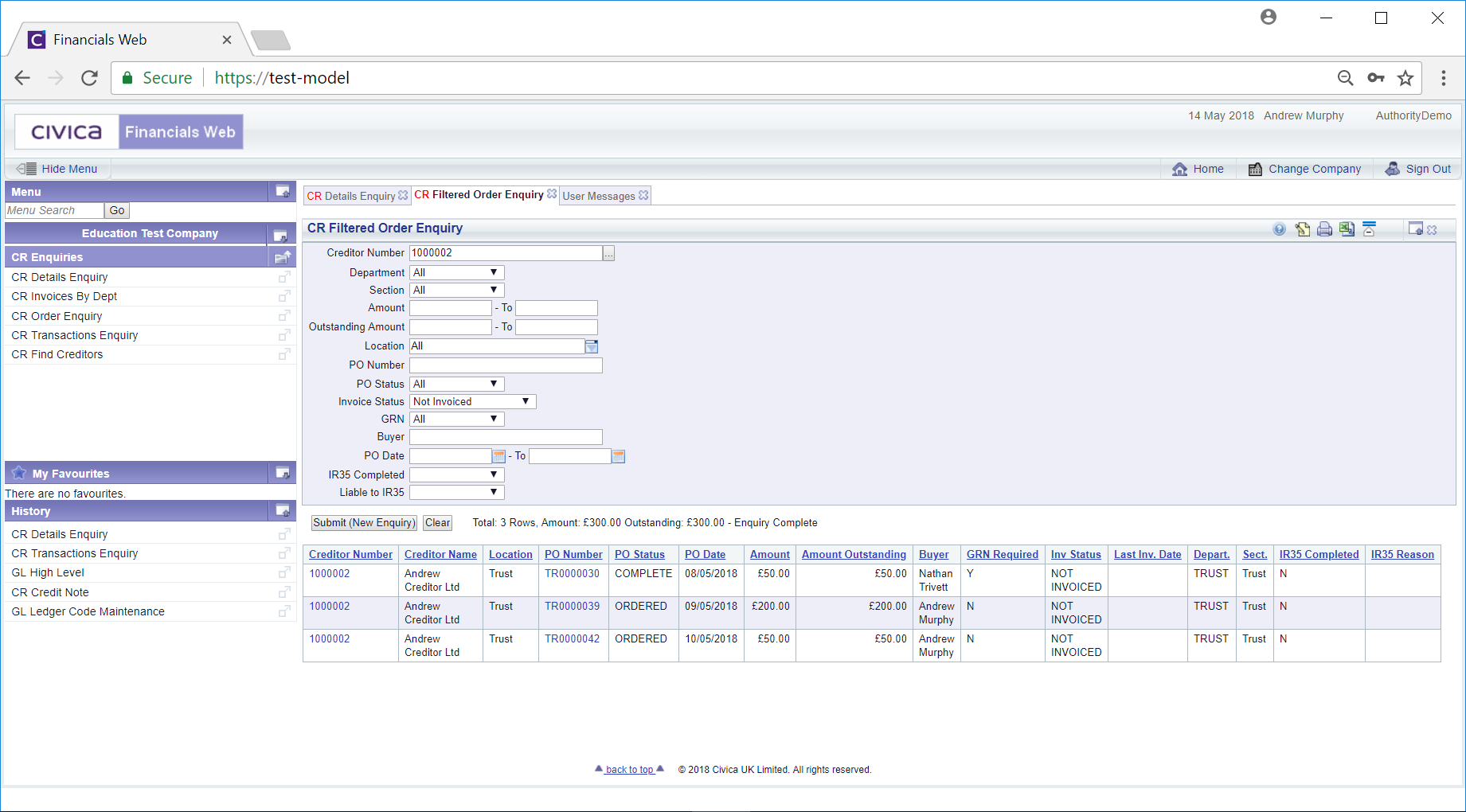
Selecting the ![]() button will remove the Grid as well as any search criteria that you have added to the form. The fields on the form will revert to the default options so you can add new search criteria - then clicking on the
button will remove the Grid as well as any search criteria that you have added to the form. The fields on the form will revert to the default options so you can add new search criteria - then clicking on the ![]() button will create a new Grid listing the Orders that meet the new search criteria.
button will create a new Grid listing the Orders that meet the new search criteria.
Alternatively you can change the current search criteria and then clicking on the ![]() button will refresh the Grid, listing the transactions that meet the changed search criteria.
button will refresh the Grid, listing the transactions that meet the changed search criteria.
You can add a different Creditor number to the ![]() field, selecting the
field, selecting the ![]() button or
button or ![]() button (whichever is displayed) will refresh the Grid with the Orders for that Creditor.
button (whichever is displayed) will refresh the Grid with the Orders for that Creditor.
Alternatively click on the Find Creditor button located to the right of this field: ![]() . This will open the CR Find Creditors form, which will allow you to search for and select the required Creditor. This form is further detailed in the Creditor Enquiry section.
. This will open the CR Find Creditors form, which will allow you to search for and select the required Creditor. This form is further detailed in the Creditor Enquiry section.
Two links are available in the Grid on the CR Filtered Order Enquiry form:
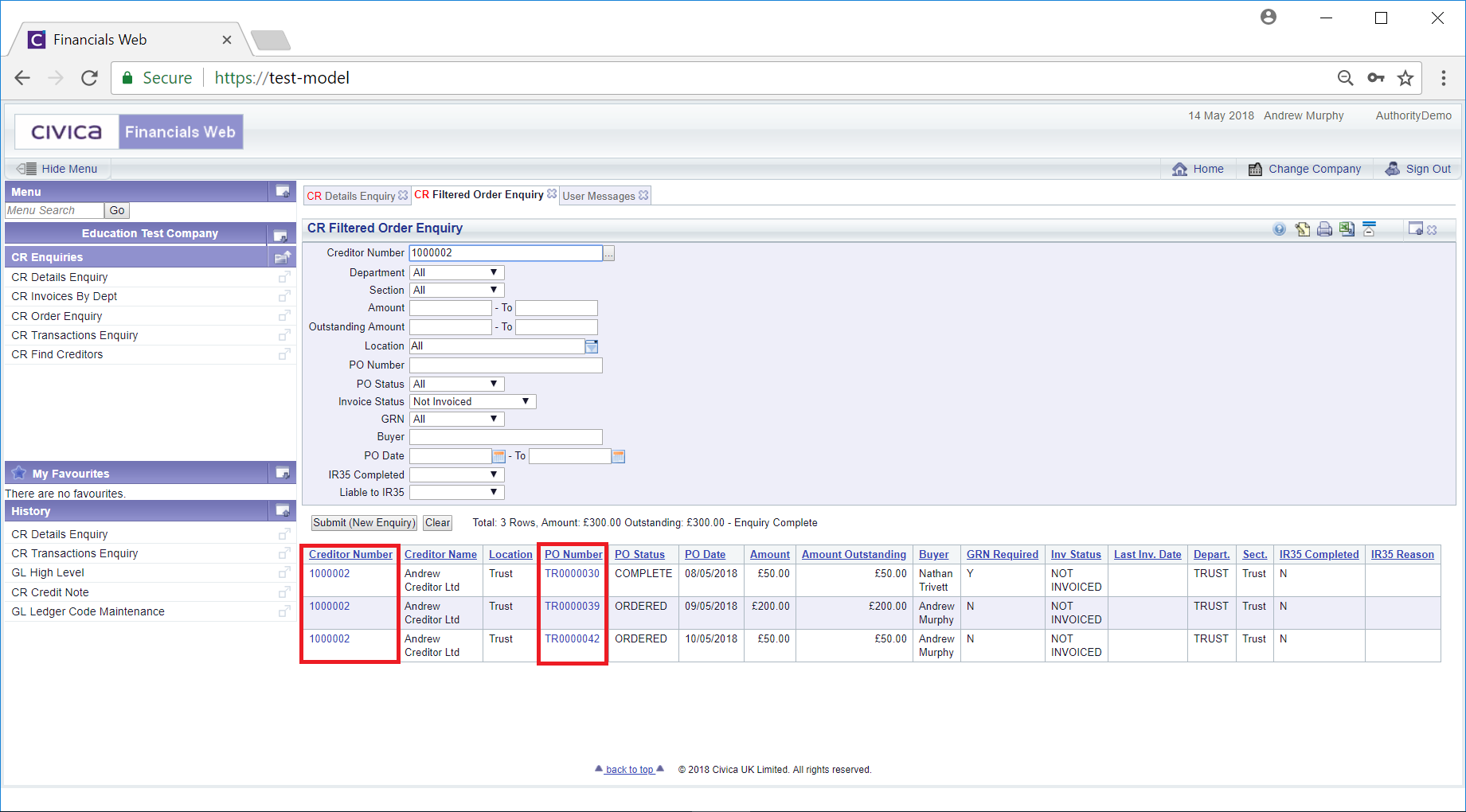
These are: