The CR Find Creditors form is used to search for a Creditor. This form can be accessed from the Financials menu by selecting the Creditors menu option:
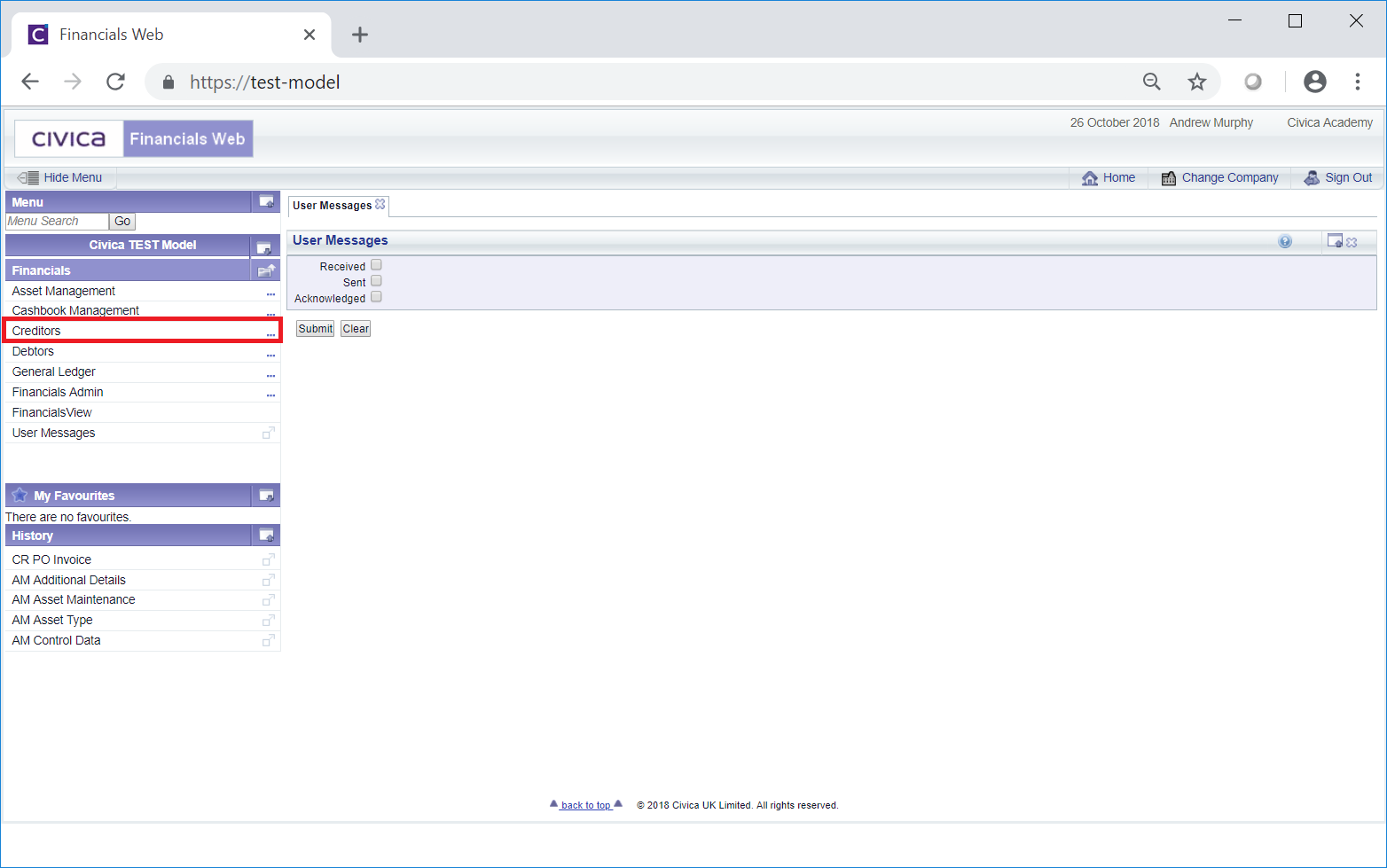
Then selecting the CR Enquiries men option:
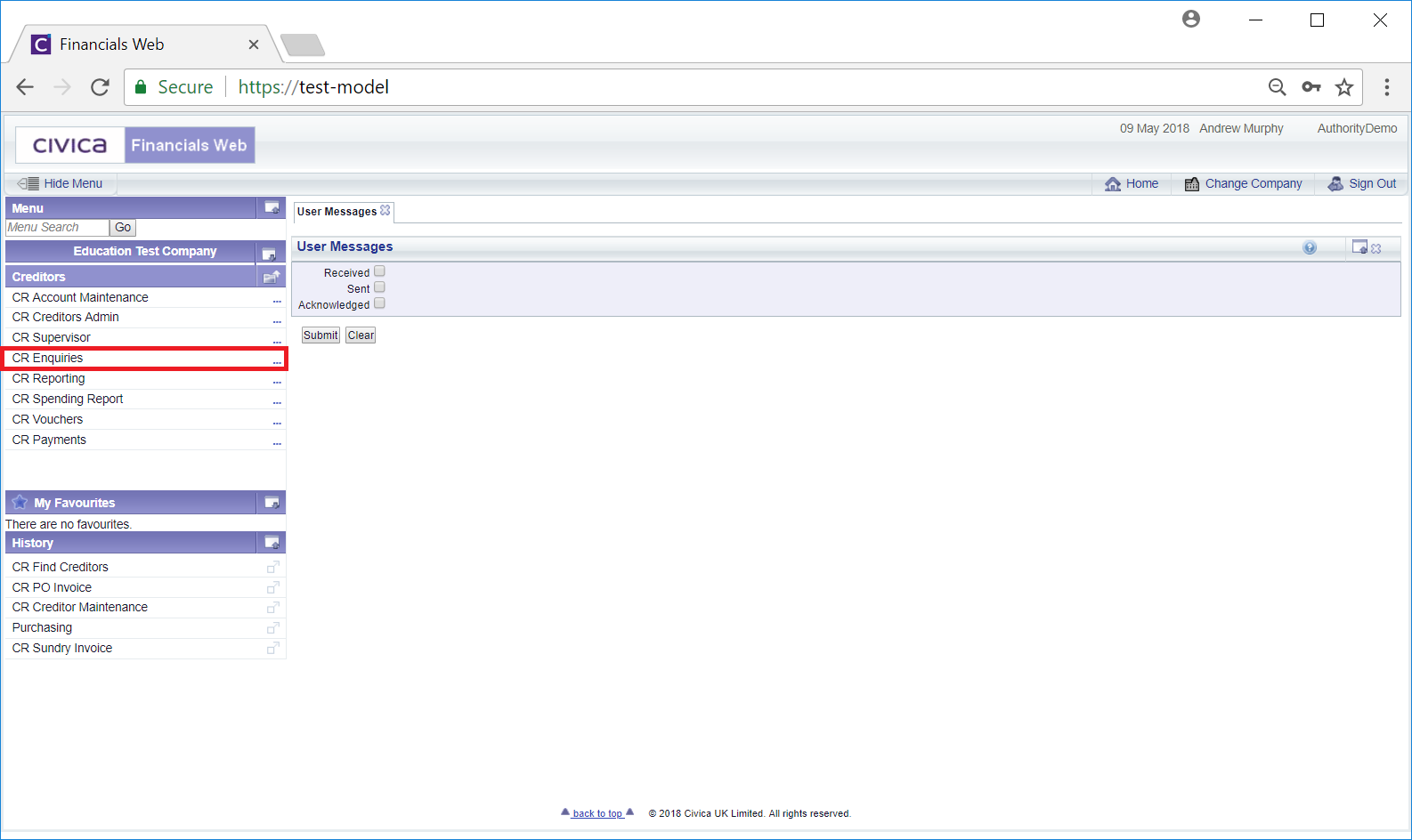
Then selecting the CR Find Creditors menu option:
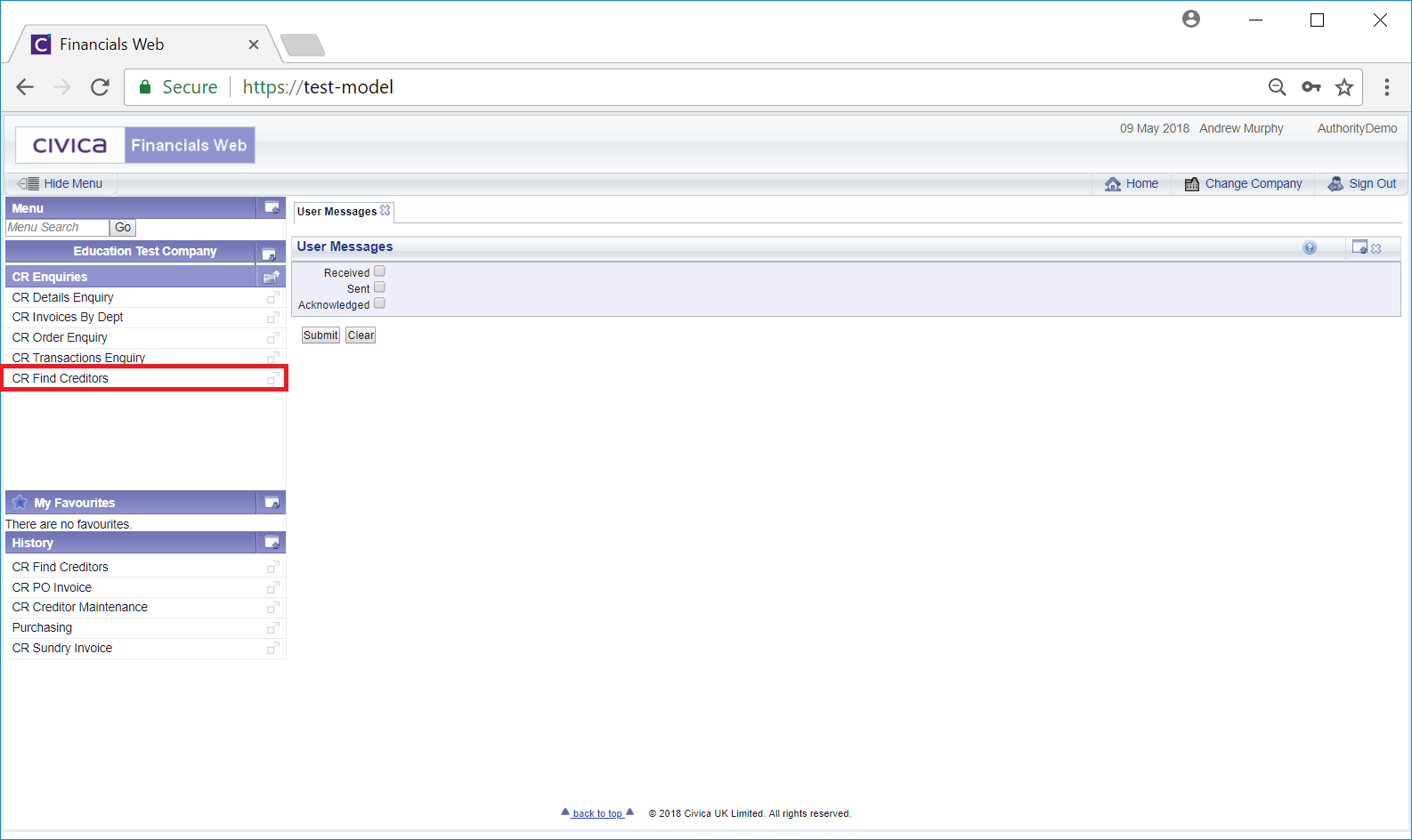
The CR Find Creditors form will be displayed:
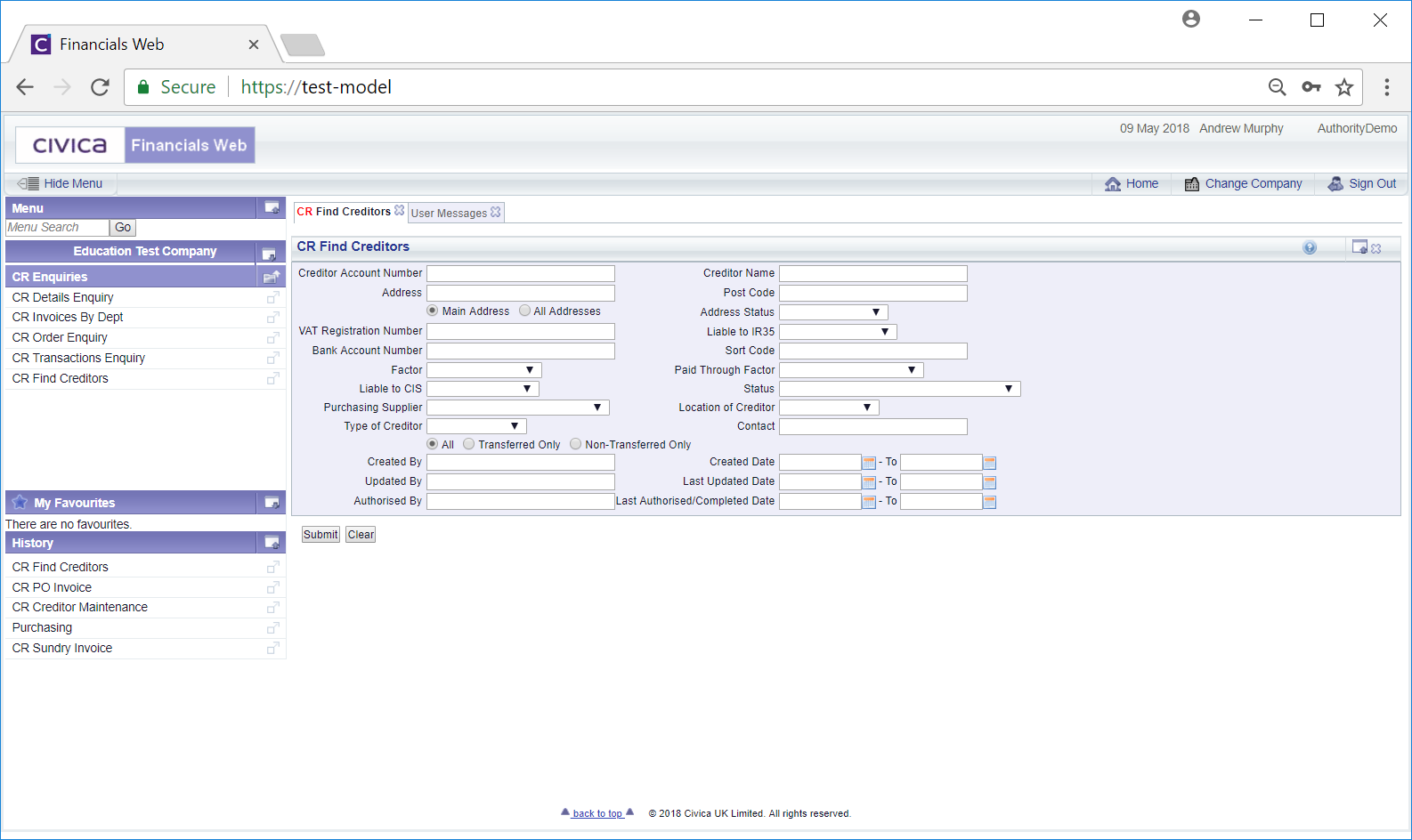
This form can also be accessed from various forms with the Creditor module from either a Find Creditor button, normally located next to a Creditor field, e.g. ![]() , or from various links.
, or from various links.
This form will allow you to search for Creditors. Add search criteria and click on the ![]() button. A Grid will be displayed at the bottom of the form listing the Creditors that meet the search criteria - clicking on this button without adding any further search criteria will result in all Creditors being displayed in the Grid:
button. A Grid will be displayed at the bottom of the form listing the Creditors that meet the search criteria - clicking on this button without adding any further search criteria will result in all Creditors being displayed in the Grid:
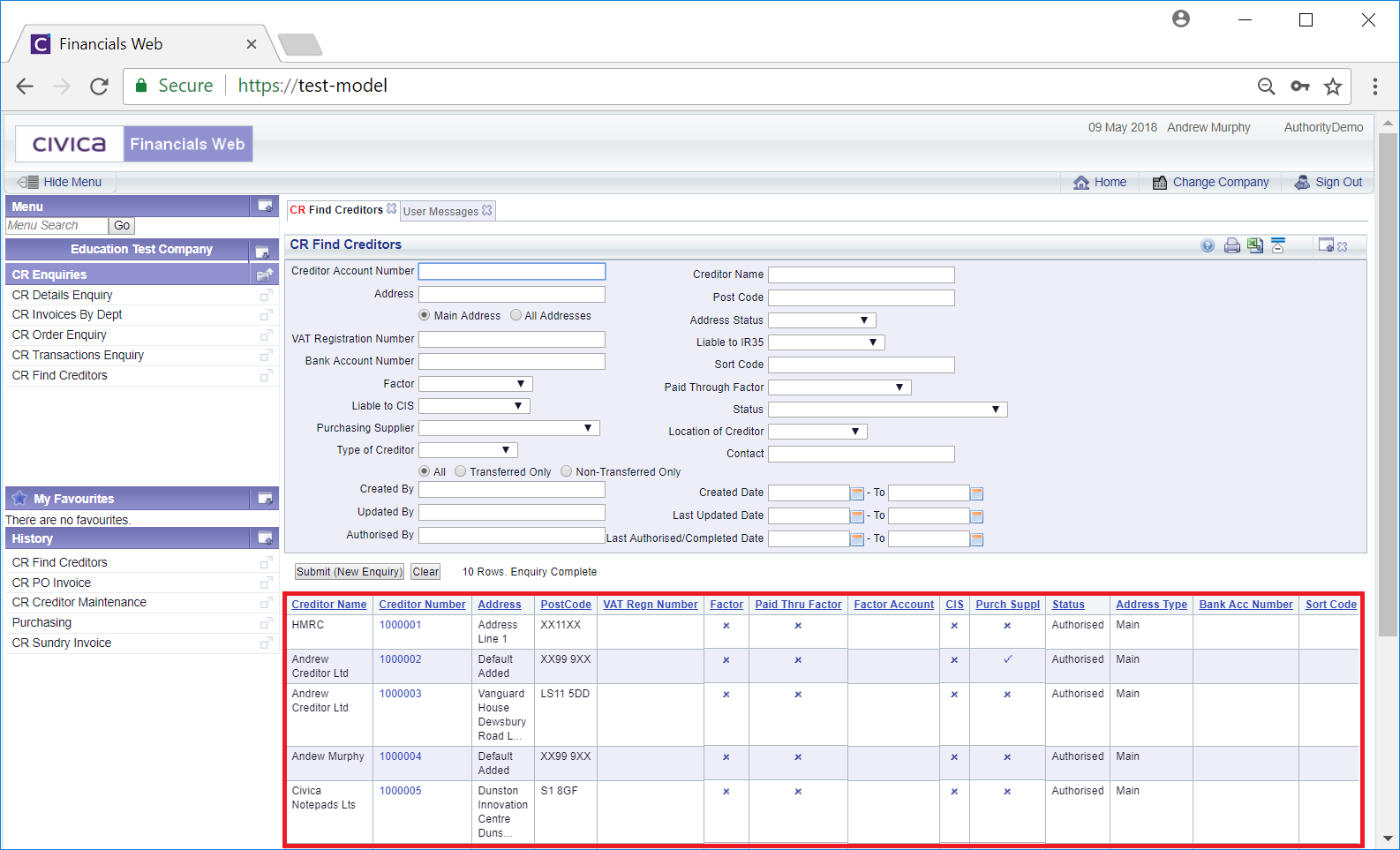
Clicking on the ![]() button will clear the form and remove the Grid. The original version of the form will be displayed enabling you to add new search criteria.
button will clear the form and remove the Grid. The original version of the form will be displayed enabling you to add new search criteria.
Alternatively you can change the search criteria and then clicking on the ![]() button will refresh the Grid, listing the Creditors that meet the changed search criteria.
button will refresh the Grid, listing the Creditors that meet the changed search criteria.
To select a Creditor click on the link in the Creditor Number field:
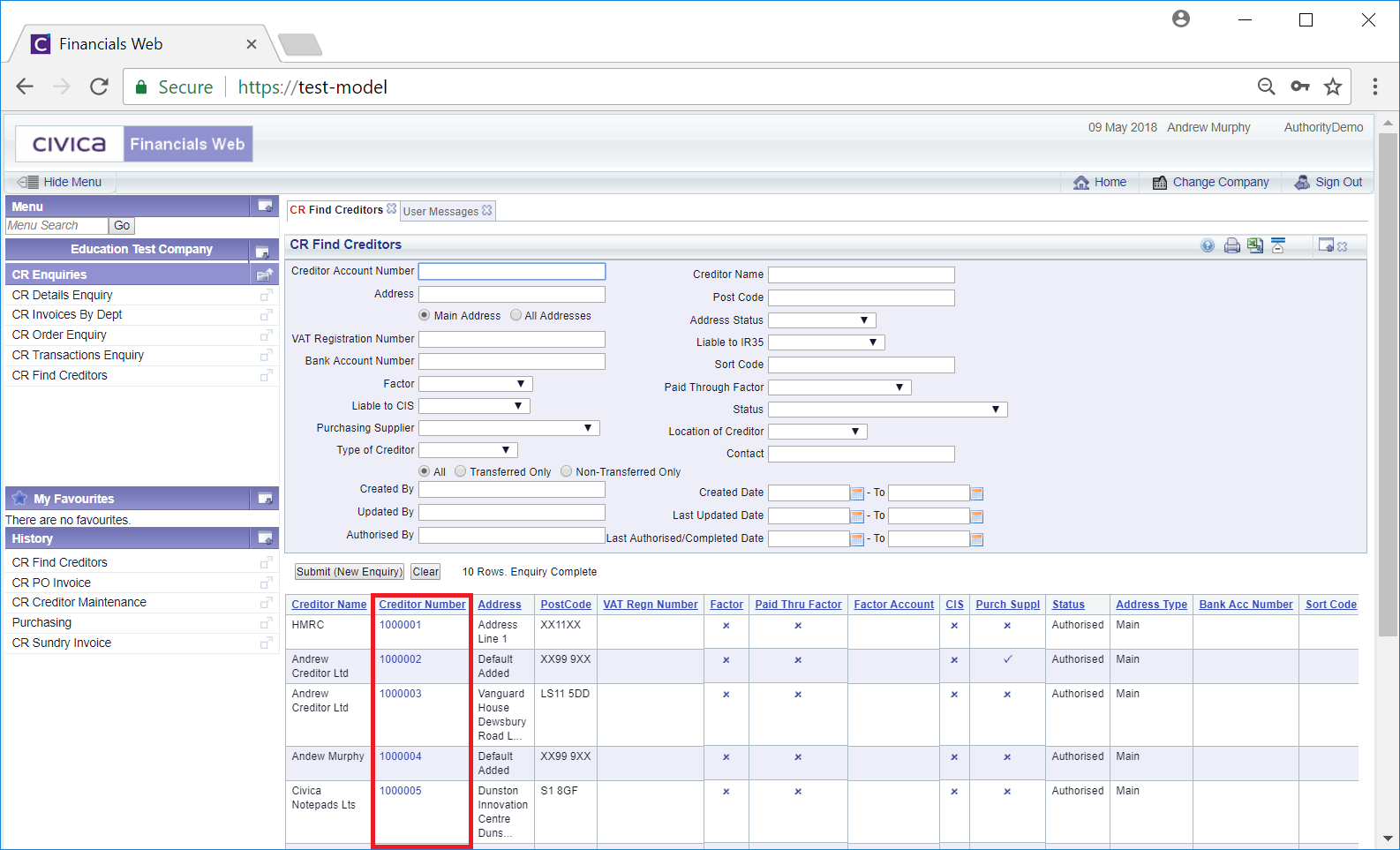
This will add the Creditor's details to the CR Credit Maintenance form if theCR Find Creditor form was opened via the menu options.
If the CR Find Creditors form was opened using the Find Creditors button, normally located next to a Creditor field, e.g. ![]() , on another form in the Creditors module, the Creditors details will be displayed within that field and/or form.
, on another form in the Creditors module, the Creditors details will be displayed within that field and/or form.