Clicking on the ![]() button will open a separate CR View Changes for Creditor window:
button will open a separate CR View Changes for Creditor window:

Add the relevant criteria and click on the ![]() button and the details will be provided in a grid below this screen:
button and the details will be provided in a grid below this screen:
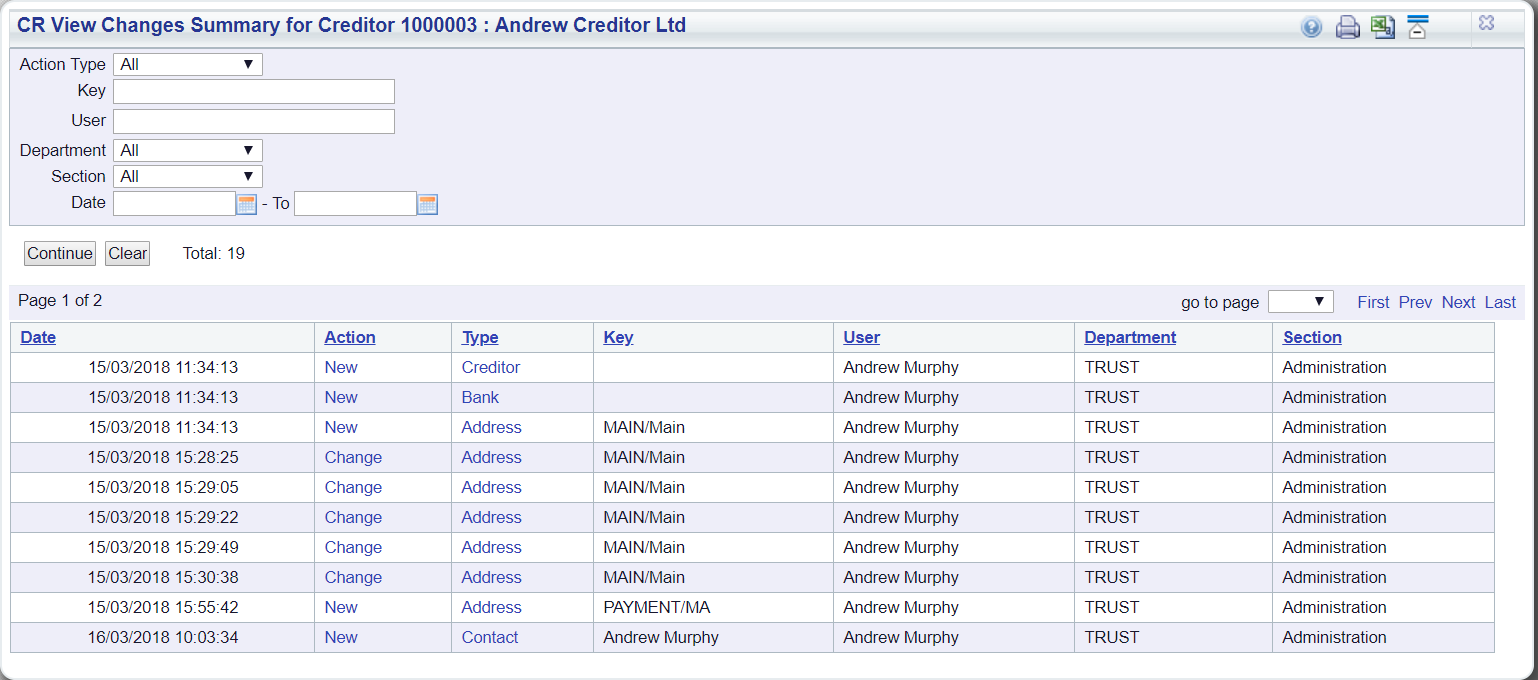
Clicking on the links within the Action or Type column will open a new screen providing further details for that line.
Clicking on the ![]() button will remove any Grid displayed at the bottom of the form as well as remove any search criteria added to the form, allowing you to perform a new search.
button will remove any Grid displayed at the bottom of the form as well as remove any search criteria added to the form, allowing you to perform a new search.