This option provides an enquiry functionality allowing you to search for Banks Accounts.
This is done via the CB Bank Accounts Enquiry form, which can be accessed by selecting the Cashbook Management option on the Financials menu:
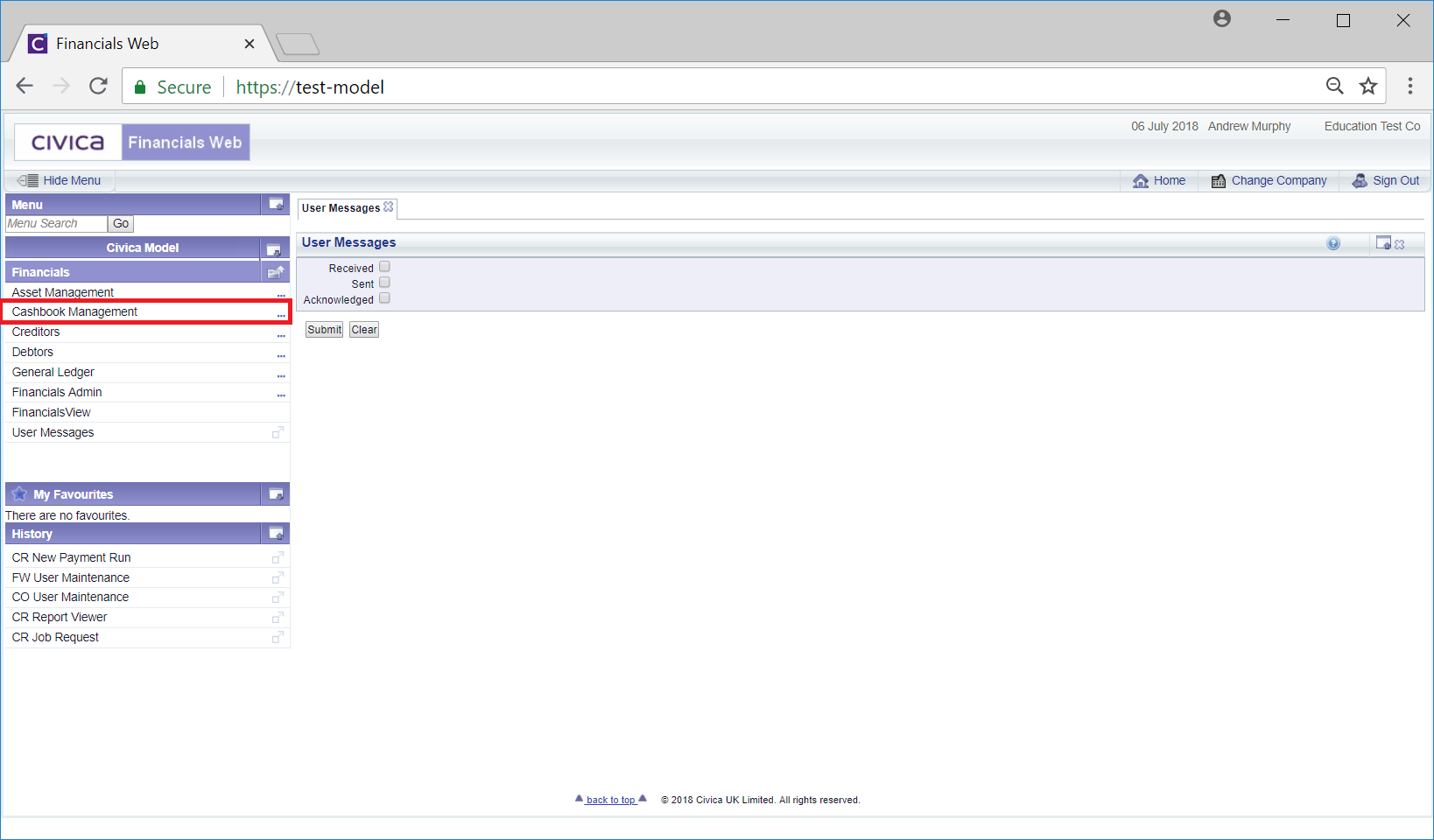
Then the CB Maintenance menu option:
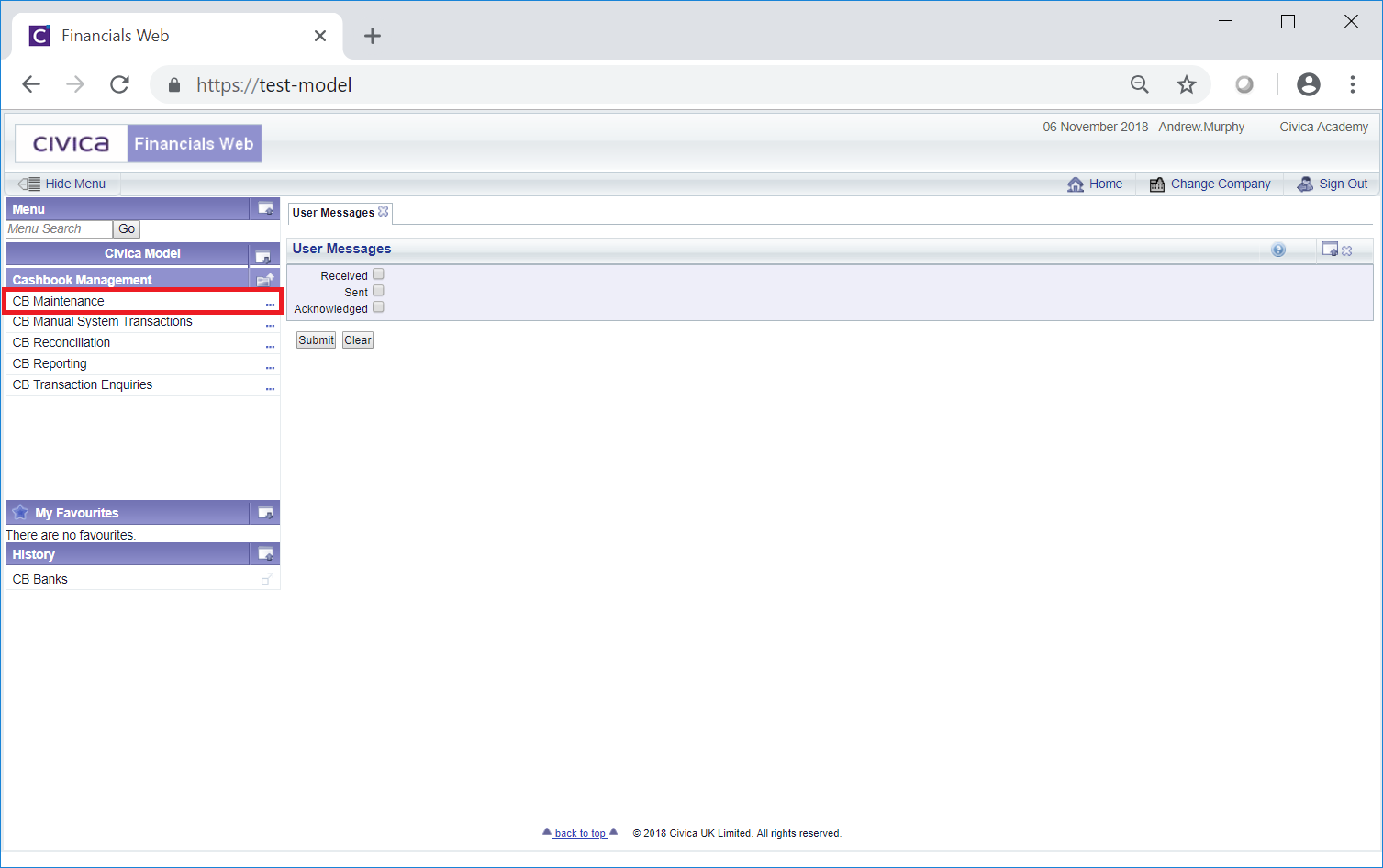
Then the CB Bank Maintenance menu option:
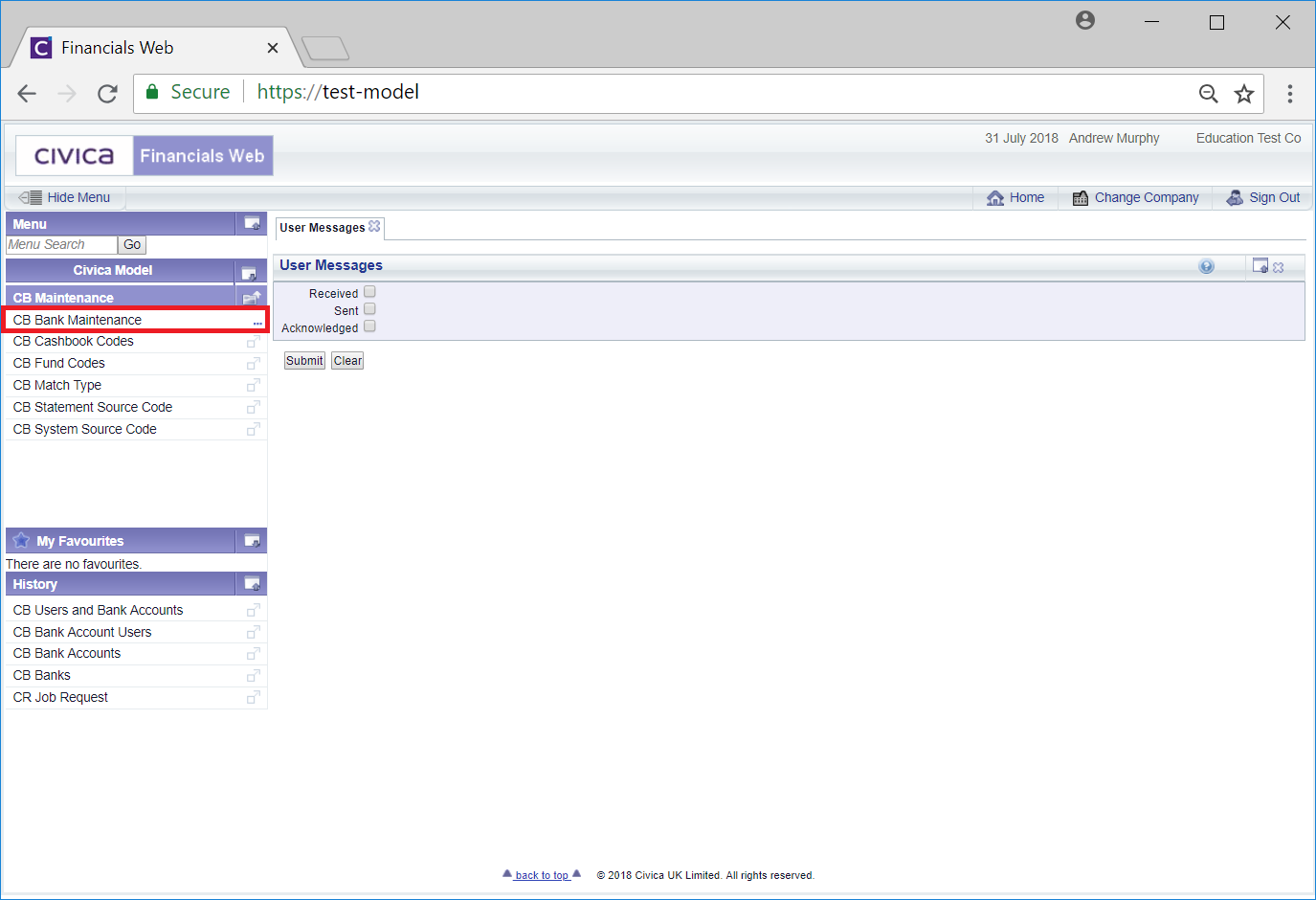
Then the CB Bank Accounts Enquiry menu option:
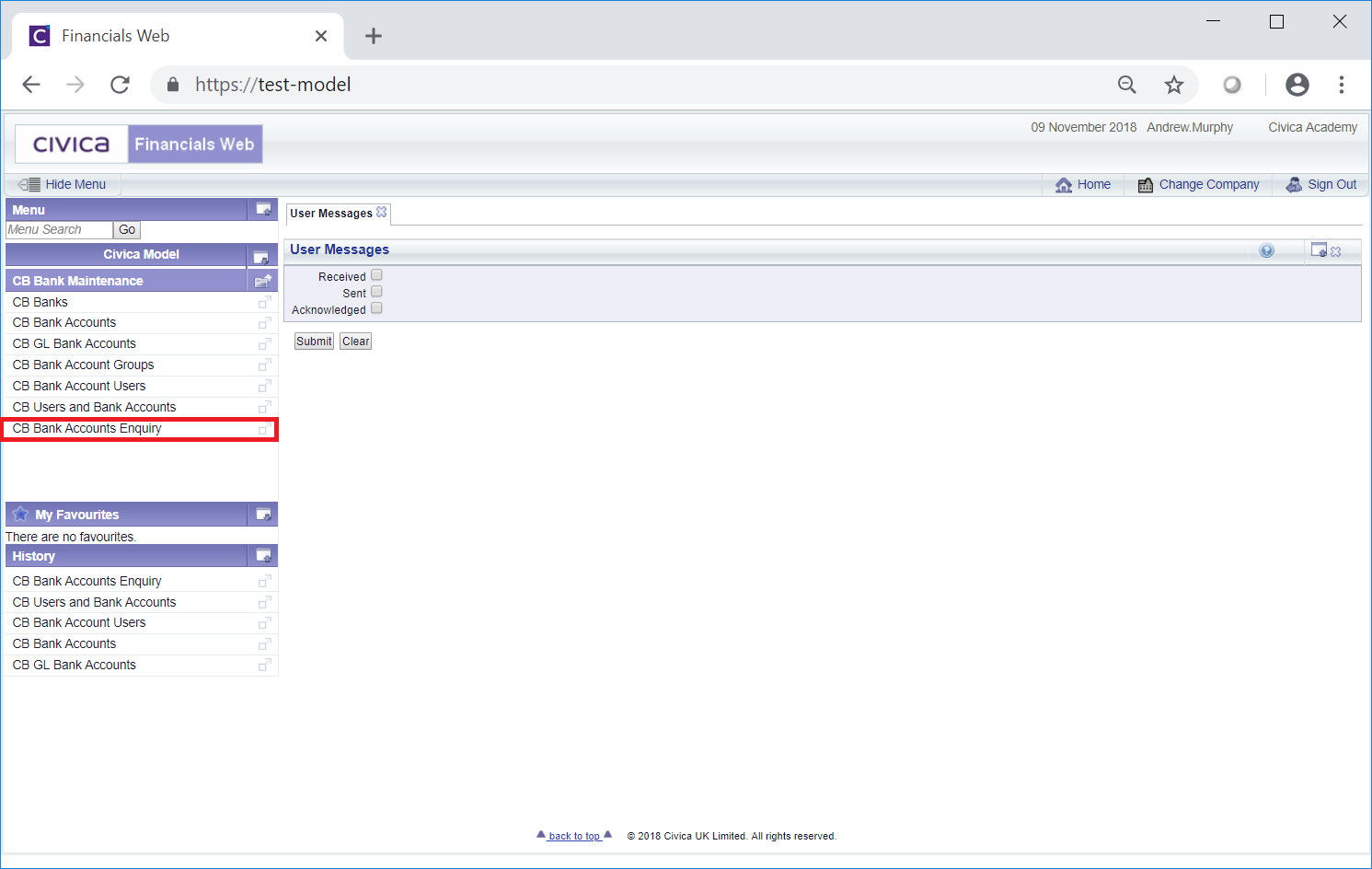
The CB Bank Accounts Enquiry form will open:
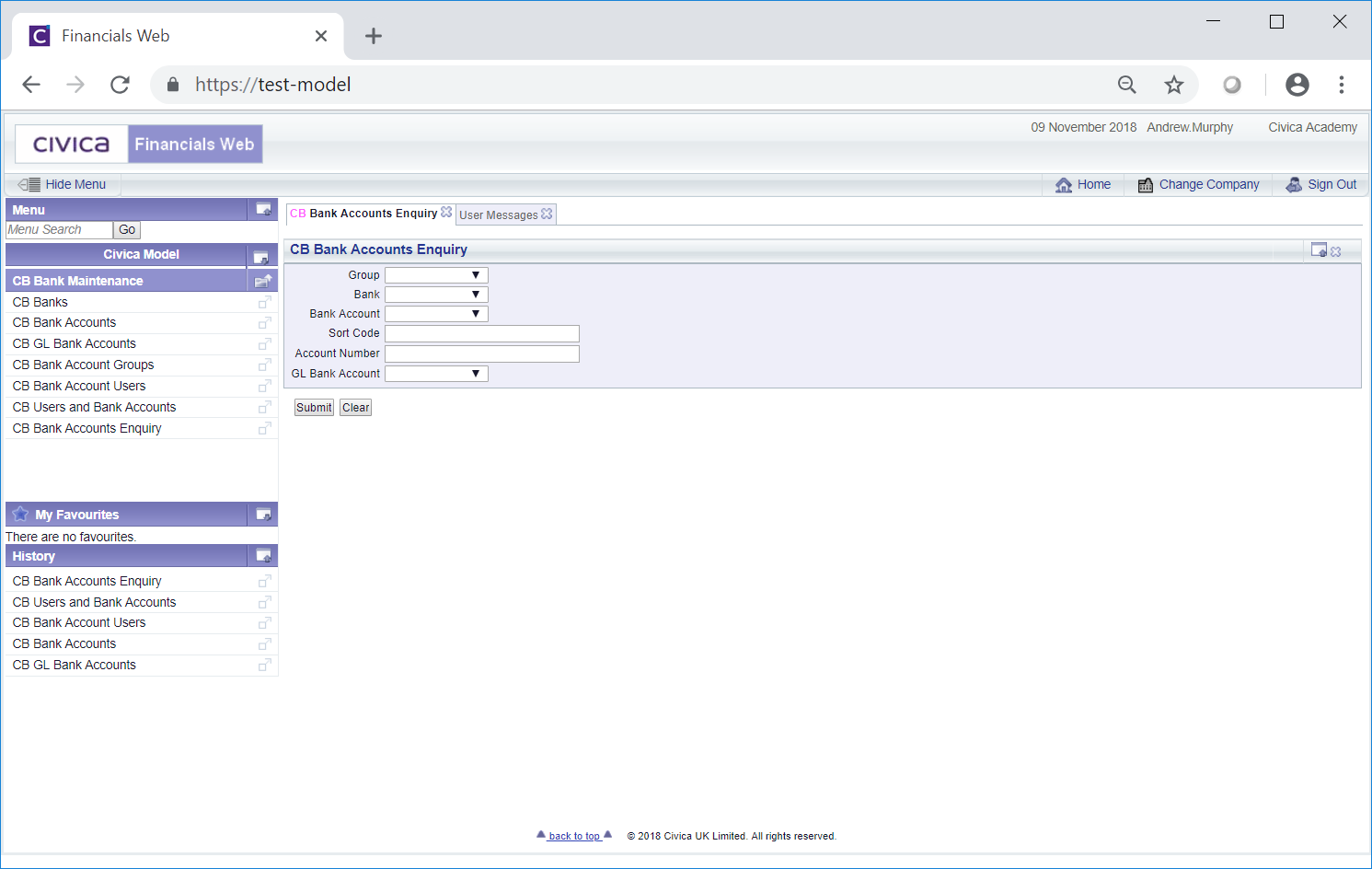
This form allows you to search for and select the required Bank Account.
Please note: you will only be able to view the Bank Accounts that you have access to. Bank Account access is further detailed in the Bank Account Users section, where Users can be added to an individual Bank Account, and the Users and Bank Accounts section, where Bank Accounts can be added to an individual User.
Add the relevant search criteria to the fields on the CB Bank Accounts Enquiry form as required.
Clicking on the  button will remove any search criteria added, the fields will revert to their default values allowing you to add fresh search criteria.
button will remove any search criteria added, the fields will revert to their default values allowing you to add fresh search criteria.
Click on the  button and a Grid will be displayed at the bottom of the form with Bank Accounts that meet the search criteria - if no search criteria is added all available Bank Accounts will be displayed in the Grid:
button and a Grid will be displayed at the bottom of the form with Bank Accounts that meet the search criteria - if no search criteria is added all available Bank Accounts will be displayed in the Grid:
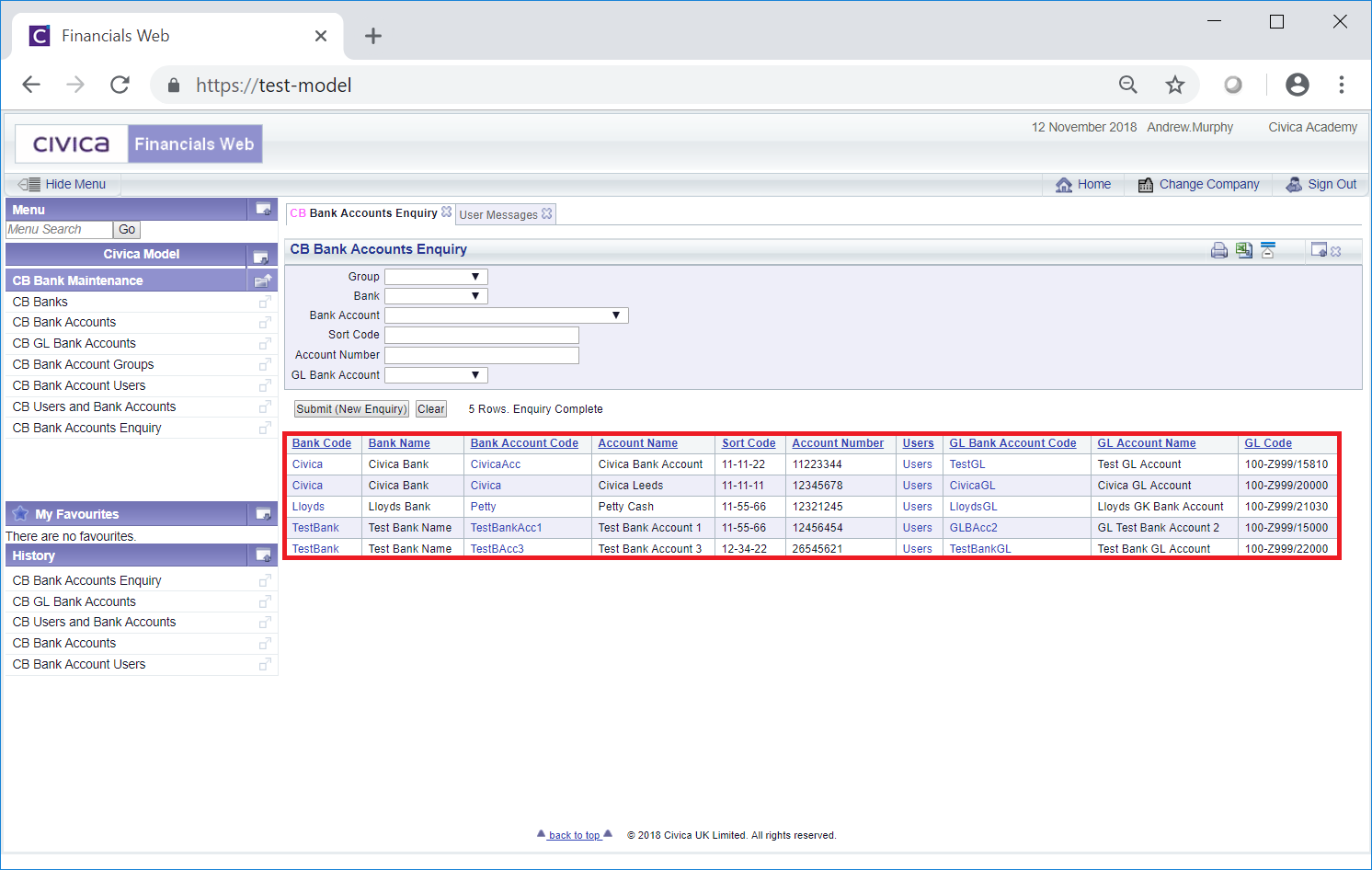
This form can also be accessed via the 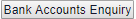 button that is available on various forms throughout the Cashbook Management module, in which case some of the search criteria will already be populated and Grid displayed at the bottom of the form:
button that is available on various forms throughout the Cashbook Management module, in which case some of the search criteria will already be populated and Grid displayed at the bottom of the form:
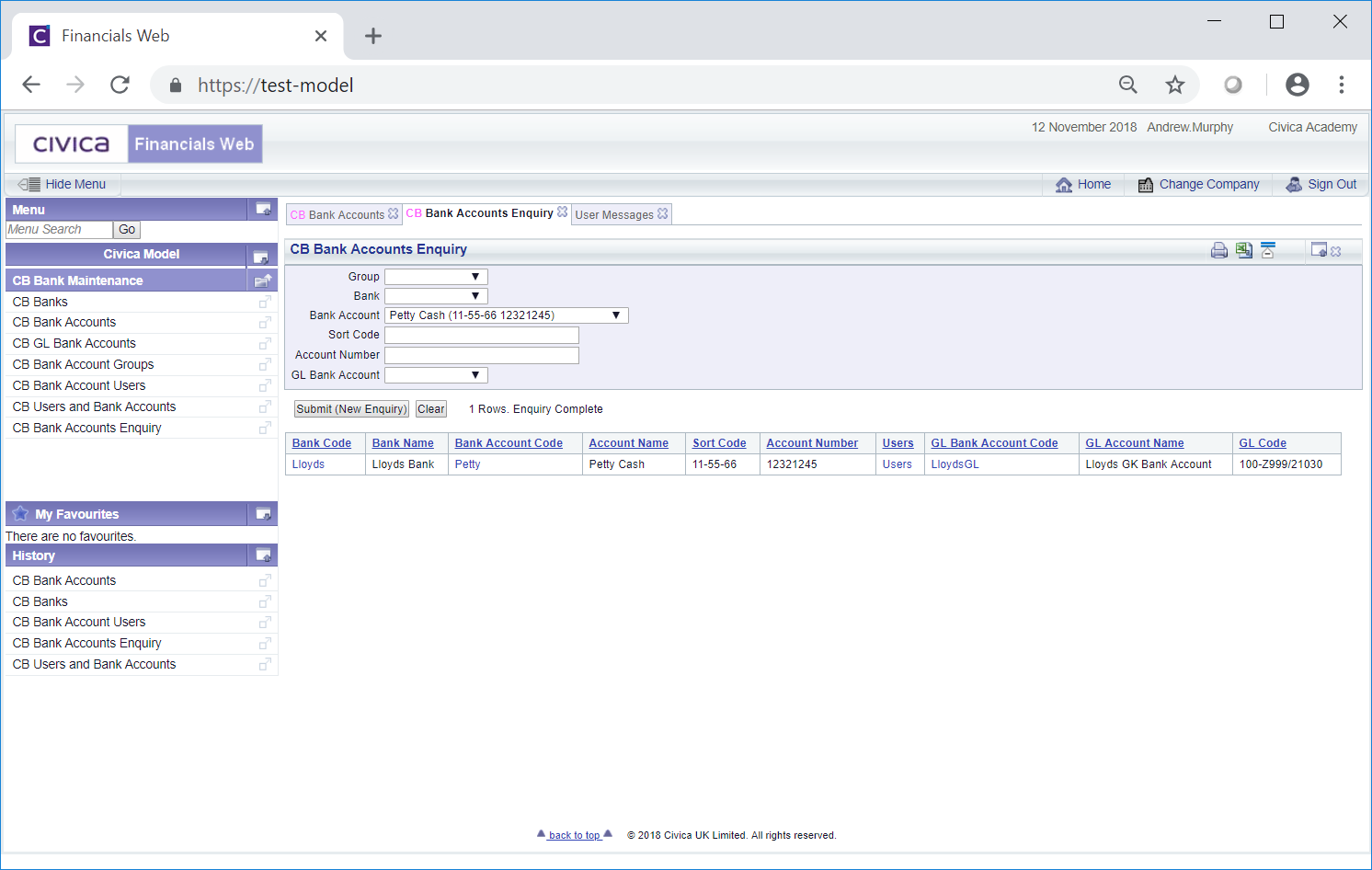
New search criteria can be added and clicking on the  button will refresh the lines in the Grid with Bank Accounts that meet the new search criteria.
button will refresh the lines in the Grid with Bank Accounts that meet the new search criteria.
Clicking on the  button will clear the fields on the form, which will revert to their default values, and will also now remove the Grid
button will clear the fields on the form, which will revert to their default values, and will also now remove the Grid
The Grid contains links in the following columns:
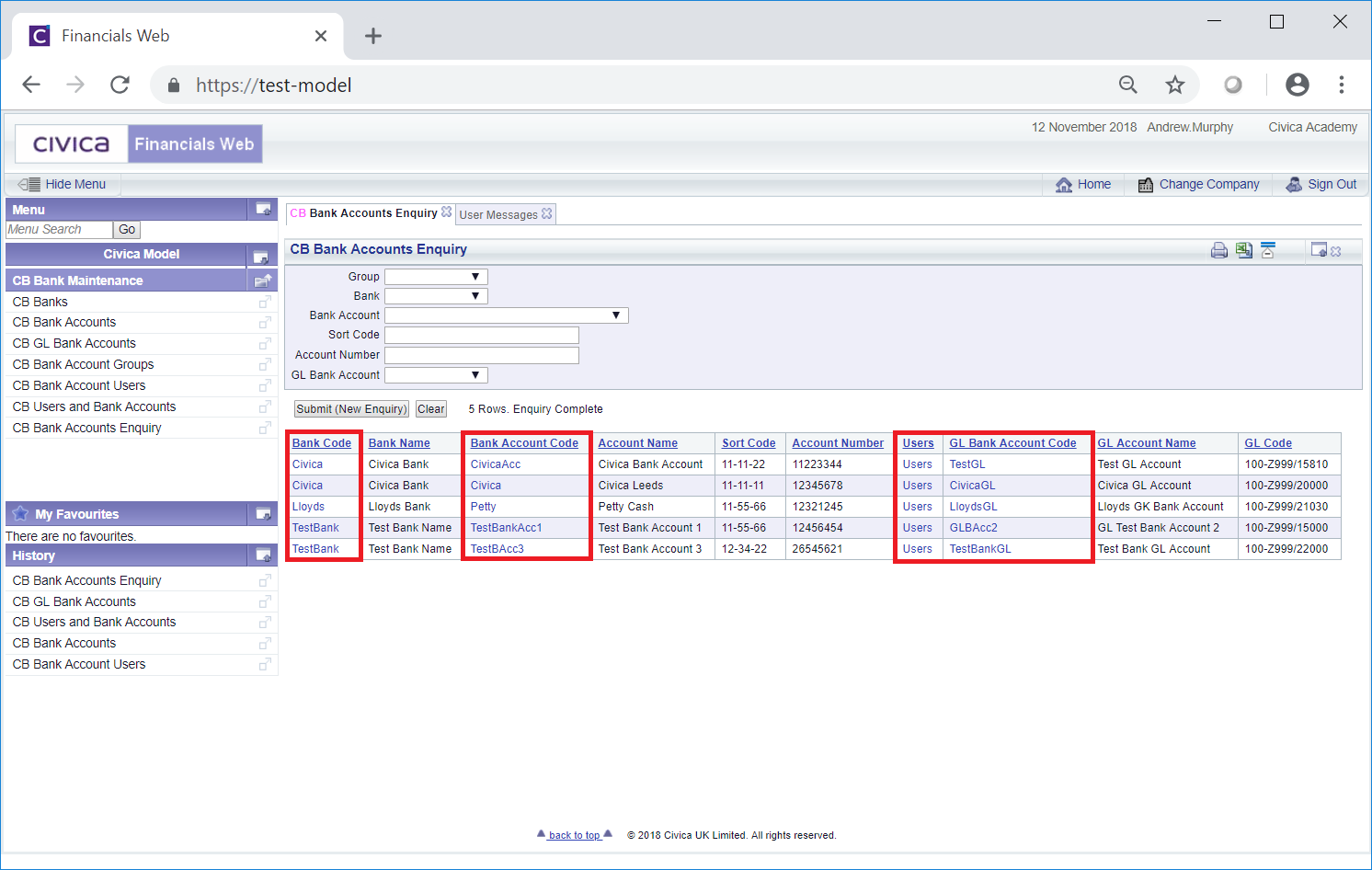
These are: