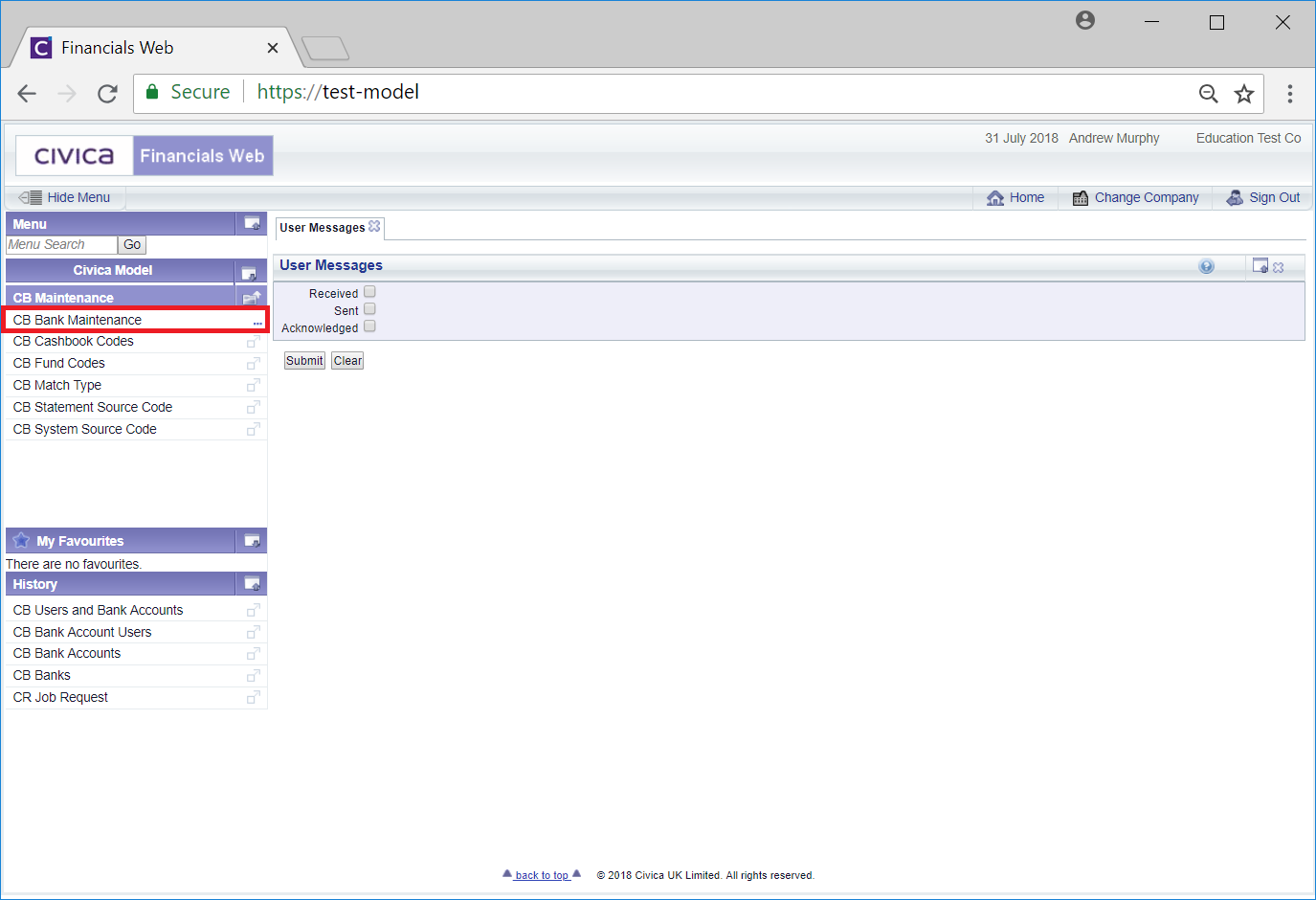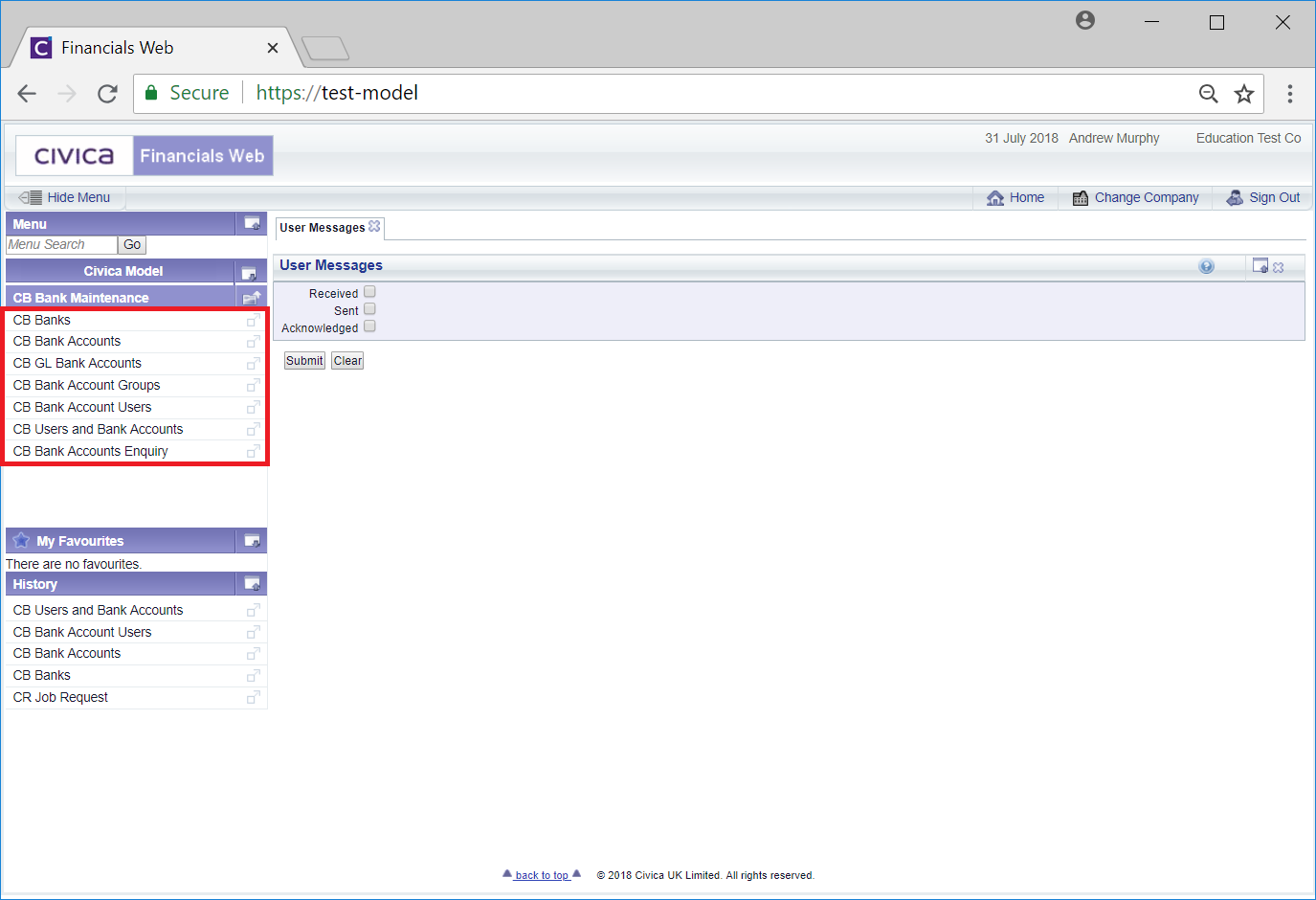Selecting the CB Bank Maintenance option on the CB Maintenance menu:
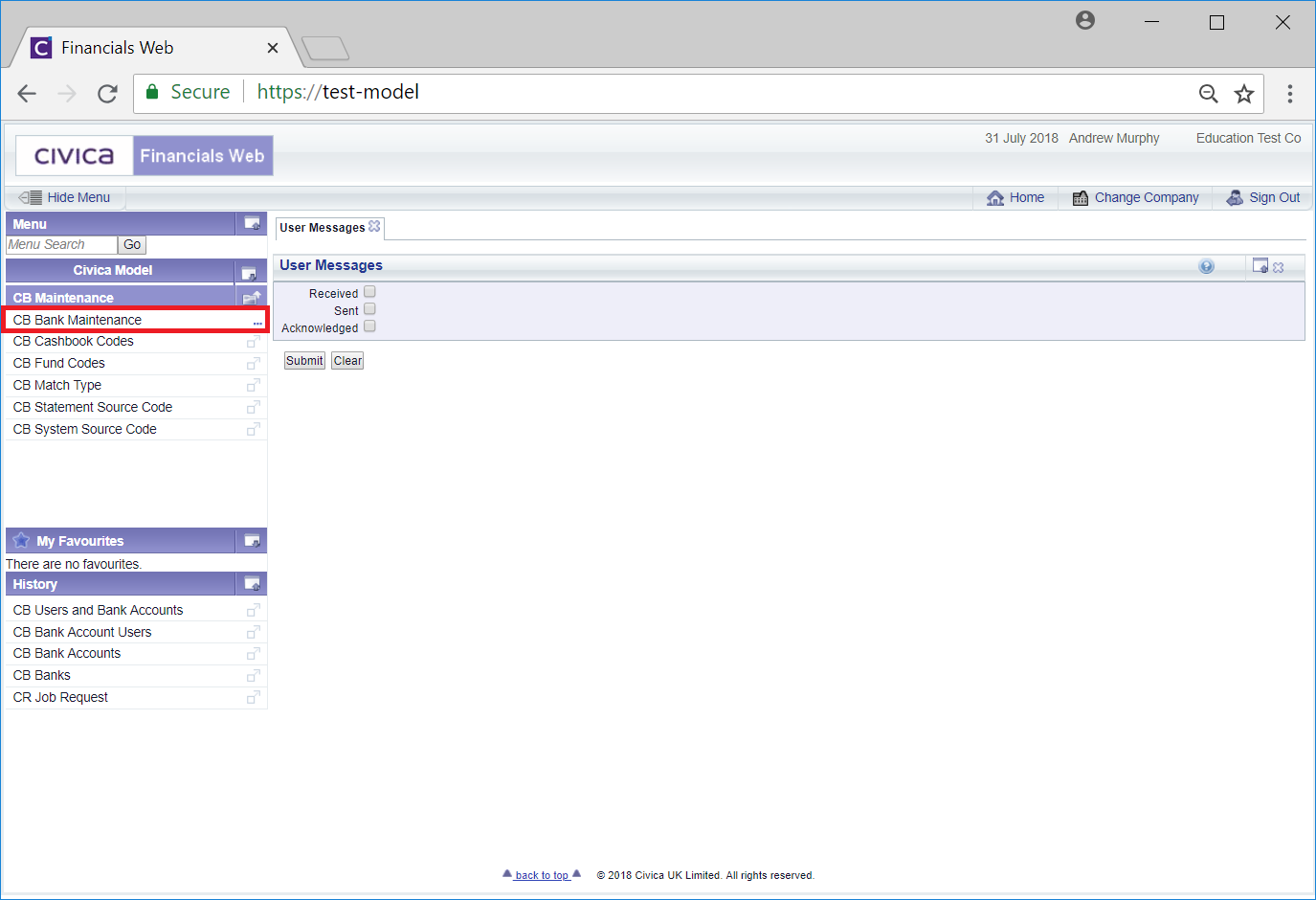
Will provide the following options:
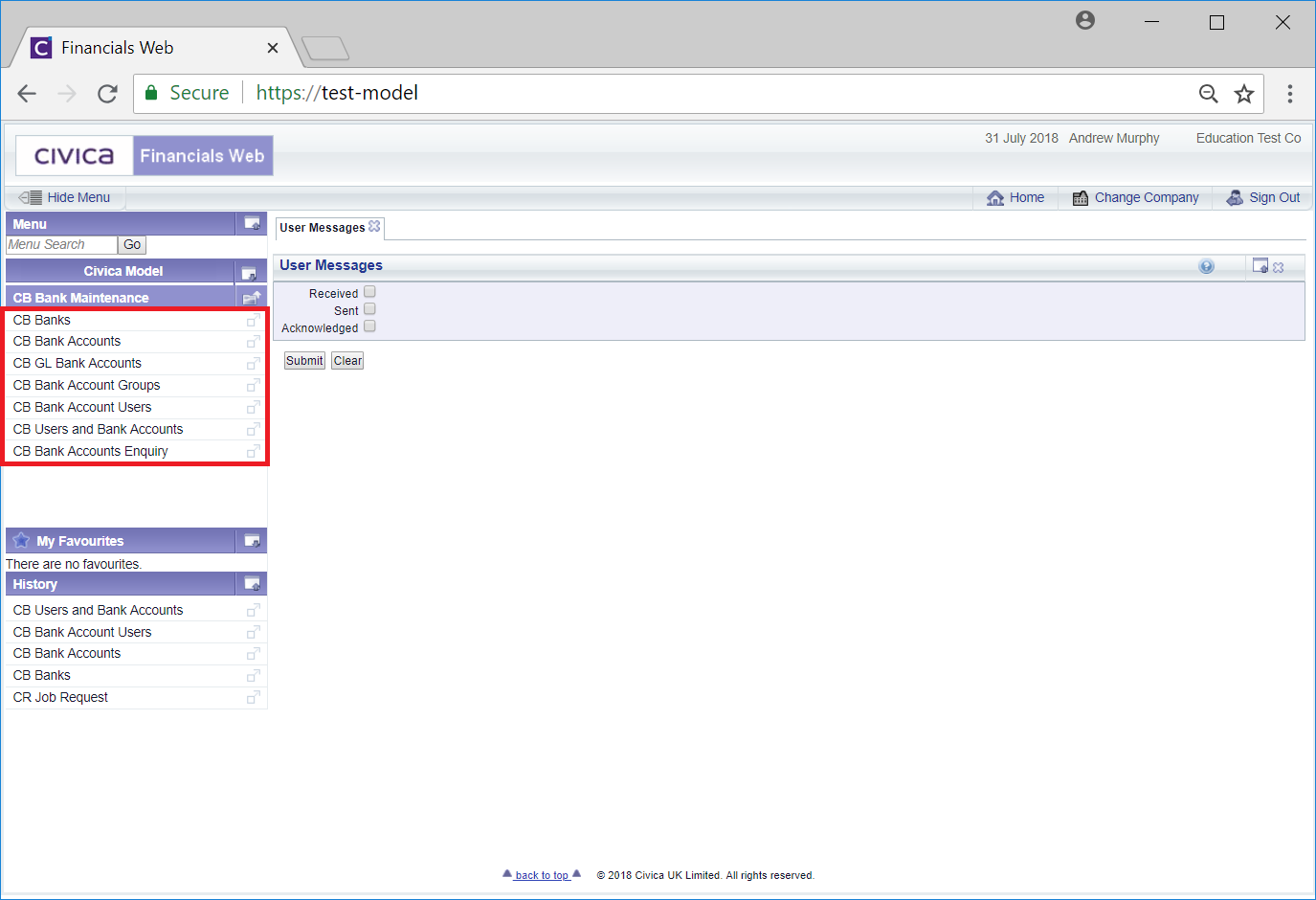
These are:
- CB Banks: This option allows you to create, view and maintain Bank records. This would normally contain the name of the Bank, e.g. Lloyds, HSBC, as well as their address and contact details. This option is further detailed in the Maintaining Bank Records section.
- CB Bank Accounts: Once Bank records have been created using the CB Banks option, as detailed above, this option allows you to create, view and maintain account details for each Bank, e.g. Sort Code and Account Code. More than one Bank Account can be created for each Bank record. This option is further detailed in the Maintaining Bank Accounts section.
- CB GL Bank Accounts: This option allows you to add one or more GL Bank Accounts to a CB Bank Account. This will specify which GL control accounts are linked to individual CB Bank Accounts. This option is further detailed in the GL Bank Accounts section.
- CB Bank Account Groups: This option will allow you to group Bank Accounts together for enquiring and reporting purposes. This option is further detailed in the Bank Account Groups section.
- CB Bank Account Users: This option provides a list of Users that have access to a Bank Account and also allows you to add Users to each individual Bank Account including the type of access, i.e. Read only access or Update access. This option is further detailed in the Bank Account Users section.
- CB Users and Bank Accounts: This option provides a list of Bank Accounts a User has access to and also allows you to add Bank Accounts to individual Users. This option and is further detailed in the Users and Bank Accounts section.
- CB Bank Account Enquiry: This option provides an enquiry functionality allowing you to search for Banks Accounts. This option is further detailed in the Bank Account Enquiry section.