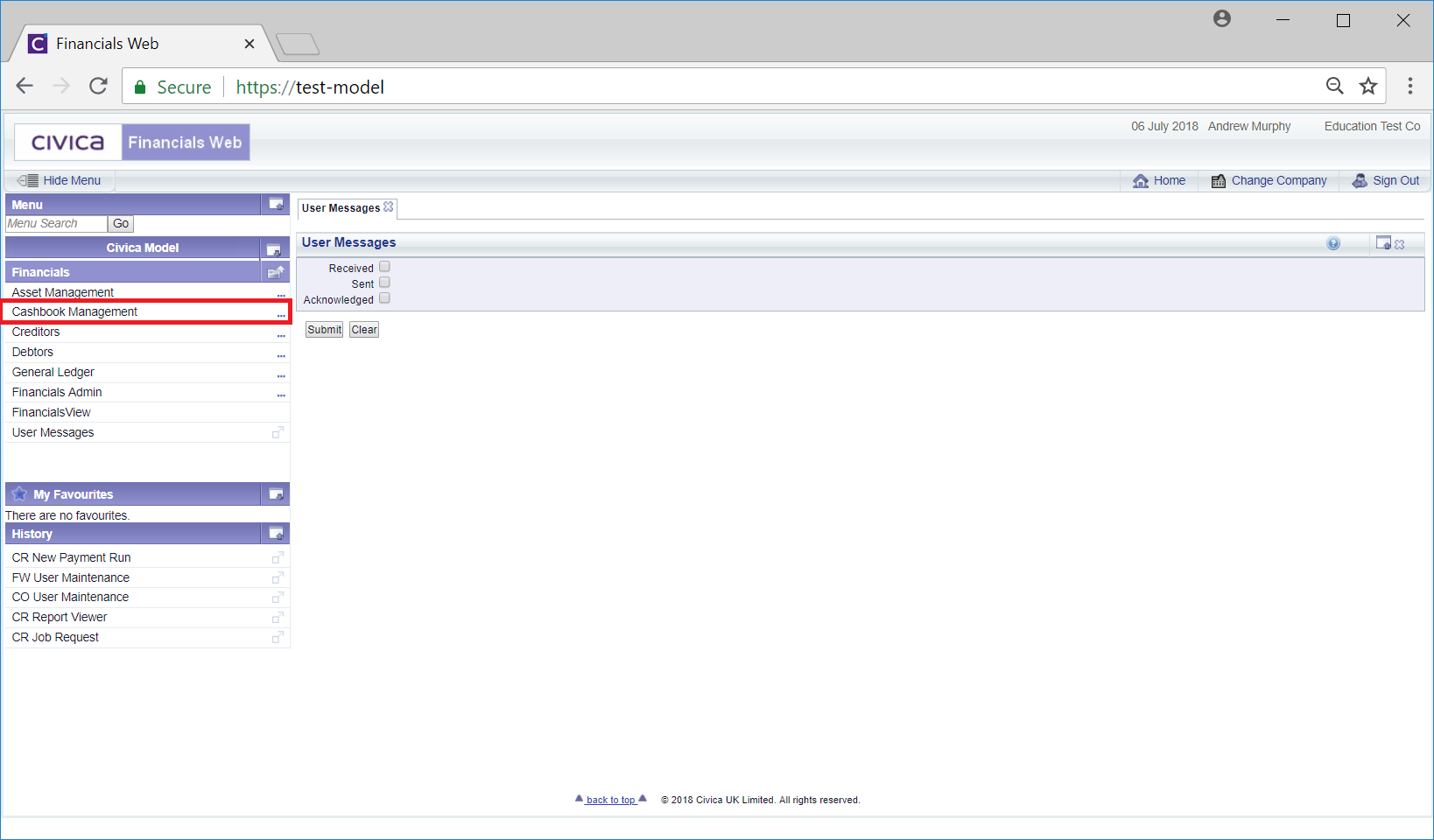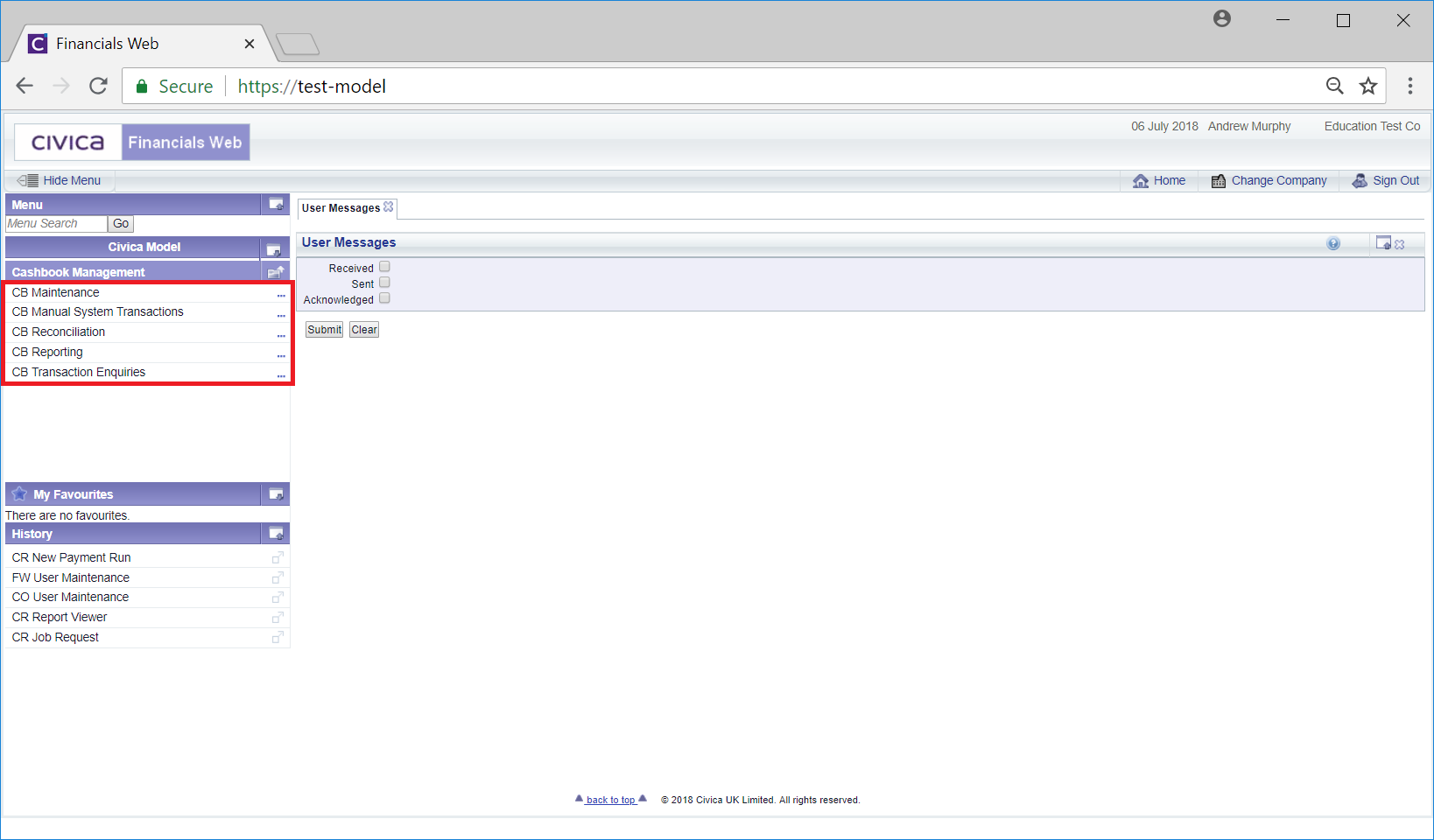The Cashbook Management module can be found by selecting the Cashbook Management option on the Financials menu:
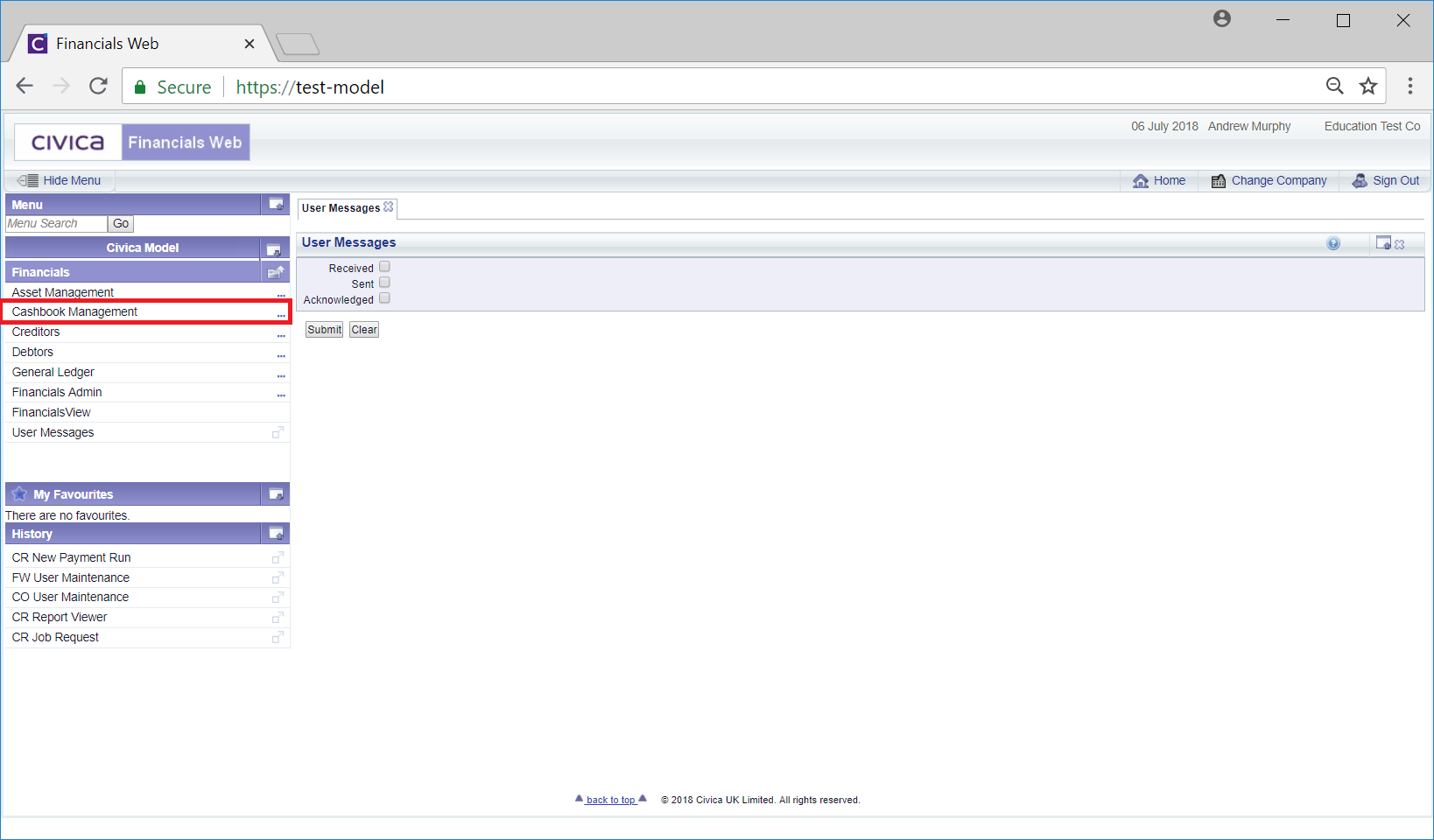
The following menu options are available:
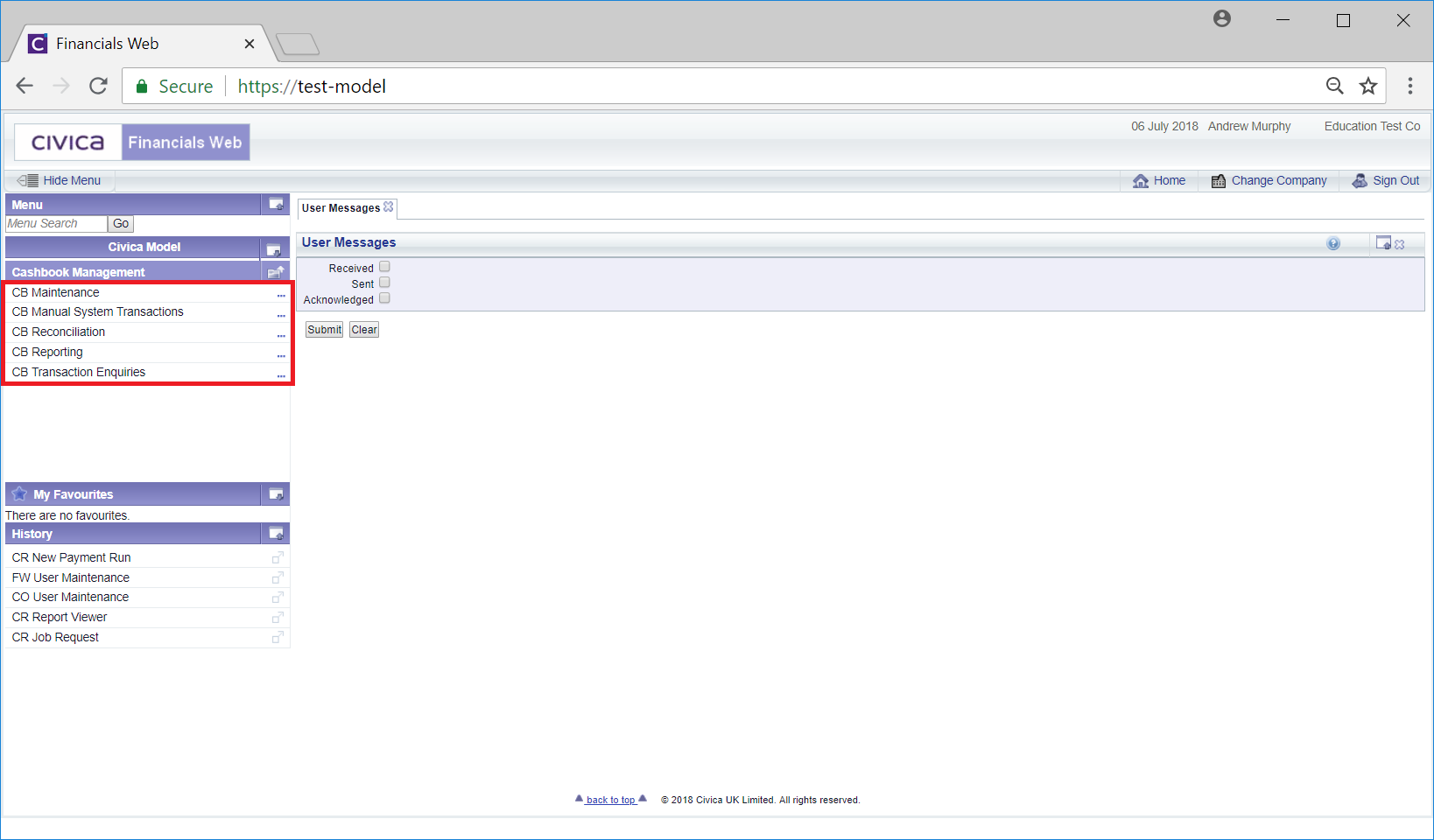
The following menu options are available:
- CB Maintenance: This option will allow you maintain items that are required for the Cashbook Management module, such as Bank Details, Cashbook Codes, Fund Codes, Match Types, Statement Source Codes and Statement Source Codes, This option is further detailed in the Maintenance section.
- CB Manual System Transactions: This option will allow you to create, maintain and view manual system transactions, such as Receipts, Payments and VAT Reimbursements. This option is further detailed in the Manual System Transactions section.
- CB Reconciliation: This option will allow you to enquire on the state of a reconciliation for a selected Bank Account and also to manually match bank statement lines and system transactions. This option is further detailed in the Reconciliation section.
- CB Reporting: This option will allow you to run Cashbook Management Reports as well as view Reports that are currently running or have completed. This includes uploading Bank Statements into the Cashbook Management Module, which is further detailed in the Uploading Bank Statements section. General information on Reporting is available in the Reporting How to Guide.
- CB Transaction Enquiries: This option will allow you to enquire on Statement Interfaces, Statement Headers, Statement Lines as well as System Headers and System Transactions. This option is further detailed in the Transaction Enquiries section.