The CB Bank Account Enquiry screen can be accessed by selecting the link in the Bank Account Code column on the CB Bank Account Enquiry form as detailed in the Bank Account Enquiry section:
The CB Bank Account Enquiry screen will open:
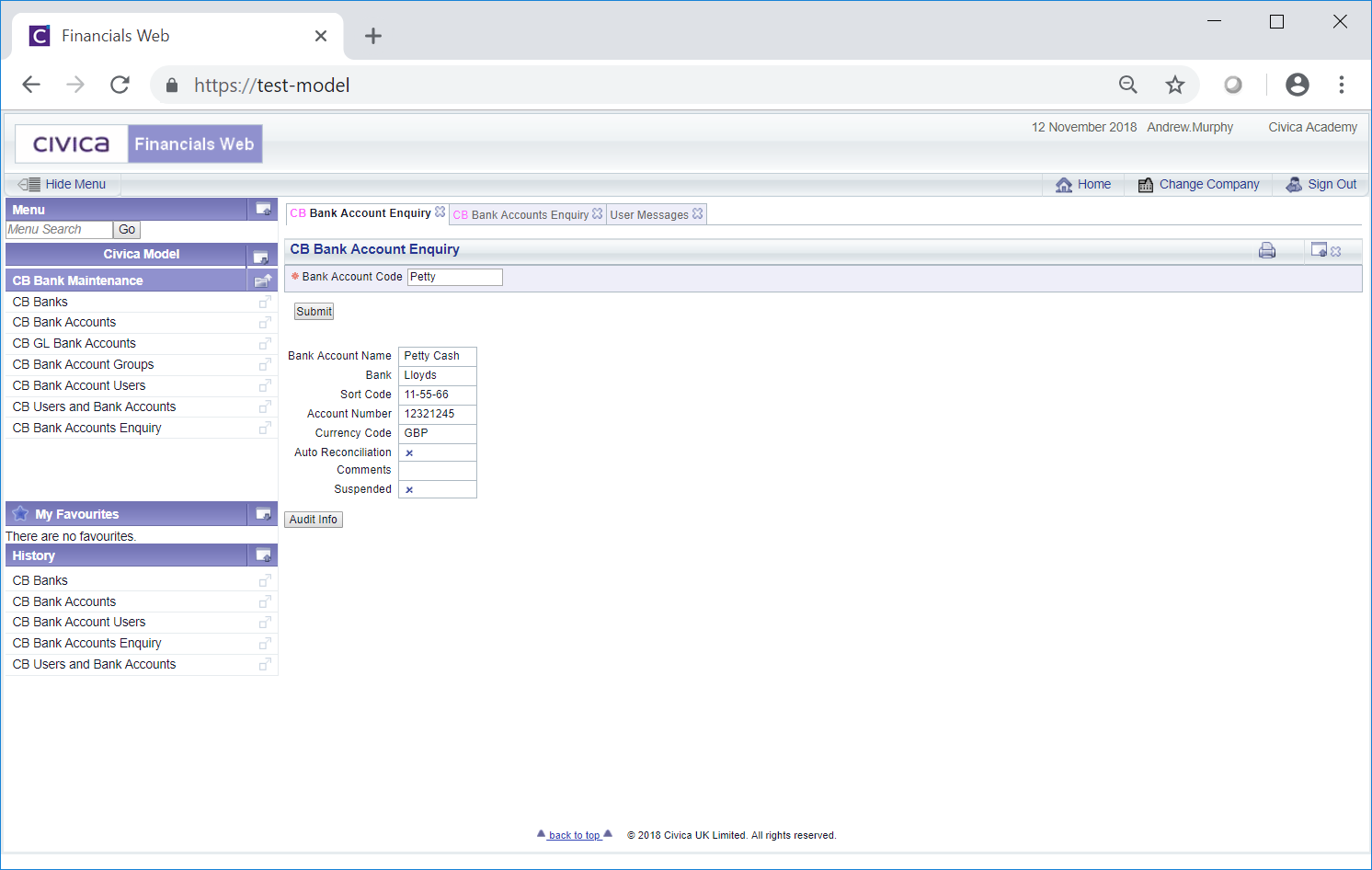
This screen provides further details of the Bank Account.
To view details of a different Bank Account add the code of the required Bank Account to the Bank Account Code field and click on the  button.
button.
Clicking on the  button will open the Audit Info screen providing audit details of the Bank Account. This screen is further detailed in the Audit Info section.
button will open the Audit Info screen providing audit details of the Bank Account. This screen is further detailed in the Audit Info section.