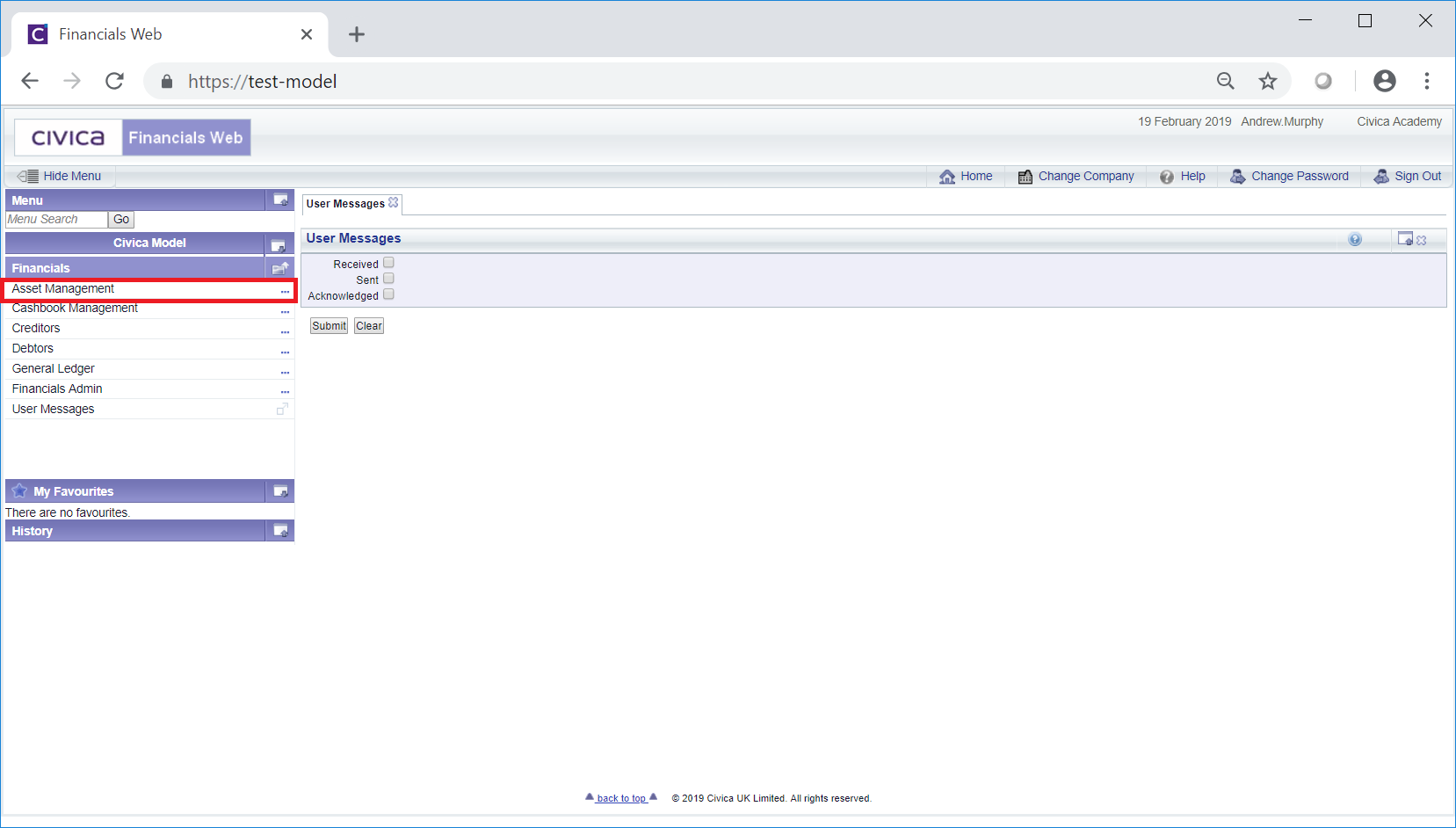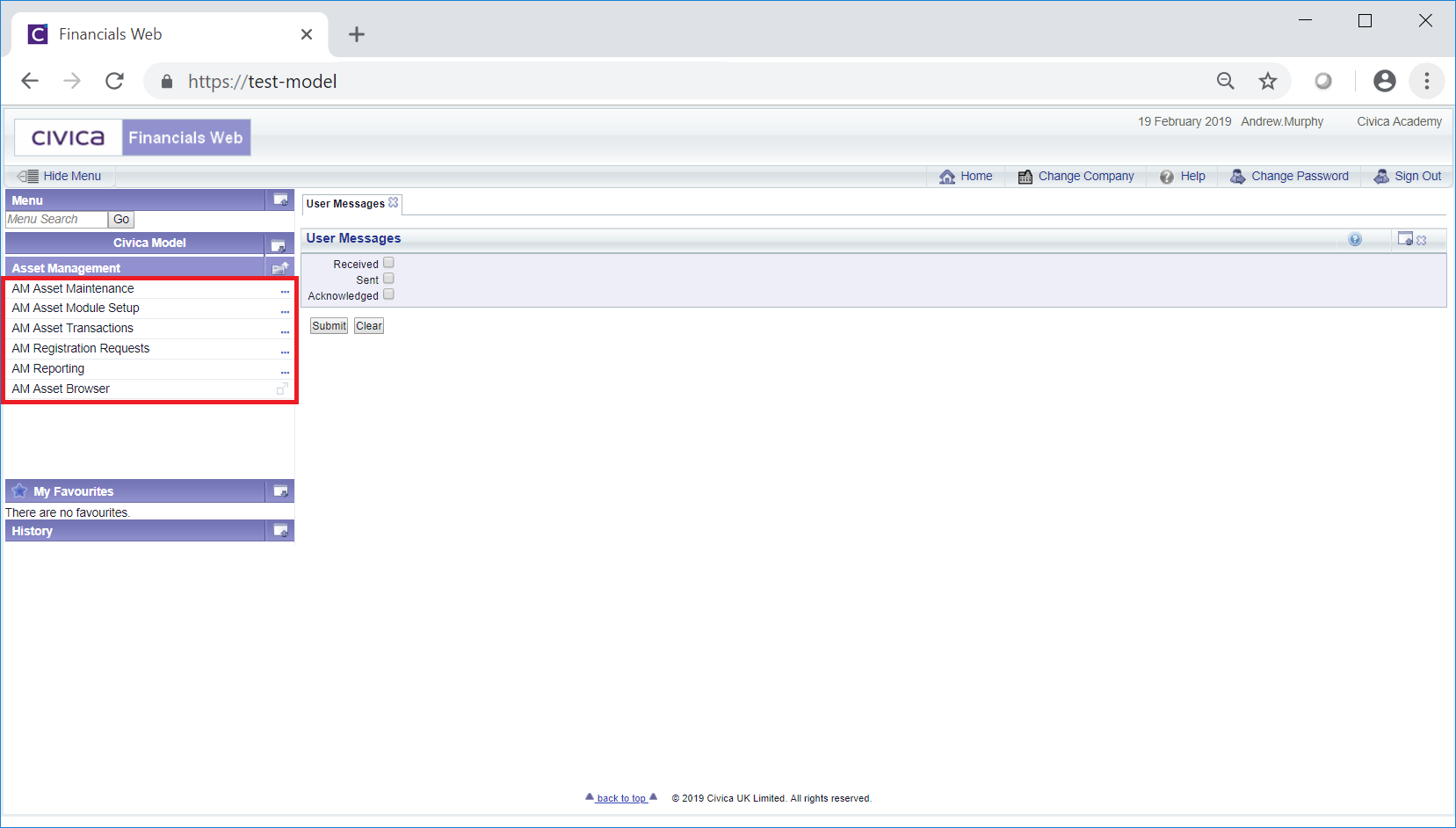Assets are created and managed via the Asset Management module, which can be found by selecting the Financials option on the Financials Web Main Menu:

Then the Asset Management menu option:
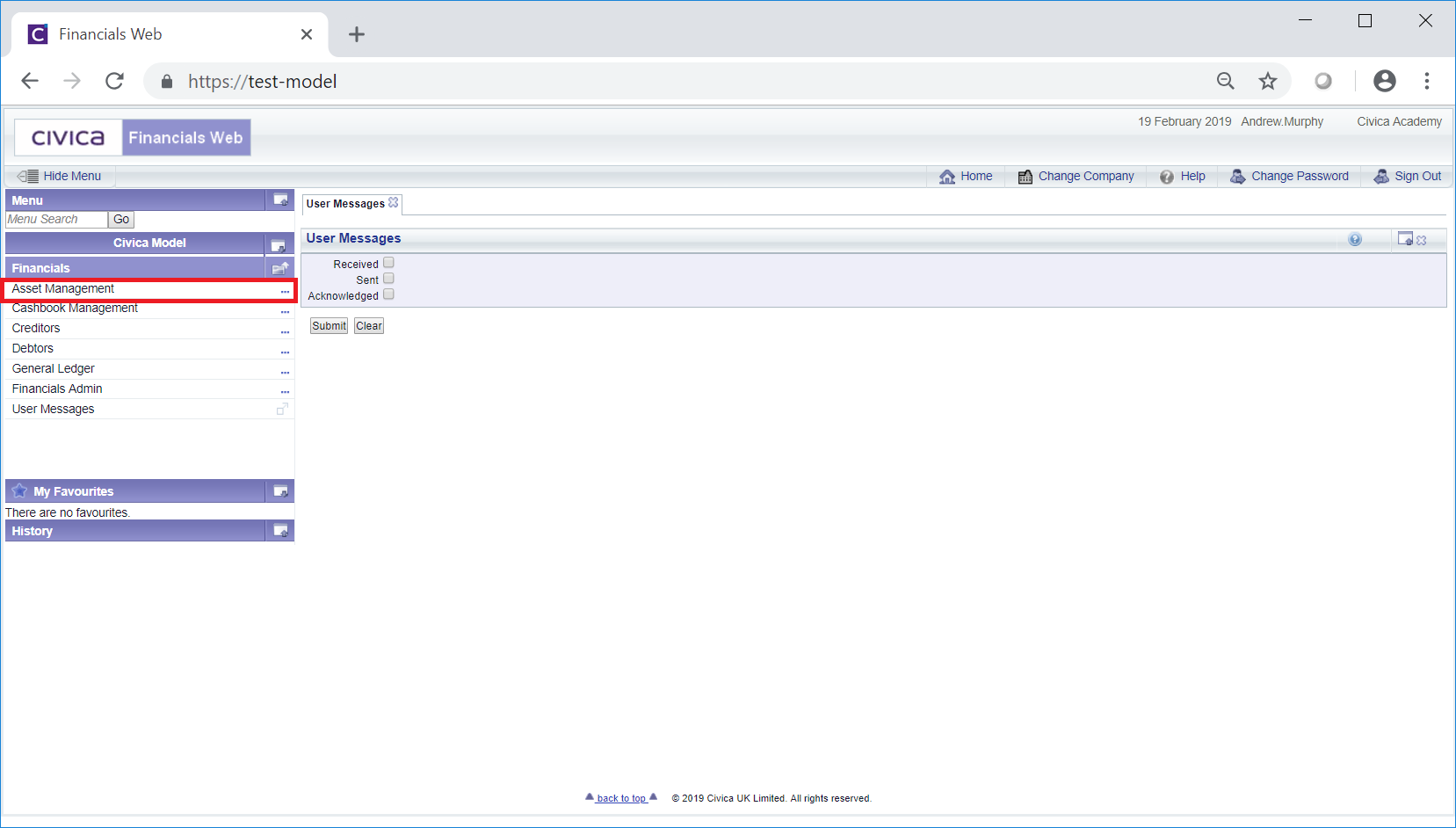
The following menu options are available:
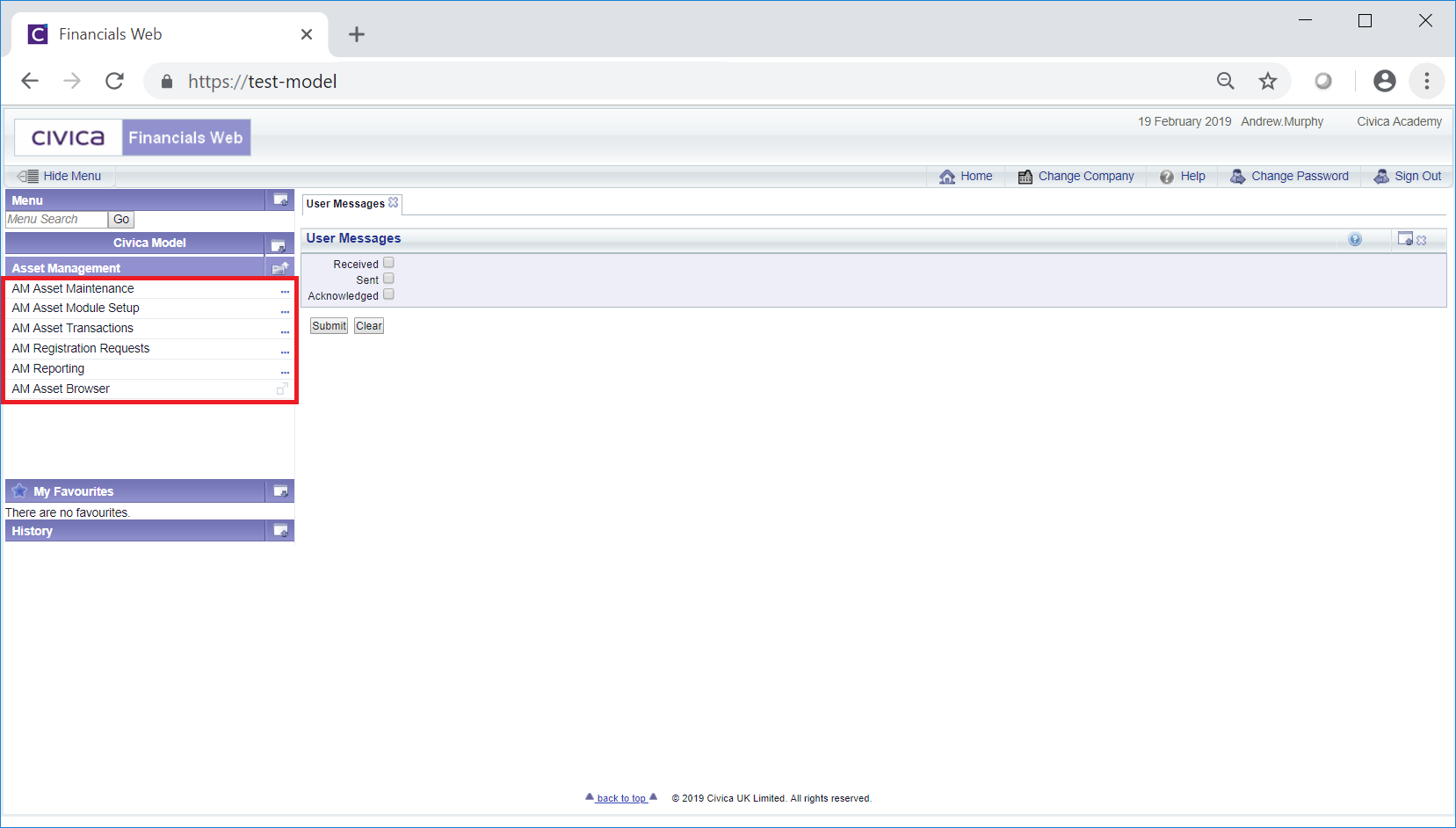
These are:
- AM Asset Maintenance: This option will allow you to find and maintain Assets including their location, insurance, lease as well as additional details. It will also allow you to complete Assets and is further detailed in the Asset Maintenance section.
- AM Asset Module Set Up: Before Assets can be created Asset Types will need to be set up. In addition although a Main Asset Book is available, additional Asset Books may be required. This option will allow you to create and maintain Asset Types as well as any addition Asset Book Definitions that are required. These are further detailed in the Asset Module Setup section.
- AM Asset Transactions: This option will allow you to create transactions for Assets such as disposal, relife, depreciation, revaluations, splits and transfers. It will also allow you to enquire on these transactions and is further detailed in the Asset Transactions section.
- AM Registration Requests: When completing a PO or Sundry Invoice in the Creditors module, the user may request that the item is created as an Asset within the Asset Module. The AM Registration Request option will allow you to view and reject these request or create an Asset from such a request. This is further detailed in the Asset Registration Requests section.
- AM Reporting: This option will allow you to run reports in the Asset Management module, including the bulk depreciation of Asset, which is further detailed in the Asset Bulk Depreciation Process section. General information on running Reports within FinanclalsLIVE is further detailed in the Reporting How to Guide.
- AM Asset Browser: This option will allow you to create your own enquiries within the Asset Management module and is further detailed in the Asset Browser section.