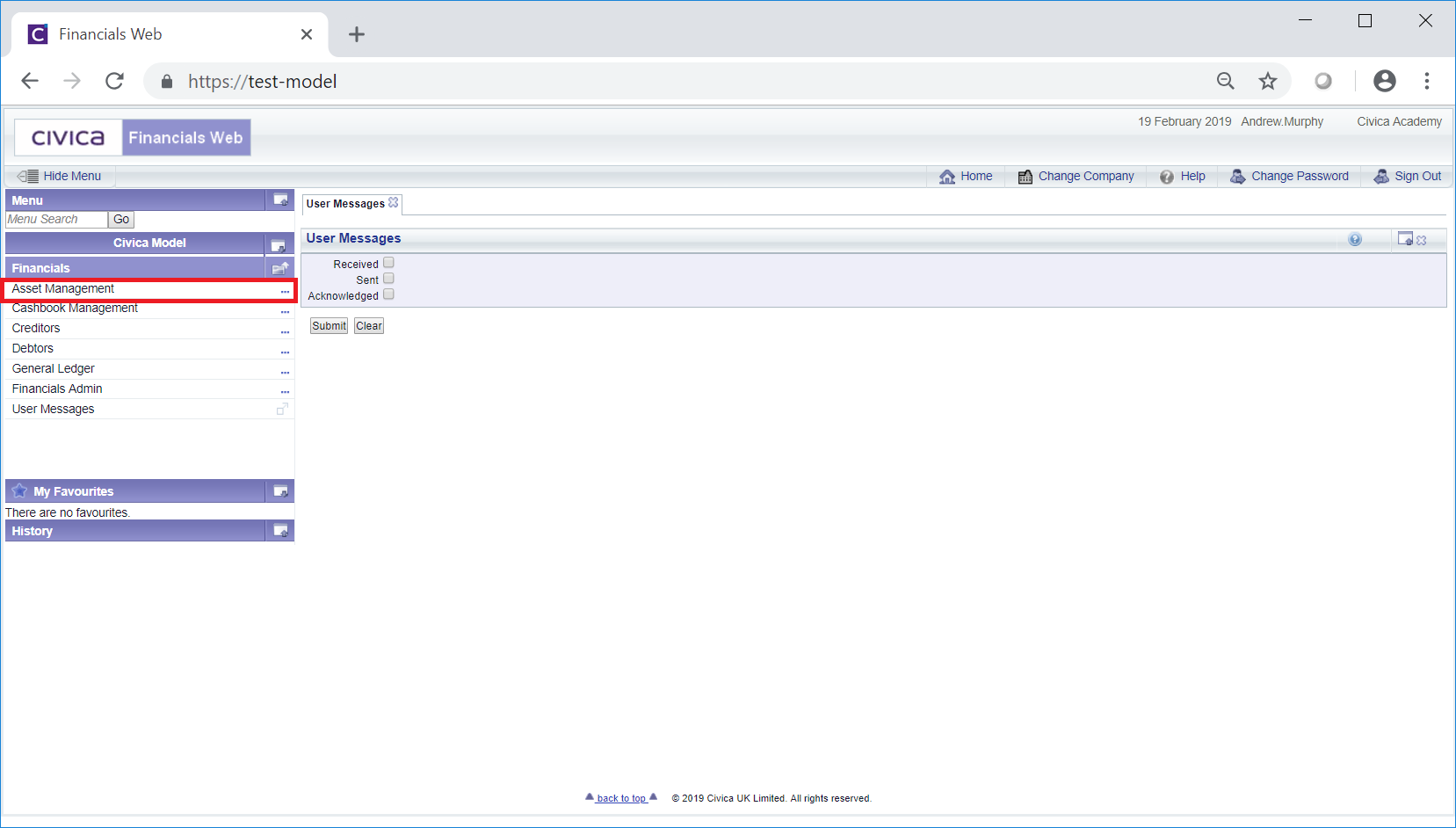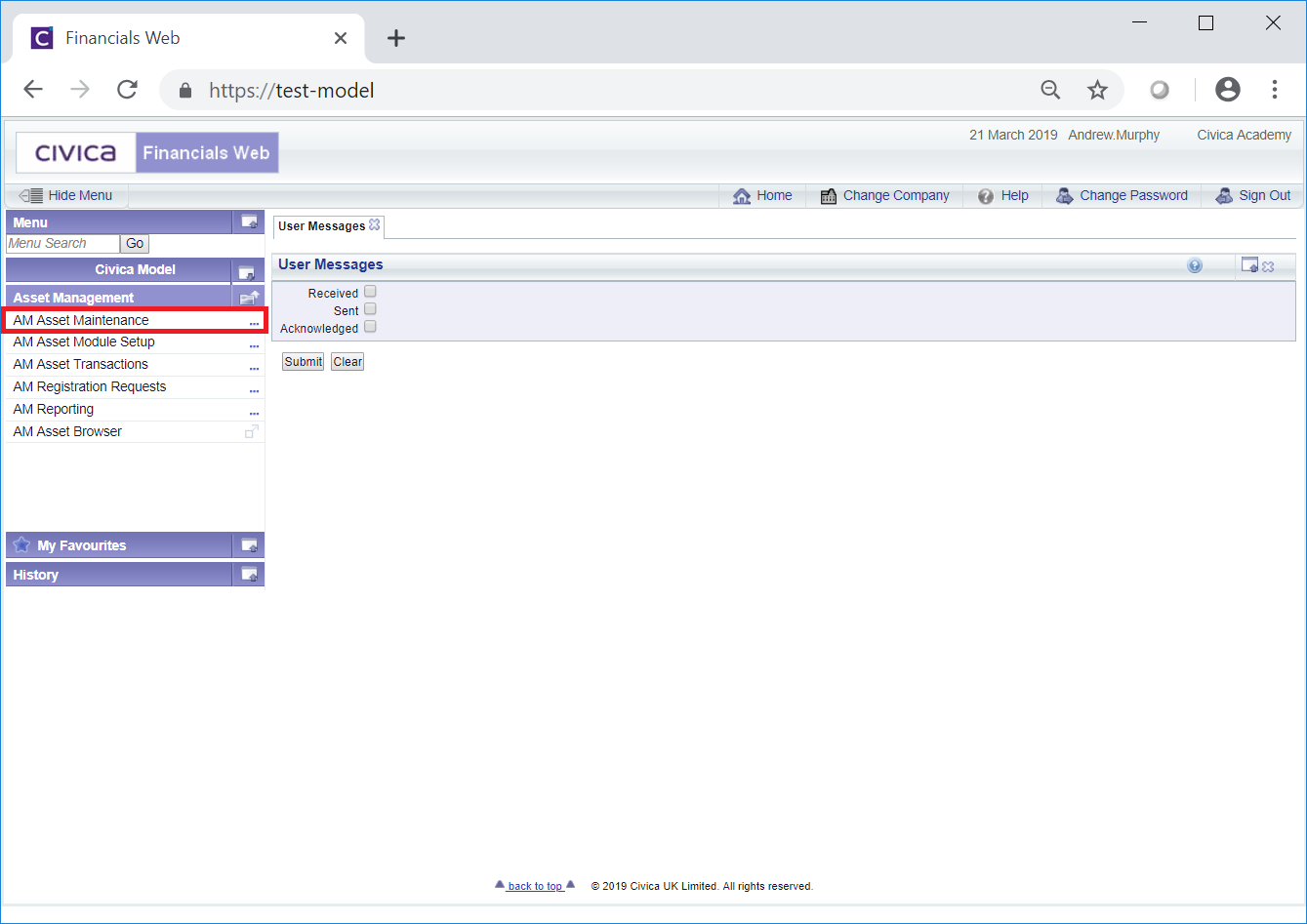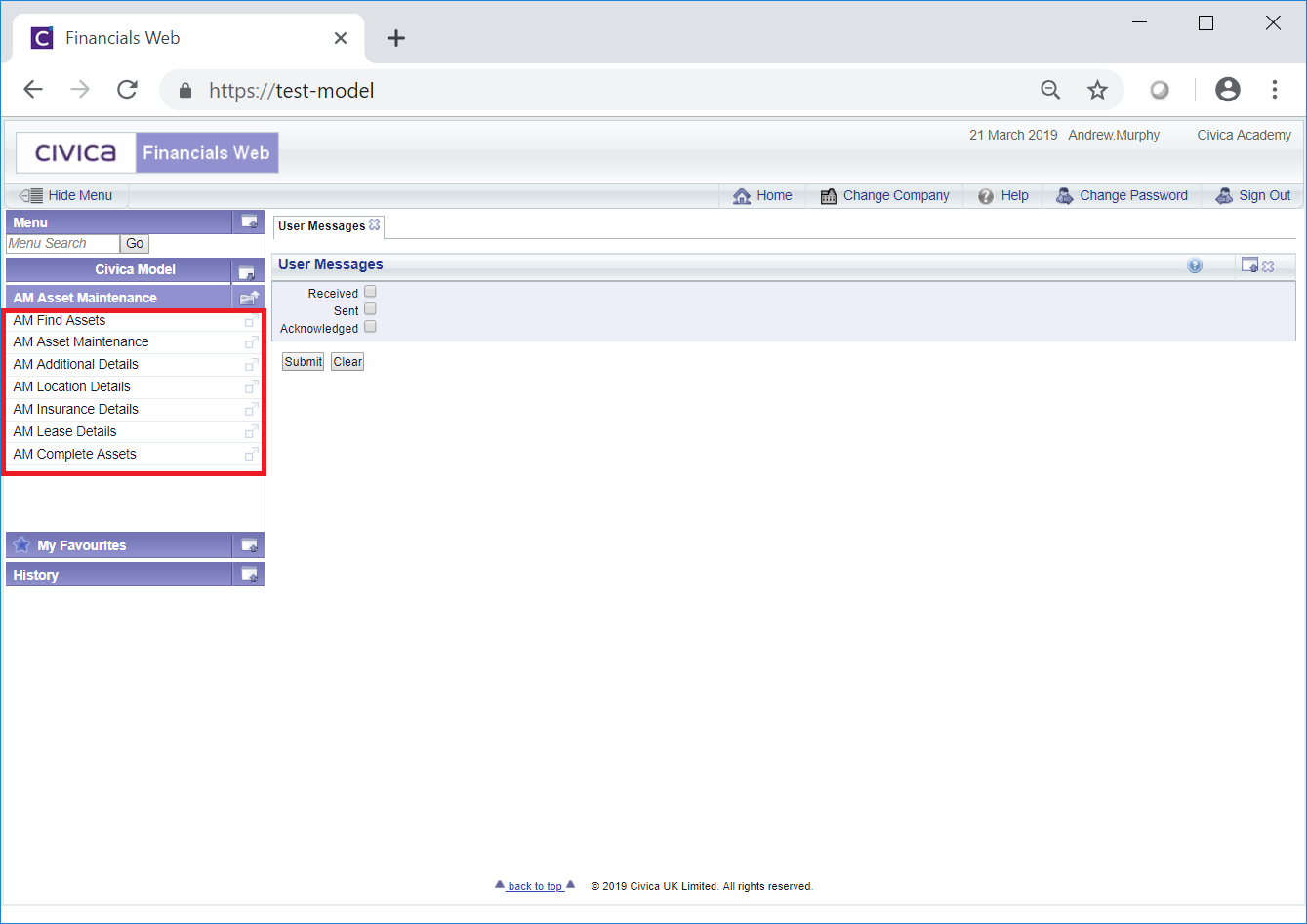Asset Maintenance will allow you to create and maintain Assets including location, insurance, lease and additional details, as well as complete Asserts.
The Asset Maintenance options can be found by selecting the Financials option on the Financials Web Main Menu:

Then the Asset Management menu option:
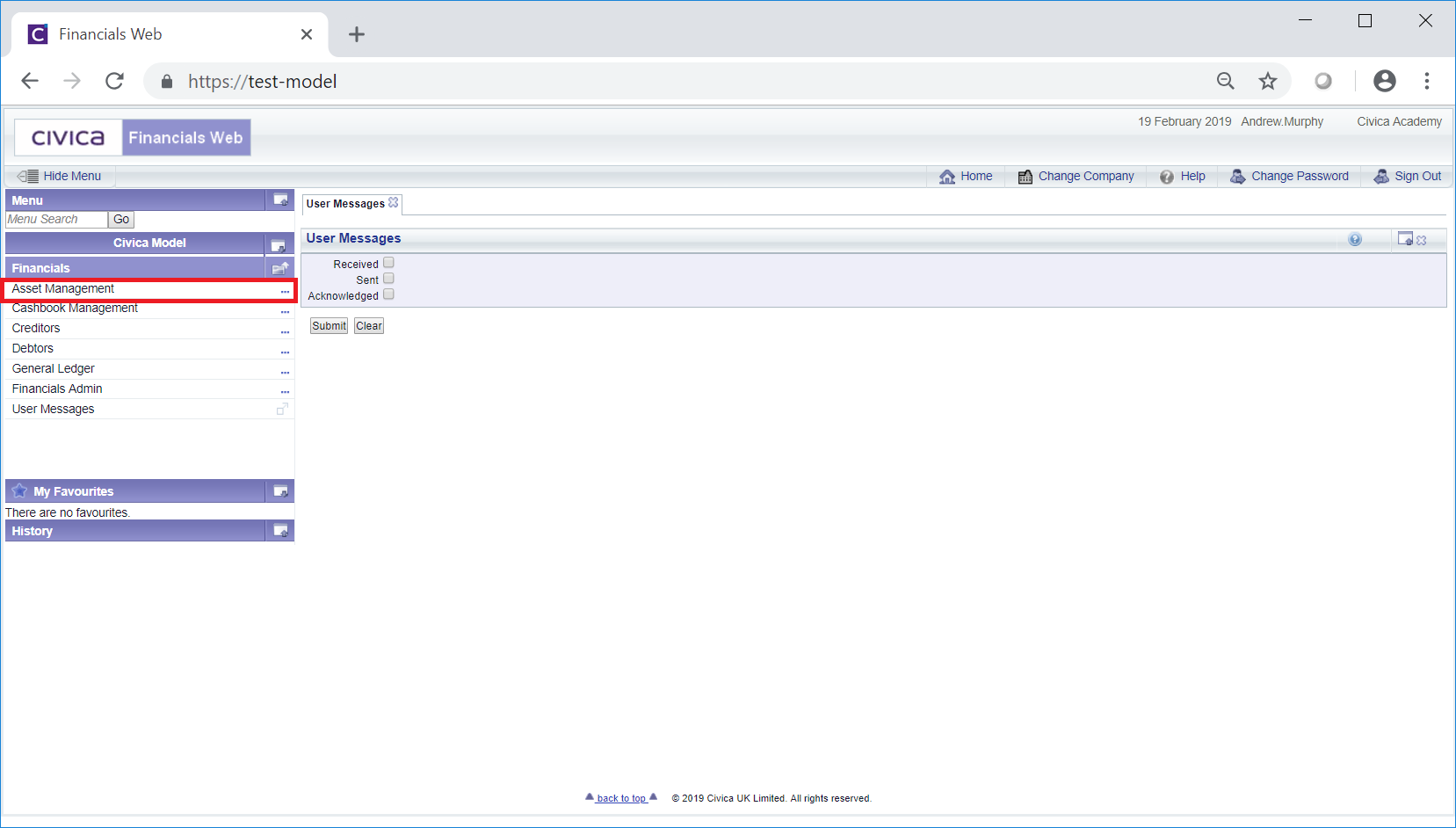
Then the AM Asset Maintenance menu option:
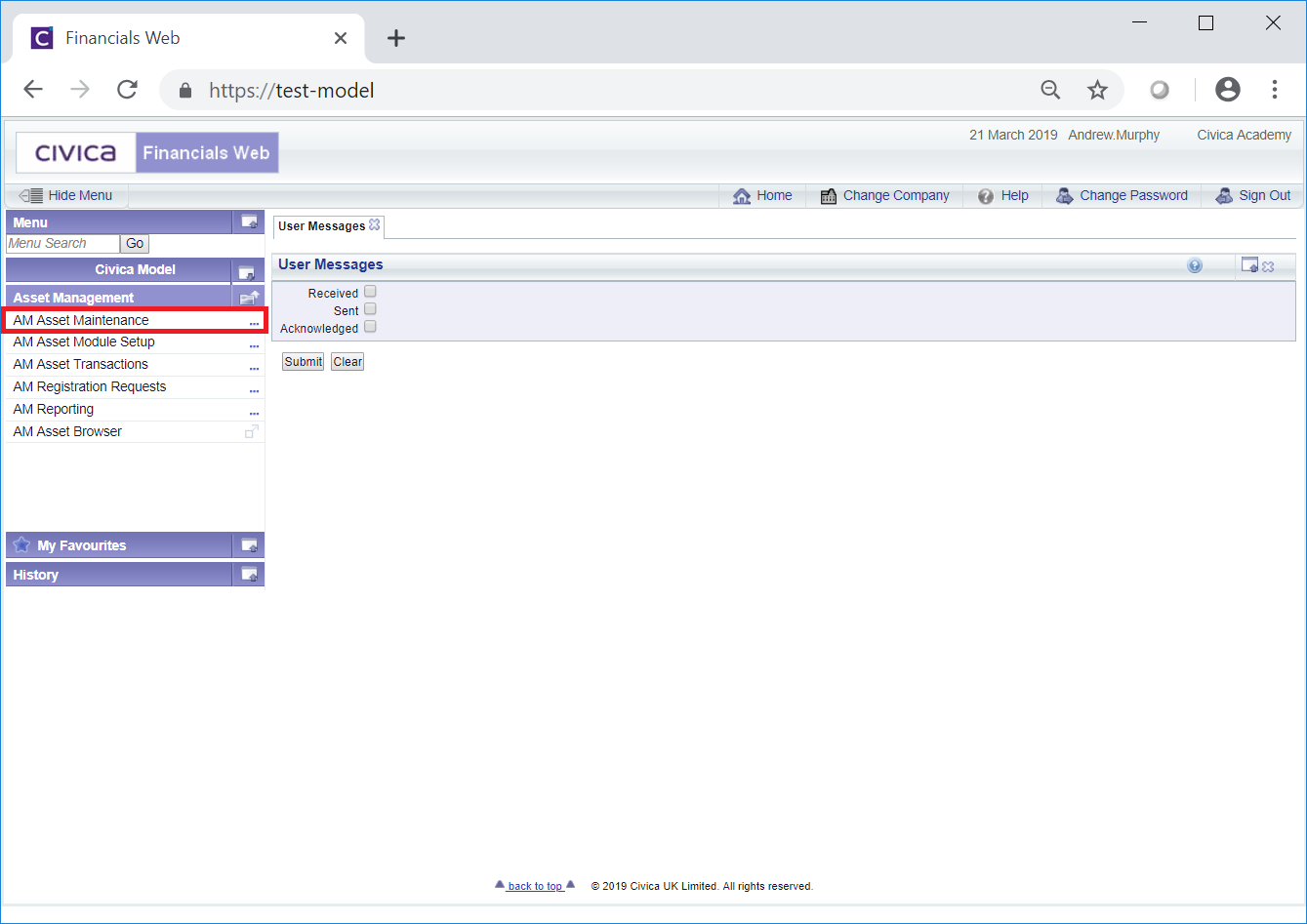
The following menu options will be available:
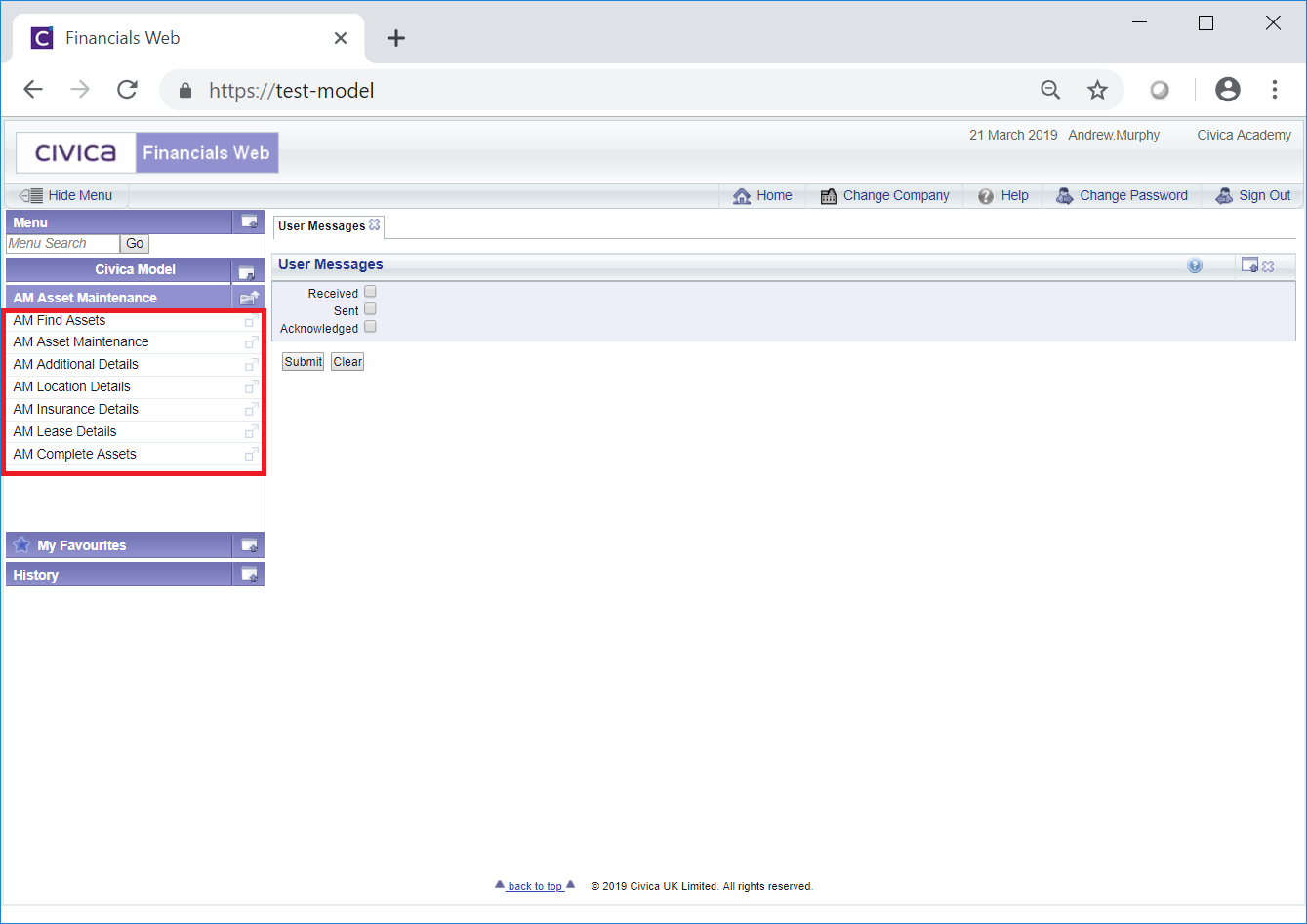
These are:
- AM Find Assets: Selecting this option will allow you to search for and view Assets. This option is further detailed in the Find Assets section.
- AM Asset Maintenance: Selecting this option will allow you to create and maintain Assets and is further detailed in the Maintaining Assets section.
- AM Additional Details: The AM Asset Maintenance form has an Additional Details tab that contains further information on the Asset. Selecting this option will allow you to search for an Asset via the Additional Detail tab and is further detailed in the Additional Details section.
- AM Location Details: The AM Asset Maintenance form has a Location Details tab that contains information on the Asset's location. Selecting this option will allow you to search for an Asset via the Location Detail tab and is further detailed in the Location Details section.
- AM Insurance Details: The AM Asset Maintenance form has an Insurance Details tab that contains the insurance information for the Asset. Selecting this option will allow you to search for an Asset via the Insurance Detail tab and is further detailed in the Insurance Details section.
- AM Lease Details: The AM Asset Maintenance form has a Lease Details tab that contains Lease information for the Asset where appropriate. Selecting this option will allow you to search for an Asset via the Lease Detail tab and is further detailed in the Lease Details section.
- AM Complete Assets: This option will allow you to search for and complete more than one Asset at a time, i.e. make Assets Live. This option is further detailed in the Complete Registered Assets section.