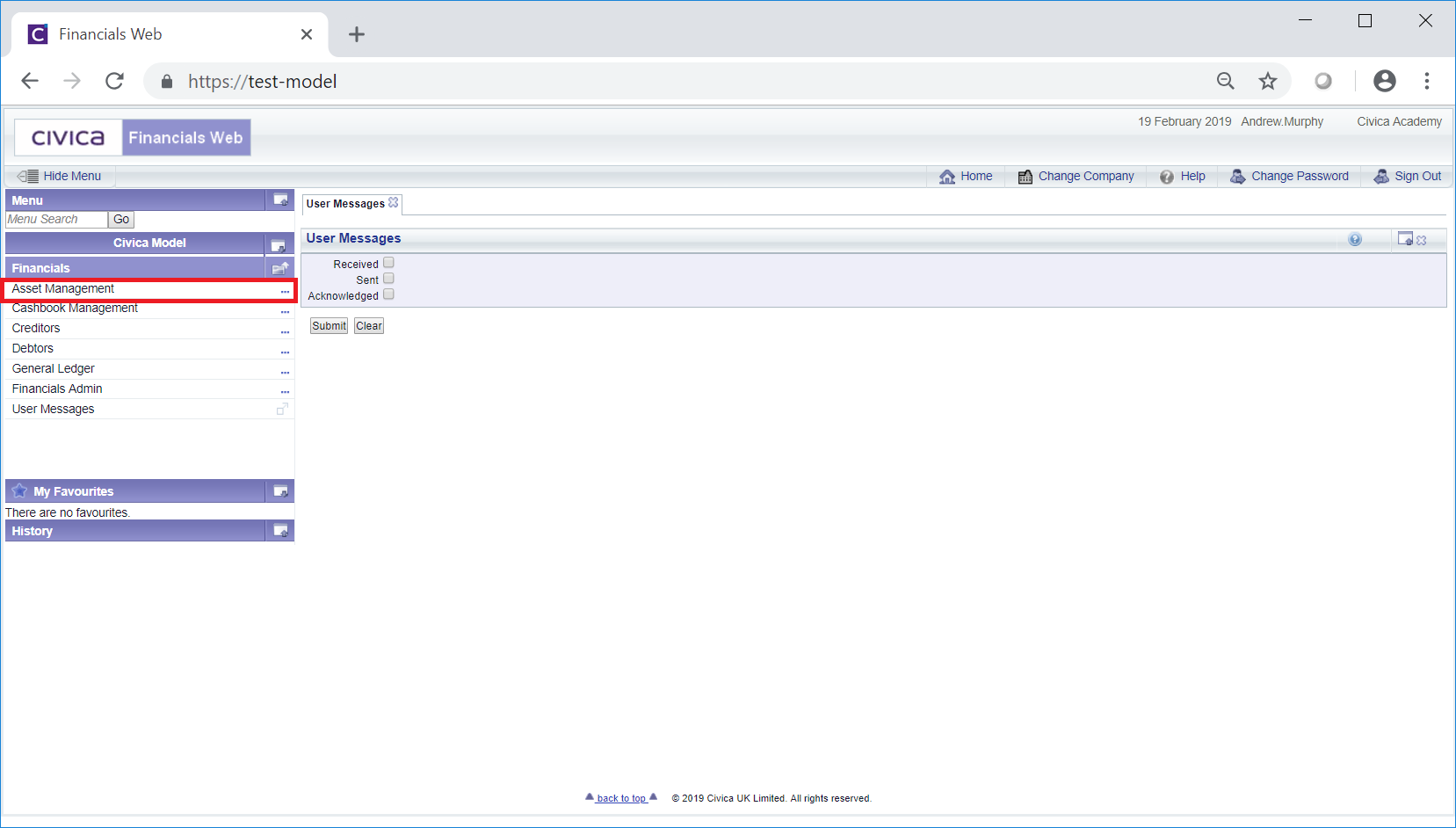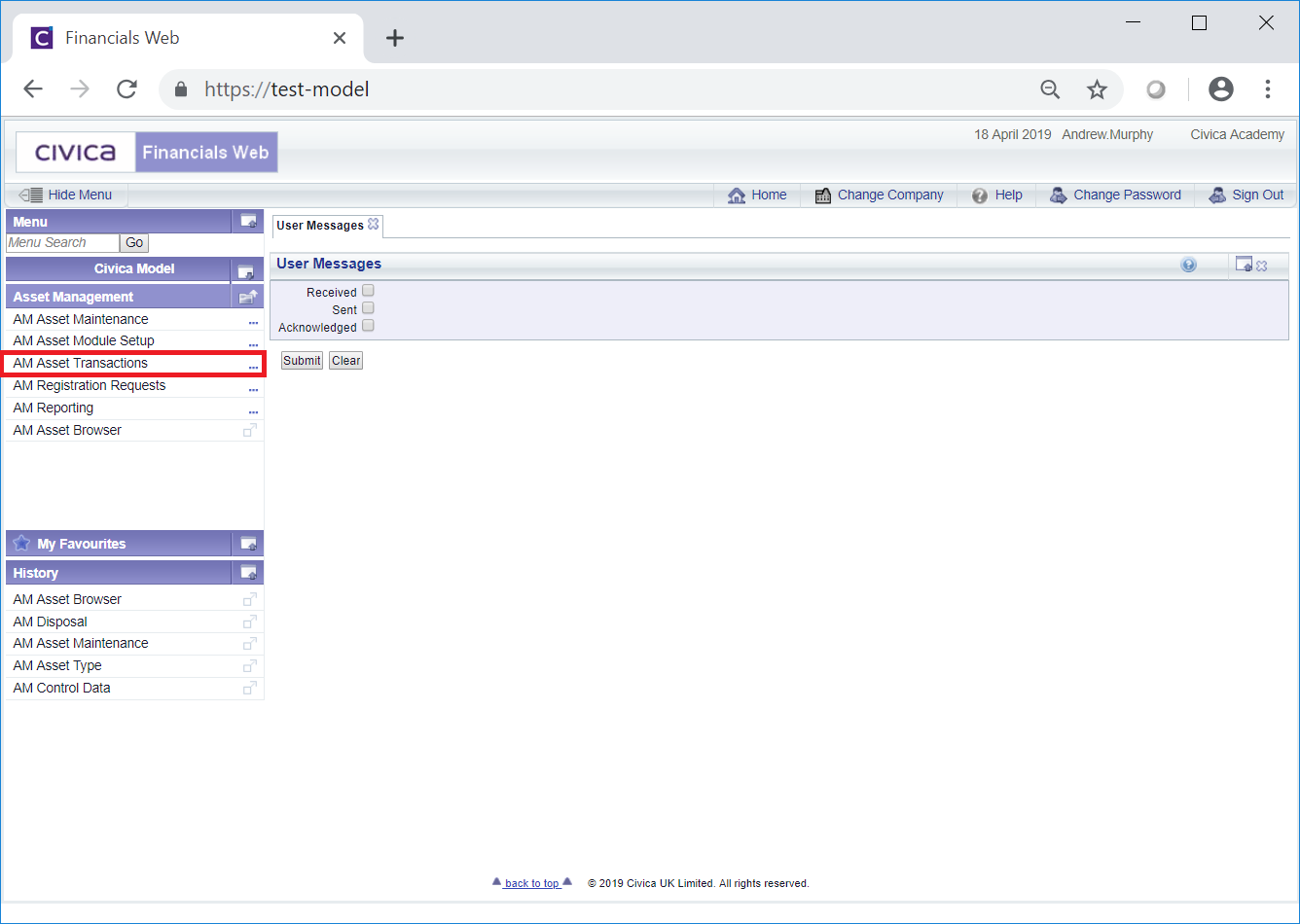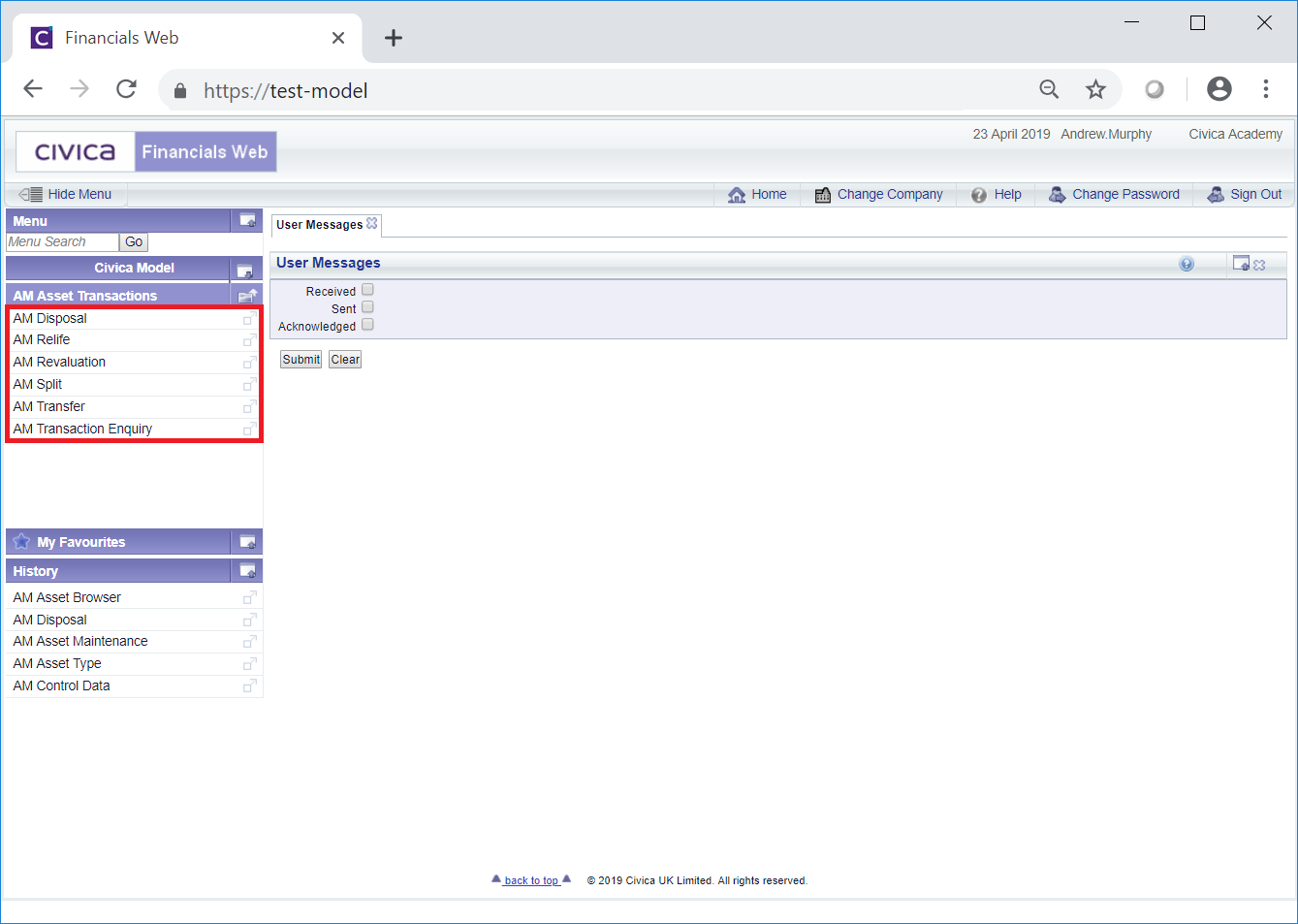Asset Transactions such as Disposal, Relife, Depreciation, Revaluations, Splits and Transfers can be created via the menu options on the Asset Management module by selecting the Financials option on the Financials Web Main Menu:

Then the Asset Management menu option:
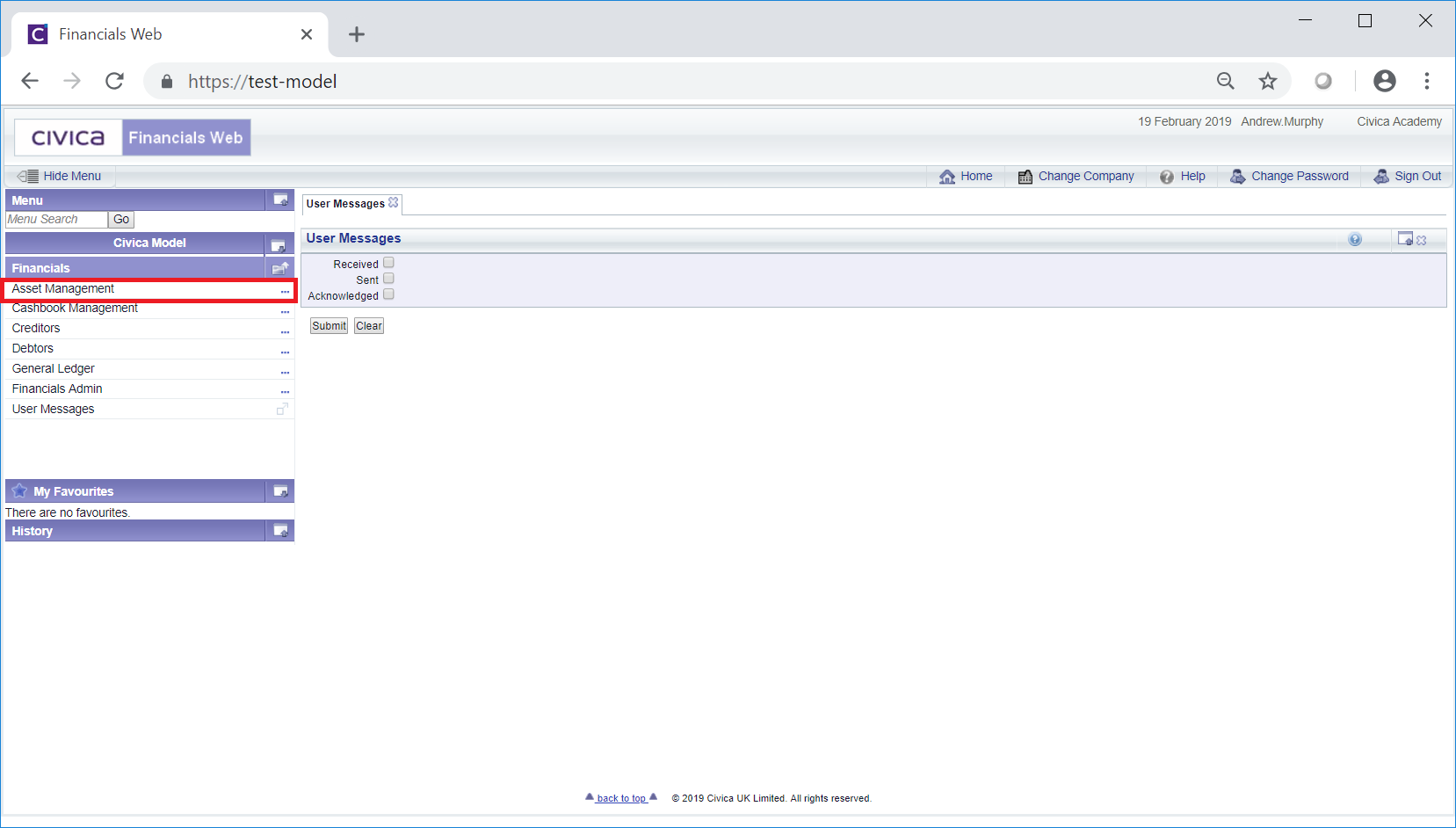
Then the AM Asset Transactions menu option:
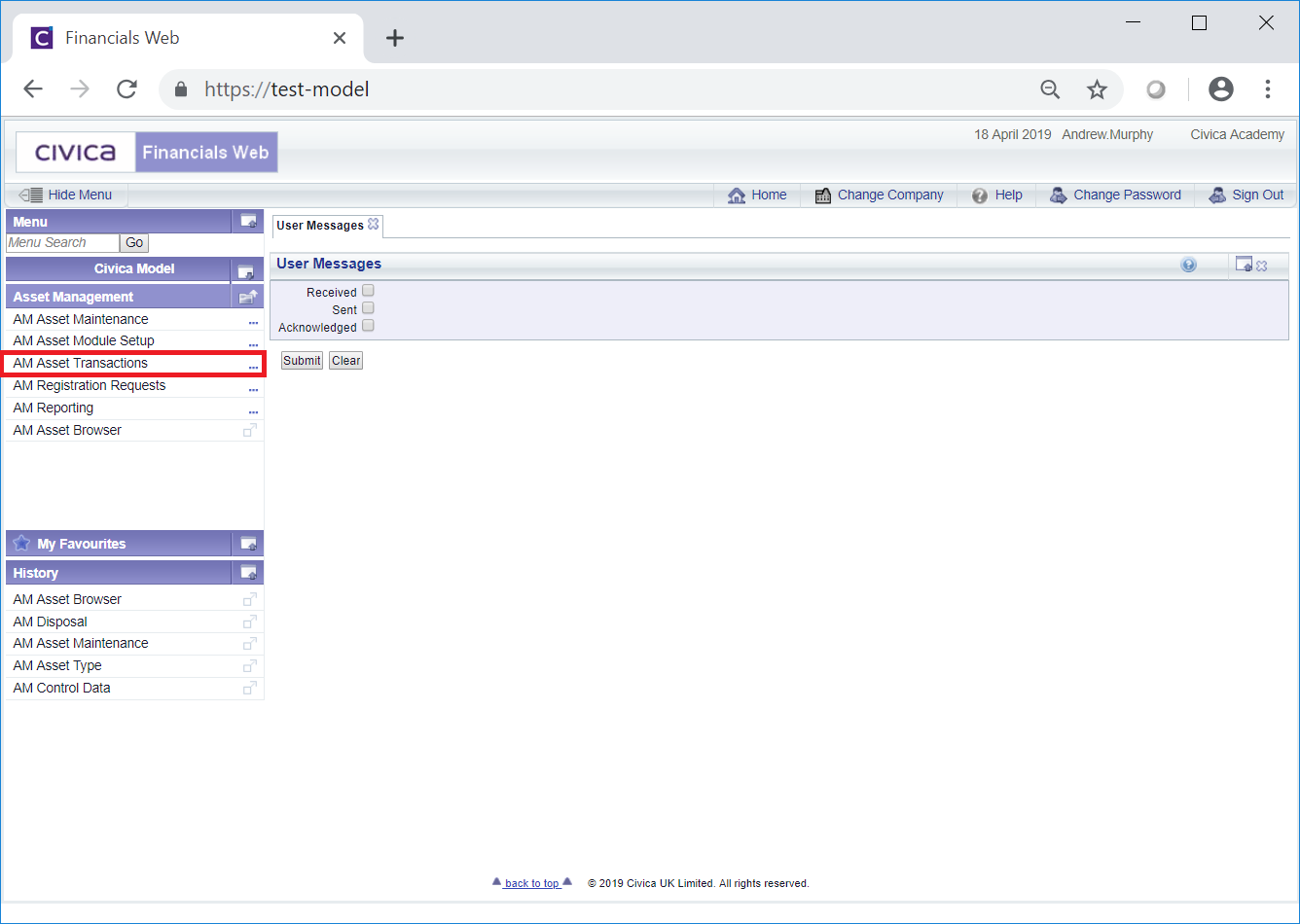
The following menu options are available
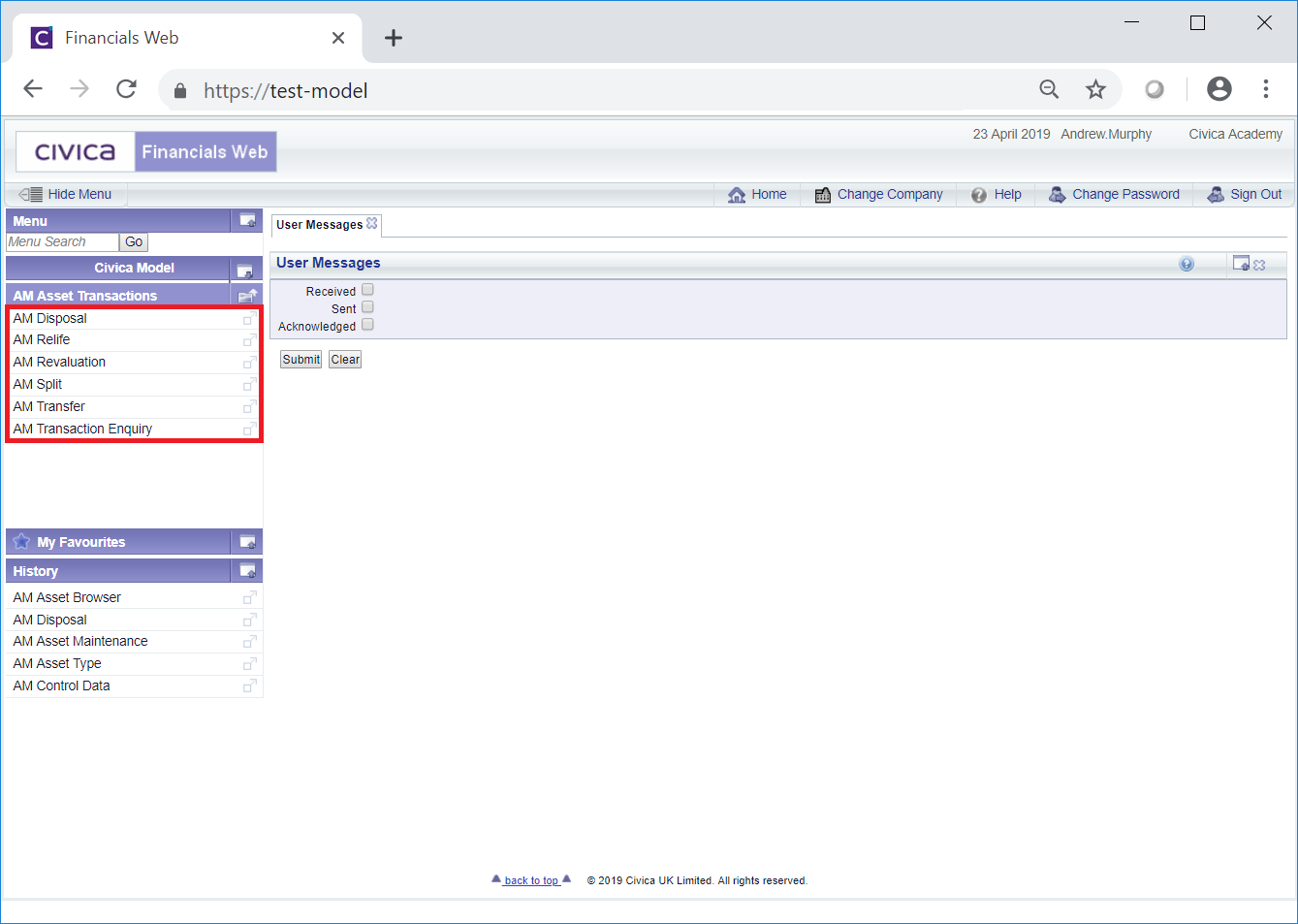
These are:
- AM Disposal: This option will allow you to create and/or view transactions that dispose of an Asset so it no longer appears on the balance sheet, e.g. where it has been sold or written-off, and is further detailed in the Disposal section.
- AM Relife: This option will allow you to create and/or view transaction that change the Estimated Life and/or the Residual Value of an Asset Book in an Asset without affecting the current value of the Asset on the Balance Sheet and is further detailed in the Relife section.
- AM Revaluation: This option will allow you to create and/or view transactions that revalue an Asset Book in an Asset, accounting for any gain or loss including maintenance of a Revaluation Reserve and is further detailed in the Revaluation section.
- AM Split: This option will allow you to create and/or view transactions that splits an Asset from an existing Asset. The new Asset will retain a proportion of the original Asset while the original Asset retains the portions that are not split off. This functionality can be used to split existing Assets into components or to split off a proportion of an Asset prior to disposal and is further detailed in the Split section.
- AM Transfer: This option will allow you to create and/or view transactions that transfers an Asset to a different Sheet Cost Centre for the Capital Cost. These transactions will also allow you to change the Asset Classification of the Asset, the Asset Type of the Asset and the Depreciation Method on the Main Asset Book of the Asset. This is further detailed in the Transfer section.
- AM Transaction Enquiry: This option will allow you to search for and select any Asset transaction and is further detailed in the Transaction Enquiry section.