The AM Asset Browser form will allow you to create, maintain and run Browser Enquiries on Assets within the Asset Management module and this form can be accessed by selecting the Financials option on the Financials Web Main Menu:

Then the Asset Management menu option:
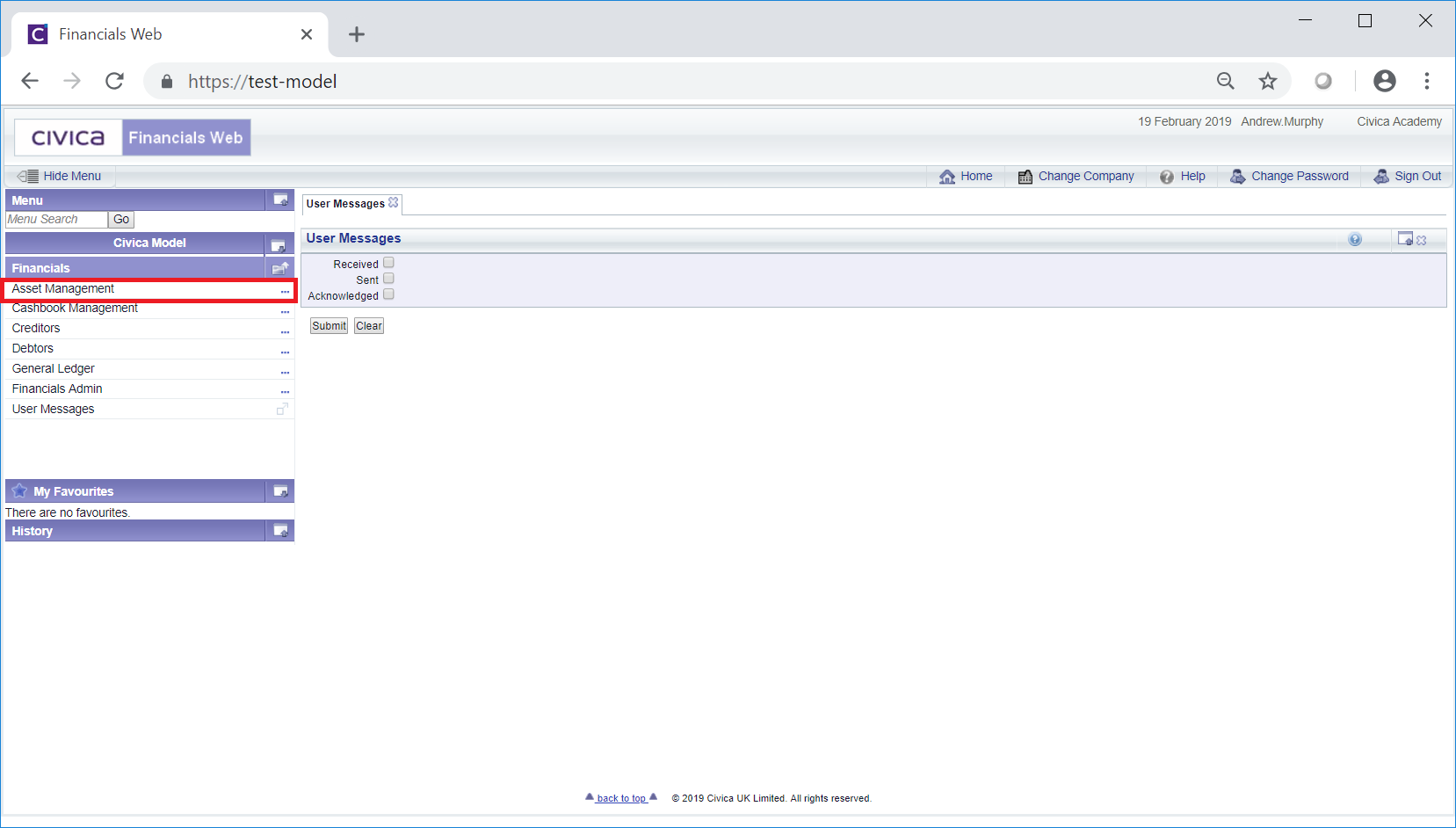
Then the AM Asset Browser menu option:

The AM Asset Browser form will open:
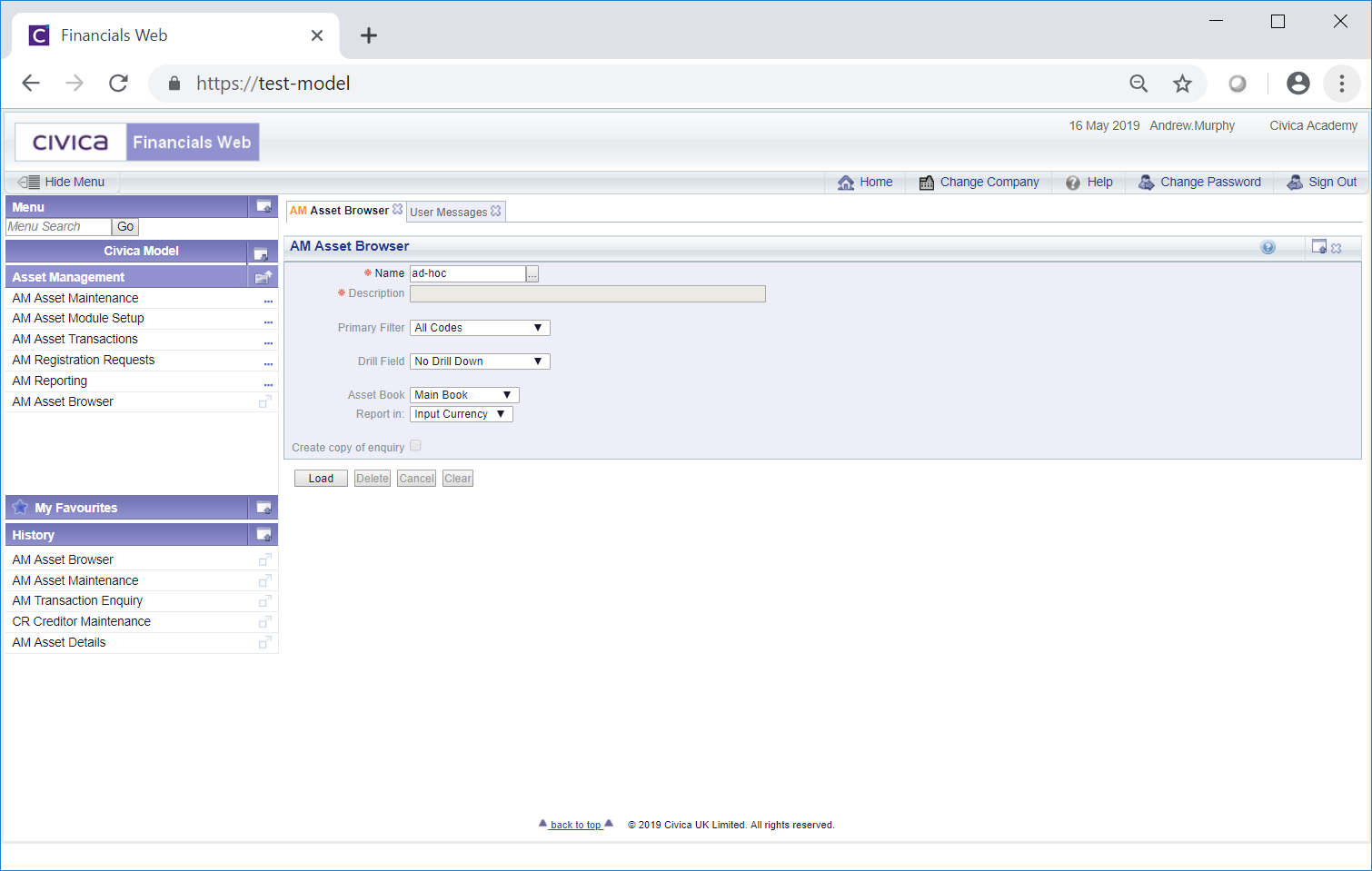
On this form new Browser Enquiries can be created and run, as detailed in the Creating Browser Enquiries section, or an existing Browser Enquiry can be viewed, amended or run, which is further detailed in the Amending Browser Enquiries section.