The CB Reconciliation Enquiry (Readonly) form can be opened by clicking on 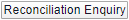 button as detailed in the CB Matching Transactions Enquiry (Readonly form) as detailed in the Matching Reconciliation (Readonly) section.
button as detailed in the CB Matching Transactions Enquiry (Readonly form) as detailed in the Matching Reconciliation (Readonly) section.
The CB Reconciliation Enquiry (Readonly) form will open:
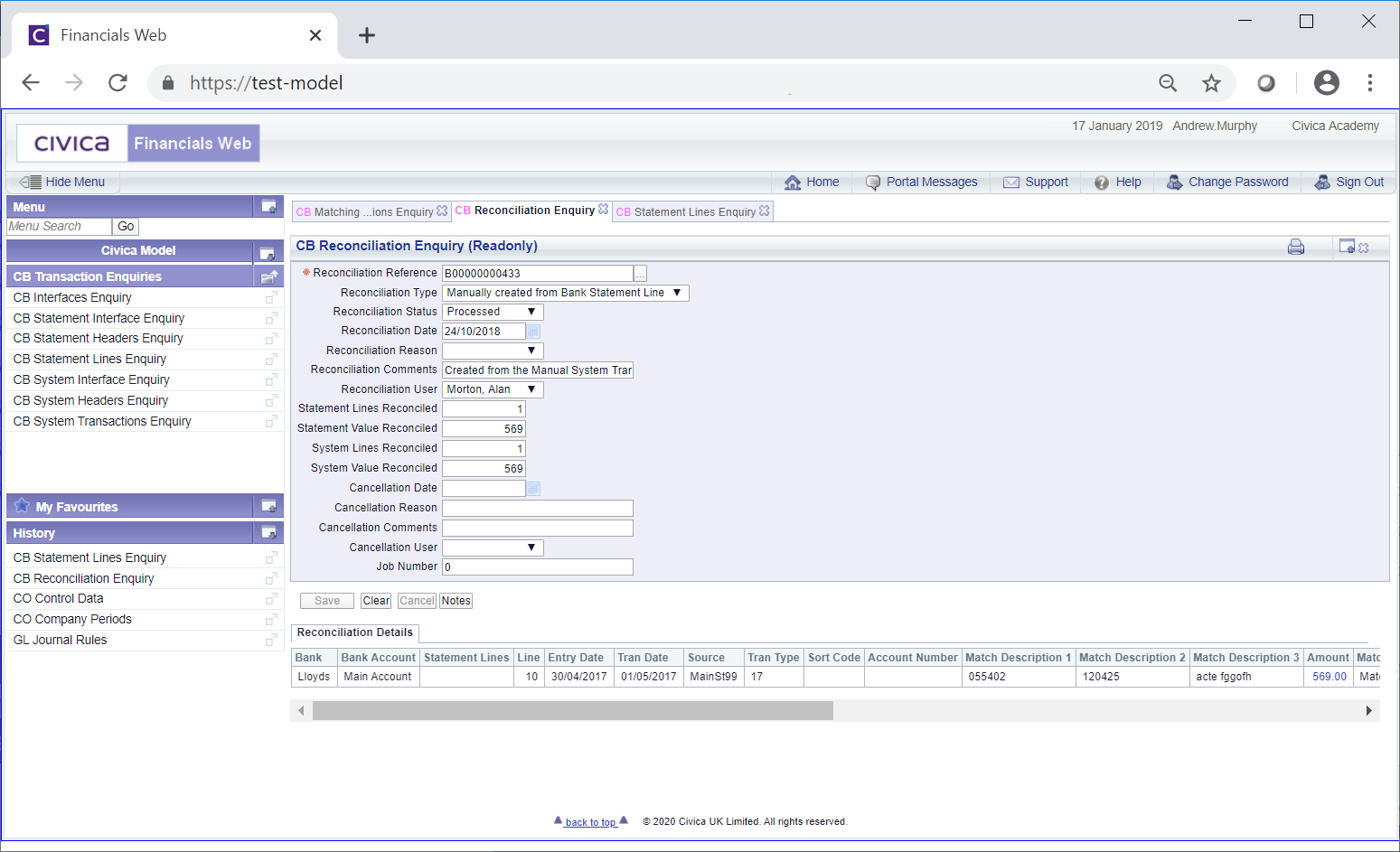
As this is a Read Only form no changes can be made to the fields on the form or to the Lines in the Grid.
The Grid has links in the following columns:
![]()
These are:
Clicking on the ![]() button will allow you to add a Note to the reconciliation. Notes are further detailed in the Notes section. This button will be displayed as
button will allow you to add a Note to the reconciliation. Notes are further detailed in the Notes section. This button will be displayed as  where a note has already been added to the reconciliation.
where a note has already been added to the reconciliation.
Clicking on the ![]() button will clear the fields on the form as open the CB Reconciliation Enquiry form allowing you to search for other reconciliations.
button will clear the fields on the form as open the CB Reconciliation Enquiry form allowing you to search for other reconciliations.