The CB System Transaction Enquiry (Readonly) form can be opened by clicking on various links that are available throughout the Cashbook Management module.
The CB System Transaction Enquiry (Readonly) form will open:
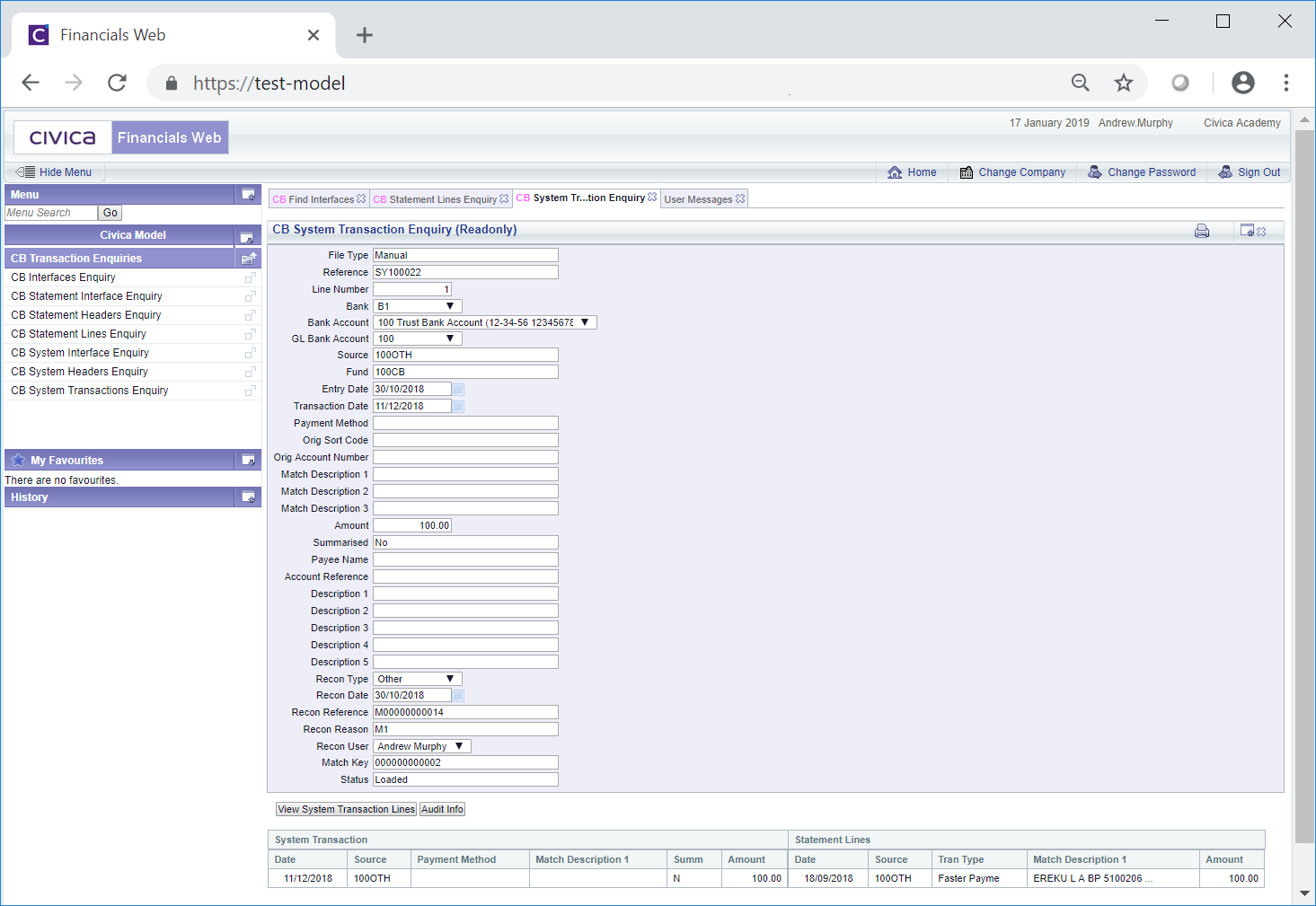
The transaction will be displayed in the Grid at the bottom of the form:
As this is a Read Only form no changes can be made to the fields on the form or to the Lines in the Grid.
Two button are available on this form:
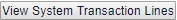 : Clicking on this button will open the CB System Transaction Lines Enquiry form providing further details of the transaction. This form is further detailed in the System Transaction Lines Enquiry section.
: Clicking on this button will open the CB System Transaction Lines Enquiry form providing further details of the transaction. This form is further detailed in the System Transaction Lines Enquiry section. : Clicking on this button will open the Audit Info screen providing audit details for the System Transaction. This screen is further detailed in the Audit Info section.
: Clicking on this button will open the Audit Info screen providing audit details for the System Transaction. This screen is further detailed in the Audit Info section.