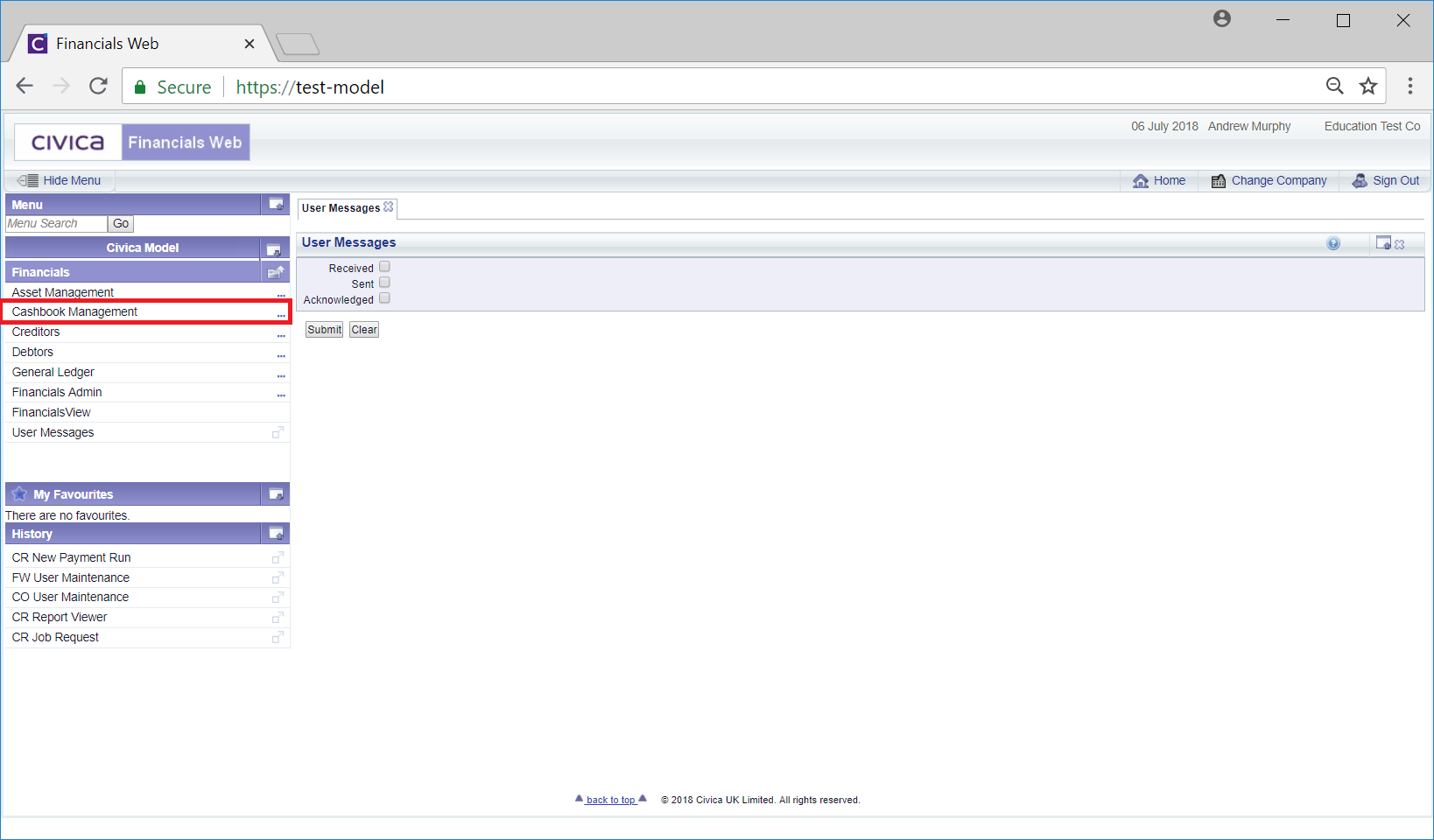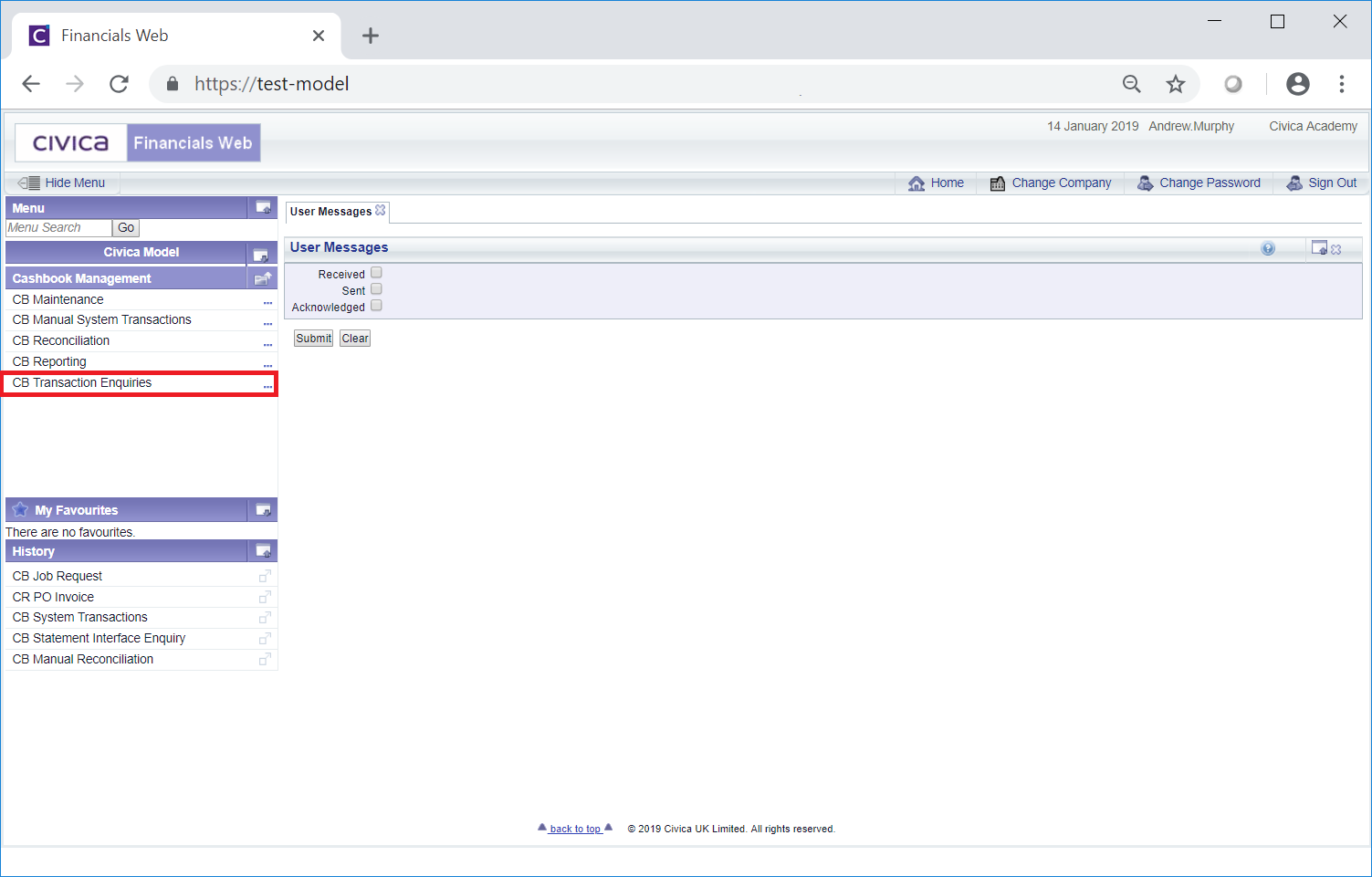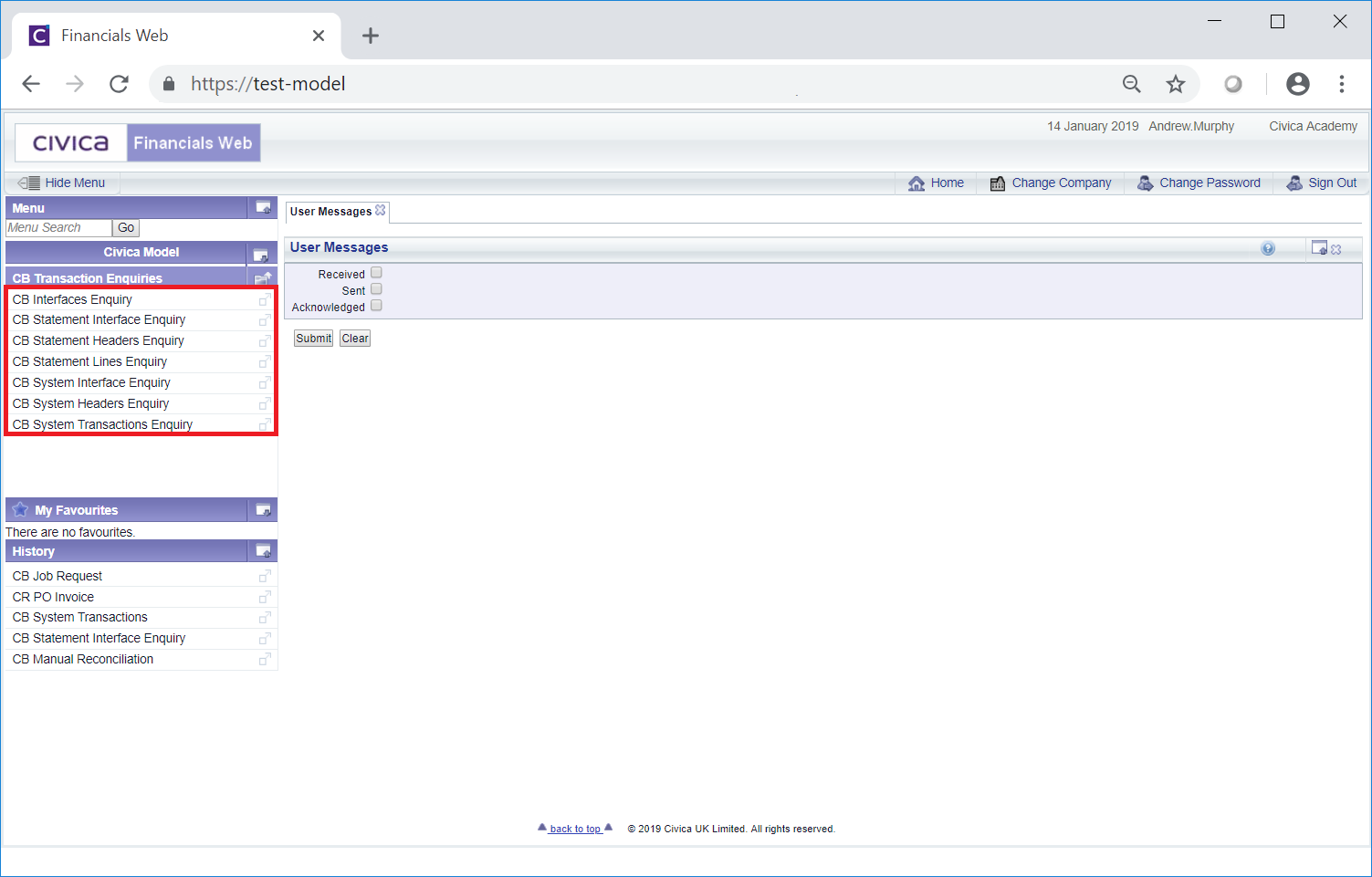The Cashbook Management Transaction Enquiries functionality can be found by selecting the Cashbook Management menu option on the Financials main menu:
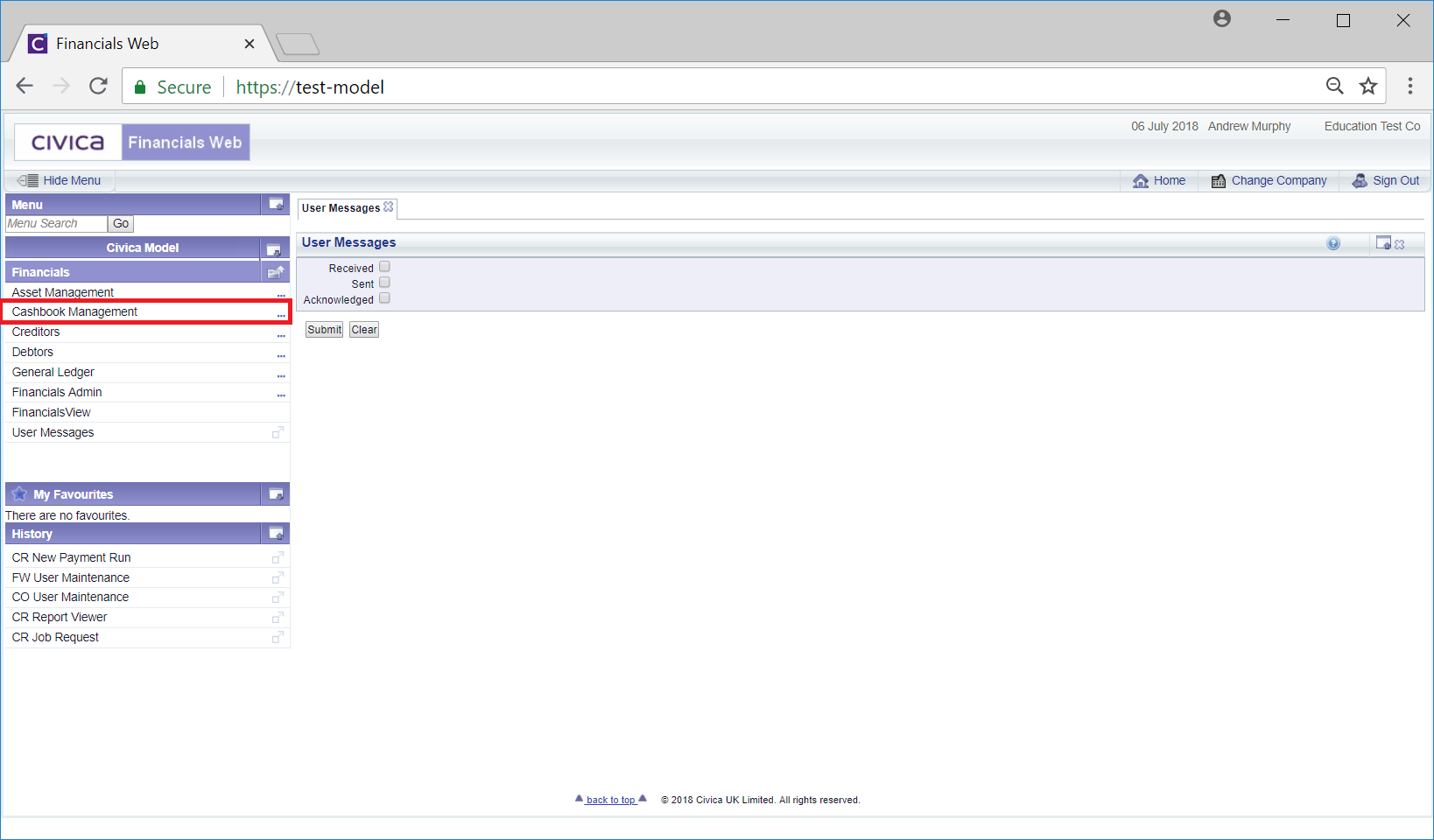
Then the CB Transaction Enquiries menu option:
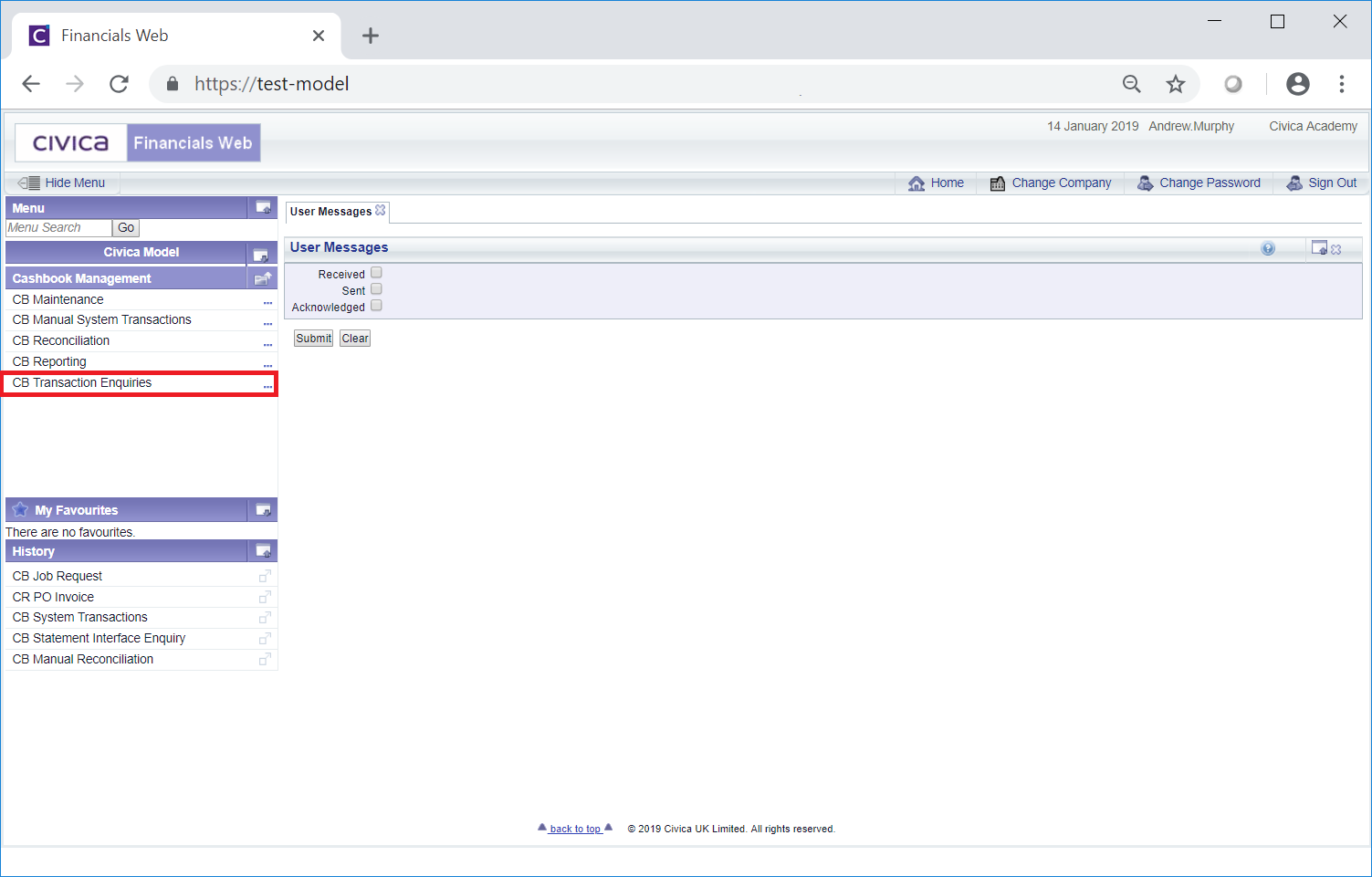
The following menu options will be displayed:
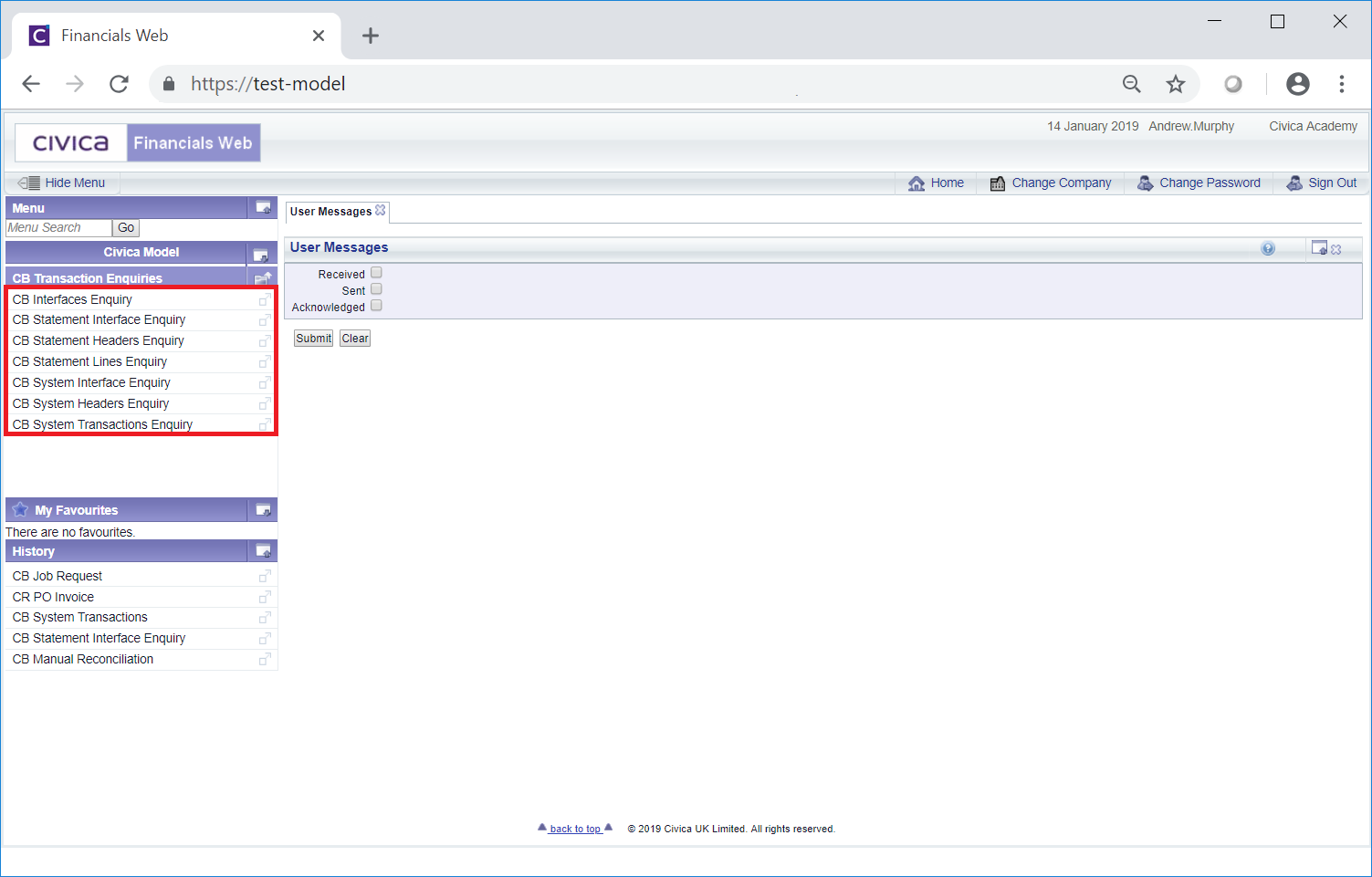
The following options are available:
- CB Statement Interface Enquiry: This option will allow you to enquire on the Interfaces used to load Bank Statements and is further detailed in the Statement Interface Enquiry section.
- CB Statement Headers Enquiry: Statement Interface may load Statement Lines for multiple Bank Accounts and selecting this option will allow you to enquire on Statement Lines by Bank Account and is further detailed in the Statement Headers Enquiry section.
- CB Statement Lines Enquiry: This option will allow you to enquire on Statement Lines as well as any matched System Transactions and is further detailed in the Statement Lines Enquiry section.
- CB System Headers Enquiry: System Transactions belong to a specific Bank Account and this option will allow you to enquire on System Lines by Bank Account and is further detailed in the System Headers Enquiry section.
- CB System Transaction Enquiry: This option will allow you to enquire on System Transaction Lines as well as any matched Statement Lines and is further detailed in the System Transactions Enquiry section.