System Transactions belong to a specific Bank Account and the CB System Headers Enquiry form will allow you to enquire on System Lines by Bank Account.
This form can be accessed by selecting the Cashbook Management menu option on the Financials main menu:
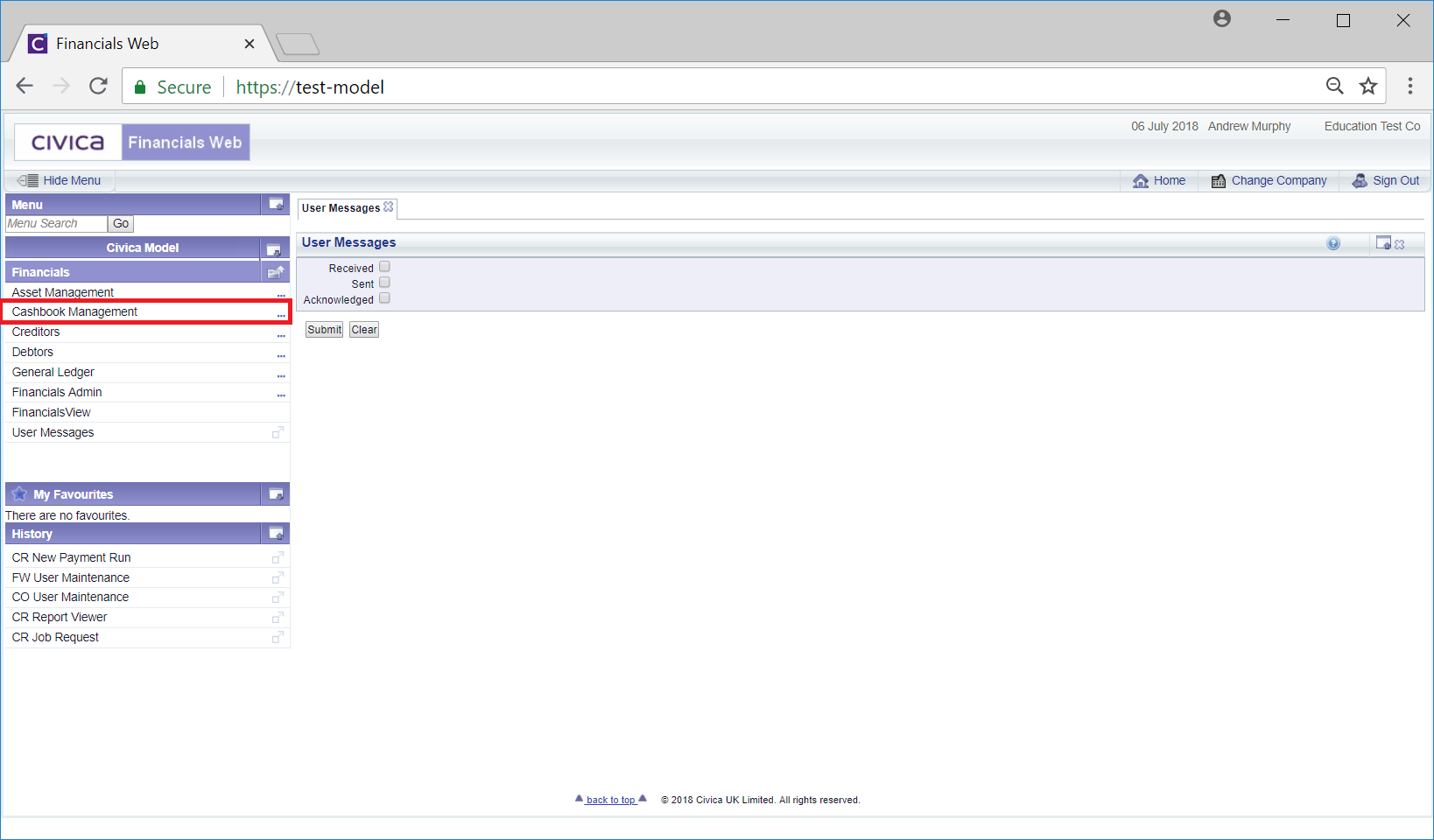
Then the CB Transaction Enquiries menu option:
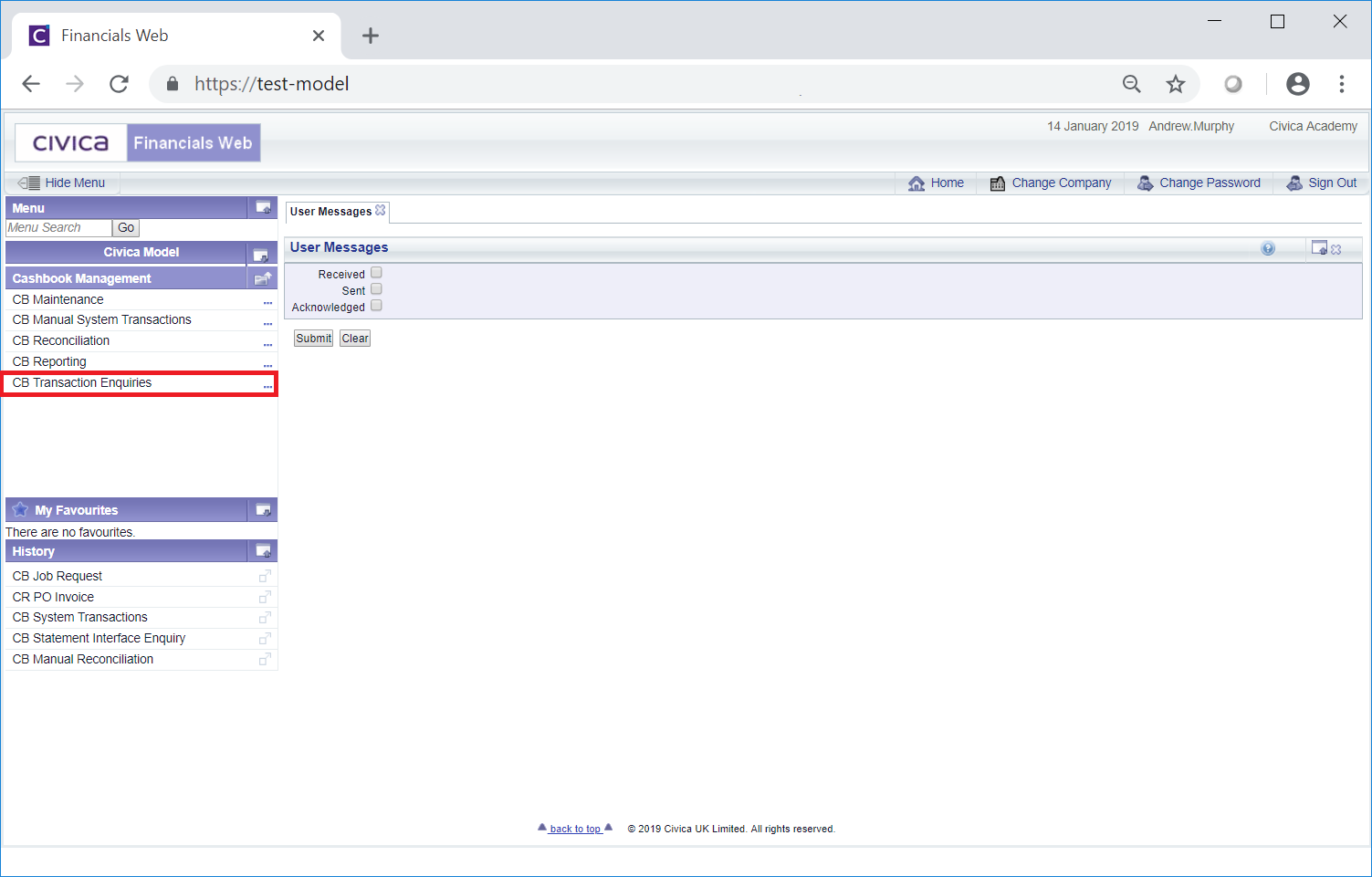
Then the CB System Header Enquiry menu option:
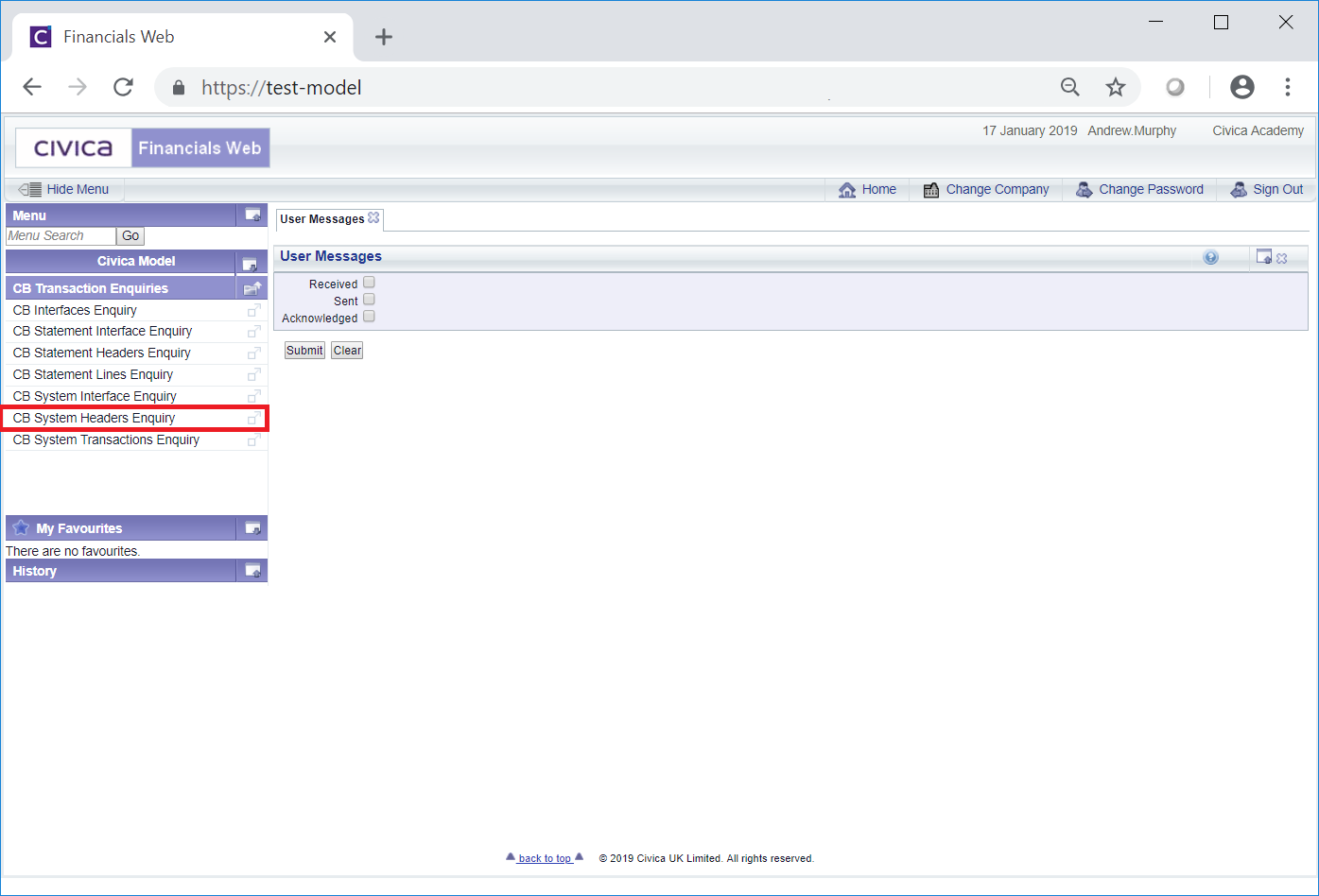
The CB System Headers Enquiry form will open:
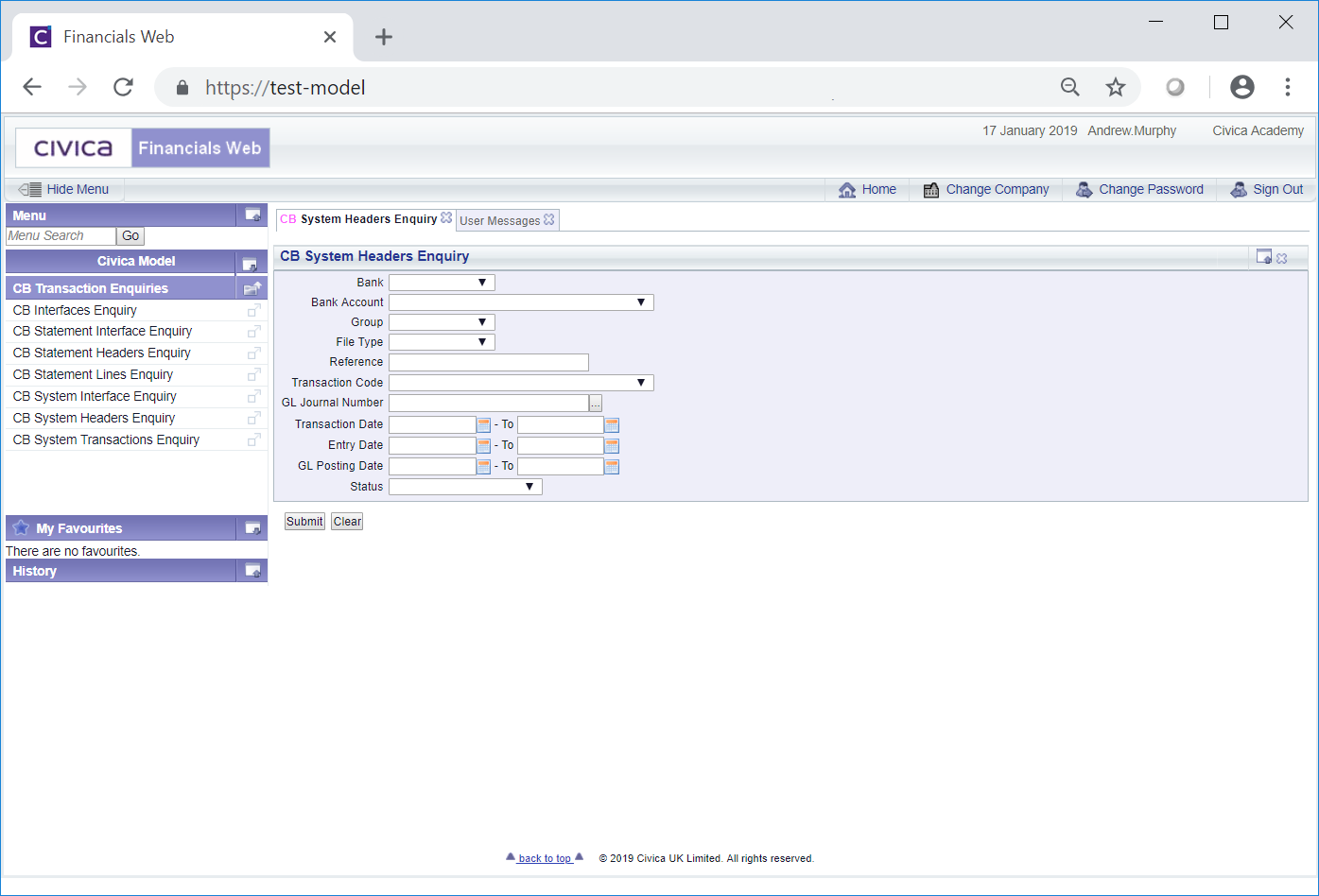
Add search criteria to the fields on the form as required - a Journal Number can be added to the GL Journal Number field or alternatively clicking on the Find Journal button located to the right of this field,  , will open the CB Find Journal Header form allowing you to search for and select the required Journal. This form is further detailed in the Find Journal Header section. Once selected the Journal Number will be added to the GL Journal Number field on the CB System Headers Enquiry form.
, will open the CB Find Journal Header form allowing you to search for and select the required Journal. This form is further detailed in the Find Journal Header section. Once selected the Journal Number will be added to the GL Journal Number field on the CB System Headers Enquiry form.
Clicking on the  button will remove any search criteria added, the fields will revert to their default values allowing you to add fresh search criteria.
button will remove any search criteria added, the fields will revert to their default values allowing you to add fresh search criteria.
Click on the  button and a Grid will be displayed at the bottom of the form and will include System Lines that meet the search criteria - if no search criteria is added all available System Lines will be displayed in the Grid.
button and a Grid will be displayed at the bottom of the form and will include System Lines that meet the search criteria - if no search criteria is added all available System Lines will be displayed in the Grid.
The form will be updated as follow:
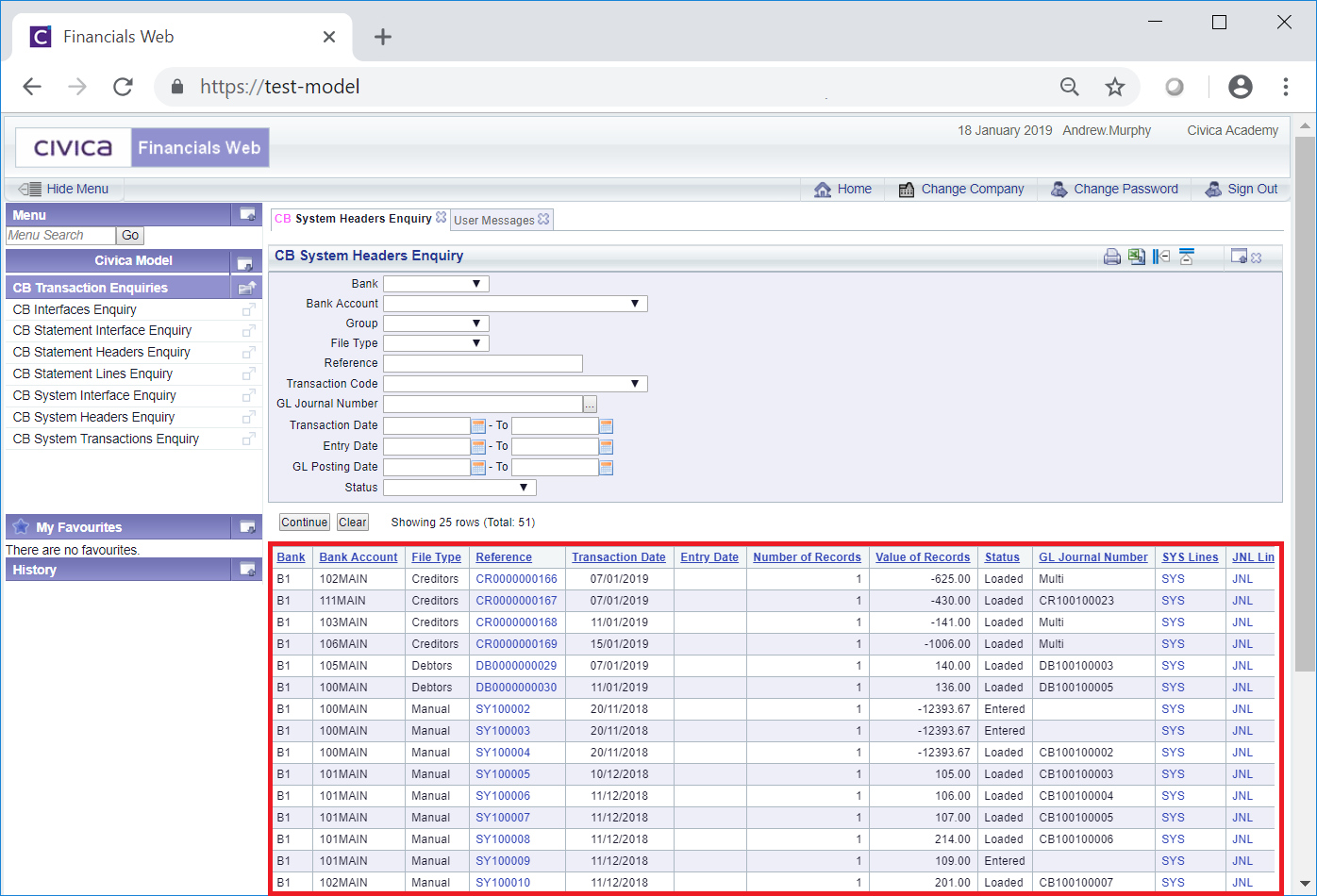
New search criteria can be added and clicking on the  button will refresh the lines in the Grid with System Lines that meet the new search criteria. If there is more than one page to the Grid, this button will be available when the last page is displayed.
button will refresh the lines in the Grid with System Lines that meet the new search criteria. If there is more than one page to the Grid, this button will be available when the last page is displayed.
Clicking on the  button will clear the fields on the form, which will revert to their default values, and will also now remove the Grid.
button will clear the fields on the form, which will revert to their default values, and will also now remove the Grid.
The following links are available on the Grid:
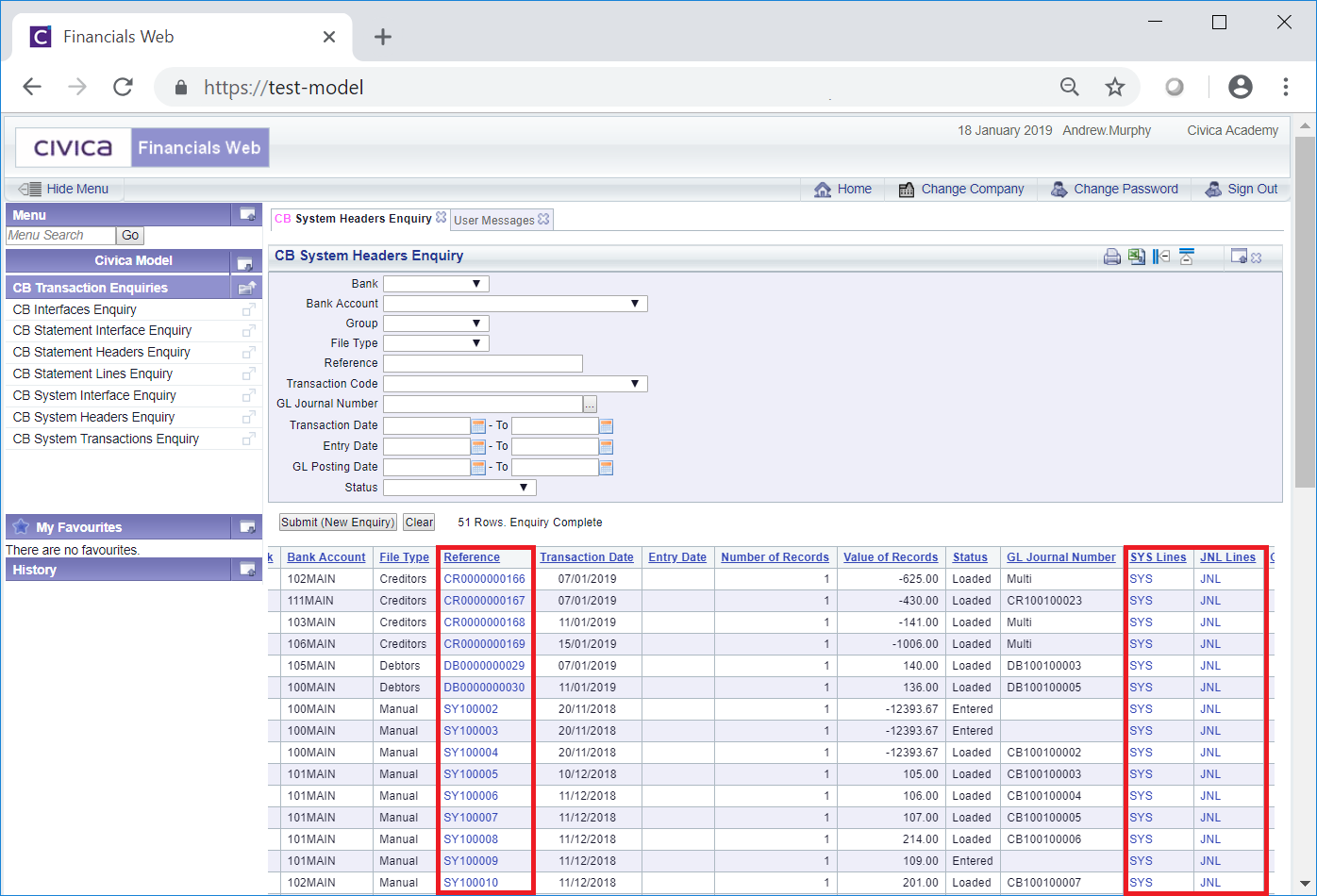
These are: