When creating an Assert clicking on the  button on the Main tab of the AM Asset Maintenance form, as detailed in the Creating Assets section, will allow you to view the full financial information from the Asset Book that has been inserted the Asset.
button on the Main tab of the AM Asset Maintenance form, as detailed in the Creating Assets section, will allow you to view the full financial information from the Asset Book that has been inserted the Asset.
When amending an Asset clicking on this button on the Main tab of the AM Asset Maintenance form, as detailed in the Amending Assets section, will also allow you to view this information.
Please note: An Asset Book will need to be inserted into the Asset before these details can be displayed.
The AM Asset Other Details screen will be displayed:
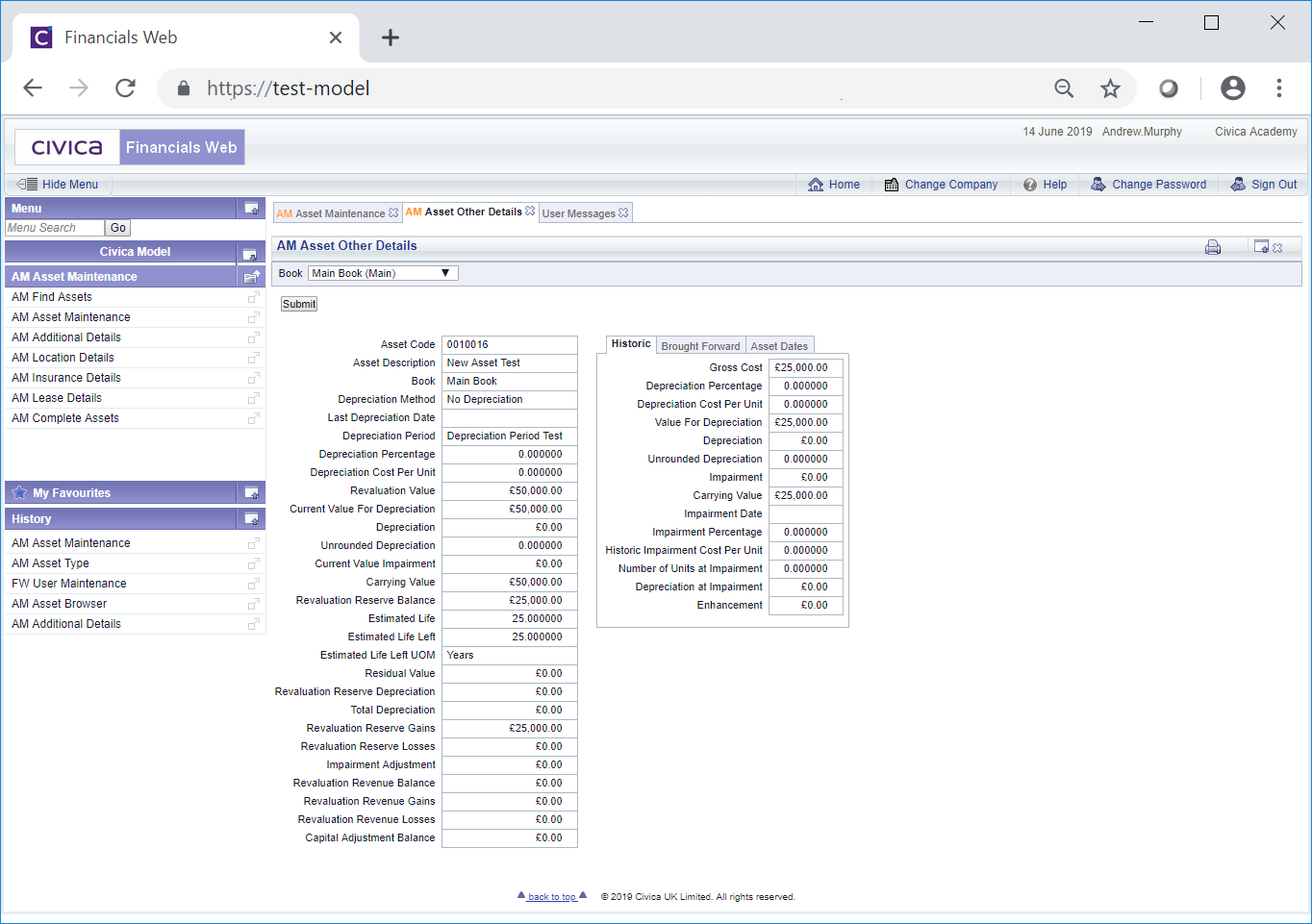
Where the Asset has more than one Asset Book, selecting a different option from the Book drop-down field and clicking on the ![]() button will refresh the screen with details from the selected Asset Book.
button will refresh the screen with details from the selected Asset Book.
The details on this screen are displayed as follows: