The Default Fields section of the AM Asset Types form, as detailed in the Maintaining Asset Types section, contains the following fields:
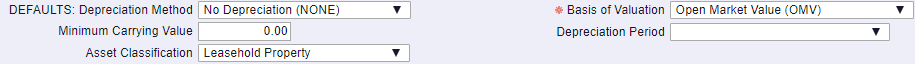
These are as follows:
- Depreciation Method: Where an option is included in this drop-down field it will be the default option in the Depreciation Method field on the AM Asset Maintenance (Insert Book) form, when an Asset Book is inserted on an Asset that has this Asset Type added. This form is further detailed in the Insert Books section.
It can be changed by selecting a different option from the drop-down list. If no option is selected, one can be added via the drop-down list.
- Basis of Valuation: The option is included this field will be the default option in the Basis of Valuation field on the Additional Details tab on the AM Maintenance form when an Asset with this Asset Type is created.
It can be changed by selecting a different option from the drop-down list. If no option is selected, one can be added via the drop-down list.
- Minimum Carrying Value: This field will define the value below which Assets with this Asset Type will not be depreciated. The amount in this field will be used as the default amount in the Minimum Carrying Value field on the AM Asset Maintenance (Insert Book) form, when an Asset Book is inserted on an Asset that has this Asset Type added. This form is further detailed in the Insert Books section.
The amount can changed as required.
- Depreciation Period: Where an option is included in this field it will be the default option in the Depreciation Period field on the AM Asset Maintenance (Insert Book) form, when an Asset Book is inserted on an Asset that has this Asset Type added. This form is further detailed in Insert Books section.
It can be changed or removed by selecting a different option from the drop-down list. If no option is selected, one can be added via the drop-down list if required.
- Asset Classifications: Where an option is included in this field it will be the default option in the Asset Classification field on the Additional Details tab on the AM Maintenance form when an Asset with this Asset Type is created.
It can be changed or removed by selecting a different option from the drop-down list. If no option is selected, one can be added via the drop-down list.
![]()