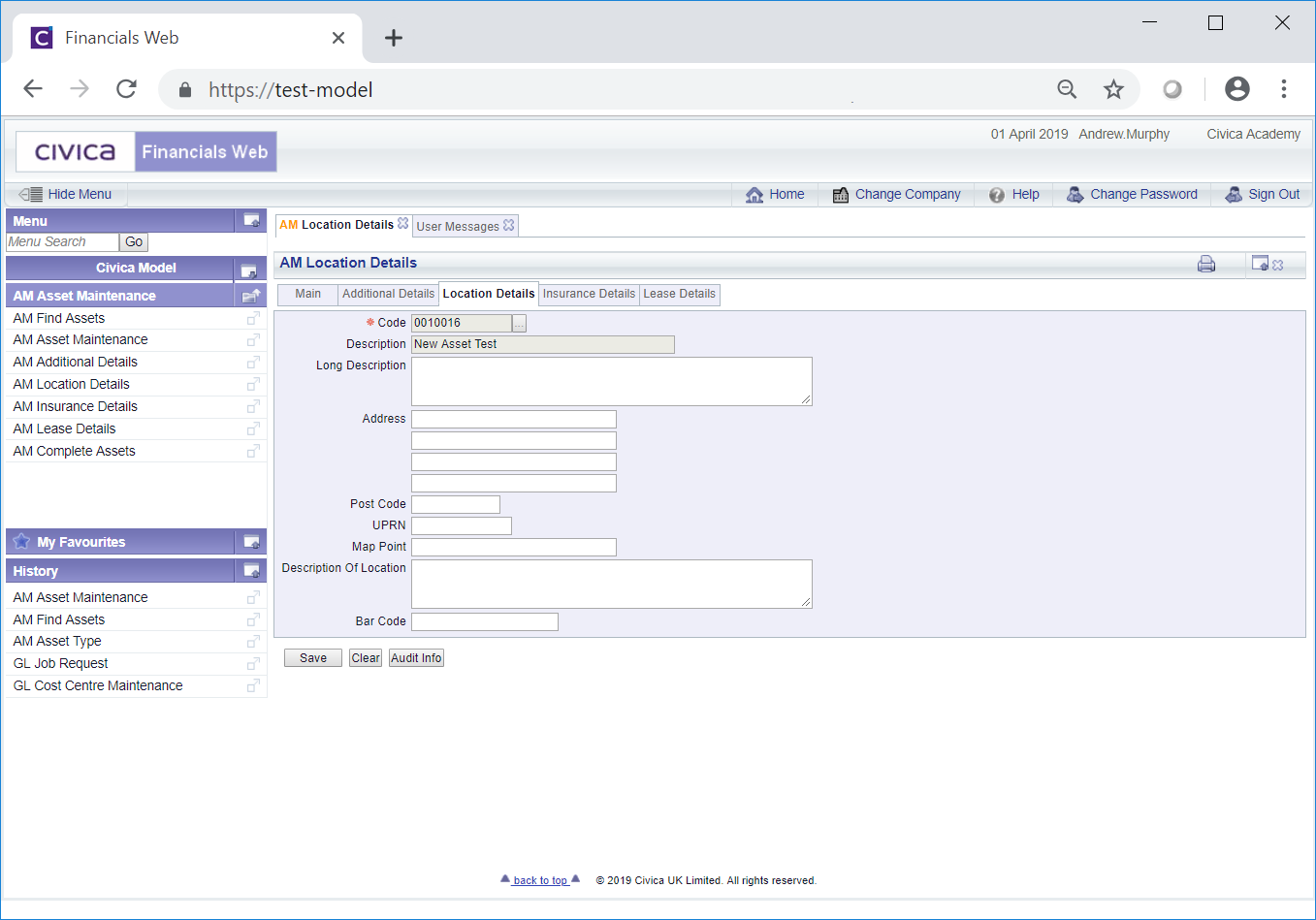The Location Details tab of the AM Asset Maintenance form should provide details of the location of the Asset and contains the following fields:
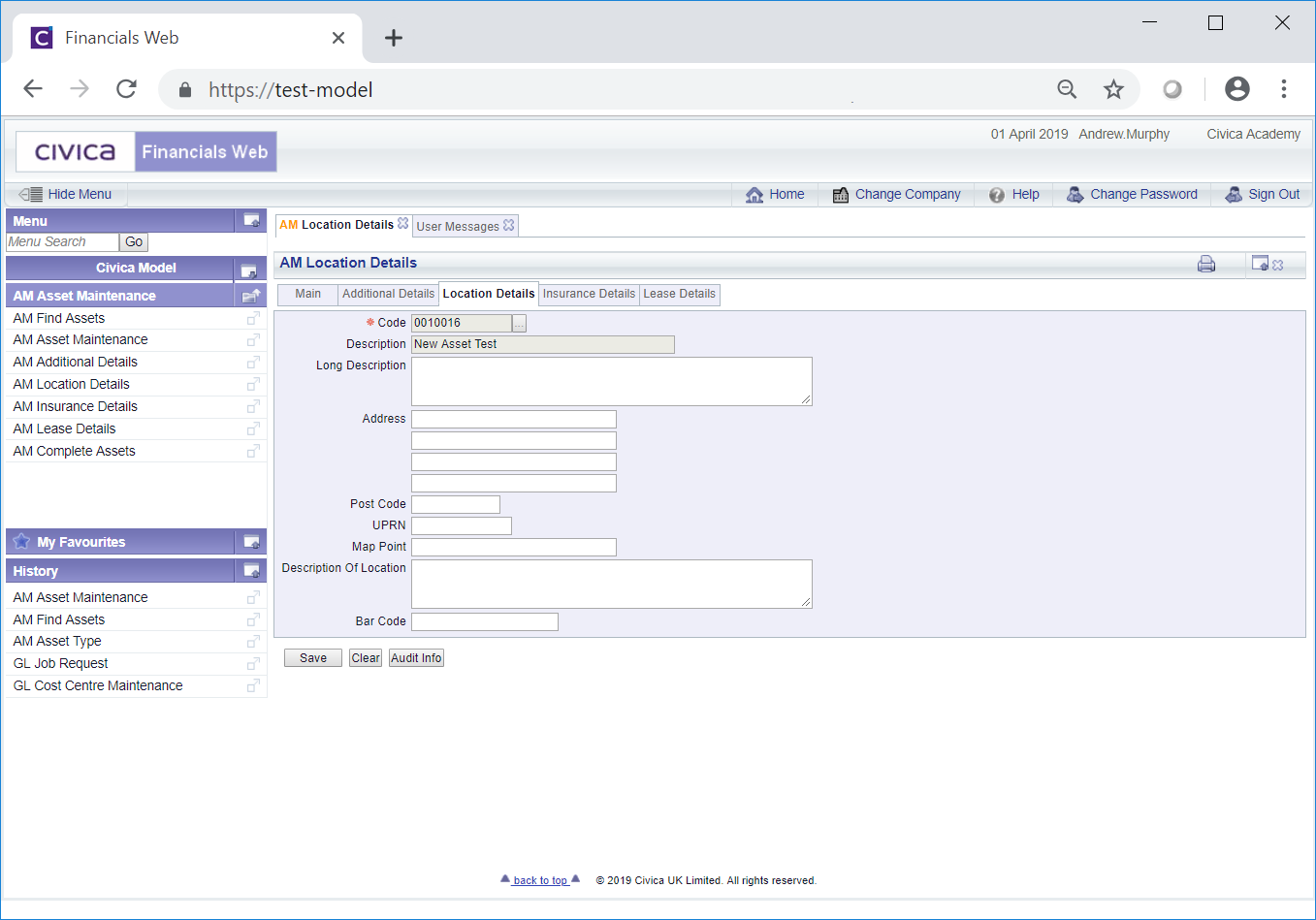
These are further detailed below (mandatory fields are notated with a red asterisk *):
- Code: This field will include the code for the Asset and cannot be changed.
- Description: This field will include the description of the Asset and cannot be changed.
- Long Description: If required add further details with regard to the location of the Asset.
- Address: If required add the address of the Asset's location in this and the following 3 fields.
- Post Code: Where an address has been added to the Address fields immediately above. add the Post Code for the address in this field.
- UPRN: Please ignore this field as you will not need this functionality.
- Map Point: Add the map point for the location if required.
- Description of Location: Add a description of the location if required.
- Bar Code: Add a Bar Code number if required.
The following buttons are also available at the bottom of the form:
 : Clicking on this button will save any changes made to the form.
: Clicking on this button will save any changes made to the form.
 : Clicking on the button will close the form and any changes will be lost. The AM Asset Maintenance form will open allowing you to search for nor create a new Asset.
: Clicking on the button will close the form and any changes will be lost. The AM Asset Maintenance form will open allowing you to search for nor create a new Asset.
 : Clicking on this button will open the Audit Info screen, providing audit details of the Asset. This is further detailed in the Audit Info section.
: Clicking on this button will open the Audit Info screen, providing audit details of the Asset. This is further detailed in the Audit Info section.