A Payment Method will be added to the Payment Method field on the CR Creditor Maintenance form when a Creditor is created.
Creditors that do not require bank details, i.e. they do not receive payment by BACS but only by Cheque, can be created via the CR Creditor Maintenance functionality as detailed in the Creating Creditors section in the Creditors How to Guide. The Payment Method field will be available on the CR Creditor Maintenance form:
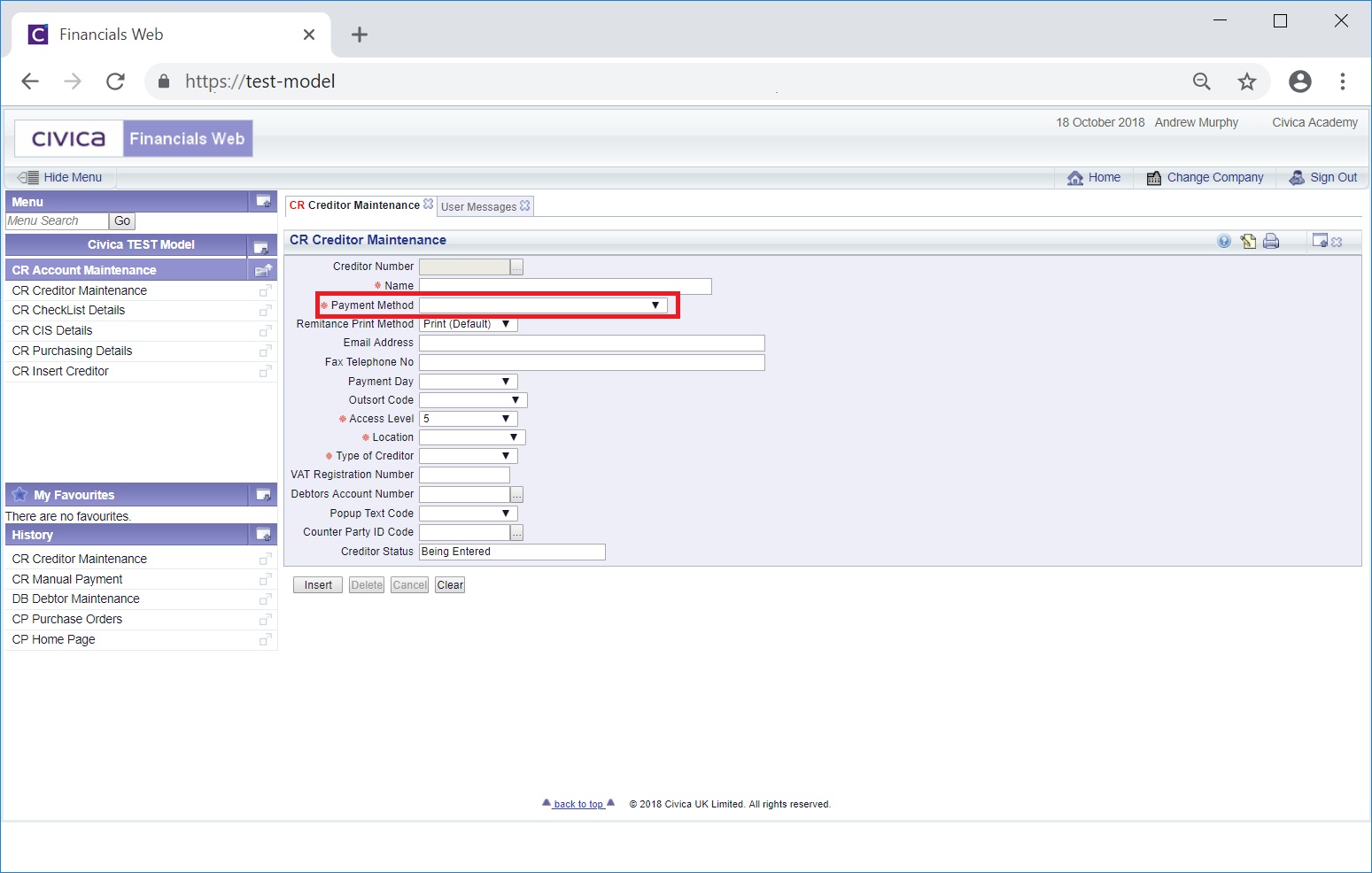
Alternatively the Insert Creditor functionality as detailed in the Creditors How to Guide, allows Creditors to be created with or without bank details will also allow address details to be added. Bank details will be required where the Creditor wishes to receive payment via BACS, otherwise payment will be by Cheque. The Payment Method field will be available on the CR Insert Creditor form:
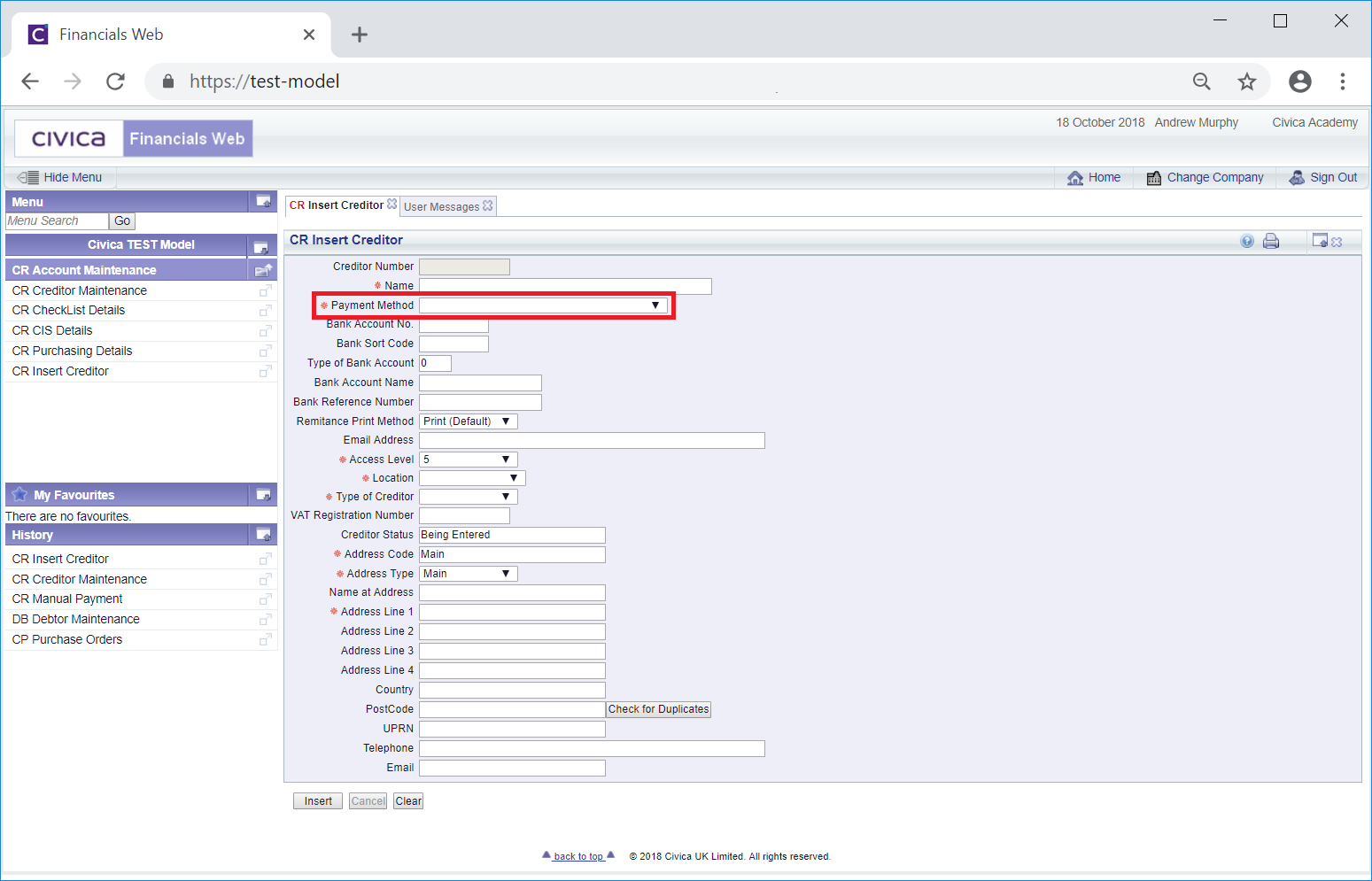
Once the Creditor has been created the Payment Method field will also be available on the Main tab on the CR Creditor Maintenance, as detailed in the Amending Creditors section in the Creditors How to Guide:
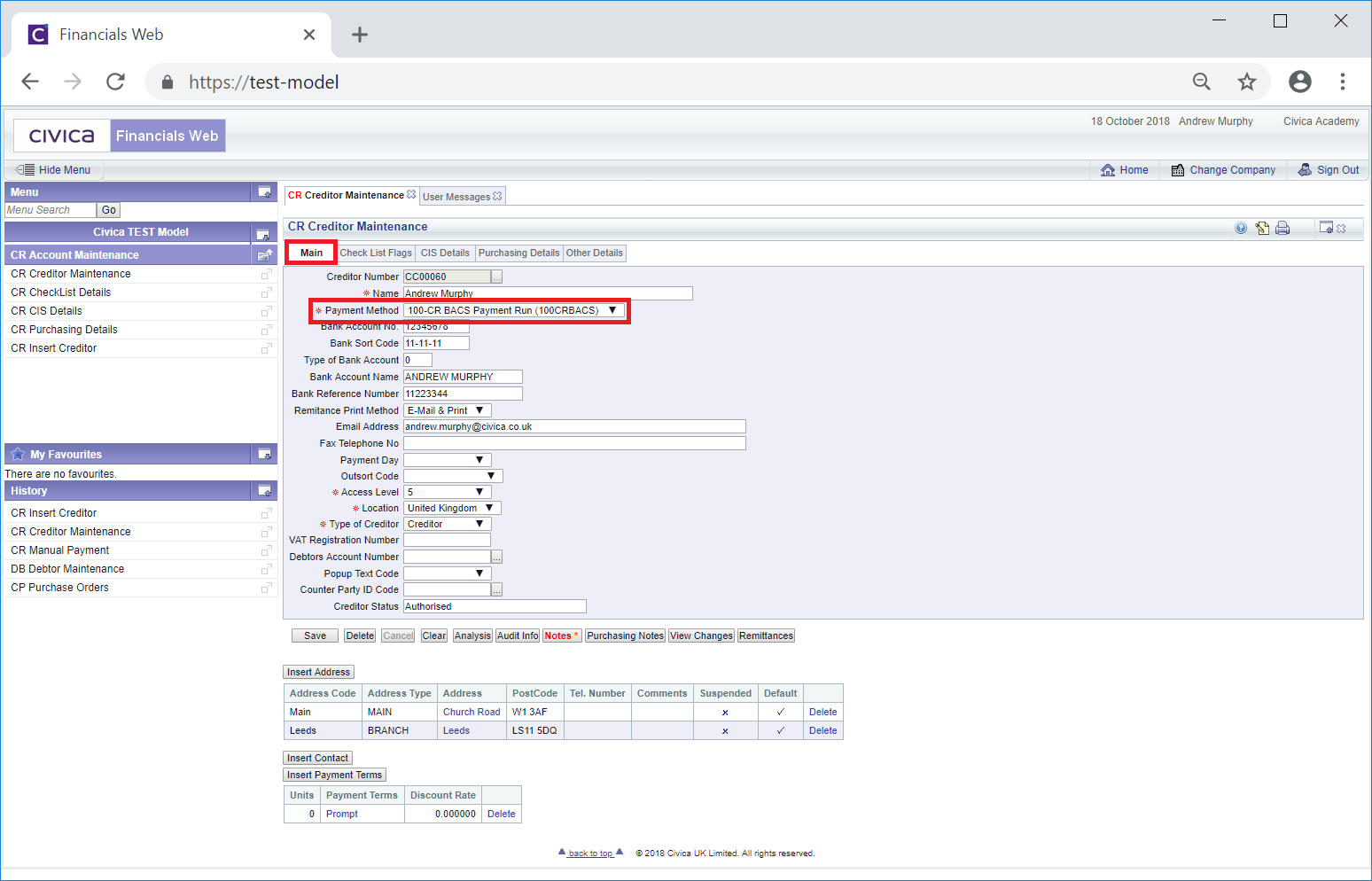
On either of these forms select the relevant option from this drop-down field to detail how payment is to be made to the Creditor.
The options available will be dependant on the set up of your organisation. Organisations that have responsibility for school/academies, e,g a Trust, will have payment method options for the Trust, which will be denoted with a Department of 100, and payment method options for each school/academy, which will be denoted with subsequent Department numbers, e.g, 101, 102, 103 etc.
There will also be separate options for both BACS and Cheque payments. For example BACS payment methods for the Trust will include 100-CRBACS. BACS payments for individual schools/academies in the Trust will include 101-CRBACS, 102-CRBACS, 103-CBACS etc. Cheque payment methods for the Trust will include100-CRCHQ and for individual schools/academies in the Trust will include 101-CRCHQ, 102-CRCHQ, 103-CRCHQ etc.
If the Creditor is receive payments from the Trust, the option selected in the Payment Method field should include the Trust department number, e.g. 100-CRBACS for BACS payments or 100-CRCHQ for Cheques. If the Creditor is to be paid from an individual school/academy, the option selected should include that school/academy Department number, e.g. for BACS payments 101-CRBACS, 102-CRBACS, 103-CBACS etc, or for Cheque payments 101-CRCHQ, 102-CRCHQ, 103-CRCHQ etc.
The option selected in the Payment Method field will be used when creating Credit Notes, PO Invoices and Sundry Invoices for the Creditor, as detailed in the Creditor Vouchers section in the Creditors How to Guide.