Options to email or print Purchase Orders once they have been raised in the Purchasing module for a Creditor are included in the Purchase Method field on the CR Creditor Purchasing Details form, which can be accessed as detailed in the Amending Creditors section in the Creditors How to Guide.
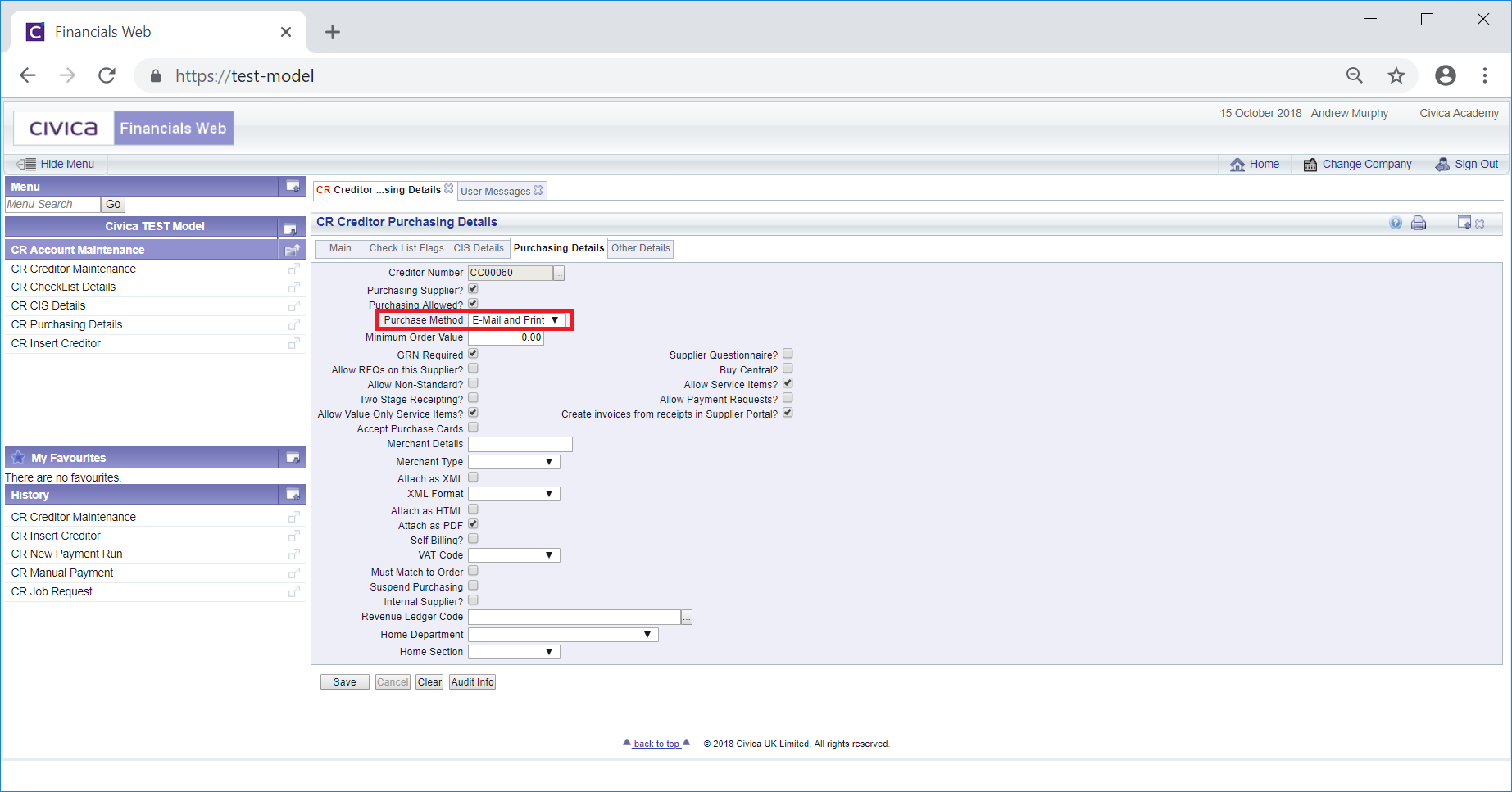
The option selected in this drop-down field defines how Purchase Orders are to be sent to the Creditor as soon as they have been created in the Purchasing module.
Where any of the options selected include Email, Purchase Orders will be emailed directly to the Creditor.
Where any of the options selected include Print, the Purchase Order will be emailed to the user that created the Requisition in the Purchase Order module. It can then be printed and posted to the Creditor.
The following options are available:
The address details in the Creditor's Main or Branch address will be added to the Purchase Orders and if they are to be emailed, they will be emailed to the email address added the Main or Branch address.
This form is further detailed in the Purchasing Details tab section in the Creditors How to Guide, including details on which Creditor's will be used.
Creditors addresses are also further detailed in the Maintain Creditor Addresses section in the Creditors How to Guide, which is further detailed in the Purchasing Details Tab section.