The CB Bank Reconciliation form is used to enquire on the state of a reconciliation for a selected Bank Account and can be accessed by clicking on the Cashbook Management option from the Financials main menu:
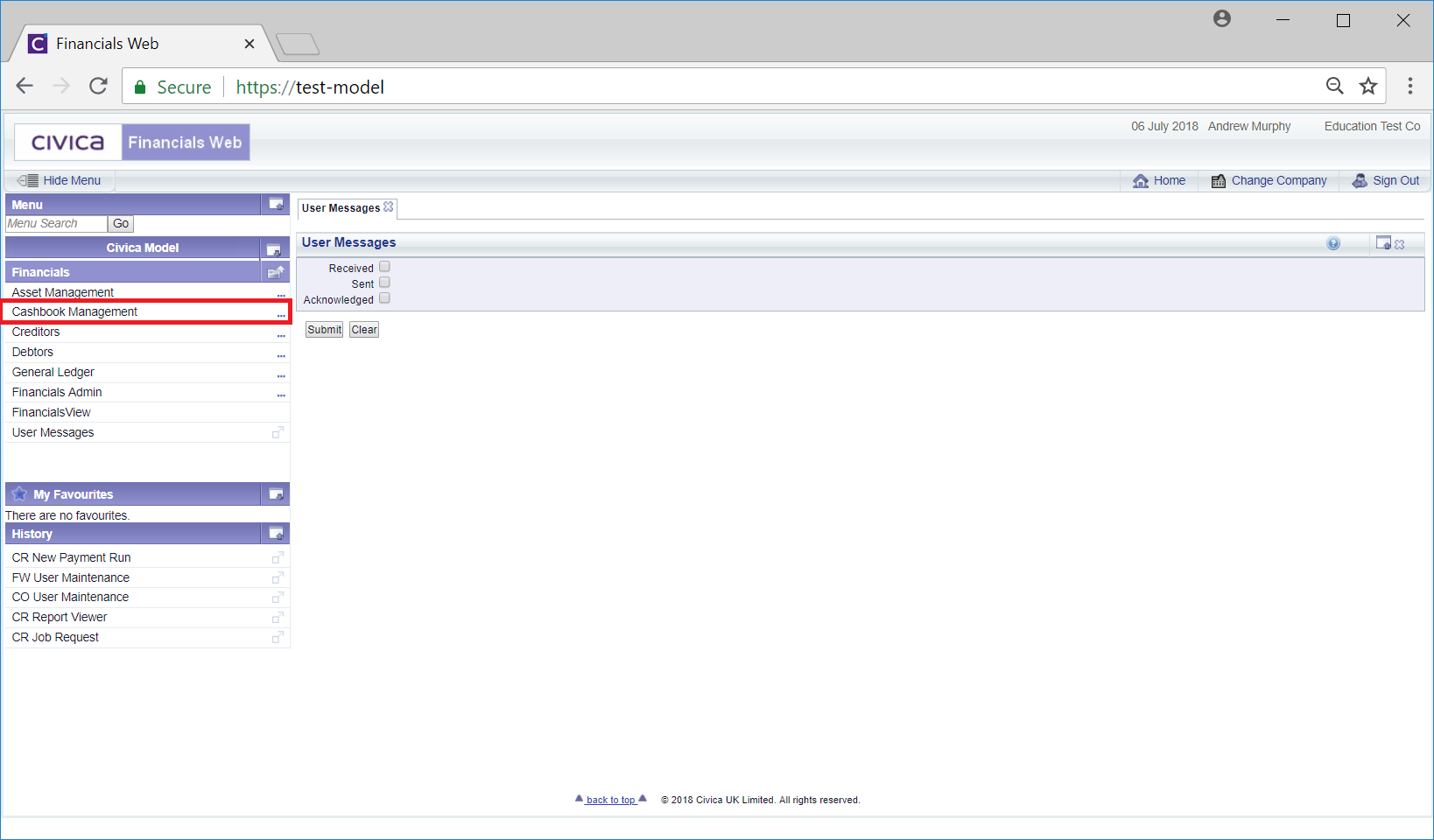
Then the CB Reconciliation menu option:
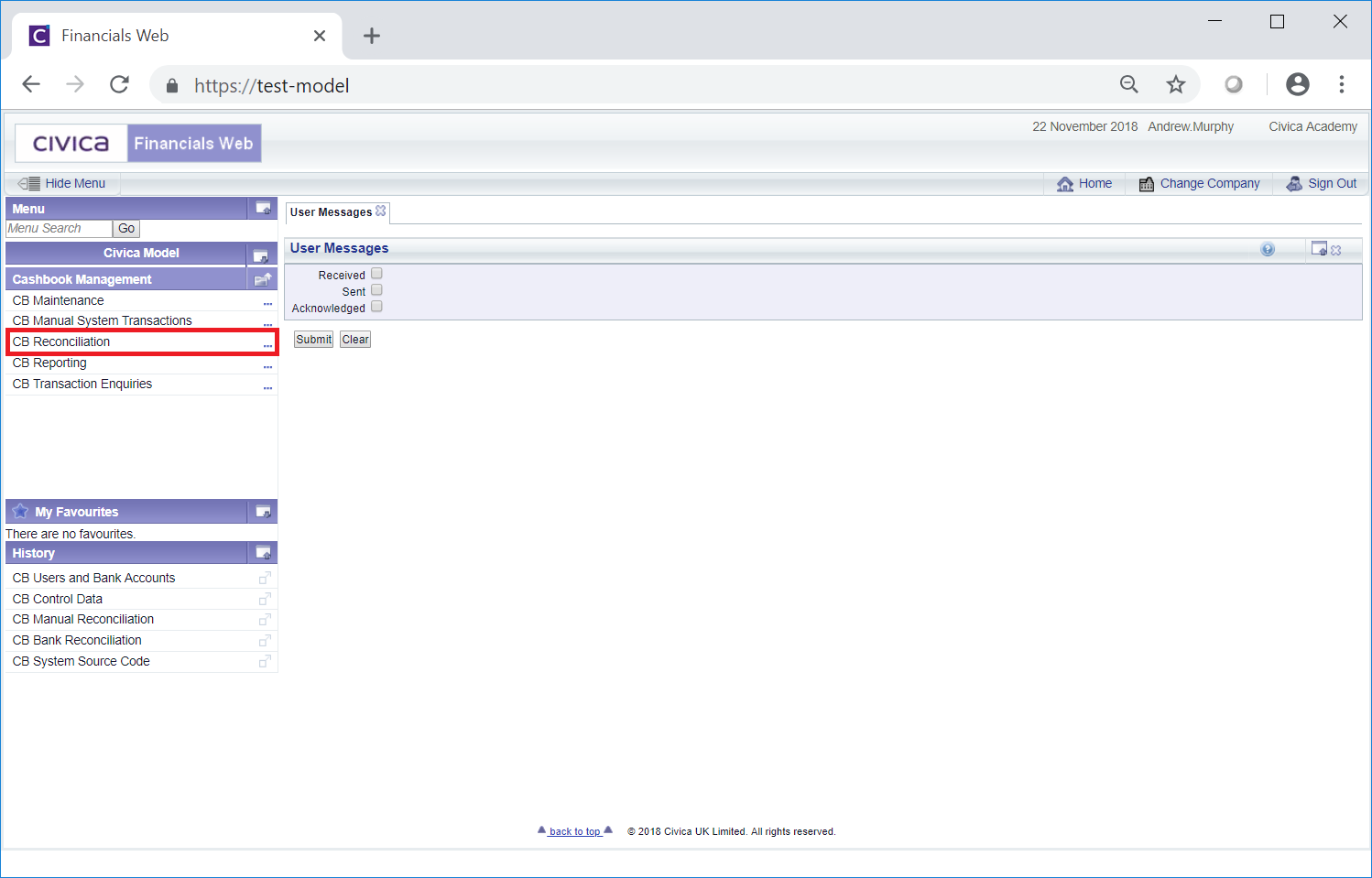
Then the CB Bank Reconciliation menu option:
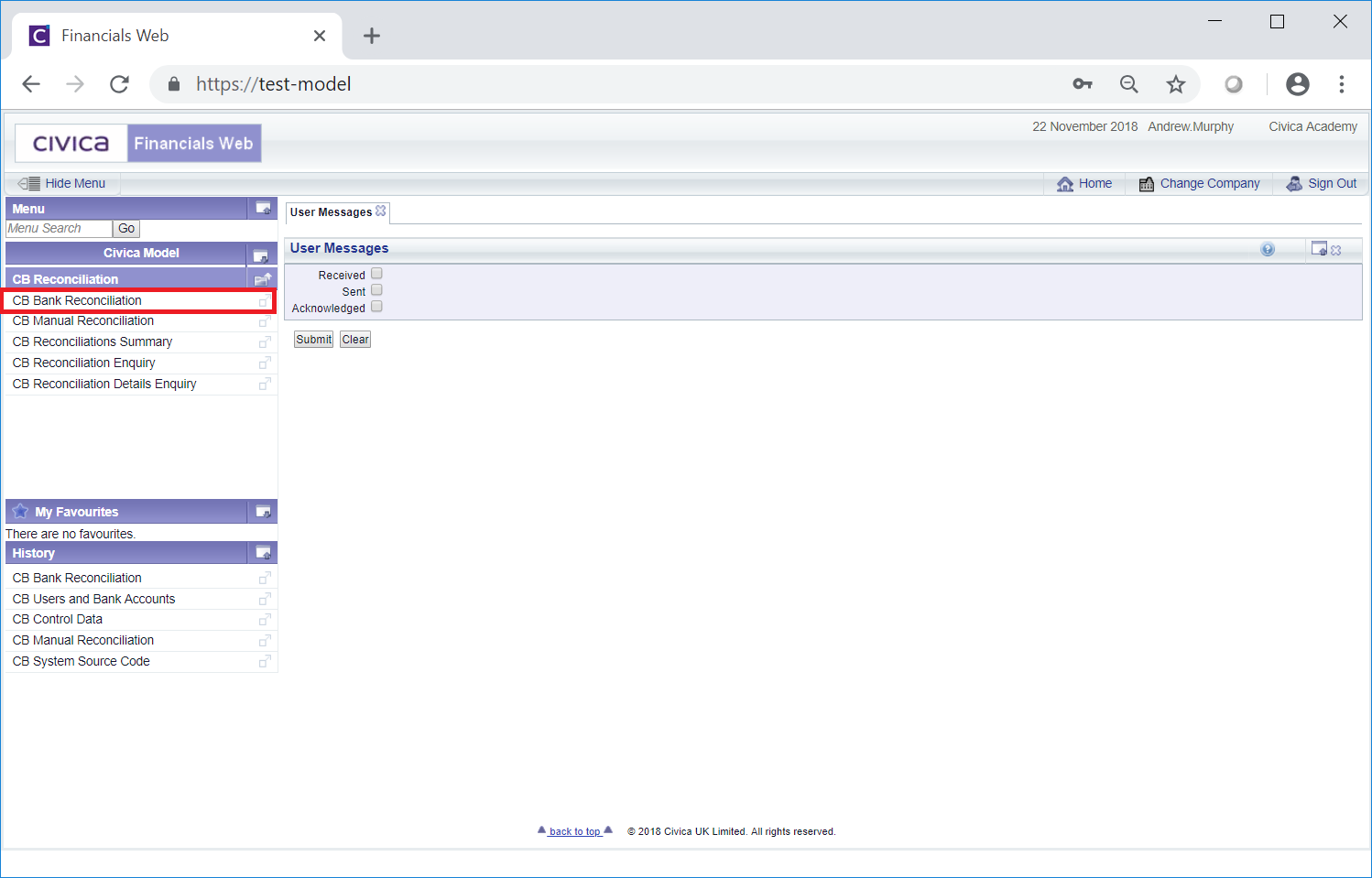
The CB Bank Reconciliation form will open:
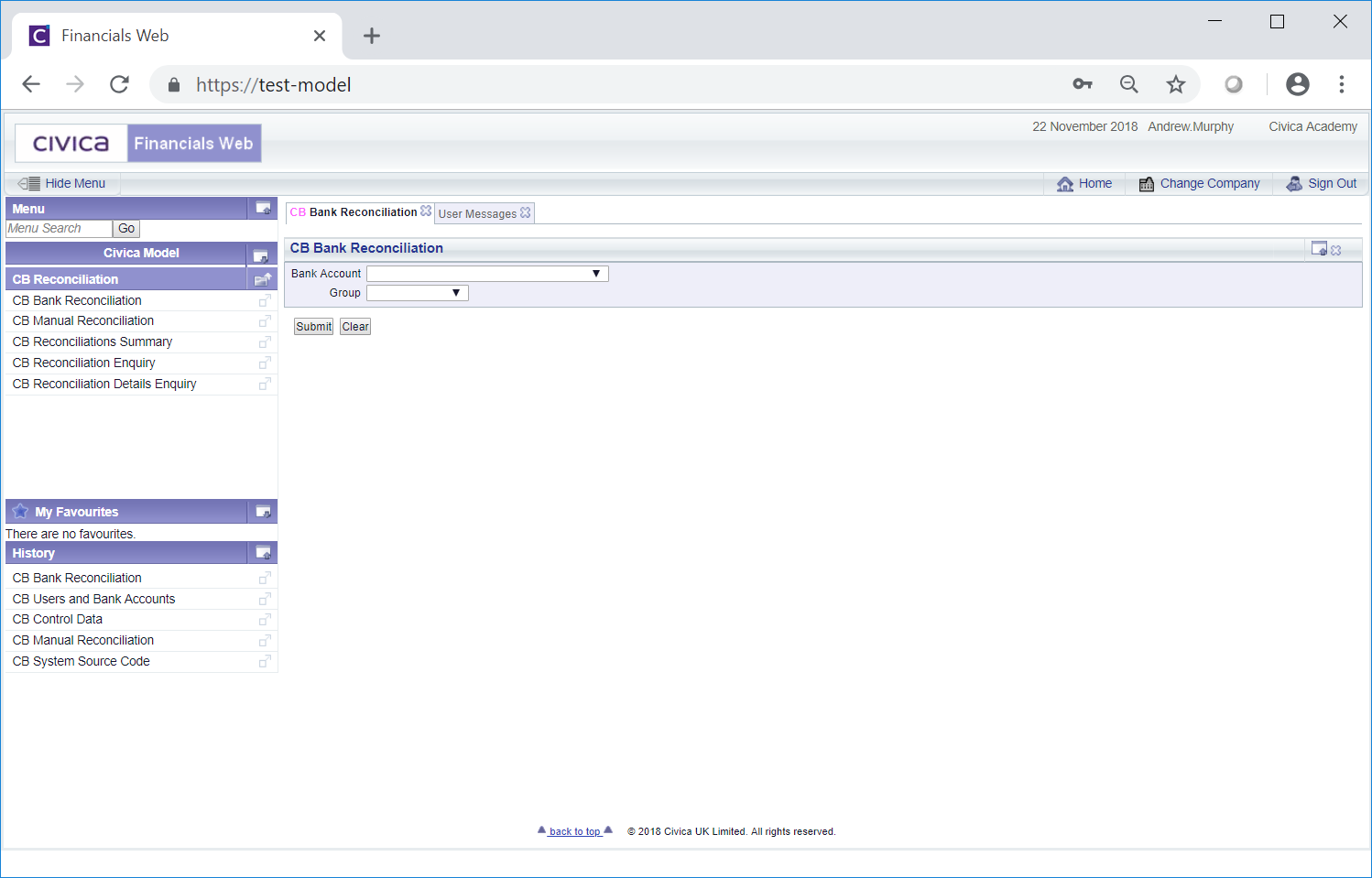
The required Bank Account can be selected from the options in the Bank Account drop-down field. Alternatively a Group of Bank Accounts can be selected from the Group drop-down field. Bank Accounts can be grouped together for enquiring an reporting purposes and is further detailed in the Bank Account Groups section.
Please note: the options in the Bank Account field will only display Bank Accounts that you have access to. Where a Group is selected you will not be able to see any transactions for any Bank Accounts in the Group that you do not have access to. Access to Bank Accounts is further detailed in the Bank Account Users section, which details how to add Users to an individual Bank Account, and the Users and Bank Account section, which details how to add Bank Accounts to individual Users.
Once the Bank Account or Group has been added click on the  button.
button.
The CB Bank Reconciliation form will be populated with the Bank Account or Group transactions in a Grid at the bottom of the form:
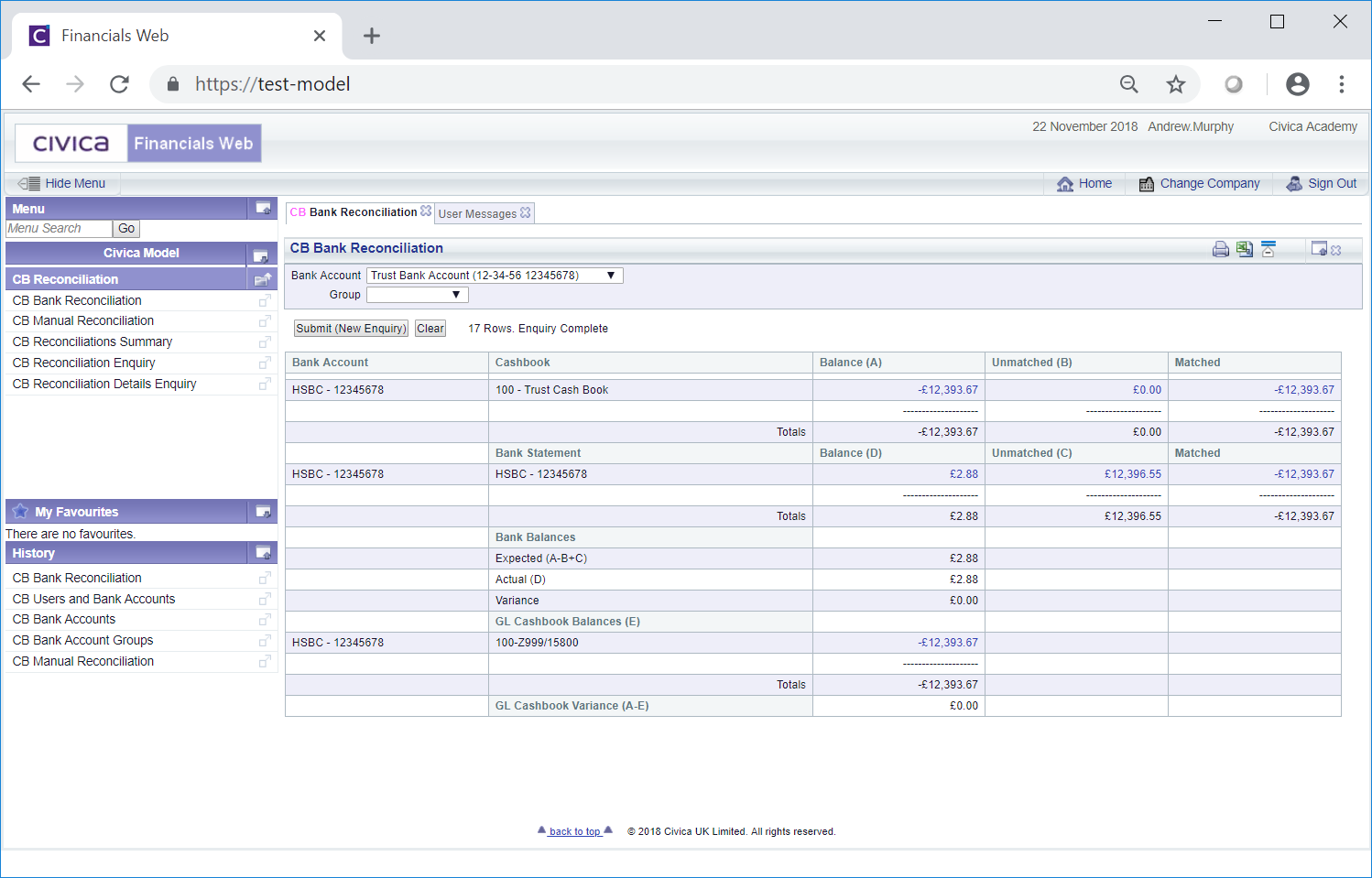
A different Bank Account or Group can be added and clicking on the ![]() button will refresh the lines in the Grid with the new Bank Account or Group transactions.
button will refresh the lines in the Grid with the new Bank Account or Group transactions.
Clicking on the ![]() button will clear the fields on the form and remove the Grid. The initial version of the form will be displayed allowing you to start from afresh.
button will clear the fields on the form and remove the Grid. The initial version of the form will be displayed allowing you to start from afresh.
The Bank Balances displayed:
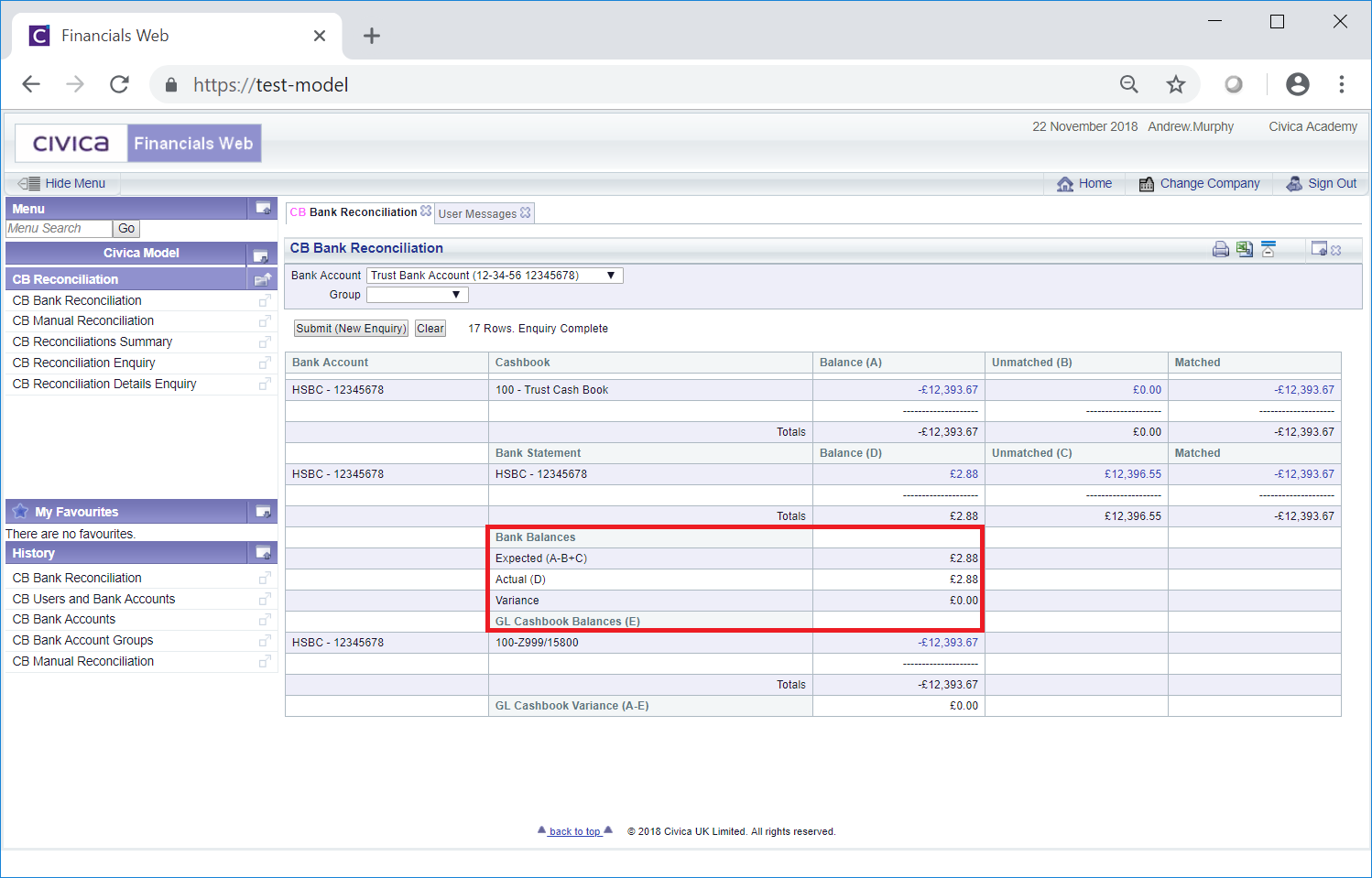
Are as follows:
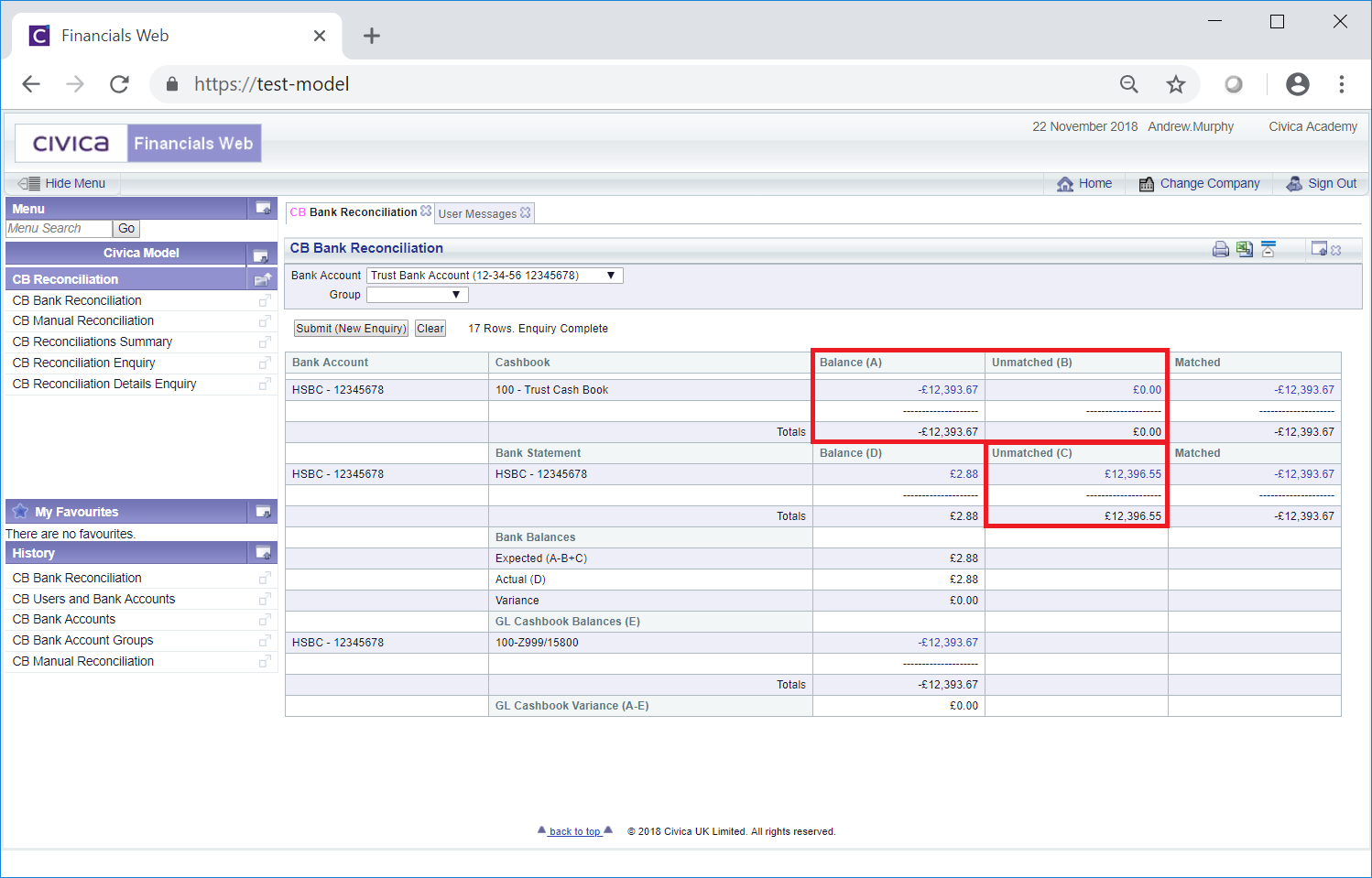
In the above example this is: A (-£12,393.67) - B (£0.00) + C (£12,396.55) = £2.88
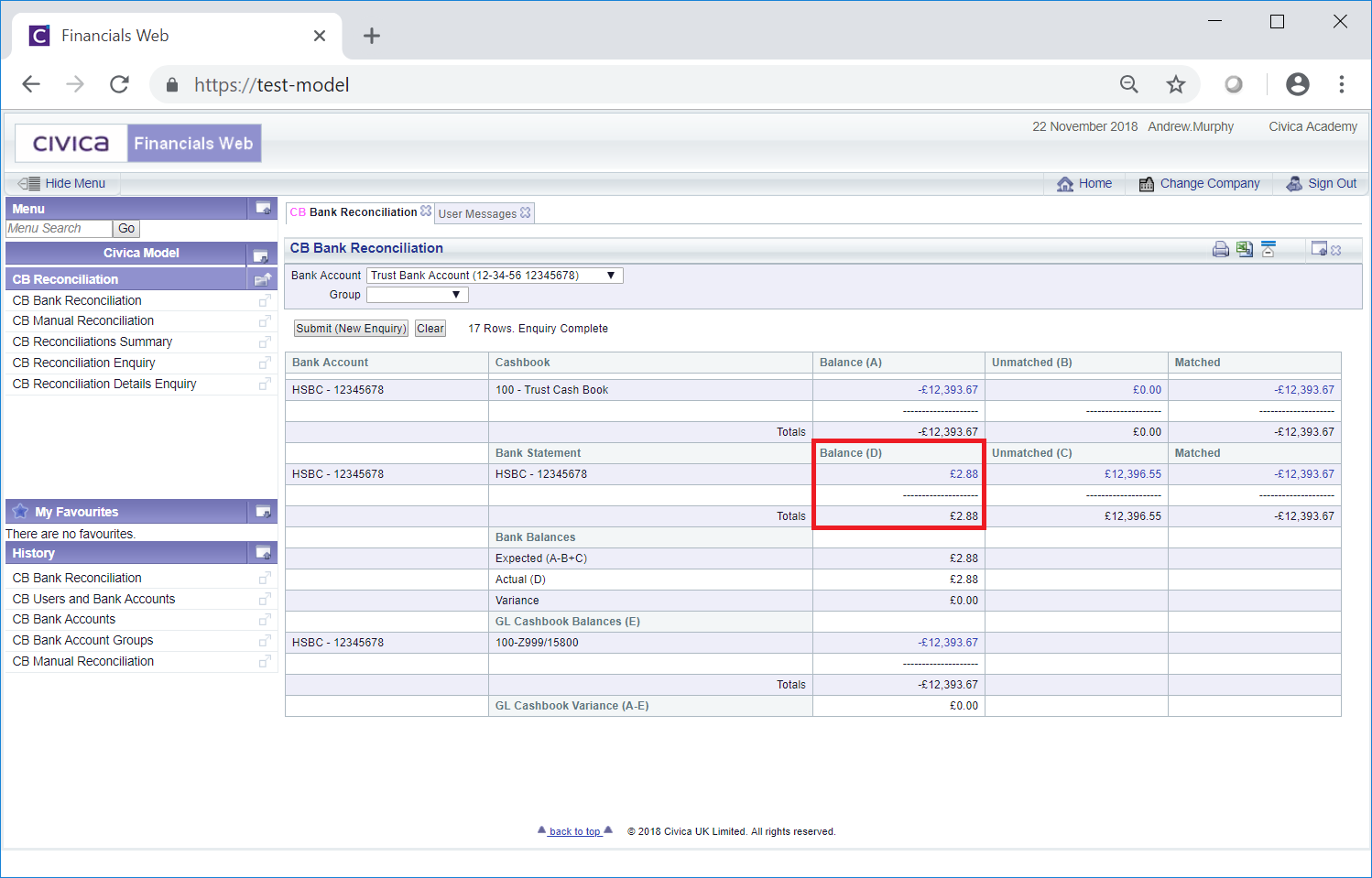
In the above example this is £2.88
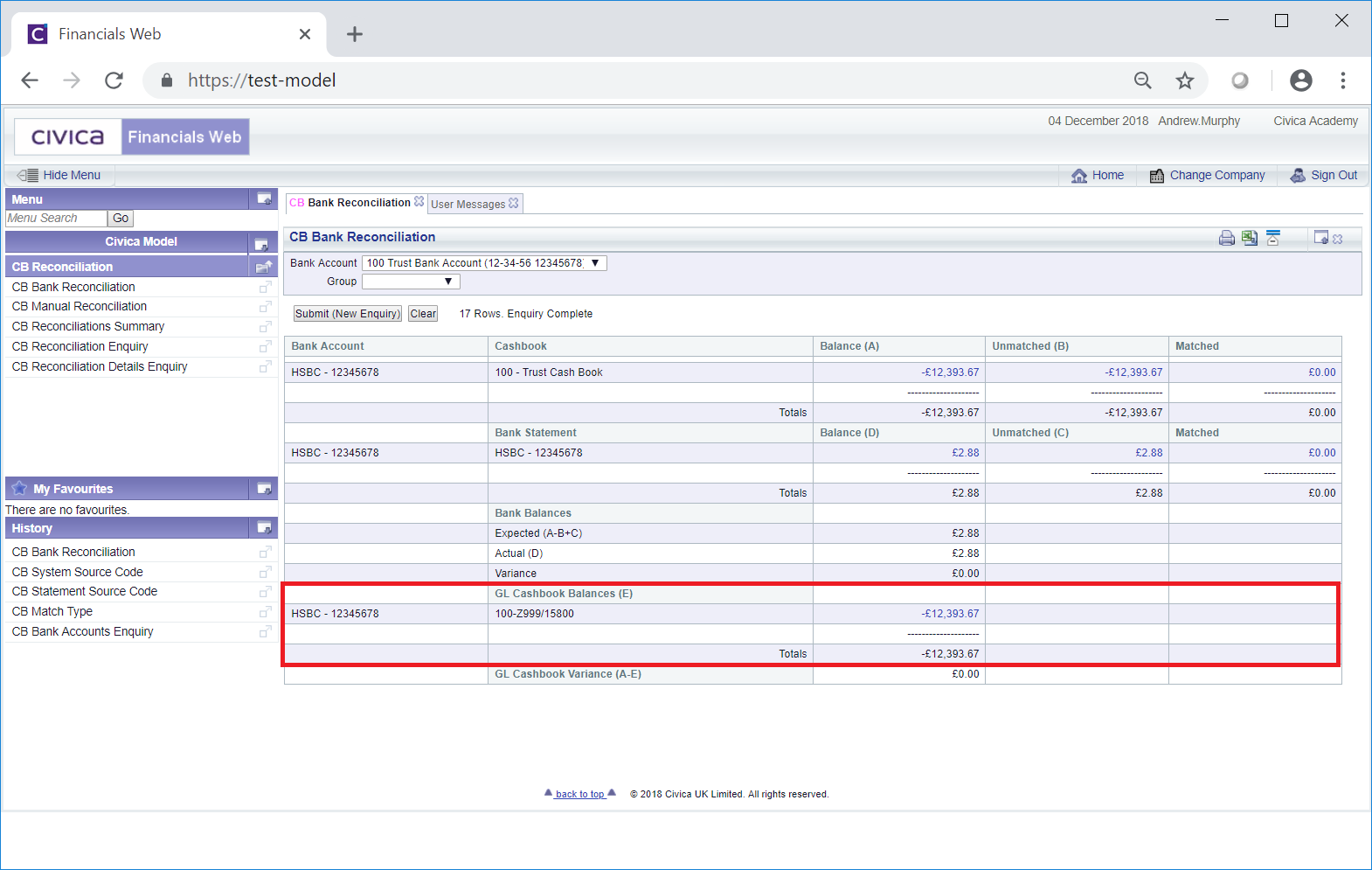
Any balance on the two Variance calculations will need to be investigated - they may just be due to timing issues or to a more serious underlying posting issue.
The following links are also available on the Grid:
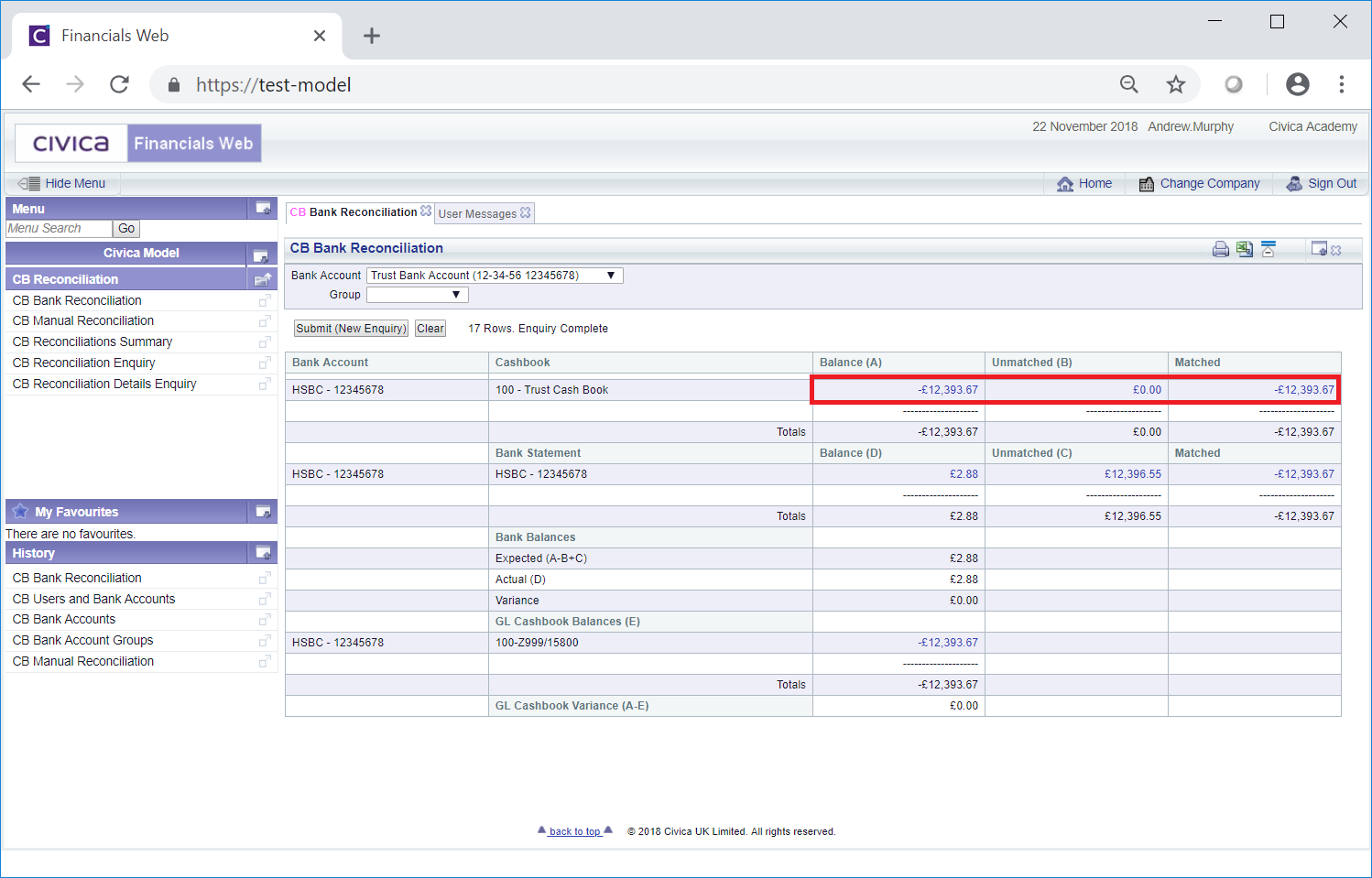
Clicking on any of these links will open the CB System Transactions Enquiry form with the transaction details included in the Grid at the bottom of the form. This form is further detailed in the Systems Transactions Enquiry section.
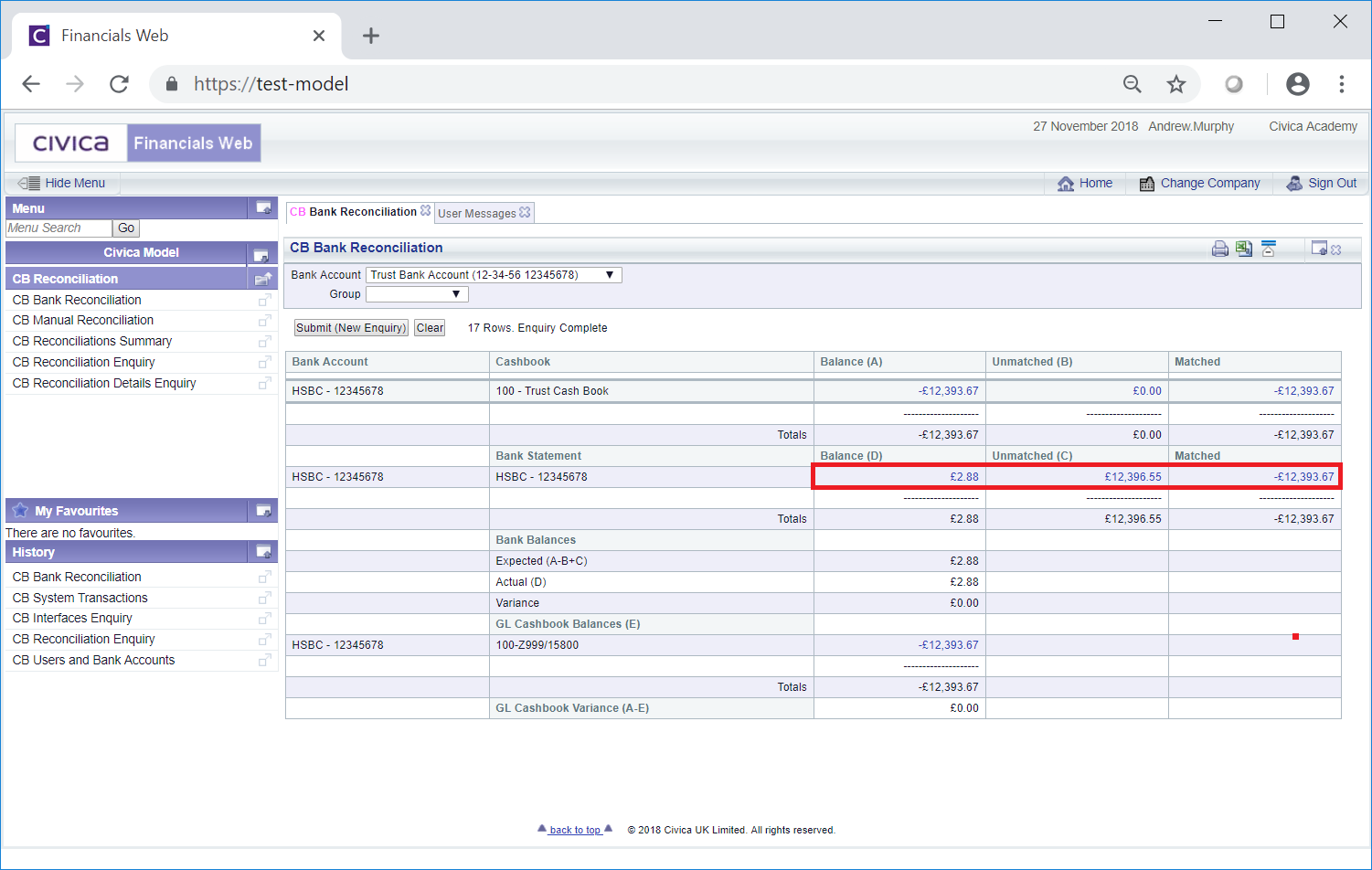
Clicking on any of these links will open the CB Statement Lines Enquiry form with the Statement Line details included in the Grid at the bottom of the form. This form is further detailed in the Statement Lines Enquiry section.
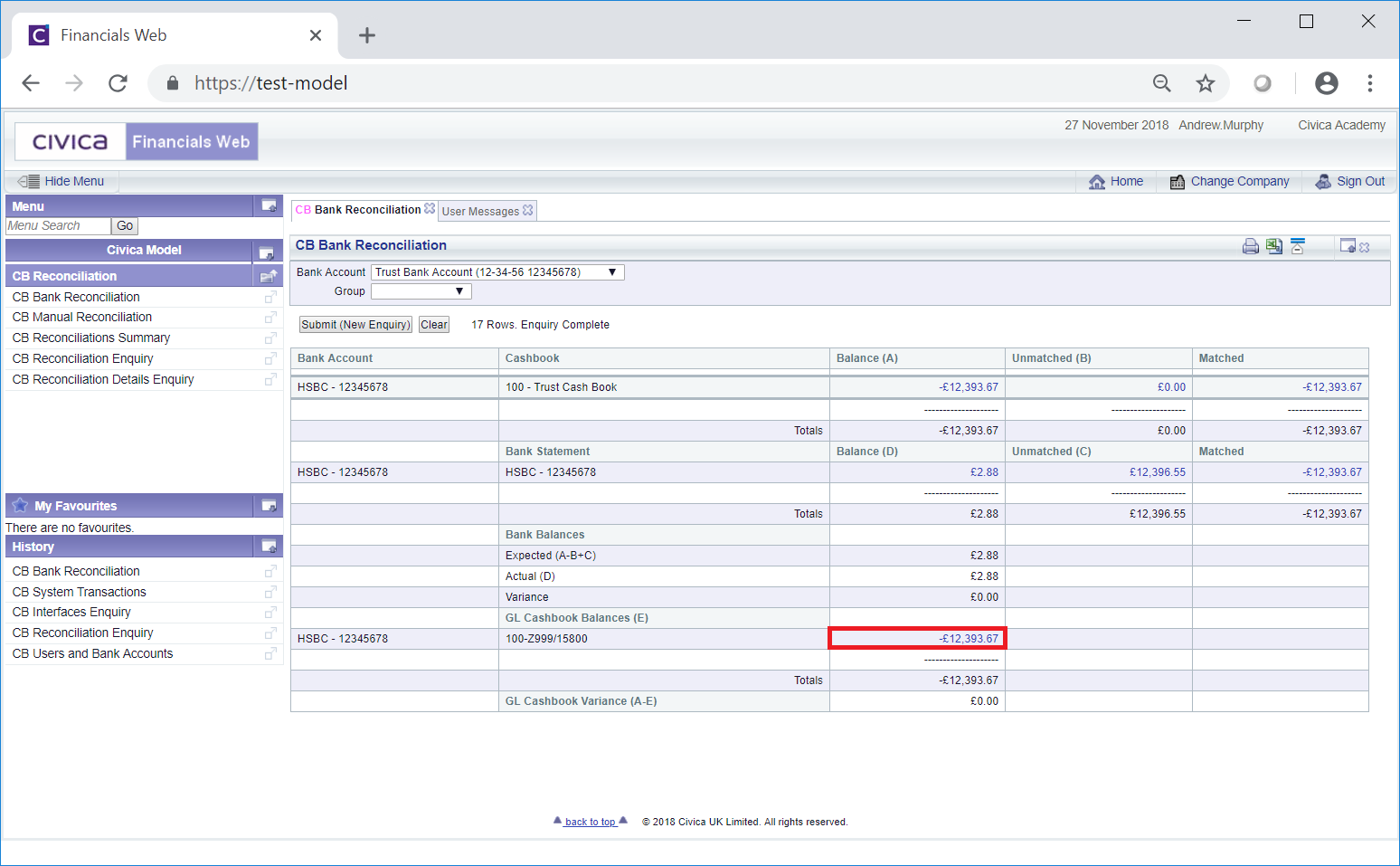
Clicking on this link will open the CB Reconciliation Ledger Codes Summary form detailing the Ledger Codes used in the reconciliation. This form is further detailed in the Reconciliation Ledger Codes Summary section.