The CB Reconciliation Ledger Codes Summary form can be opened by clicking on the GL Ledger Code Transactions links in the Grid on the CB Bank Reconciliation form, as detailed in the Bank Reconciliation section.
The CB Reconciliation Ledger Codes form will be displayed:
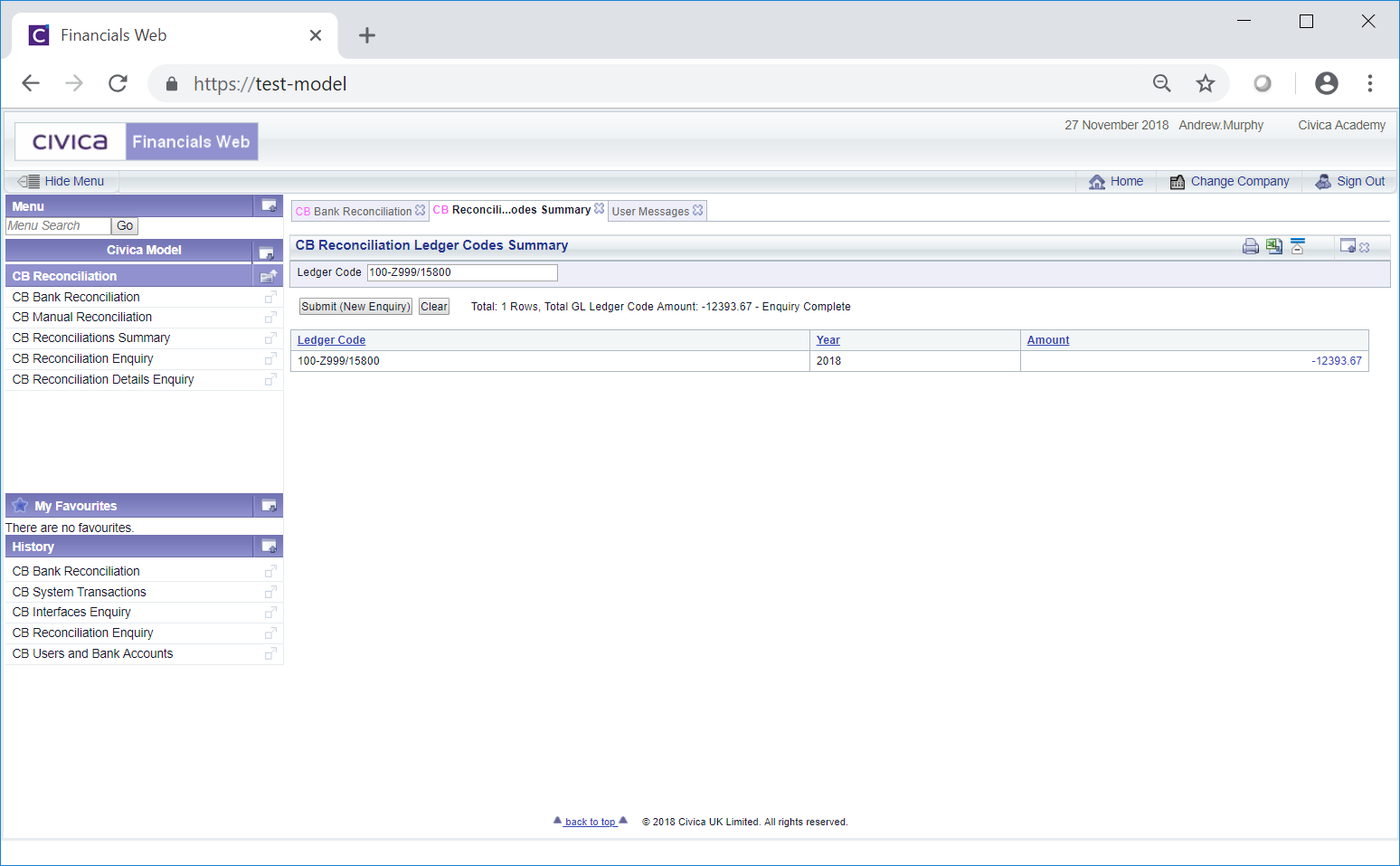
Details of the Ledger Codes used for the reconciliation will be displayed in the Grid at the bottom of the form
If required the Ledger Code in the Ledger Code field can be changed and clicking on the  button will refresh the lines in the Grid with reconciliation summary details of the new Ledger Code.
button will refresh the lines in the Grid with reconciliation summary details of the new Ledger Code.
Clicking on the  button will revert the fields on the form to their original values and also remove the Grid.
button will revert the fields on the form to their original values and also remove the Grid.
A link is available in the Amount column in the Grid:
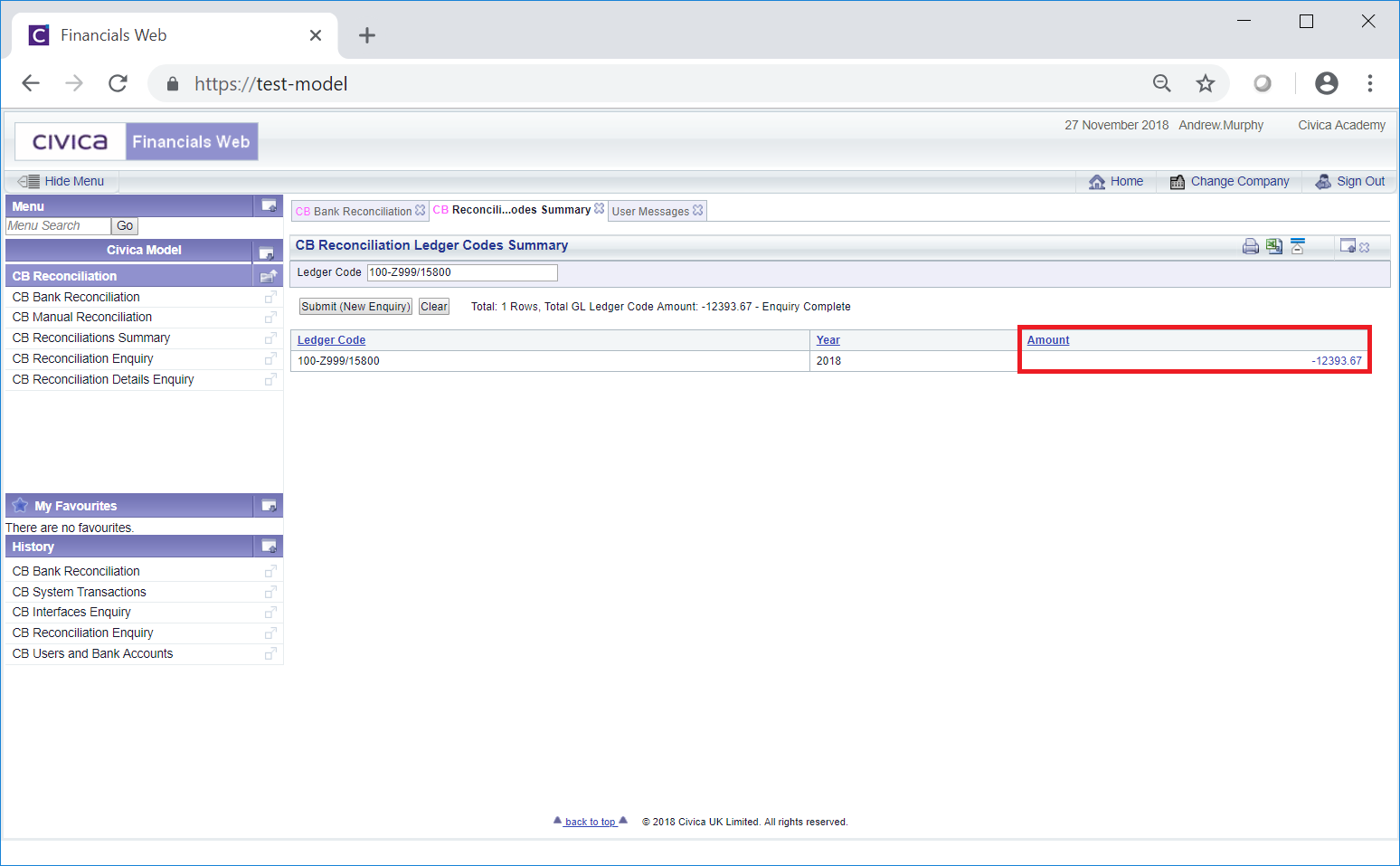
Clicking on this link will open the CB Ledger Code Enquiry form as an ad-hoc enquiry with details of the Line added to the fields on the form:

This form is further detailed in the Ledger Code Enquiry section.
The enquiry will be automatically run taking into account these details:
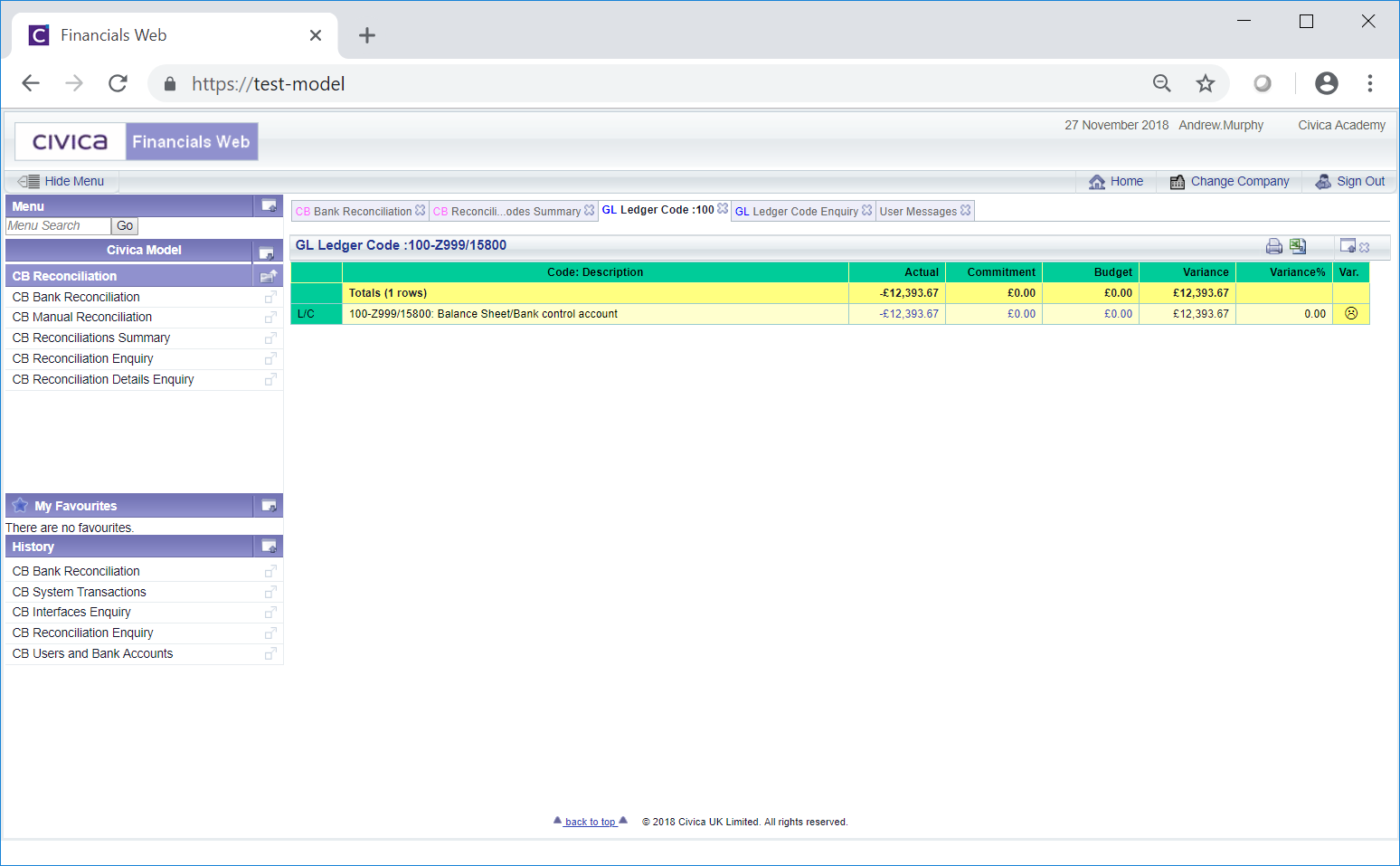
The links available in the Grid are further detailed in the Ledger Code Enquiry section - see the Main tab part of the Creating Enquiries section.