GL Bank Accounts are used to link CB Bank Accounts to the required General Ledger Code.
These can be viewed and/or amended via the CB GL Bank Accounts form which can be accessed by selecting the Cashbook Management option on the Financials menu:
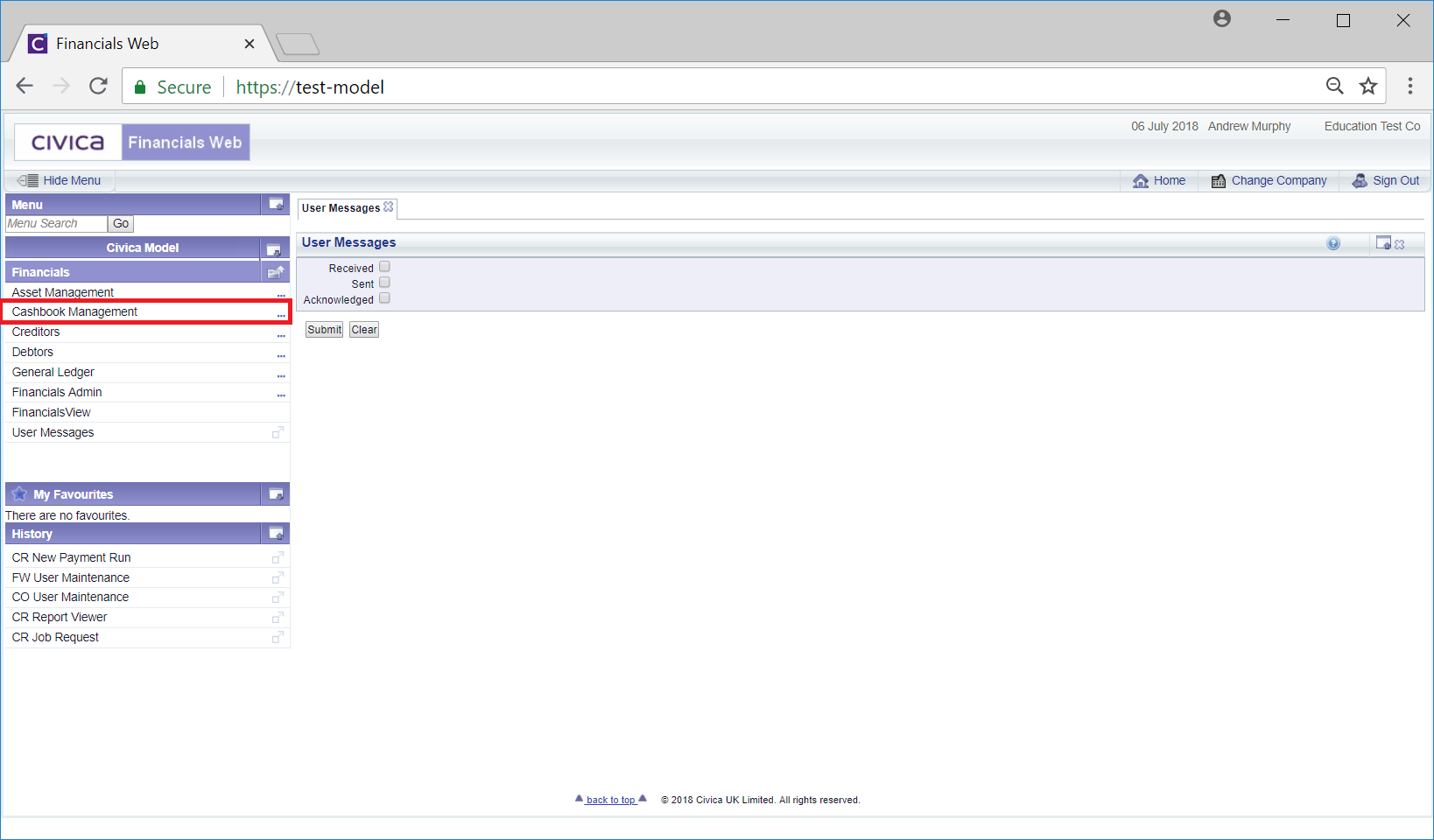
Then the CB Maintenance menu option:
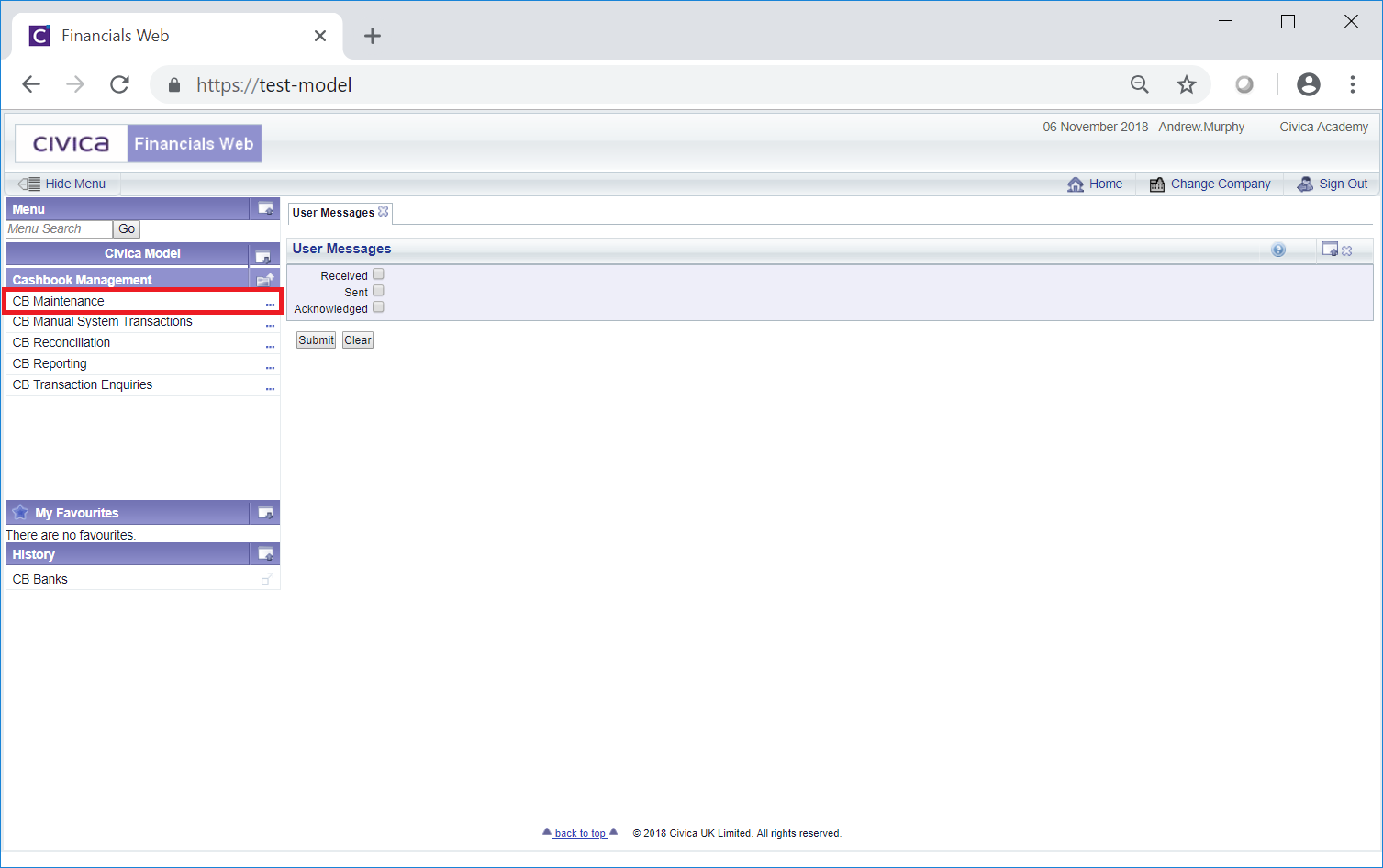
Then the CB Bank Maintenance menu option:
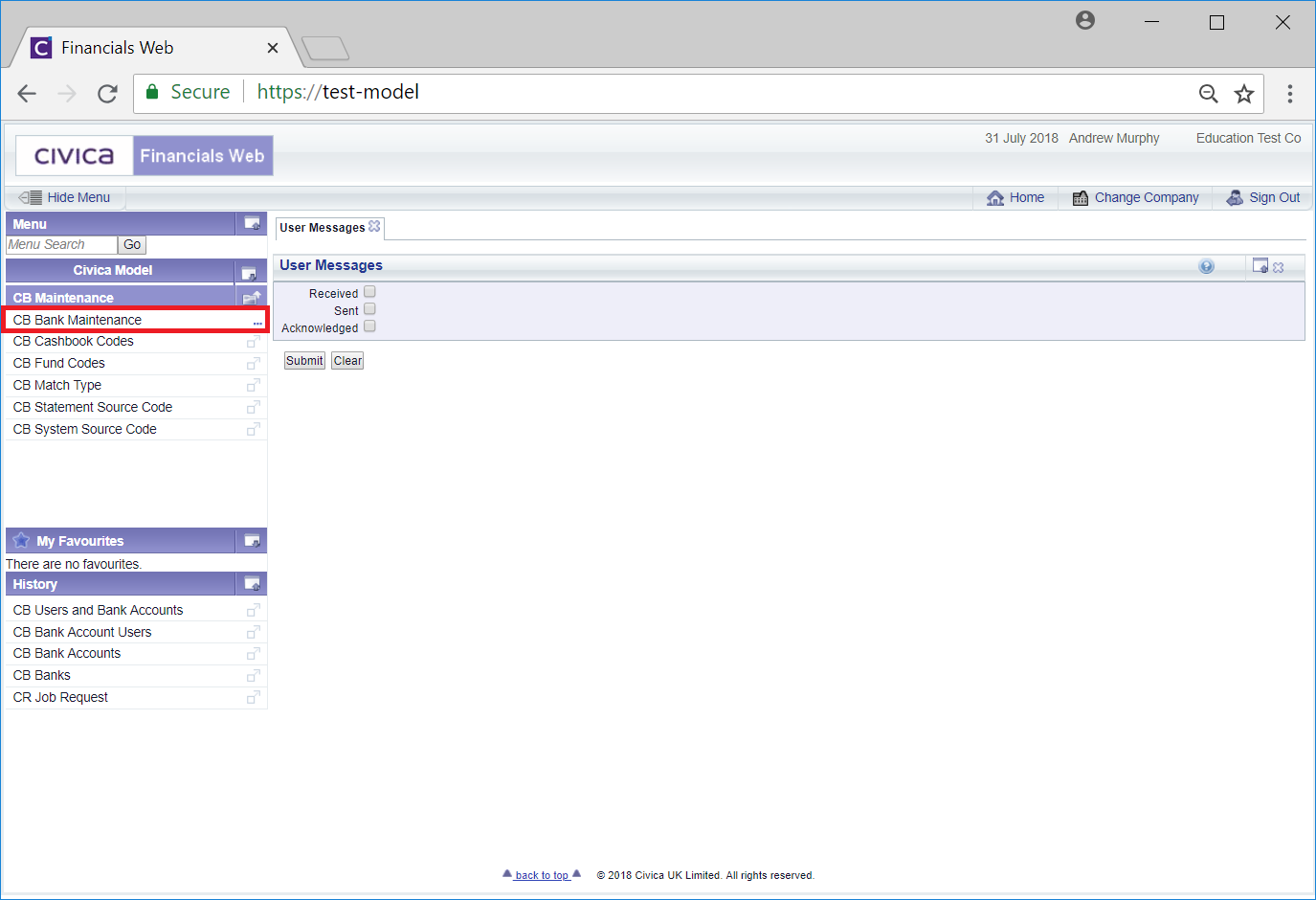
Then the CB GL Bank Accounts menu option:
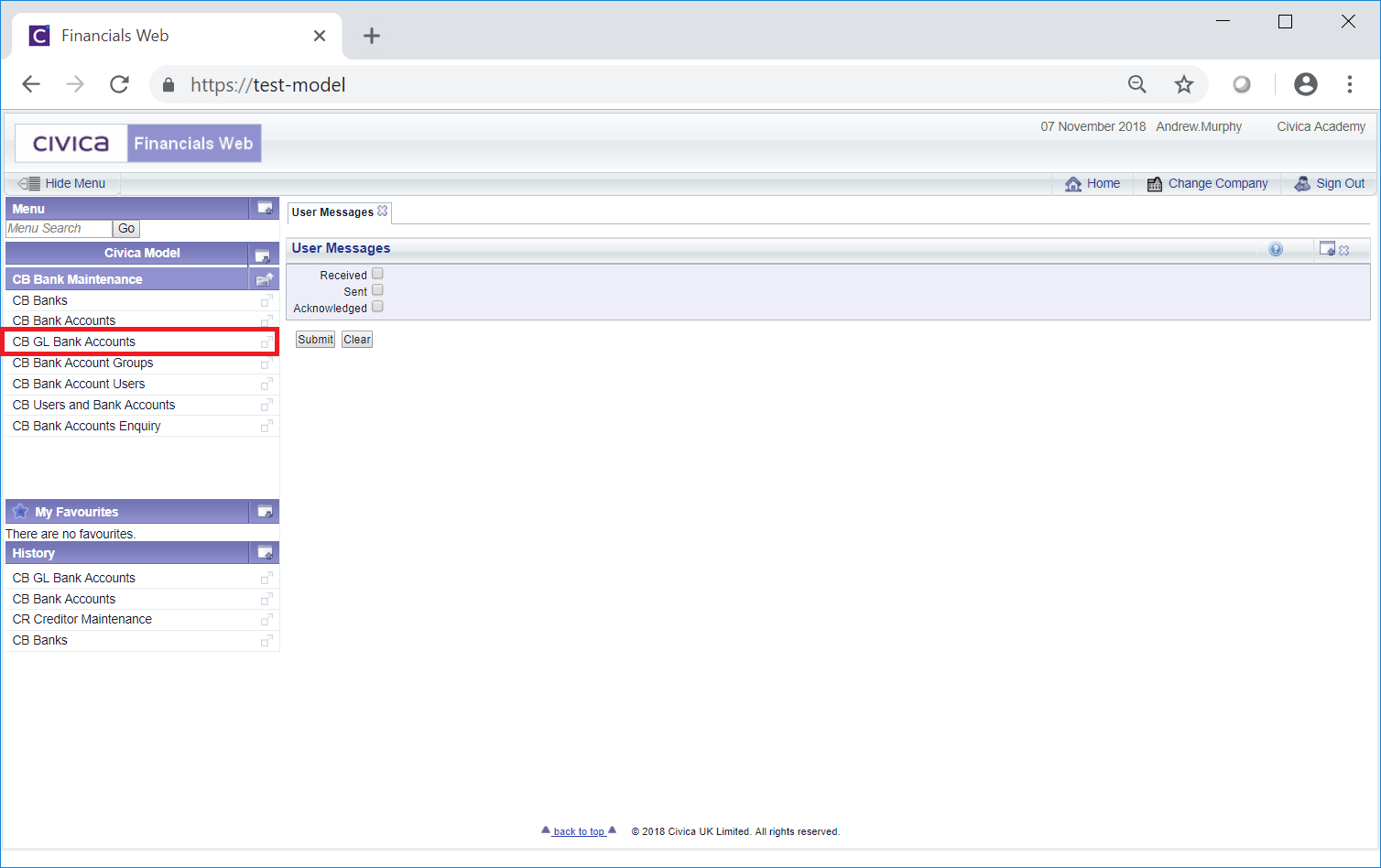
The CB GL Bank Accounts form will open:
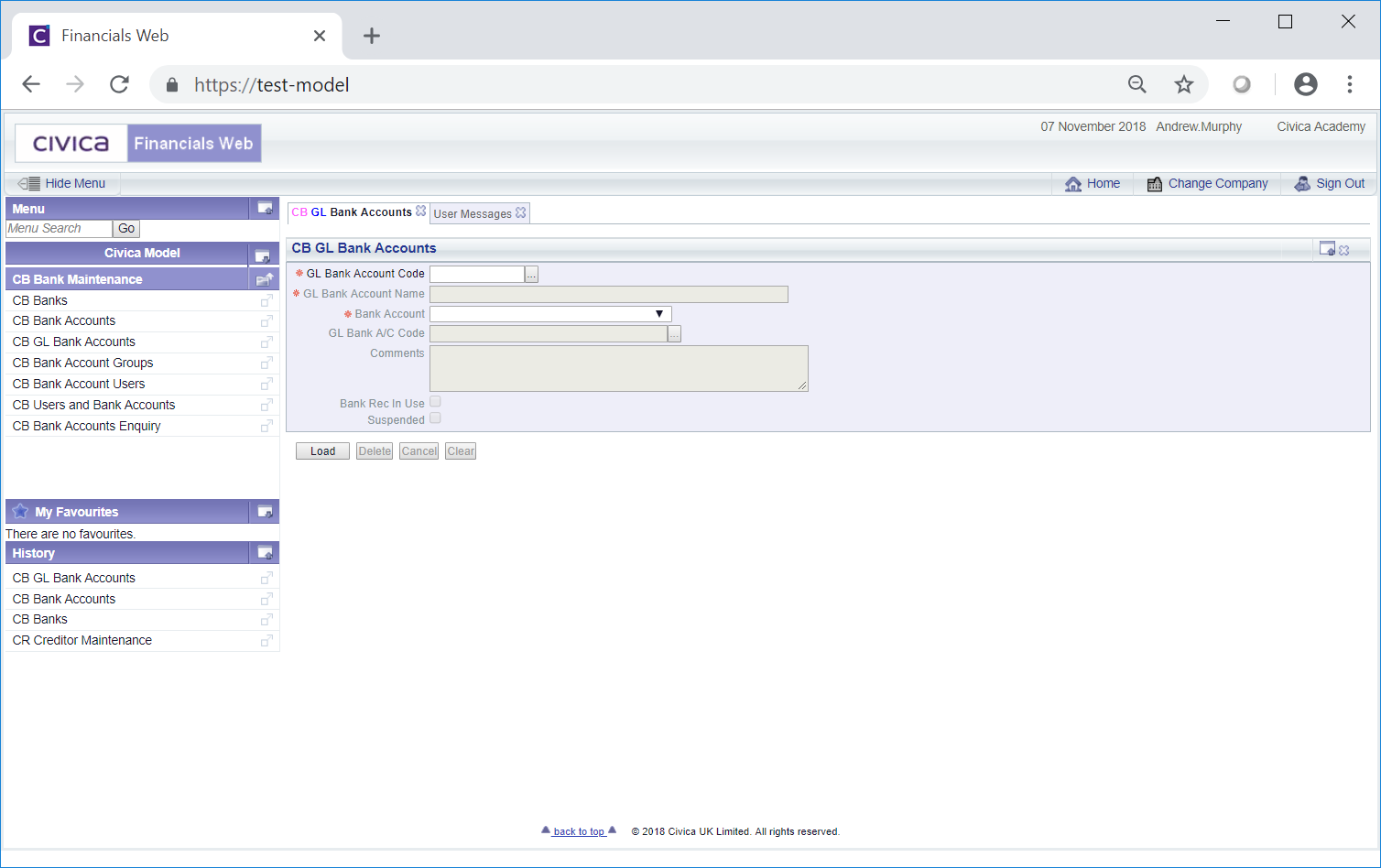
Add the code of the GL Bank Account to the Bank Account Code field:
Alternatively click on the Find GL Bank Account button that is located to the right of the GL Bank Account Code field; 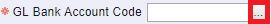 . This will open the CB Find GL Bank Accounts form allowing you to search for and select the required GL Bank Account. This form is further detailed in the Find GL Bank Account section. Once selected the GL Bank Account code will be added to the GL Bank Account Code field.
. This will open the CB Find GL Bank Accounts form allowing you to search for and select the required GL Bank Account. This form is further detailed in the Find GL Bank Account section. Once selected the GL Bank Account code will be added to the GL Bank Account Code field.
Click on the  button will load the GL Bank Accounts details to the form.
button will load the GL Bank Accounts details to the form.
Further buttons will also be available at the bottom of the form:
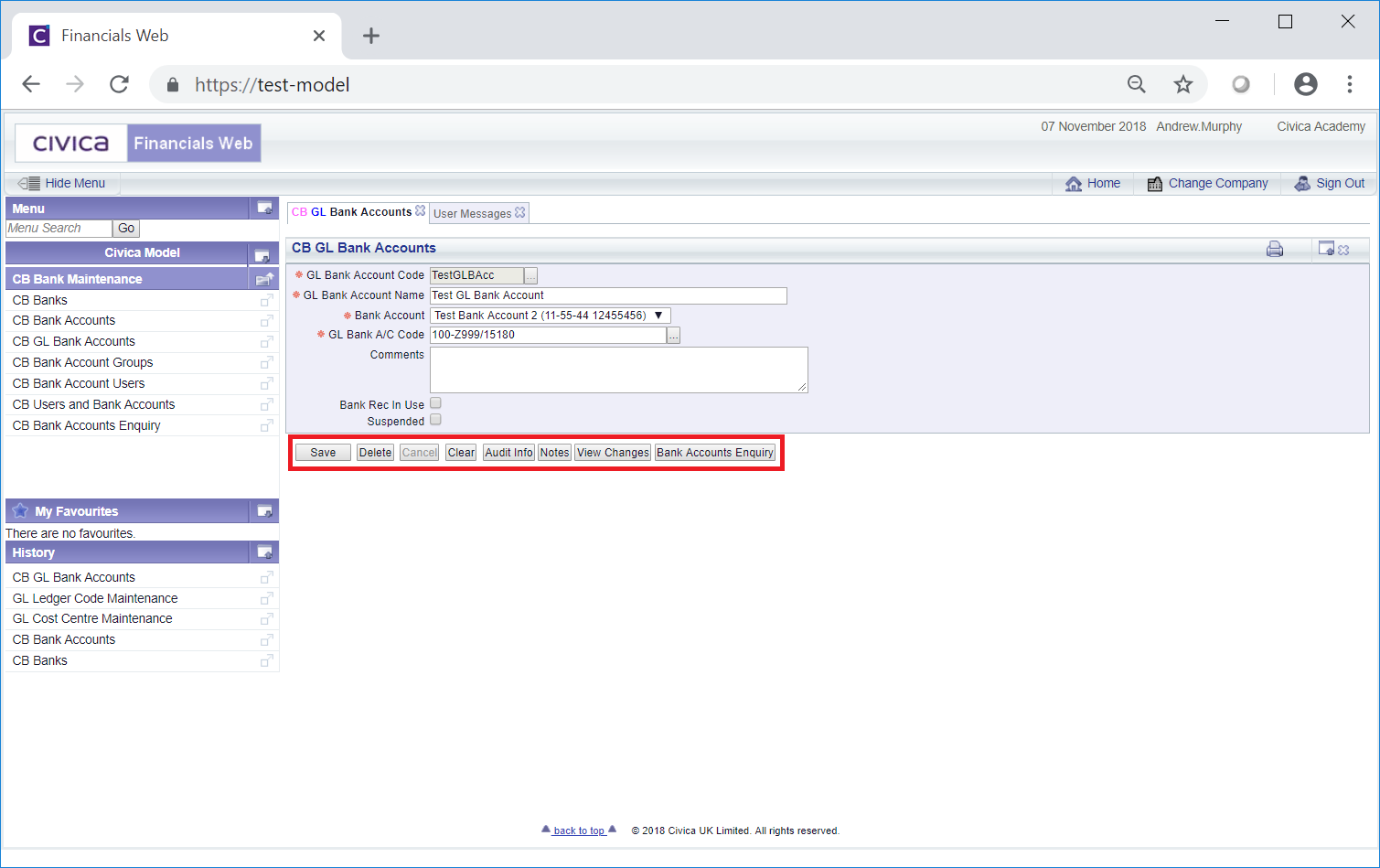
The fields and options on the form are (mandatory items are notated with a red asterisk *):
Alternatively clicking on the Find GL Code button located immediately to the right of this field, 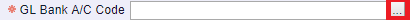 , will open the CB Find Ledger Code form that will allow you to search for and select the required Ledger Code. This form is further detailed in the Find Ledger Code section. Once the required Ledger Code has been selected it will be added to this field.
, will open the CB Find Ledger Code form that will allow you to search for and select the required Ledger Code. This form is further detailed in the Find Ledger Code section. Once the required Ledger Code has been selected it will be added to this field.
The following buttons are available:
 : Click on this button to save any changes made to the form. If changes have been made and you close the form, a message will be displayed stating that changes have not been saved and giving you the opportunity to go back to the form to save the changes.
: Click on this button to save any changes made to the form. If changes have been made and you close the form, a message will be displayed stating that changes have not been saved and giving you the opportunity to go back to the form to save the changes. : Click on this button to delete the GL Bank Account. A message will be displayed asking for confirmation that the Bank Account is to be deleted.
: Click on this button to delete the GL Bank Account. A message will be displayed asking for confirmation that the Bank Account is to be deleted.Please note: a GL Bank Account can only be deleted if no transactions have been posted to it. If transactions have been posted, it can be suspended instead, as detailed above.
 : Clicking on this button will clear all the details on the form - the initial form will be displayed where you can search for or create a GL Bank Account. If changes have been made to the form and not saved, a message will be displayed stating that changes have not been saved and giving you the opportunity to go back to the form to save the changes.
: Clicking on this button will clear all the details on the form - the initial form will be displayed where you can search for or create a GL Bank Account. If changes have been made to the form and not saved, a message will be displayed stating that changes have not been saved and giving you the opportunity to go back to the form to save the changes. : Clicking on this button will open the Audit Info screen providing audit details for the GL Bank Account. This screen is further detailed in the Audit Info section.
: Clicking on this button will open the Audit Info screen providing audit details for the GL Bank Account. This screen is further detailed in the Audit Info section. : Clicking on this button will allow you to add a note with regard to the GL Bank Account. If there is an existing note for the GL Bank Account the button will be displayed as
: Clicking on this button will allow you to add a note with regard to the GL Bank Account. If there is an existing note for the GL Bank Account the button will be displayed as  . Notes are further detailed in the Notes section.
. Notes are further detailed in the Notes section. : Clicking on this button will open the CB Find Changes to GL Bank Account screen and will detail changes made to the GL Bank Account. This screen is further detailed in the View GL Bank Account Changes section.
: Clicking on this button will open the CB Find Changes to GL Bank Account screen and will detail changes made to the GL Bank Account. This screen is further detailed in the View GL Bank Account Changes section.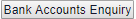 : Clicking on this button will open the CB Bank Accounts Enquiry form, detailing all the Bank Accounts that have been created for the associated Bank record. This form is further detailed in the Bank Accounts Enquiry section.
: Clicking on this button will open the CB Bank Accounts Enquiry form, detailing all the Bank Accounts that have been created for the associated Bank record. This form is further detailed in the Bank Accounts Enquiry section.