The AM Revaluation form can be accessed from various forms and screens throughout the Asset Management module and will be displayed where the Revaluation transaction has a status of  .
.
The AM Revaluation form will open:
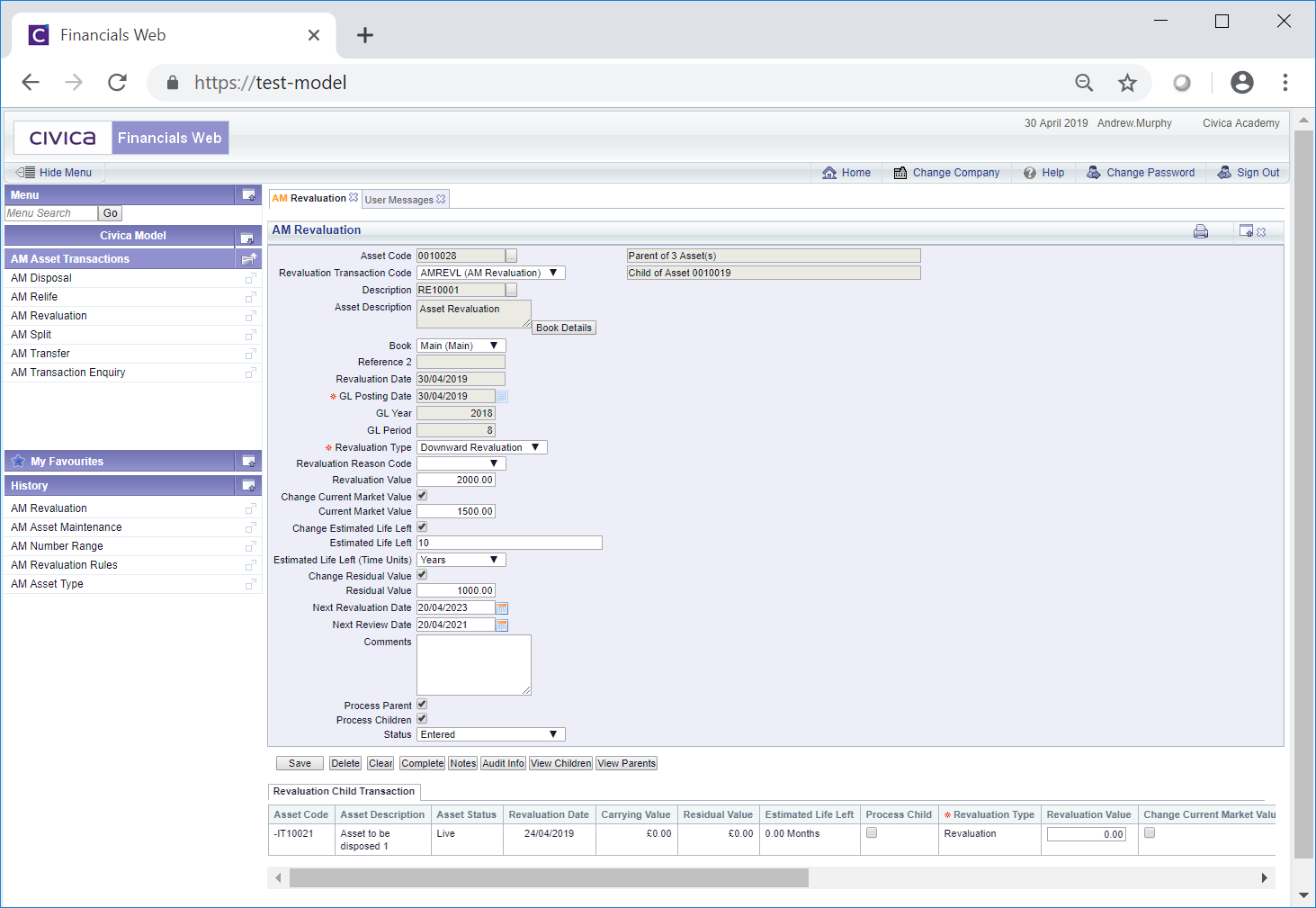
Please note: before being revalued the Asset must firstly be depreciated up to the date before the disposal date. Assets are normally depreciated in bulk via the AM Reporting functionality, which is further detailed in the Asset Bulk Depreciation Process section. Assets can be depreciated individually by clicking on the  button on the Main tab of the AM Asset Maintenance form, as detailed in the Amending Assets section.
button on the Main tab of the AM Asset Maintenance form, as detailed in the Amending Assets section.
The following fields will be displayed on the AM Revaluation form:
- Asset Code: This field will display the code of the Asset and cannot be changed.
- RevaluationTransaction Code: This field will display the transaction code for the Revaluation transaction and cannot be changed.
- Asset Code: This field will display the code of the Asset to be revalued and cannot be changed.
- Revaluation Transaction Code: This field will display the transaction code for the Revaluation transaction and cannot be changed.
- Reference 1: This field will contain the reference for the transaction and cannot be changed. Please note: this field may have a different label dependent on your configuration.
- Asset Description: This field will contain the description of the Asset and cannot be changed.
At the bottom right of this field is a  button. Clicking on this button will open the AM Asset Book Values Before the Transaction screen, detailing values of the Main Asset Book before the Revaluation transaction. This screen is further detailed in the Asset Book Values section.
button. Clicking on this button will open the AM Asset Book Values Before the Transaction screen, detailing values of the Main Asset Book before the Revaluation transaction. This screen is further detailed in the Asset Book Values section.
- Book: This field will display the Asset Book for the Asset and can be changed where the Asset has more than one Asset Book by selecting a different option from the drop-down list.
- Reference 2: This is a second reference field that may include a second reference to further identify the transaction. Dependant on your configuration this field may not be displayed and if displayed may have a different label and will either be a mandatory or an optional field. The reference in this field can be changed or, where the field is blank, a new reference can be added as required.
- Revaluation Date: This field will include the date of the Revaluation transaction and cannot be changed.
- GL Posting Date: This field will include the date that the Revaluation transaction is to be posted to the General Ledger and cannot be changed.
- GL Year: The Year in this field will be determined by the date added to the GL Posting Date field, as detailed immediately above, and cannot be changed.
- GL Period: The Period in this field will be determined by the date added to the GL Posting Date field, as detailed above, and cannot be changed.
- Revaluation Type: This field will be set to Revaluation and cannot be changed.
- Revaluation Reason Code: An option may have been selected in this drop-down field to provide a reason for the Revaluation transaction and can be changed if required or if the field is blank an option can be added as required. Reasons are defined as detailed in the Reasons section within Asset Admin.
- Revaluation Value: The new value for the Asset may be included in this field. This will be the new Carrying Value for the Asset Book in the Asset and can be amended if required, or where the field is blank a new amount can be added.
- Change Current Market Value: This option will only be enabled if it has been configured to be available. Where displayed it will only be enabled if it has been configured to be available. Where enabled this option can be selected or deselected as required. Where this option is selected the following fields will also being displayed:
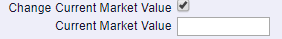
This field is:
- Current Market Value: A new amount for the Current Market Value of the Asset may be included in this field and can be amended, if required, or if the field is blank a new amount can be added.
- Changed Estimated Life Left: This option will only be displayed where the Depreciation Method specified on the Asset Book is not Units of Use. Where displayed it will only be enabled if it has been configured to be available, in which case this option can be selected and deselected as required. Where this option is selected the following fields will also being displayed:
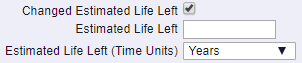
These are:
- Estimated Life Left: This field may include an amount for the time period in the Estimated Life Left (Time Units) field immediately below this field, e.g. 2, and can be changed if required, or where the field is blank a new amount can be added. This will change the amount in the Estimated Life Left field on the Asset Book.
Please note: The amount in the Estimated Life field on the Asset will also be recalculated from the date in Depreciation Start Date field on the Asset.
- Estimated Life Left (Time Units): This field will display the relevant time period, e.g. month or years, and can be changed if required.
- Changed Estimated Life Left (Units): This option will only be displayed where the Depreciation Method specified on the Asset Book is Units of Use. Where displayed it will only be enabled if it has been configured to be available, in which case this option can be selected and deselected as required. Where this option is selected the following fields will be displayed:
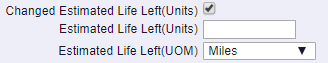
These are:
- Estimated Life Left (Units): This field may included an amount for the Units of Measure for the Estimated Life Left (UOM) field immediately below this field, e.g. 100, and can be changed, if required, or if the field is blank a new amount can be added. This will change the amount in the Estimated Life Left Units field on the Asset Book.
- Estimated Life Left (UOM): The details on this field shows the Units of Measure for the number of Units in the Estimated Life Left (Units) field immediately above, e.g. miles. This is for information purposes only and cannot be changed.
- Change Residual Value: This option will only be enabled if it is configured to be available, in which case it can be selected and deselected as required. Where selected the following field will be displayed:
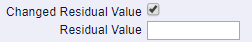
This field is:
- Residual Value: An amount may be included in this field that will replace the residual value of the Asset. The amount can be changed or if the field is blank a new amount can be added as required.
- Next Revaluation Date: This field is an optional field on the Asset and can be used via the Reporting functionality to ensure Assets are revalued in a timely manner. Dependant on your configuration this field may not be displayed on the AM Revaluation form and if displayed will either be a mandatory or an optional field. If displayed a date may be included on this field and can be changed if required, or where the field is blank a new date can be added. Where a date is included in this field it will be added to the Next Revaluation Date field on the Asset.
- Next Review Date: This field is an optional field on the Asset and can be used via the Reporting functionality to review Assets in a timely manner. Dependant on your configuration this field may not be displayed on the AM Revaluation form and if displayed will either be a mandatory or an optional field. If displayed a date may be included and can be changed if required or where the field is blank a date can be added. Where a date is included in this field it will be added to the Next Revaluation Date field on the Asset.
- Comments: Dependant on your configuration this field may not be displayed. Where it is displayed it will either be a mandatory or an optional field.
Where it is a mandatory field, further details of the Revaluation transaction will be displayed and can be changed or amended as required.
Where it is an optional field further details on the Revaluation transaction may be displayed and can be amended, added to or removed, as required. Where the field is blank details can be added.
- Process Parents: This option will be available where the Asset has one or more Child Assets, i.e. it is a Parent Asset. Further details will be provided at the top of the from:
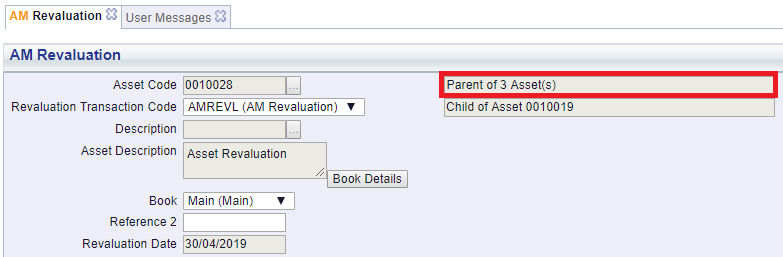
Please note: the number of Children in this field will not include any Child Assets that have been Disposed or have been Cancelled. In addition Assets with a Depreciation Method specified on the Asset Book of Units of Use will not be able to include any Child Assets in the Revaluation.
The Process Parents option can be selected or deselected as required.
Where this option is selected this Asset, i.e. the Parent Asset, will be revalued. This option can be deselected where only the Child Assets are to be processed - some of the fields detailed above will be used when processing Child Assets such as the Relife Reason and Comments.
- Process Children: This option will be available where the Asset has one or more Child Assets, i.e. it is a Parent Asset. Where both the Parent and its Children are selected to be revalued there will be the option to process any Child Asset that has a status of
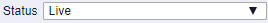 at the same time as the Parent is revalued. This option can be selected or deselected as required.
at the same time as the Parent is revalued. This option can be selected or deselected as required.
Please note: Only Child Assets that have not been Disposed or Cancelled will be processed. In addition Assets with a Depreciation Method specified on the Asset Book of Units of Use will not be able to include any Child Assets for Revaluation The Depreciation Method can be found on the Grid at the bottom of the AM Asset Maintenance form of the Asset.
- Status: The status of the transaction will be set to
 and you will not be able to change this field.
and you will not be able to change this field.
The buttons at the bottom of the form are as follows:
 : Click on this button to save any further changes to the fields on the form as well as to any changes to any Grid displayed at the bottom of the form.
: Click on this button to save any further changes to the fields on the form as well as to any changes to any Grid displayed at the bottom of the form. : Click on this button to delete the transaction. A message will be displayed asking for confirmation that the transaction is to be deleted. Please note: the transaction can only be deleted where the status is set to
: Click on this button to delete the transaction. A message will be displayed asking for confirmation that the transaction is to be deleted. Please note: the transaction can only be deleted where the status is set to  .
. : Clicking on this button will now clear all the fields on the form as well as any Grid displayed at the bottom of the form. The initial version of the form will be displayed where you can create a new Revaluation transaction or view an existing one.
: Clicking on this button will now clear all the fields on the form as well as any Grid displayed at the bottom of the form. The initial version of the form will be displayed where you can create a new Revaluation transaction or view an existing one. : Clicking on this button will allow you to add a note with regard to the Revaluation transaction. Where there is an existing Note the button will be displayed as
: Clicking on this button will allow you to add a note with regard to the Revaluation transaction. Where there is an existing Note the button will be displayed as  . This is further detailed in the Notes section.
. This is further detailed in the Notes section. : Clicking on this button will open the Audit Info screen, providing audit details of the Revaluation transaction. This is further detailed in the Audit Info section.
: Clicking on this button will open the Audit Info screen, providing audit details of the Revaluation transaction. This is further detailed in the Audit Info section.
 : This button will only be enabled where the Asset is a Parent Asset, i.e. it has one or more Children. Clicking on this button will open the AM Asset's Children form, displaying the Asset's Children. This form is further detailed in the Assets Children section.
: This button will only be enabled where the Asset is a Parent Asset, i.e. it has one or more Children. Clicking on this button will open the AM Asset's Children form, displaying the Asset's Children. This form is further detailed in the Assets Children section. : This button will only be enabled where the Asset is a Child Asset, i.e. it has a Parent.
: This button will only be enabled where the Asset is a Child Asset, i.e. it has a Parent.
Another field near the top of the form will also provide details where the Asset is a Child of another Asset:
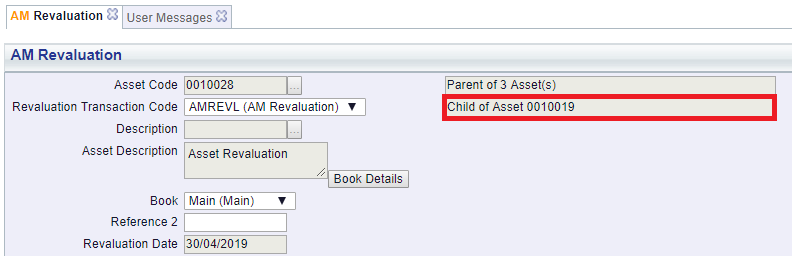
Clicking on the  button will open the AM Asset's Parents form, displaying the Asset's Parents. This form is further detailed in the Assets Parents section.
button will open the AM Asset's Parents form, displaying the Asset's Parents. This form is further detailed in the Assets Parents section.
 : Clicking on this button will complete the Revaluation transaction.
: Clicking on this button will complete the Revaluation transaction.
Where the Process Child option has been selected on the form ensure that the Process Child column in the Grid at the bottom of the form is also selected.
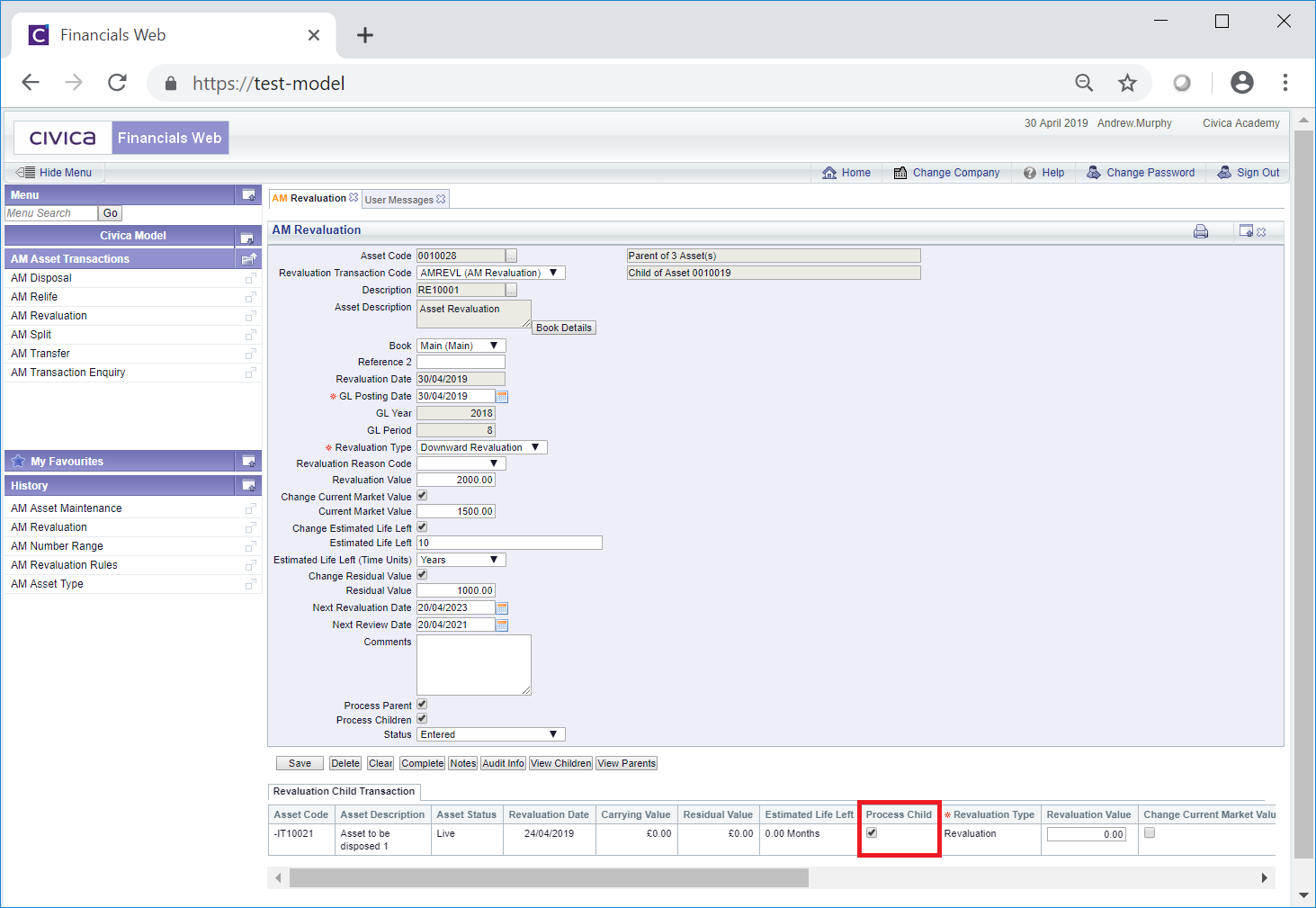
Where more than one Line is included in the Grid select this column for each Child that is to be processed.
Also ensure that the following columns are also completed as required for each Child that is to be processed:
- Change Current Market Value: The option in this column may be selected on order to provide a new Current Market Value for the Child Asset. This option can be selected or deselected as required. Where selected ensure that the new value is added to the Current Market Value column as detailed immediately below.
- Current Market Value: Where the option in the Change Current Market Value column, as detailed immediately above, has been selected, ensure that a value is added to this column.
- Change Estimated Life Left: The option in this column may be selected in order to provided a new Estimated Life Left for the Child Asset. This option can be selected or deselected as required. Where the option is selected ensure the new Estimated Life Left details are added to the columns detailed immediately below:
- Estimated Life Left: Where the option in the Change Estimated Life Left column as detailed immediately above, is selected, ensure that an amount of the new estimated life for the time period in the Estimated Life Left (Time Units) column as detailed immediately below, is added to this column.
- Estimated Life Left (Time Units): Where the option in the Change Estimated Life Left column, as detailed above, is selected, ensure the relevant time period from this drop down field, e.g. months or years, for the amount added in the Estimated Life Left column detailed immediately above.
- Changed Residual Value: The option in this column may be selected in order to provide a new residual value for the Child Asset. The option can be selected or deselected as required. Where selected ensure that an amount is added to the Residual Value column as detailed immediately below:
- Residual Value: Where the option in the Changed Residual Value column. as detailed immediately above, is selected, ensure an amount is added to this column.
Once the  button has been selected the form will change to a read only version of the AM Revaluation form where no further changes can be made and the status of the Revaluation transaction will change to
button has been selected the form will change to a read only version of the AM Revaluation form where no further changes can be made and the status of the Revaluation transaction will change to 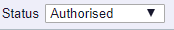 . This form is further detailed in the AM Revaluation (Readonly) form section.
. This form is further detailed in the AM Revaluation (Readonly) form section.
![]() .
.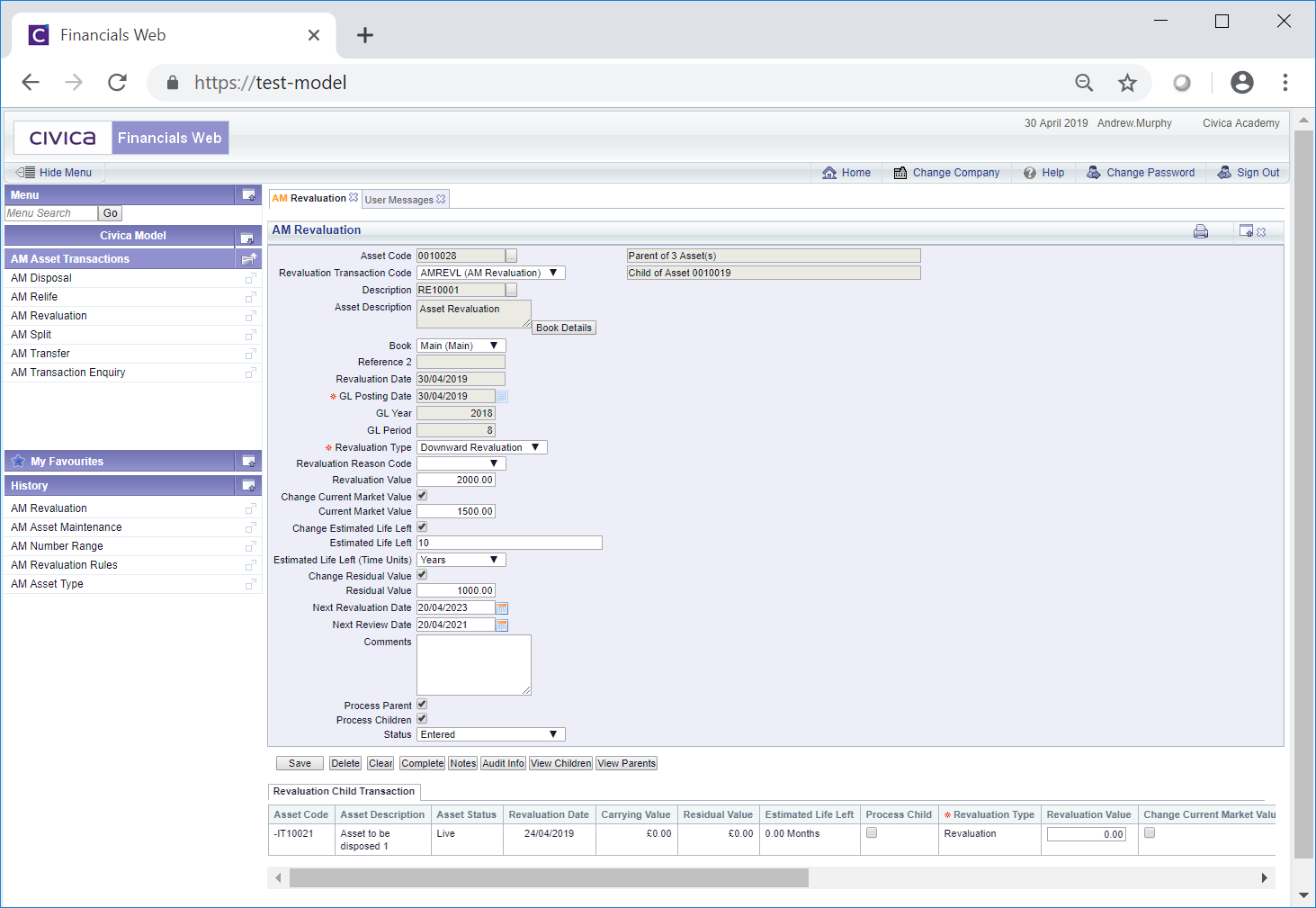
 button on the Main tab of the AM Asset Maintenance form, as detailed in the Amending Assets section.
button on the Main tab of the AM Asset Maintenance form, as detailed in the Amending Assets section. button. Clicking on this button will open the AM Asset Book Values Before the Transaction screen, detailing values of the Main Asset Book before the Revaluation transaction. This screen is further detailed in the Asset Book Values section.
button. Clicking on this button will open the AM Asset Book Values Before the Transaction screen, detailing values of the Main Asset Book before the Revaluation transaction. This screen is further detailed in the Asset Book Values section.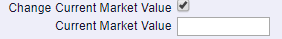
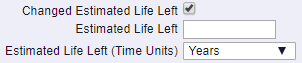
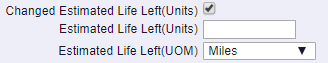
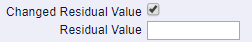
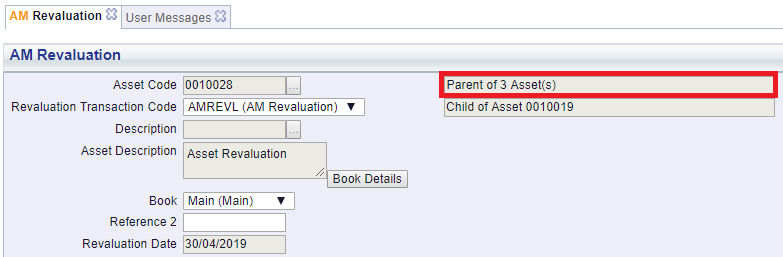
 .
. . This is further detailed in the Notes section.
. This is further detailed in the Notes section.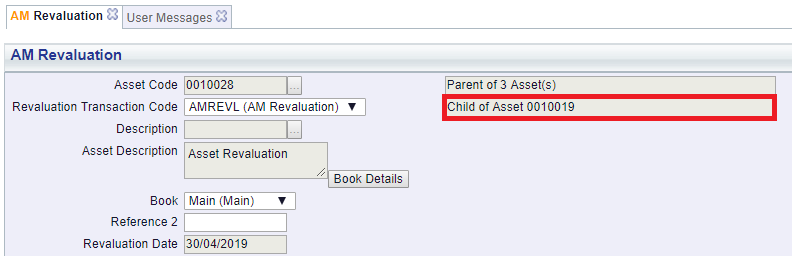
 button will open the AM Asset's Parents form, displaying the Asset's Parents. This form is further detailed in the Assets Parents section.
button will open the AM Asset's Parents form, displaying the Asset's Parents. This form is further detailed in the Assets Parents section.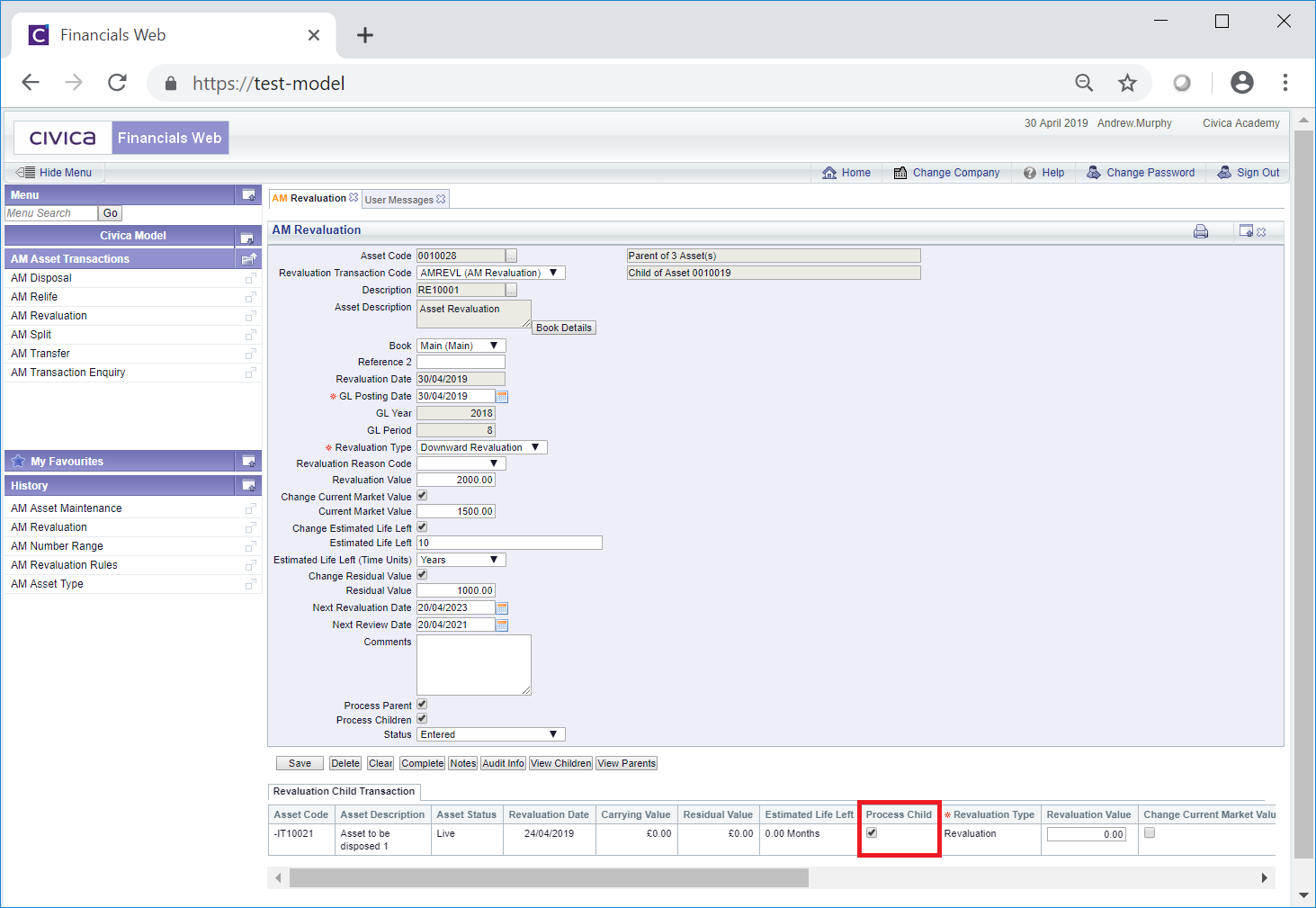
![]() button has been selected the form will change to a read only version of the AM Revaluation form where no further changes can be made and the status of the Revaluation transaction will change to
button has been selected the form will change to a read only version of the AM Revaluation form where no further changes can be made and the status of the Revaluation transaction will change to ![]() . This form is further detailed in the AM Revaluation (Readonly) form section.
. This form is further detailed in the AM Revaluation (Readonly) form section.