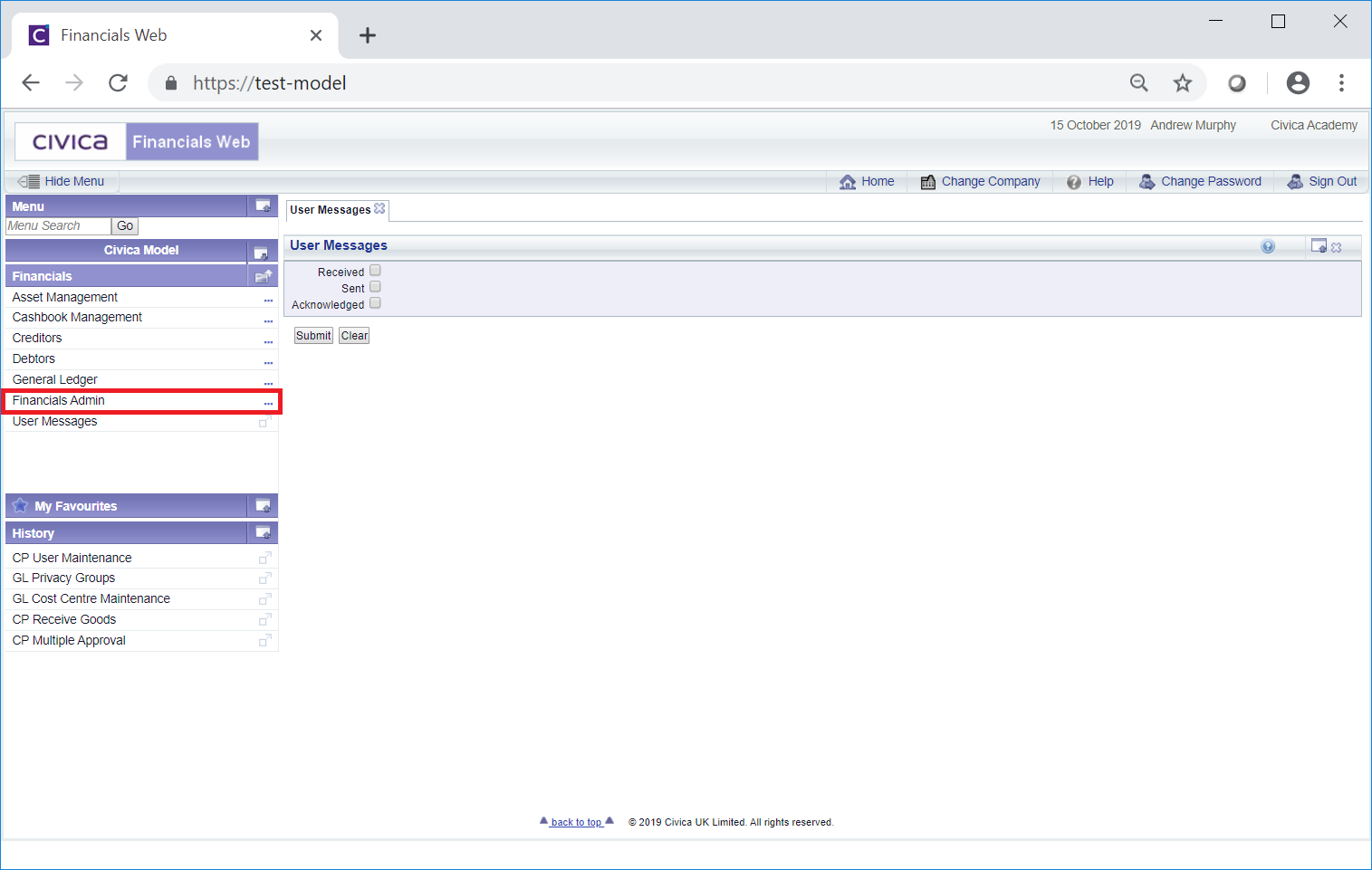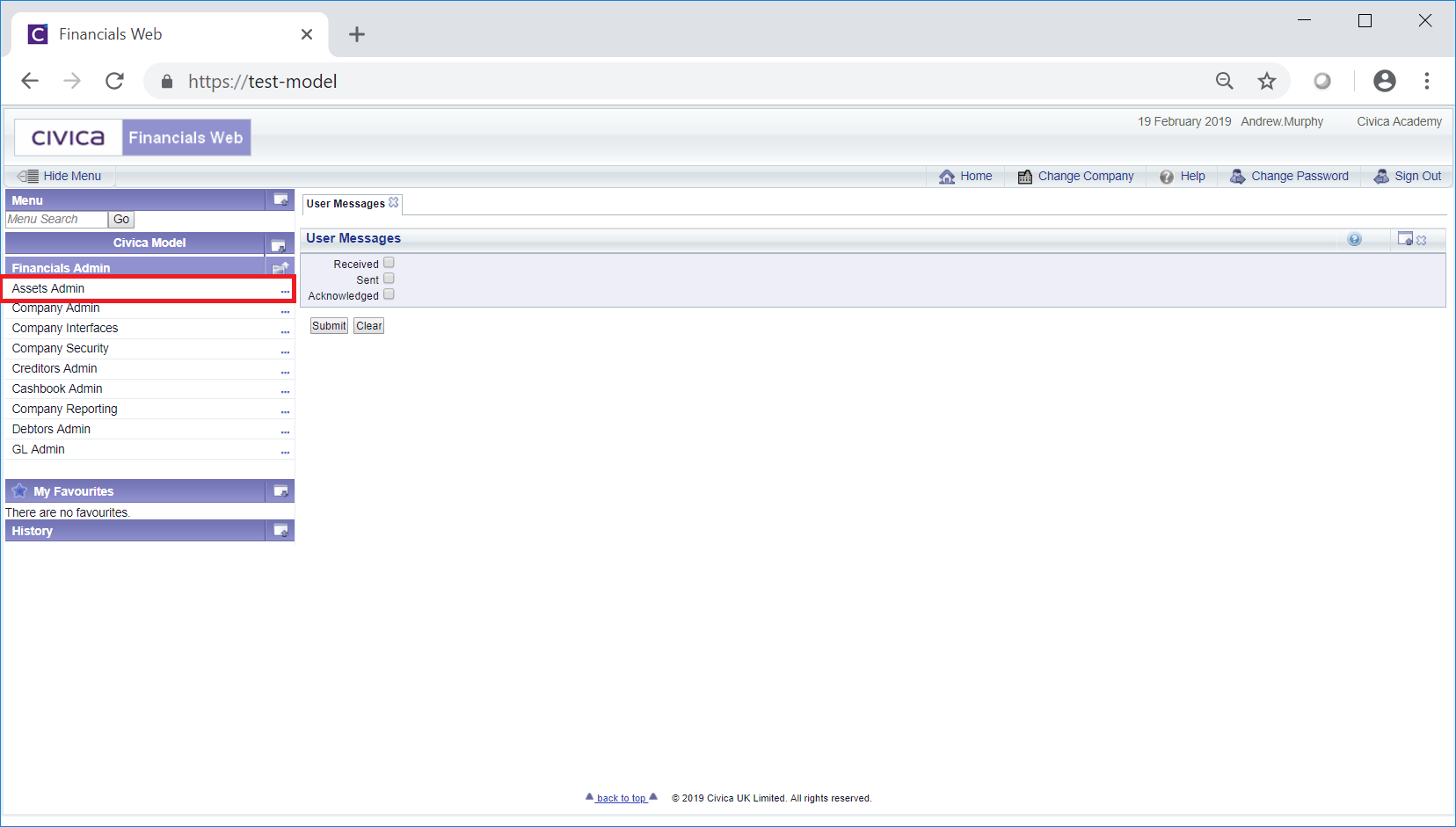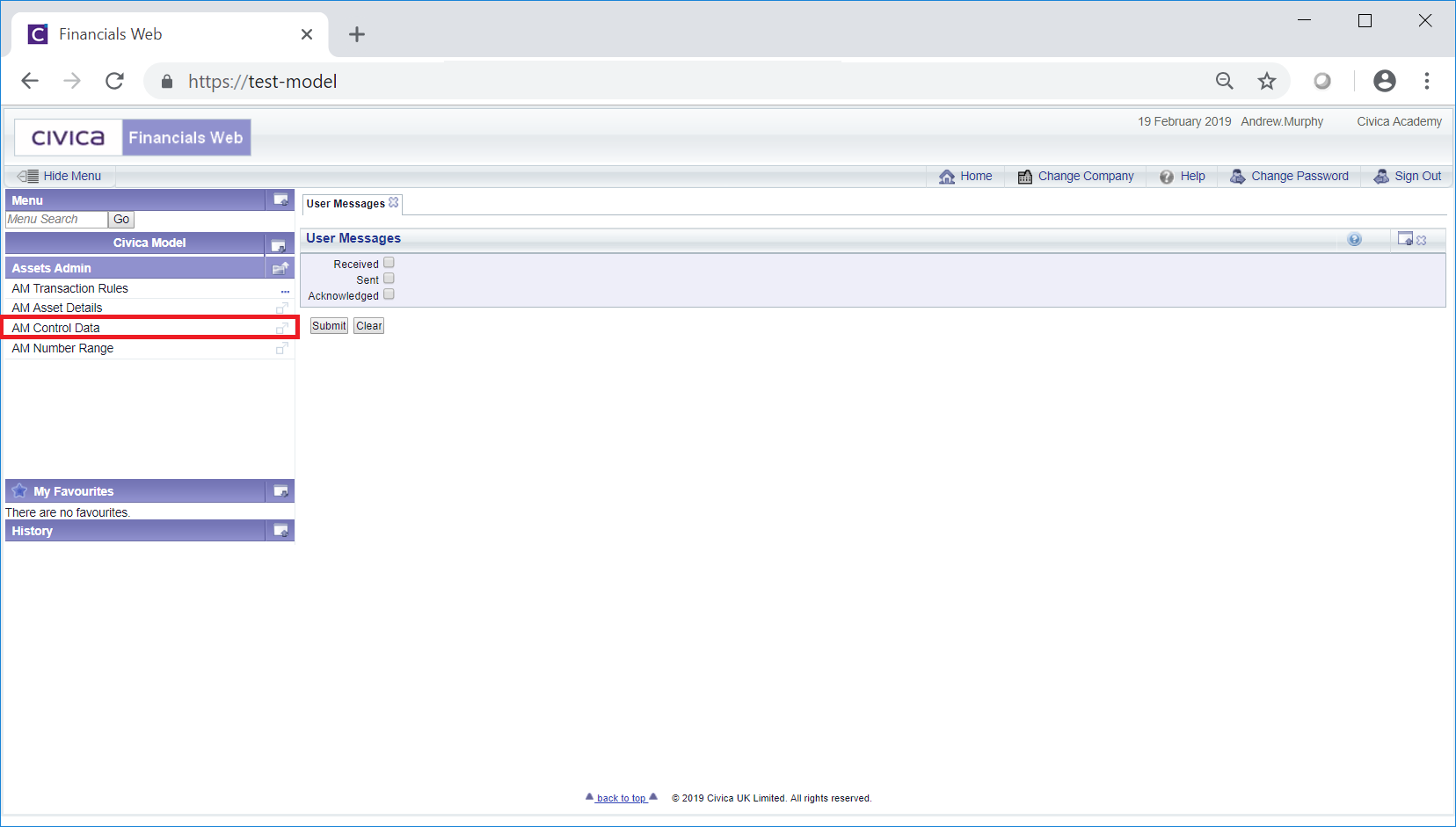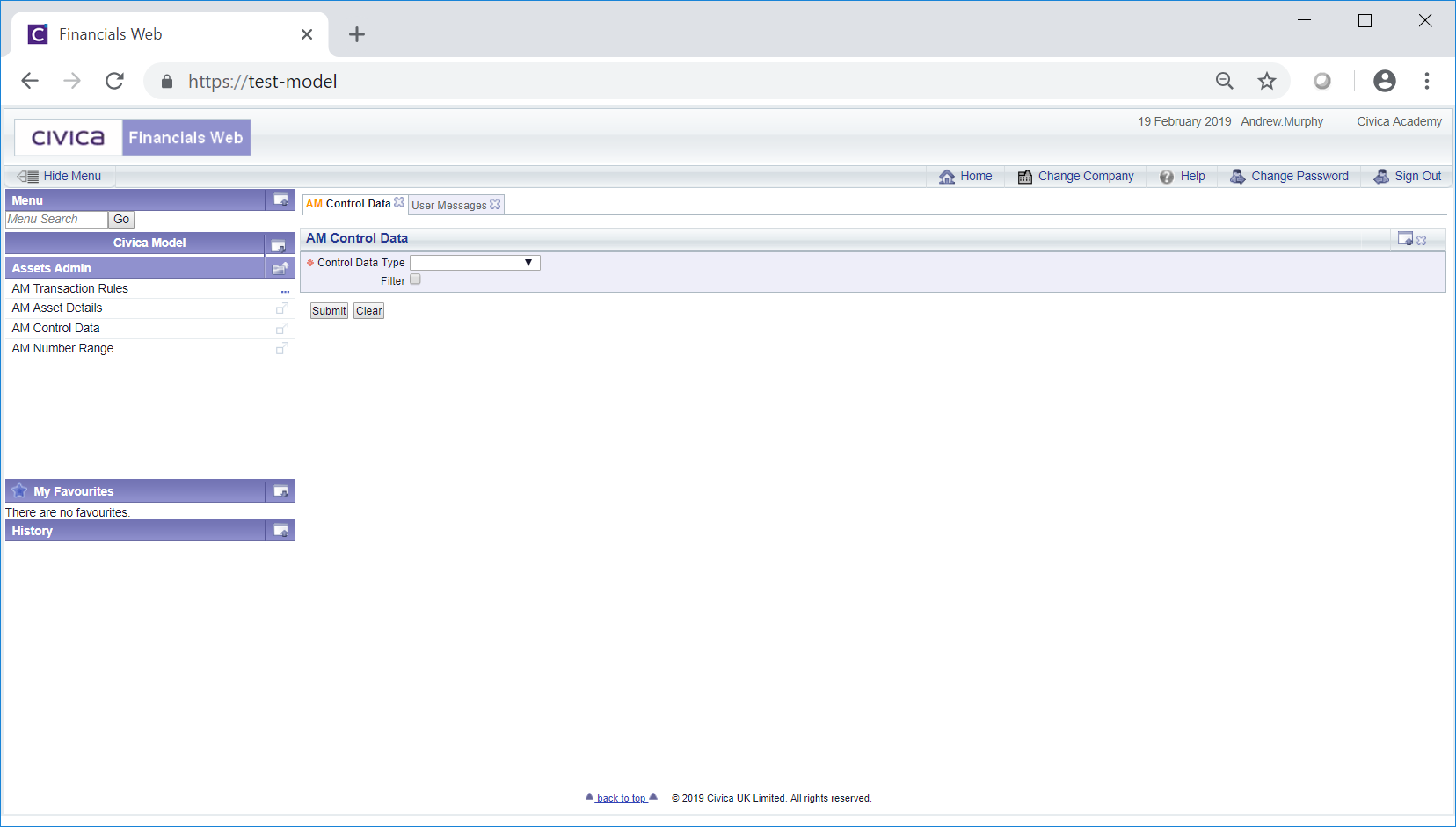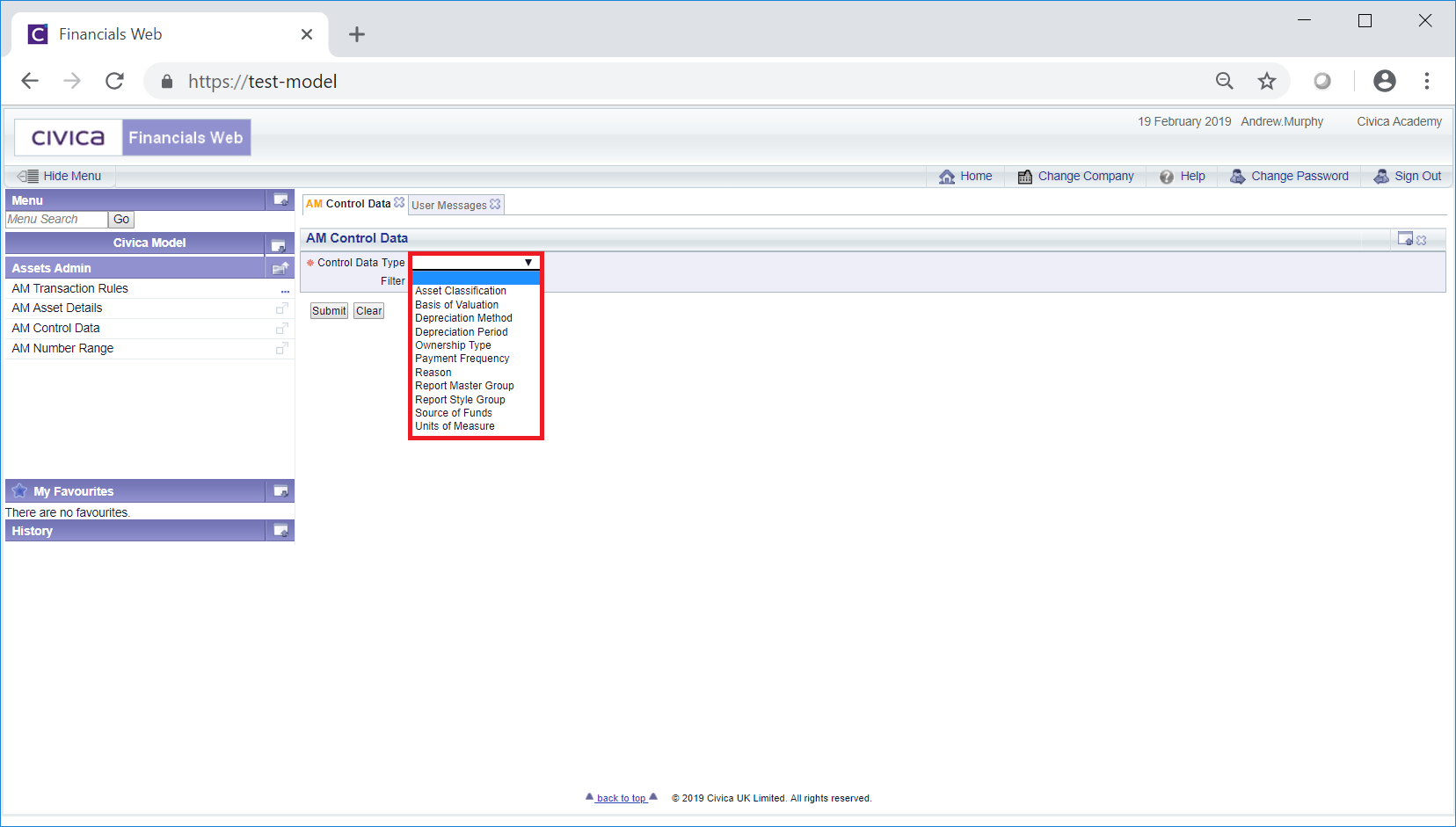In order for Assets to be created and maintained within the FinancialsLIVE Asset Management Module, as detailed in the Asset Management section, certain items will initially need to be created within the Asset Admin functionality.
This functionality can be accessed by selecting the Financials option on the Financials Web Main Menu:

Then select the Financials Admin menu option:
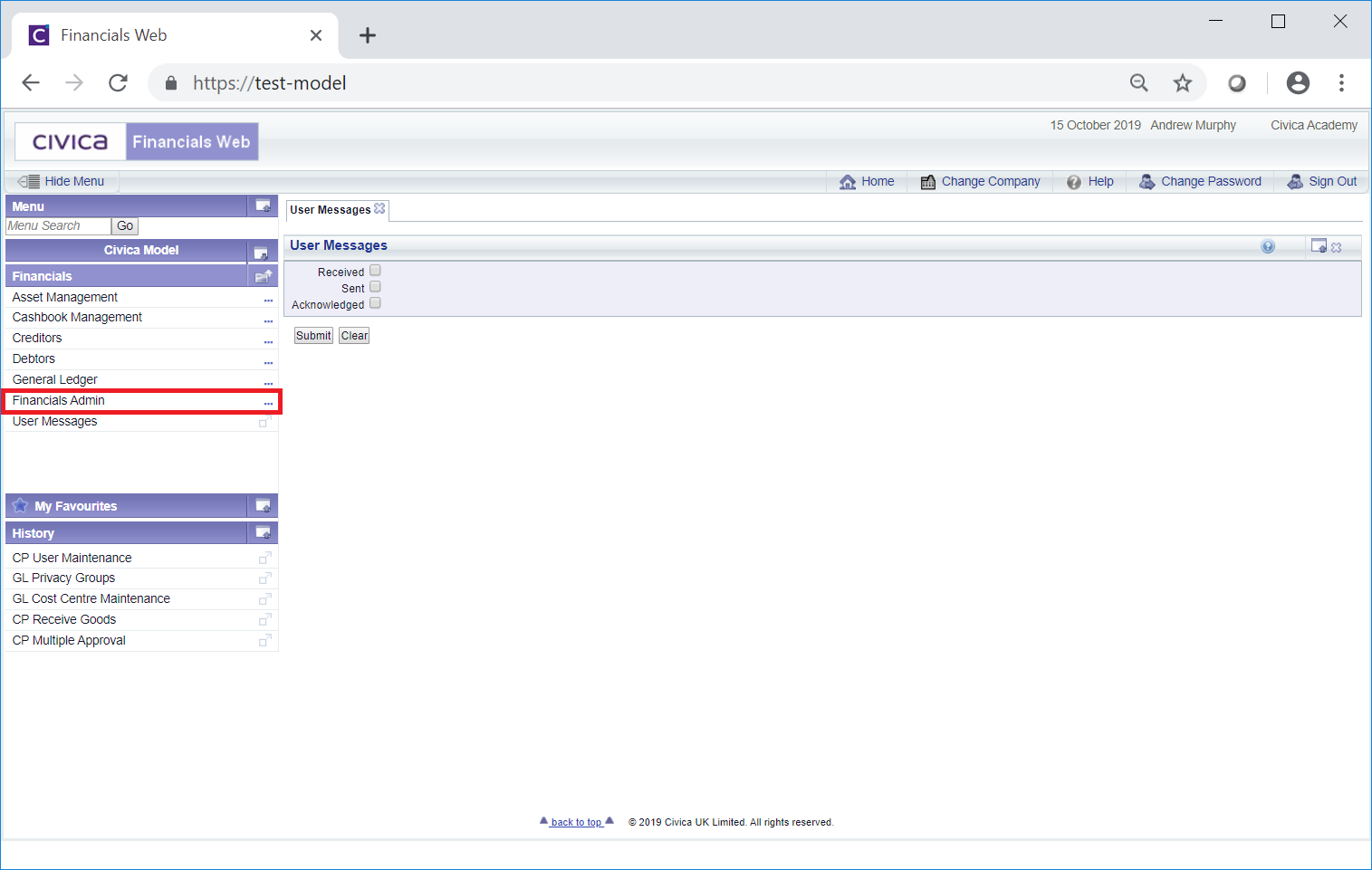
Then select the Assets Admin menu option:
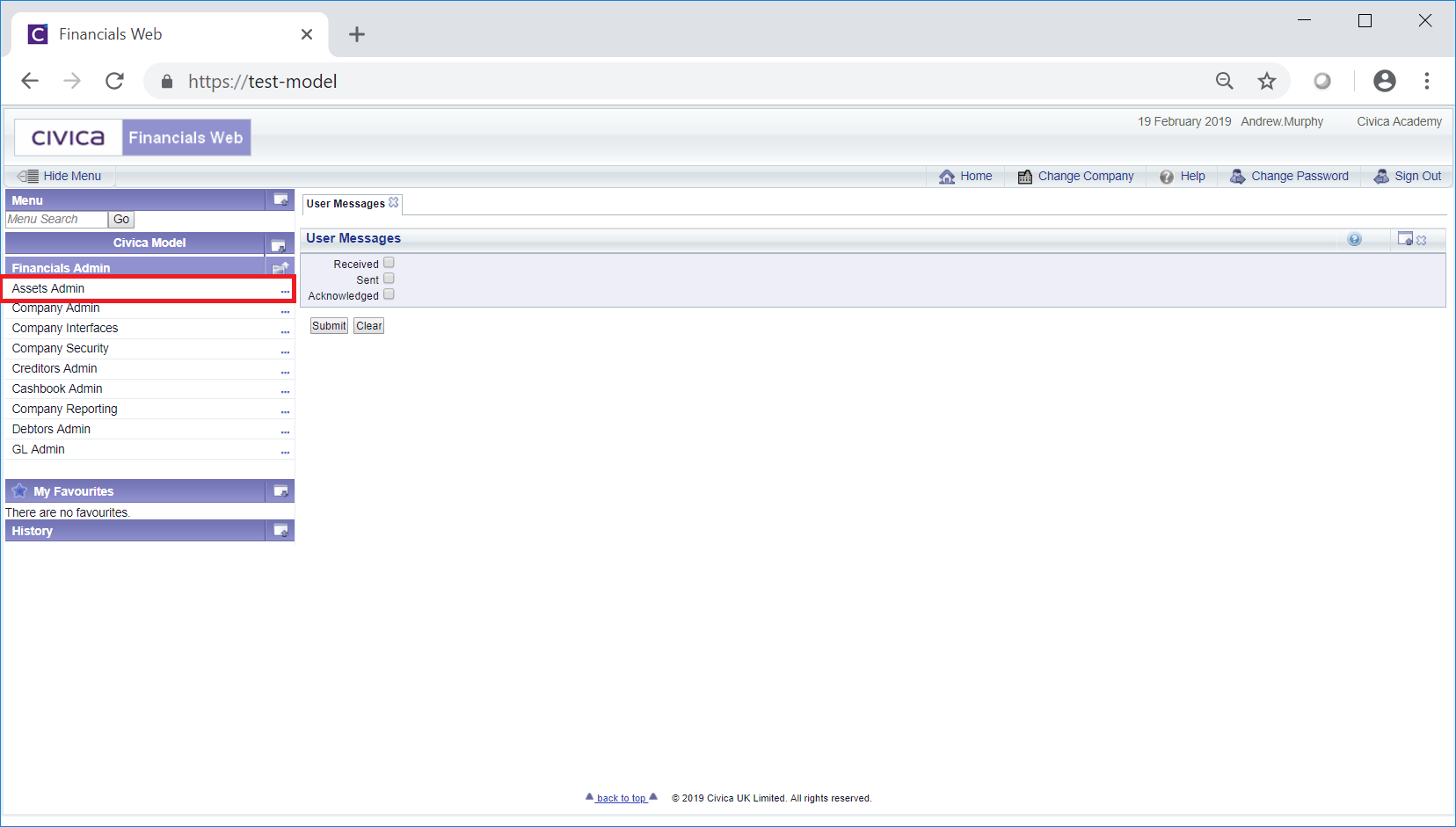
Then select the AM Control Data menu option:
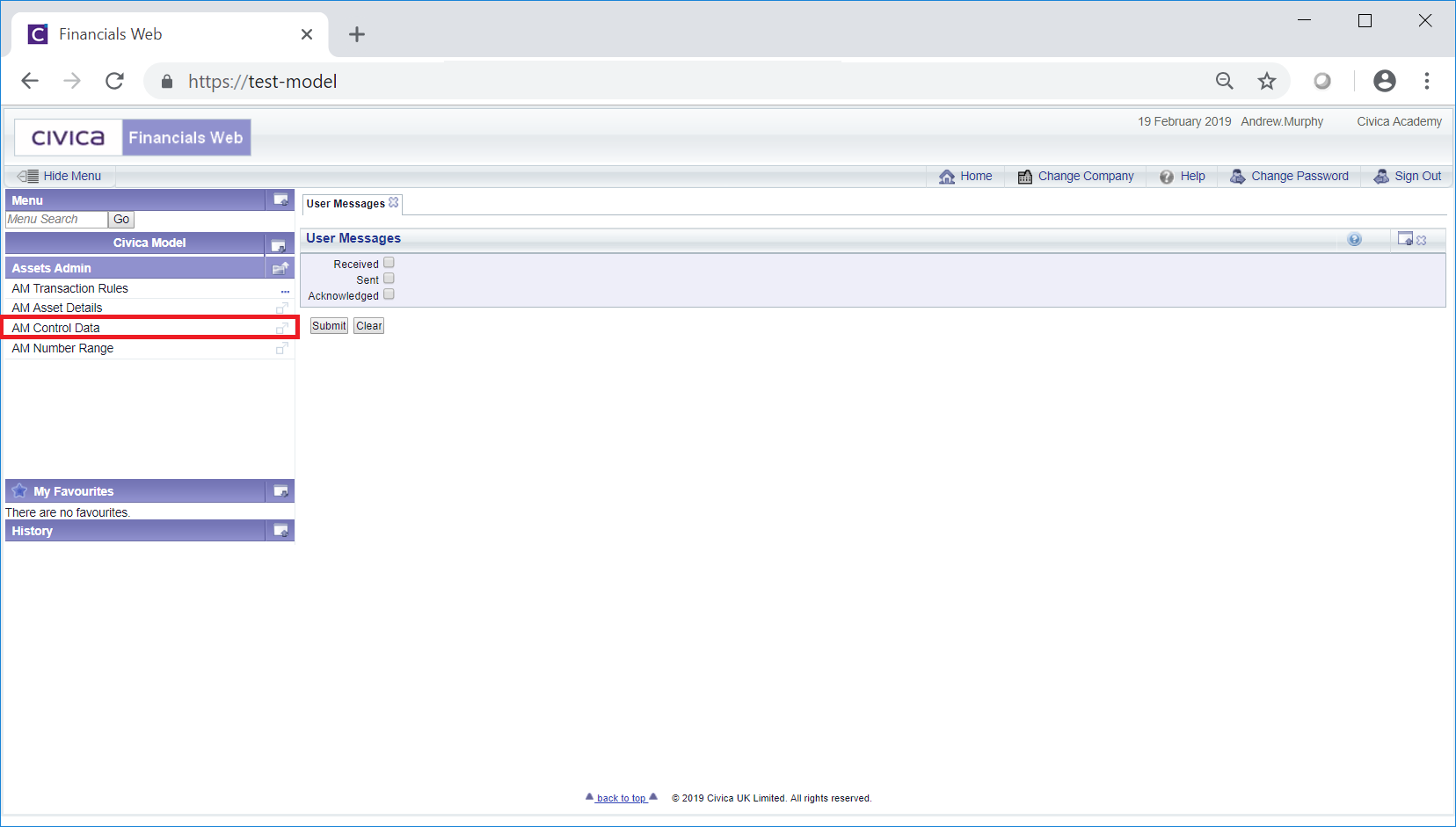
The AM Control Data form will open:
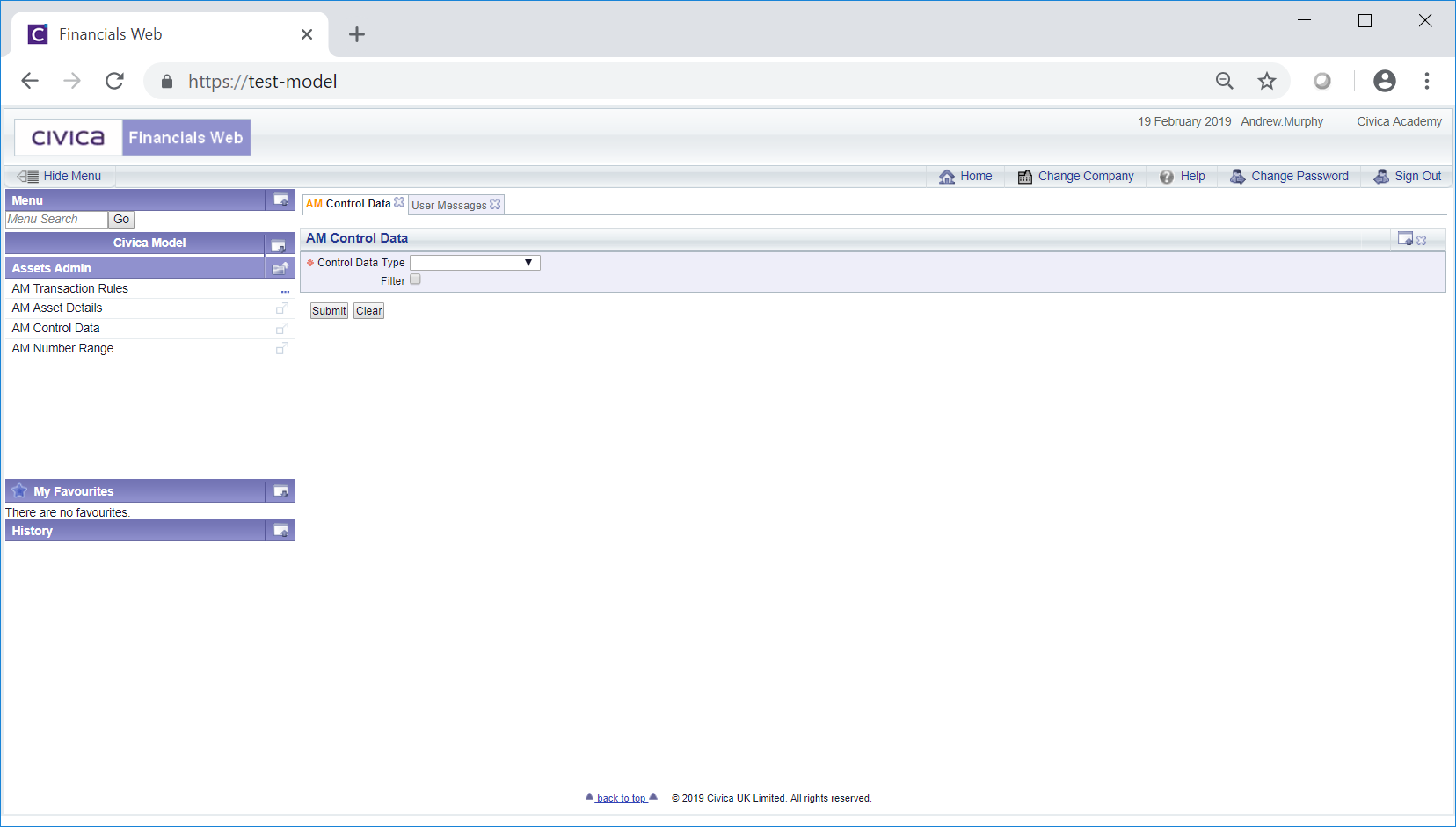
Select the drop-down on the Control Data Type field and a list of options will be available for selection:
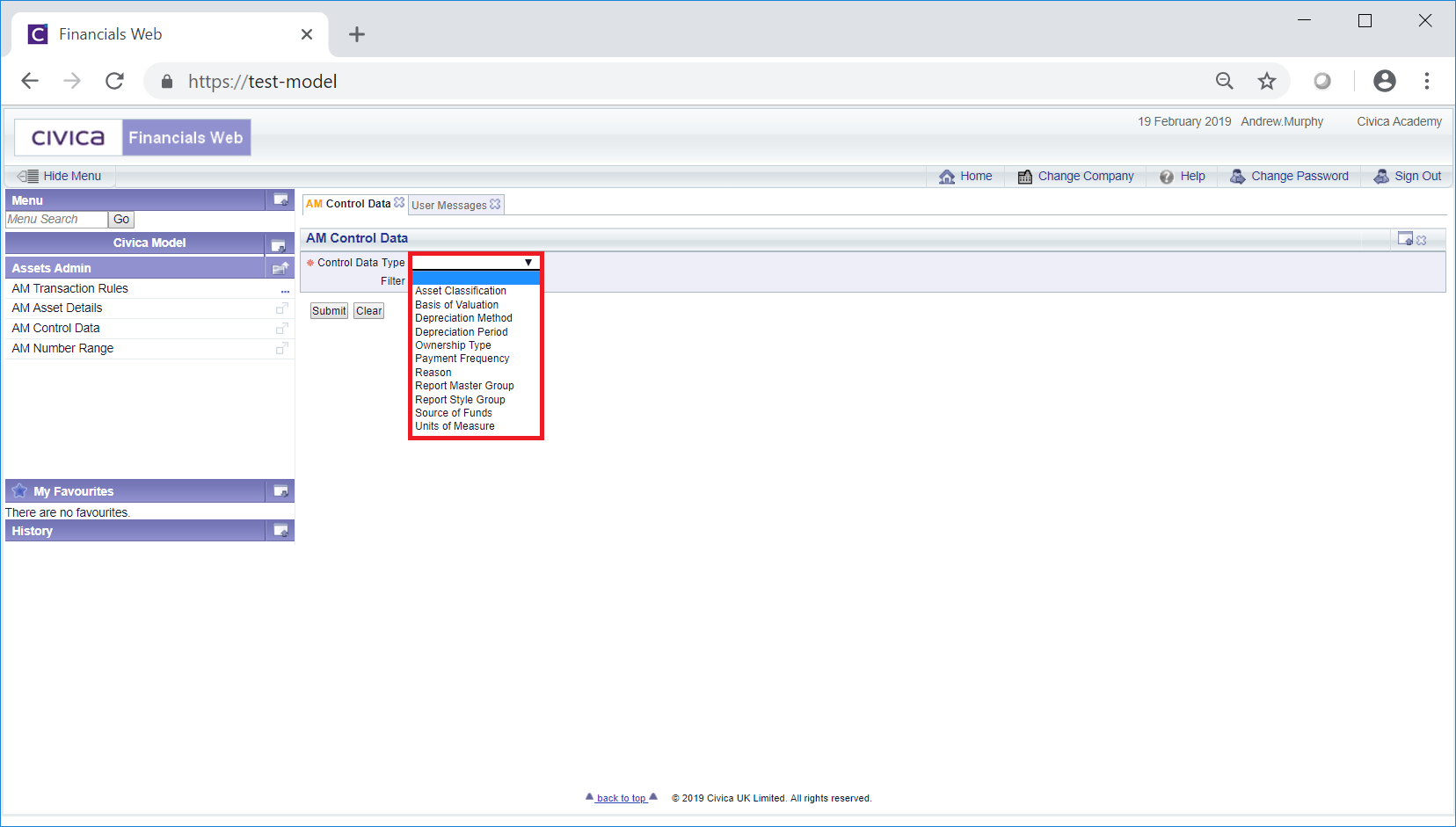
These options include:
- Asset Classification: Select this option to define, view or maintain Asset Classifications. Each Asset will require a Classification and these are further detailed in the Asset Classifications section.
- Depreciation Period: Select this option to define, view or maintain Depreciation Periods that are used in the depreciation calculation of Assets. This option is further detailed in the Depreciation Periods section.
- Unit of Measure: Assets can consist of units of measure and they can be depreciated by using the Units of Use depreciation method. Select this option to define, view or maintain these units of measure, which is further detailed in the Unit of Measures section.
- Ownership Type: Select this option to define or maintain Ownership Types for Assets. which are used to identify whether an Asset is owned, rented or leased. These are further detailed in the Ownership Types section.
- Basis of Valuation: Select this option to define or maintain Basis of Valuations for Assets, e.g. Open Market Value, Existing Use Value, Historic Cost. These can be added to individual Assets and are for information purposes only. These are further detailed in the Basis of Valuation section.
- Reason: Select this option to define or maintain Reasons that can be added to Asset transactions. These are further detailed in the Reasons section. Adding Reasons to Asset Transactions are further detailed in the Asset Transactions section.
- Payment Frequency: Select this option to define or maintain Payment Frequencies that can be added to the Asset's Insurance Details tab on the AM Asset Maintenance form to detail the frequency of insurance payments. These details are for information purposes only and are further detailed in the Payment Frequencies section.