The AM Split form will allow you to search for and view Split transactions and can be accessed by selecting the Financials option on the Financials Web Main Menu:

Then the Asset Management menu option:
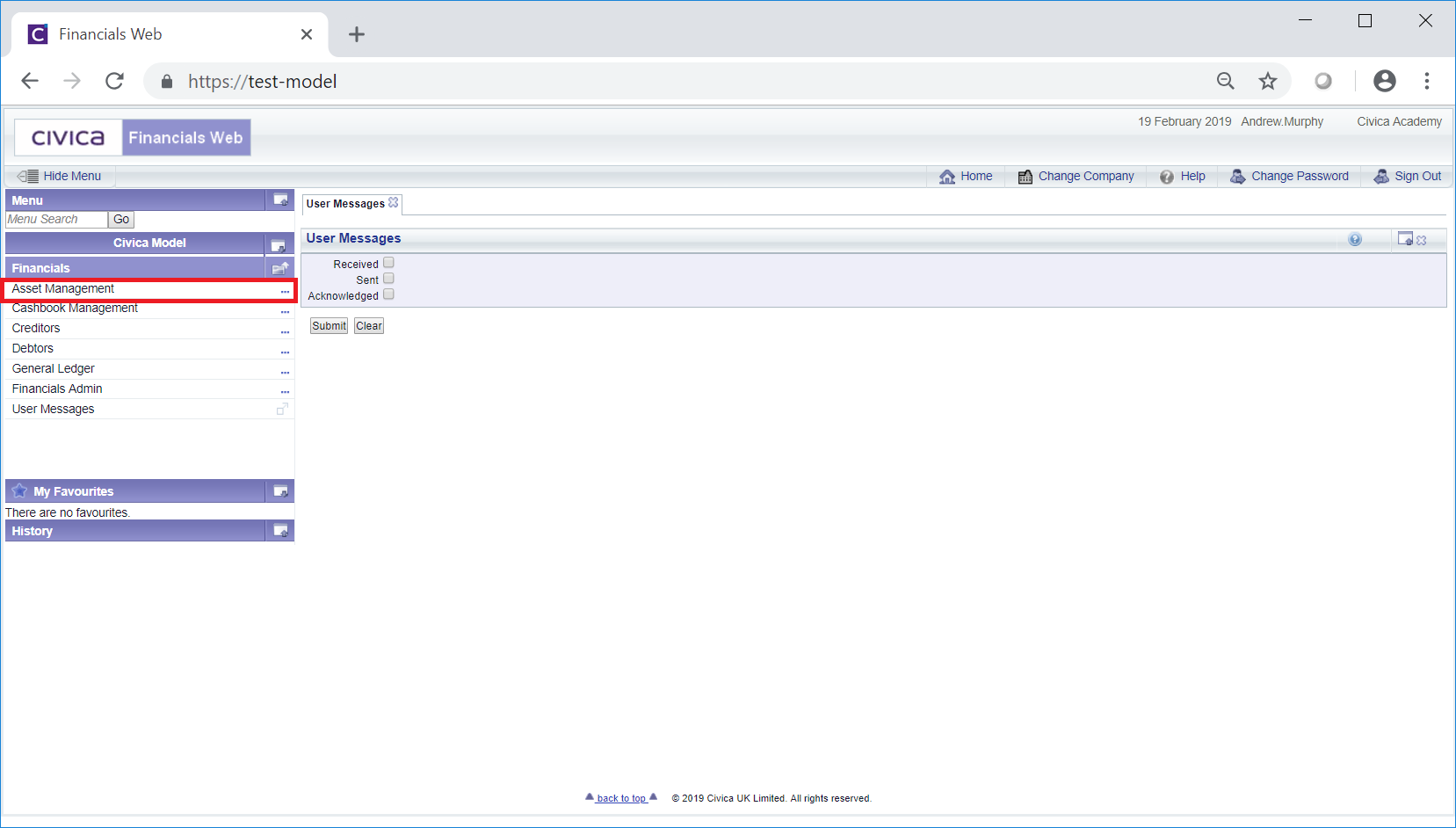
Then the AM Asset Transactions menu option:
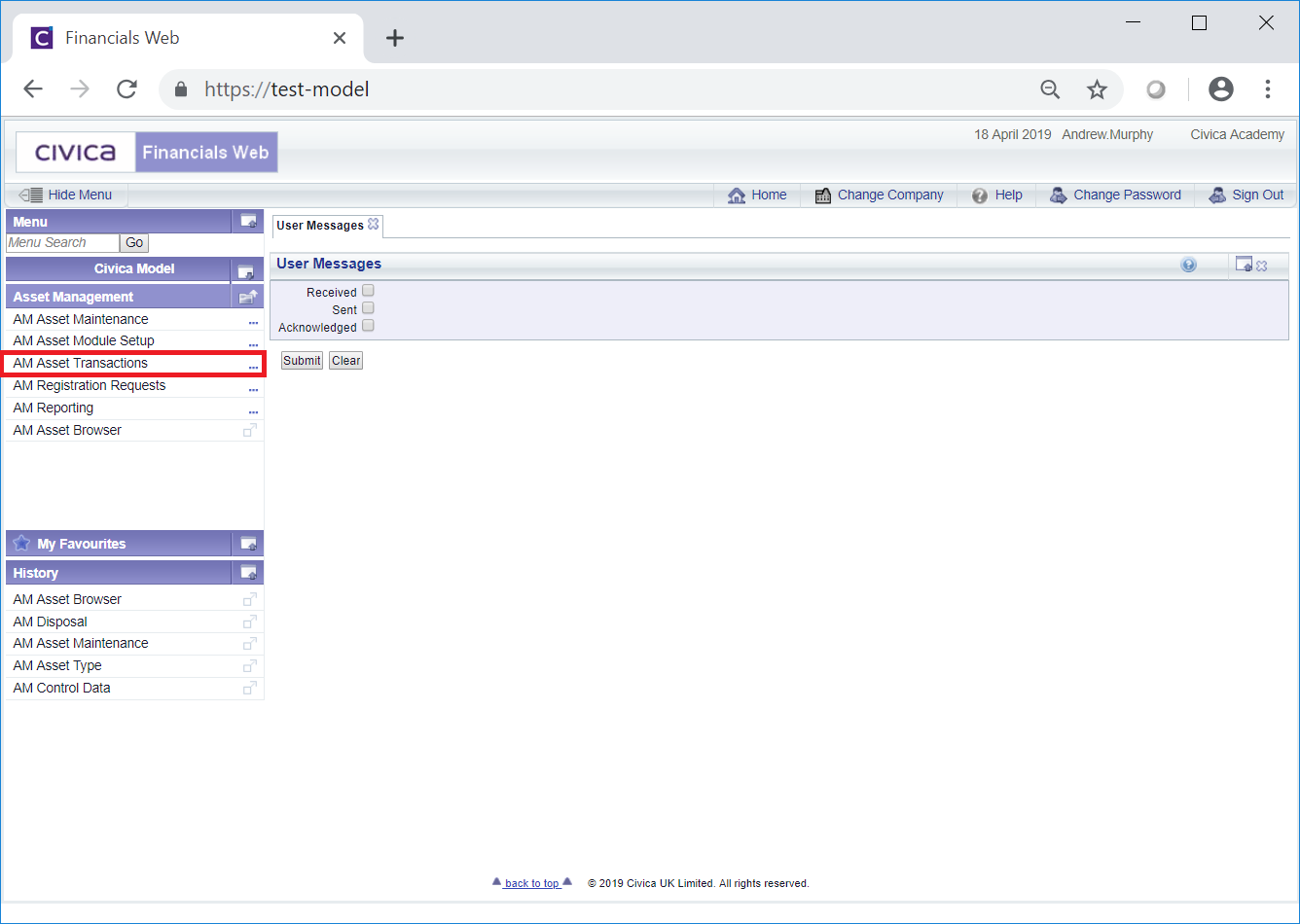
Then the AM Split menu option:
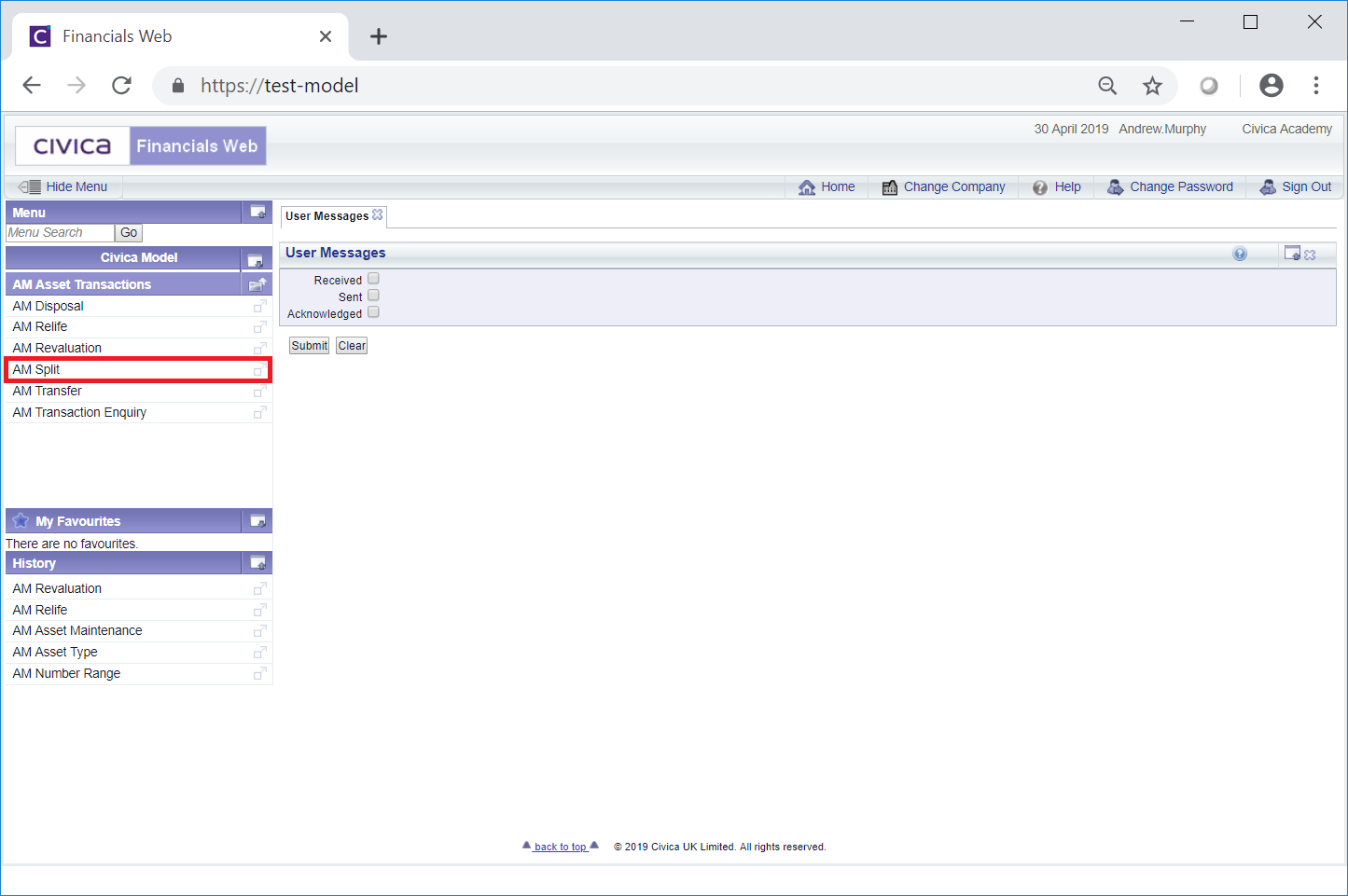
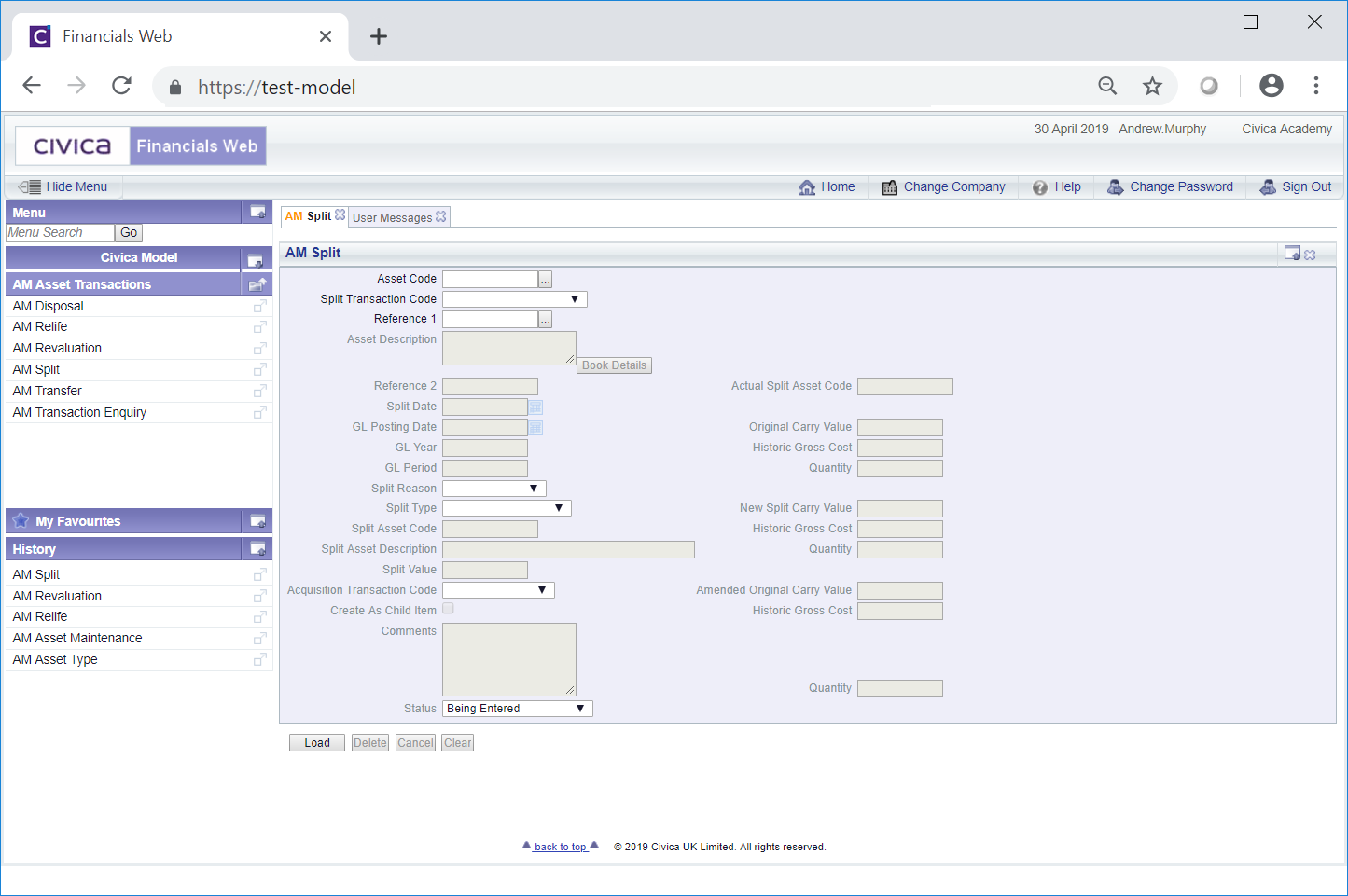
Add the reference of the required Split transaction to the Reference 1 field and click on the ![]() button. Please note: this field may have a different label dependent on your configuration.
button. Please note: this field may have a different label dependent on your configuration.
Alternatively click on the Find Transaction button located to the right of this field, ![]() . This will open the AM Find Transaction form allowing you to search for and select the required transaction. This form is further detailed in the Find Transactions section.
. This will open the AM Find Transaction form allowing you to search for and select the required transaction. This form is further detailed in the Find Transactions section.
One of the following forms will open dependant on the status of the Split transaction: