The AM Split form can be accessed from various forms and screens throughout the Asset Management module and will be displayed where the Split transaction has a status of  .
.
The AM Split form will open:
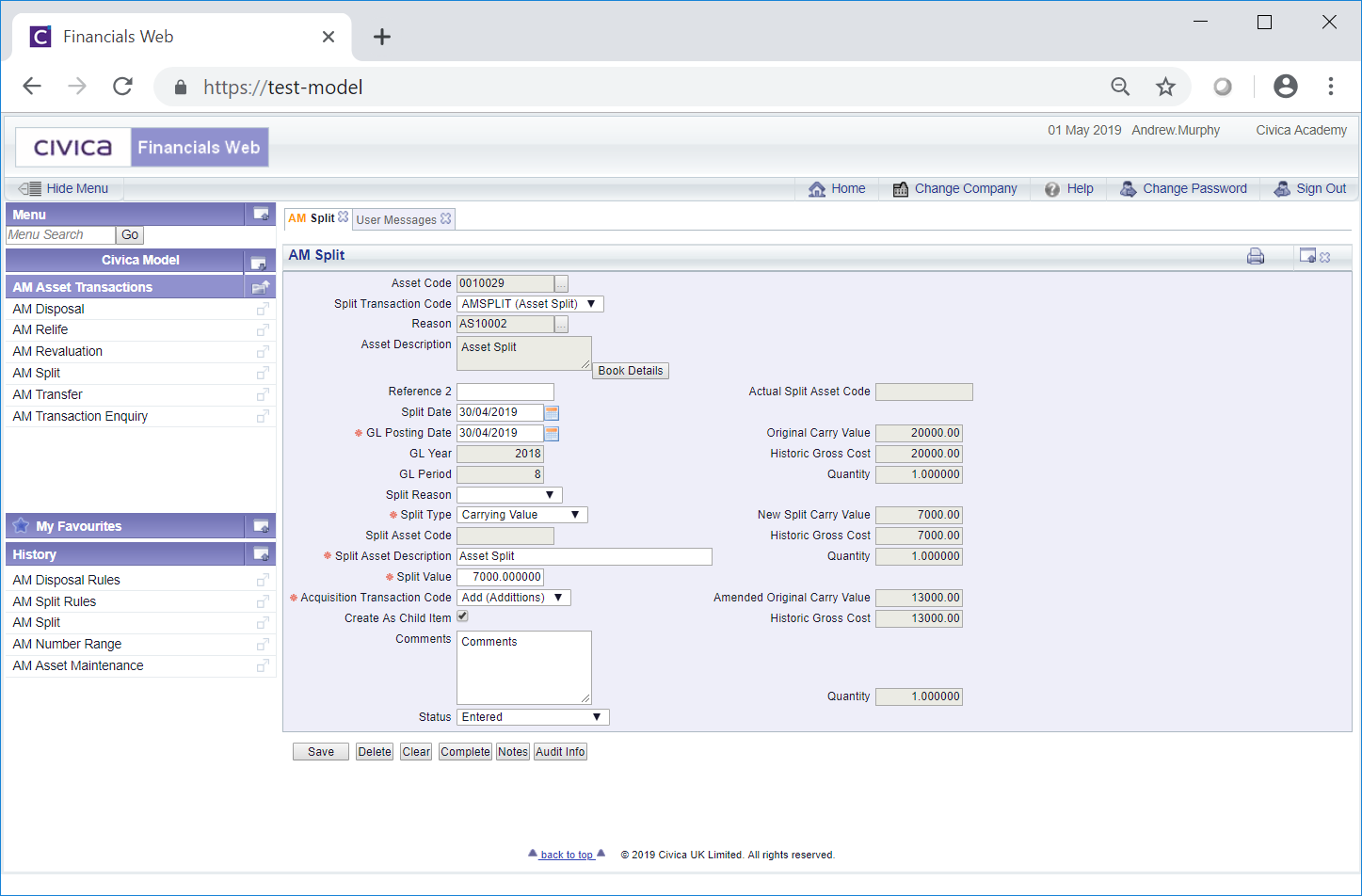
The following fields will be displayed:
- Asset Code: This field will display the code of the Asset to be split and cannot be changed.
- RevaluationTransaction Code: This field will display the transaction code for the Split transaction and cannot be changed.
- Reference 1: This field will contain the reference for the transaction and cannot be changed. Please note: this field may have a different label dependent on your configuration.
- Asset Description: This field will contain the description of the Asset to be split and cannot be changed.
At the bottom right of this field is a  button. Clicking on this button will open the AM Asset Book Values Before the Transaction screen, detailing values of the Main Asset Book before the Split transaction. This screen is further detailed in the Asset Book Values section.
button. Clicking on this button will open the AM Asset Book Values Before the Transaction screen, detailing values of the Main Asset Book before the Split transaction. This screen is further detailed in the Asset Book Values section.
- Reference 2: This is a second reference field that may include a second reference to further identify the transaction. Dependant on your configuration this field may not be displayed and if displayed may have a different label and will either be a mandatory or an optional field. The reference in this field can be changed or, where the field is blank, a new reference can be added as required.
- Split Date: This field will include the date of the Split transaction and cannot be changed.
- GL Posting Date: This field will include the date that the Split transaction is to be posted to the General Ledger and cannot be changed.
- GL Year: The Year in this field will be determined by the date added to the GL Posting Date field, as detailed immediately above, and cannot be changed.
- GL Period: The Period in this field will be determined by the date added to the GL Posting Date field, as detailed above, and cannot be changed.
- Split Reason: An option may have been selected in this drop-down field to provide a reason for the Split transaction and can be changed if required or where the field is blank an option can be selected from the drop-down list as required. Reasons are defined as detailed in the Reasons section within Asset Admin.
- Split Type: This field will display the type of Split as one of the following:
- Carrying Value
- Historic Gross Cost
- Percentage
- Quantity
The option selected will define how the Asset is to be split and can be changed by selecting a different option form the drop-down list, if required.
- Split Asset Code: Where the Code of the Asset is to be automatically generated only, this field will not be available. If it can be manually added this field will be available and may contain the code the new Asset, in which case it can be changed, if required, or where blank an Asset Code can be added.
- Split Asset Description: This field will display the description of the Asset that is to be split from the original Asset and can be changed as required.
- Split Value: Where the Split Type field, as detailed above, is set to Carrying Value or Historic Gross Cost, a value will be added to this field. Where it is set to Percentage a percentage amount will be added and where set to Quantity a quantity amount will be added.
Apart from where the Percentage option is used, the entered value or amount will be used to calculate the percentage of the Asset that is split, subject to rounding. In rare cases the entered amount added where the Split Type is Carrying Value or Historic Gross Cost, may be adjusted slightly to retain data integrity.
Where the Percentage option is used the percentage amount added will be used directly to calculate the value of the new split Asset.
The value or amount in this field can be amended as required.
- Acquisition Transaction Code: This field will display the Acquisition Transaction Code to be used to make the new split Asset a Live Asset and can be changed by selecting a different option from the drop-down list.
- Create as Child Item: Where this option is selected the new split Asset will become a Child of the Asset it has been split from. The option can be selected or deselected as required.
- Comments: Dependant on your configuration this field may not be displayed. Where it is displayed it will either be a mandatory or an optional field.
Where it is a mandatory field, further details of the Split transaction will be displayed and can be changed or amended as required.
Where it is an optional field further details on the Split transaction may be displayed and can be amended, added to or removed, as required. Where the field is blank details can be added.
- Status: This will be set to
 and you will not be able to change this field.
and you will not be able to change this field.
The following fields are also displayed on the right of the form:
- Actual Split Asset Code: Once the transaction has been created and completed, this form will be populated with the code of the new Asset that has been split from the original Asset.
The following fields will be displayed immediately underneath the Actual Split Asset Code field:
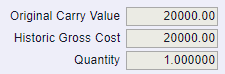
These are:
- Original Carrying Value: This field will contain the Carrying Value that is on the Asset Book of the original Asset before the Split transaction and cannot be changed. This amount can be found by clicking on the
 button as detailed above.
button as detailed above.
- Historic Gross Cost: This first Historic Gross Cost field will contain the Historic Gross Cost on the Asset Book of the original Asset before the Split transaction and cannot be changed. This amount can be found by clicking on the
 button as detailed above.
button as detailed above.
- Quantity: This first Quantity field will contain the amount in the Quantity field on the AM Asset Maintenance form of the original Asset before the Split transaction and cannot be changed.
The next set of fields are as follows:
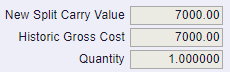
These are:
- New Split Carry Value: This field will display the new Carry Value for the Asset that has been split from the original Asset and cannot be changed. This amount can be found by clicking on the
 button on the new Asset on the AM Asset Maintenance form once the transaction has been completed.
button on the new Asset on the AM Asset Maintenance form once the transaction has been completed.
- Historic Gross Cost: This second Historic Gross field will display the Historic Gross Cost for the Asset that has been split from the original Asset and cannot be changed. This amount can be found by clicking on the
 button on the new Asset on the AM Asset Maintenance form once the transaction has been completed.
button on the new Asset on the AM Asset Maintenance form once the transaction has been completed.
- Quantity: This second Quantity field will be display the Quantity for the Asset that has been split from the original Asset and cannot be changed. This amount will be added to the Quantity field on the AM Asset Maintenance form for the new Asset once the transaction has been completed.
The last set of field are as follows:
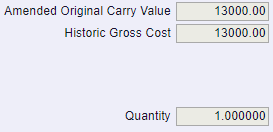
These are:
- Amended Original Carry Value: This field will display the amended Carry Value for the original Asset. This amount can be found by clicking on the
 button on the original Asset on the AM Asset Maintenance form once the transaction has been completed
button on the original Asset on the AM Asset Maintenance form once the transaction has been completed
- Historic Gross Cost: This third Historic Gross Cost field will display the amended Historic Gross Cost for the original Asset. This amount can be found by clicking on the
 button on the original Asset on the AM Asset Maintenance form once the transaction has been completed.
button on the original Asset on the AM Asset Maintenance form once the transaction has been completed.
- Quantity: This third Quantity field will display the amended Quantity for the original Asset. This will be added to the Quantity field on the AM Asset Maintenance form for the original Asset once the Split transaction has been completed.
The buttons at the bottom of the form are as follows:
 : Click on this button to save any further changes to the fields on the form.
: Click on this button to save any further changes to the fields on the form. : Click on this button to delete the transaction. A message will be displayed asking for confirmation that the transaction is to be deleted. Please note: the transaction can only be deleted where the status is set to
: Click on this button to delete the transaction. A message will be displayed asking for confirmation that the transaction is to be deleted. Please note: the transaction can only be deleted where the status is set to  .
. : Clicking on this button will clear all the fields on the form. The initial version of the form will be displayed where you can create a new Split transaction or view an existing one.
: Clicking on this button will clear all the fields on the form. The initial version of the form will be displayed where you can create a new Split transaction or view an existing one. : Clicking on this button will allow you to add a Note with regard to the Split transaction. Where there is an existing Note the button will be displayed as
: Clicking on this button will allow you to add a Note with regard to the Split transaction. Where there is an existing Note the button will be displayed as  . This is further detailed in the Notes section.
. This is further detailed in the Notes section. : Clicking on this button will open the Audit Info screen, providing audit details of the Split transaction. This is further detailed in the Audit Info section.
: Clicking on this button will open the Audit Info screen, providing audit details of the Split transaction. This is further detailed in the Audit Info section. : Clicking on this button will complete the Split transaction and the form will change to the AM Split (Readonly) form:
: Clicking on this button will complete the Split transaction and the form will change to the AM Split (Readonly) form:
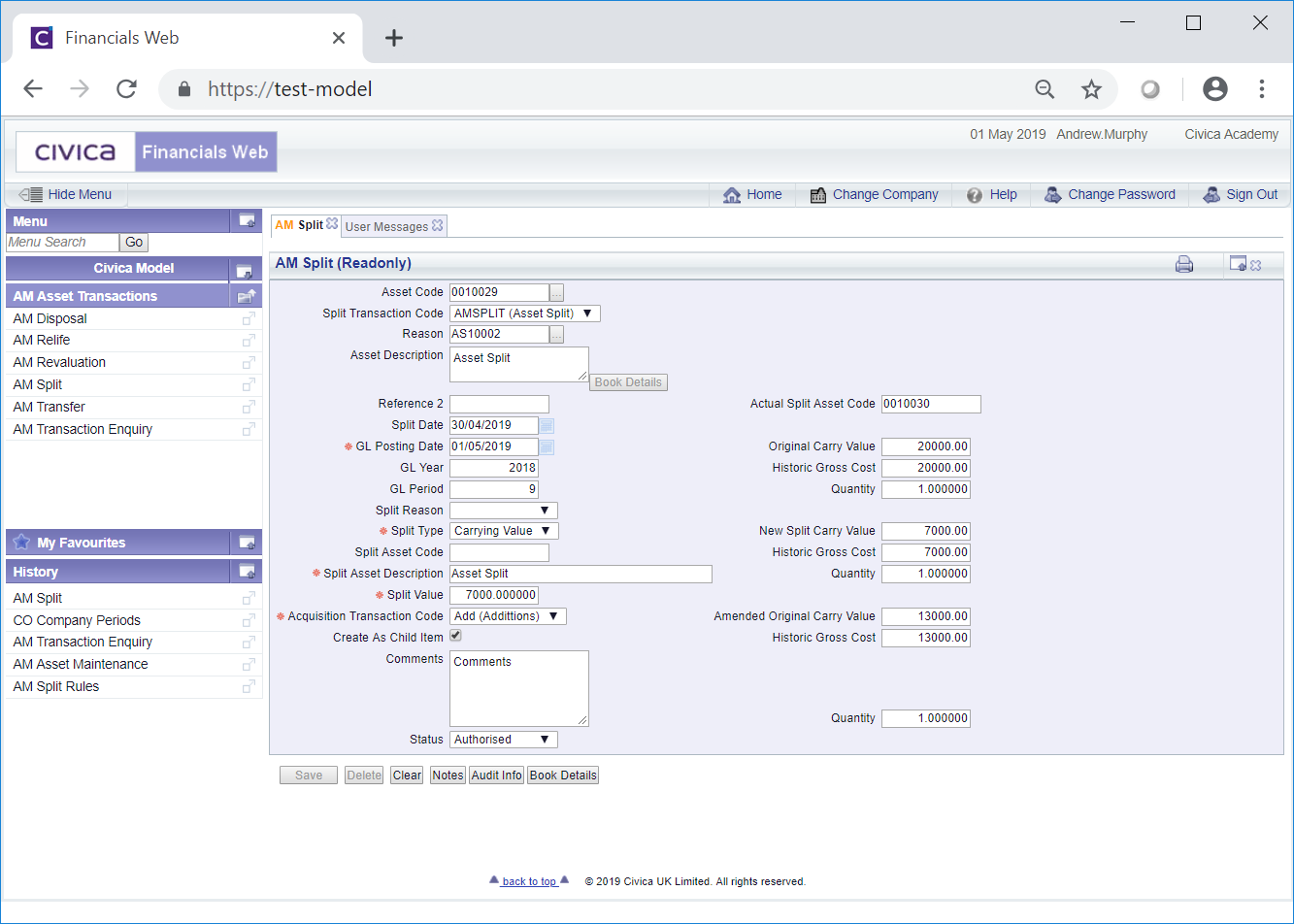
As this form is read only no further changes can be made . The Status of the Split transaction will change to 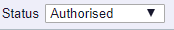 . This form is further detailed in the AM Split (Readonly) form section.
. This form is further detailed in the AM Split (Readonly) form section.
The original Asset will be amended as detailed in the fields above. The newly created Asset will have a status of 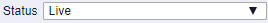 and certain fields can be changed on the new Asset, if required, as detailed on the Amending Assets section.
and certain fields can be changed on the new Asset, if required, as detailed on the Amending Assets section.
![]() .
.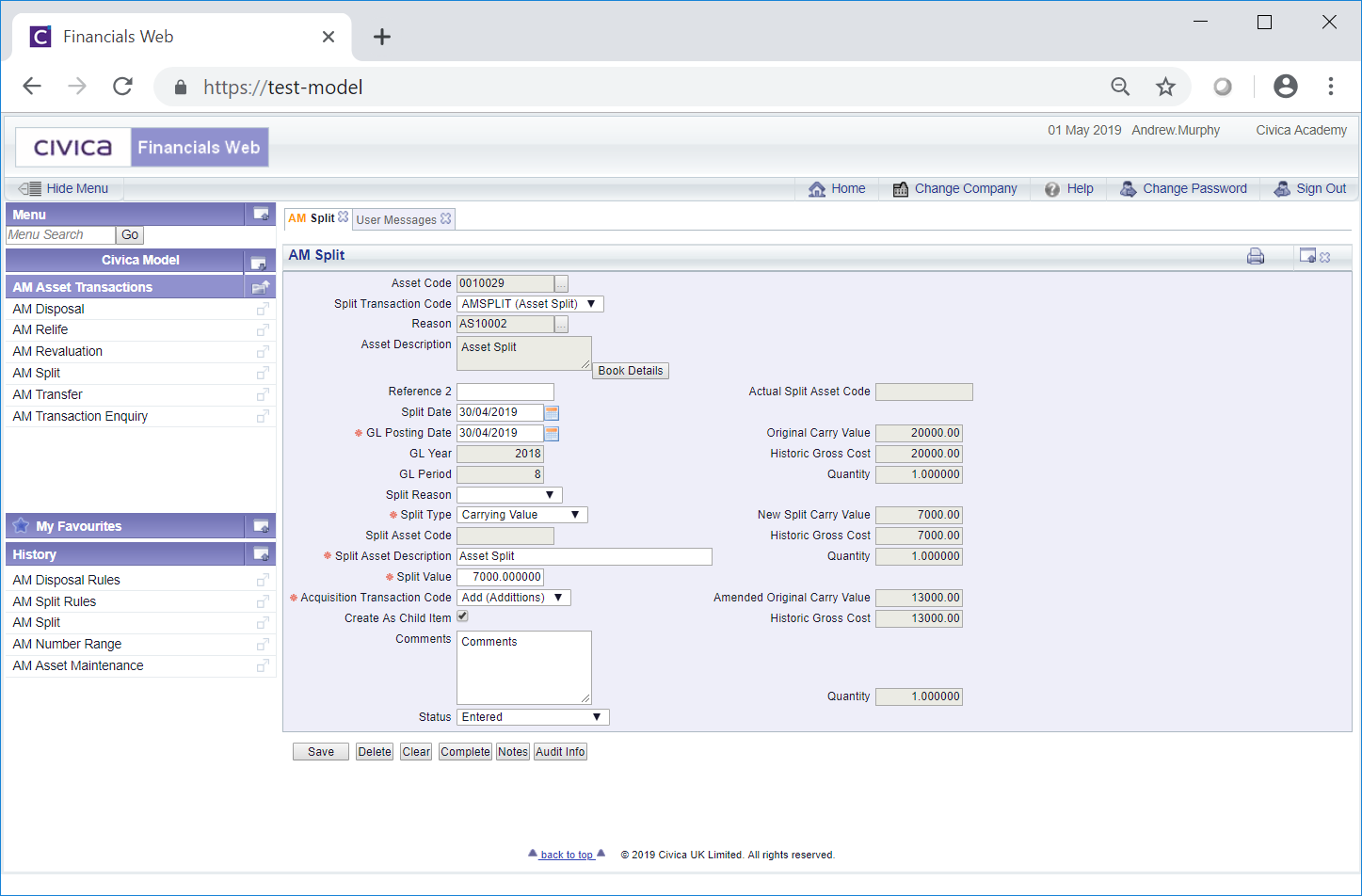
 button. Clicking on this button will open the AM Asset Book Values Before the Transaction screen, detailing values of the Main Asset Book before the Split transaction. This screen is further detailed in the Asset Book Values section.
button. Clicking on this button will open the AM Asset Book Values Before the Transaction screen, detailing values of the Main Asset Book before the Split transaction. This screen is further detailed in the Asset Book Values section.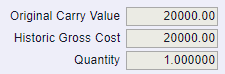
 button as detailed above.
button as detailed above. button as detailed above.
button as detailed above.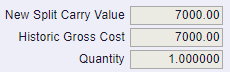
 button on the new Asset on the AM Asset Maintenance form once the transaction has been completed.
button on the new Asset on the AM Asset Maintenance form once the transaction has been completed. button on the new Asset on the AM Asset Maintenance form once the transaction has been completed.
button on the new Asset on the AM Asset Maintenance form once the transaction has been completed.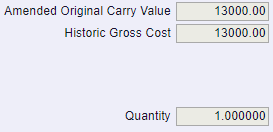
 button on the original Asset on the AM Asset Maintenance form once the transaction has been completed
button on the original Asset on the AM Asset Maintenance form once the transaction has been completed button on the original Asset on the AM Asset Maintenance form once the transaction has been completed.
button on the original Asset on the AM Asset Maintenance form once the transaction has been completed.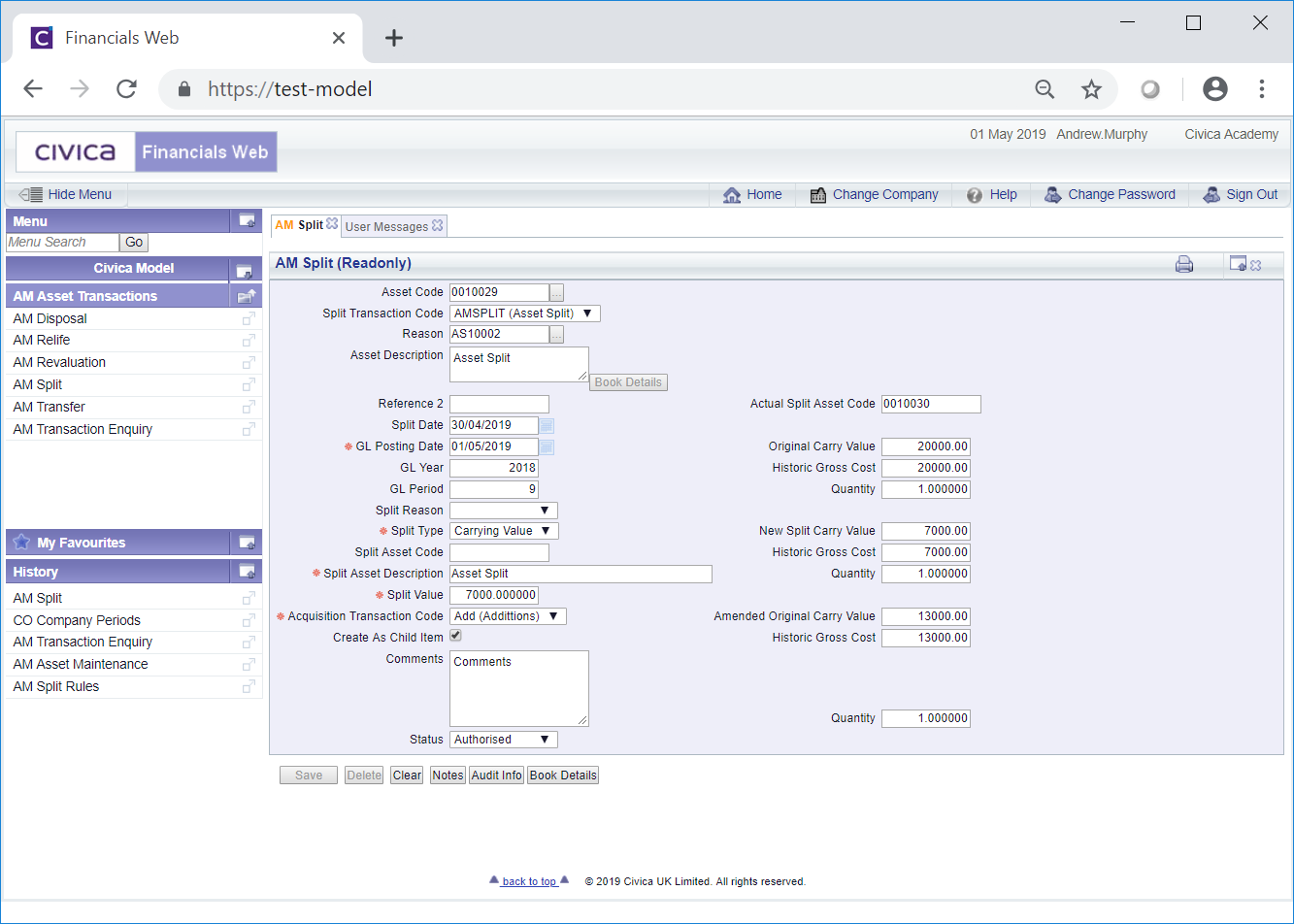
![]() . This form is further detailed in the AM Split (Readonly) form section.
. This form is further detailed in the AM Split (Readonly) form section.![]() and certain fields can be changed on the new Asset, if required, as detailed on the Amending Assets section.
and certain fields can be changed on the new Asset, if required, as detailed on the Amending Assets section.