The Non-Standard Line - Direct Purchase form will be displayed where the link on the Grid in the Find Product form, as detailed in the Find Product section, has been selected and the Line contains a Non-Standard Product.
The Non-Standard Line - Direct Purchase form will be open:
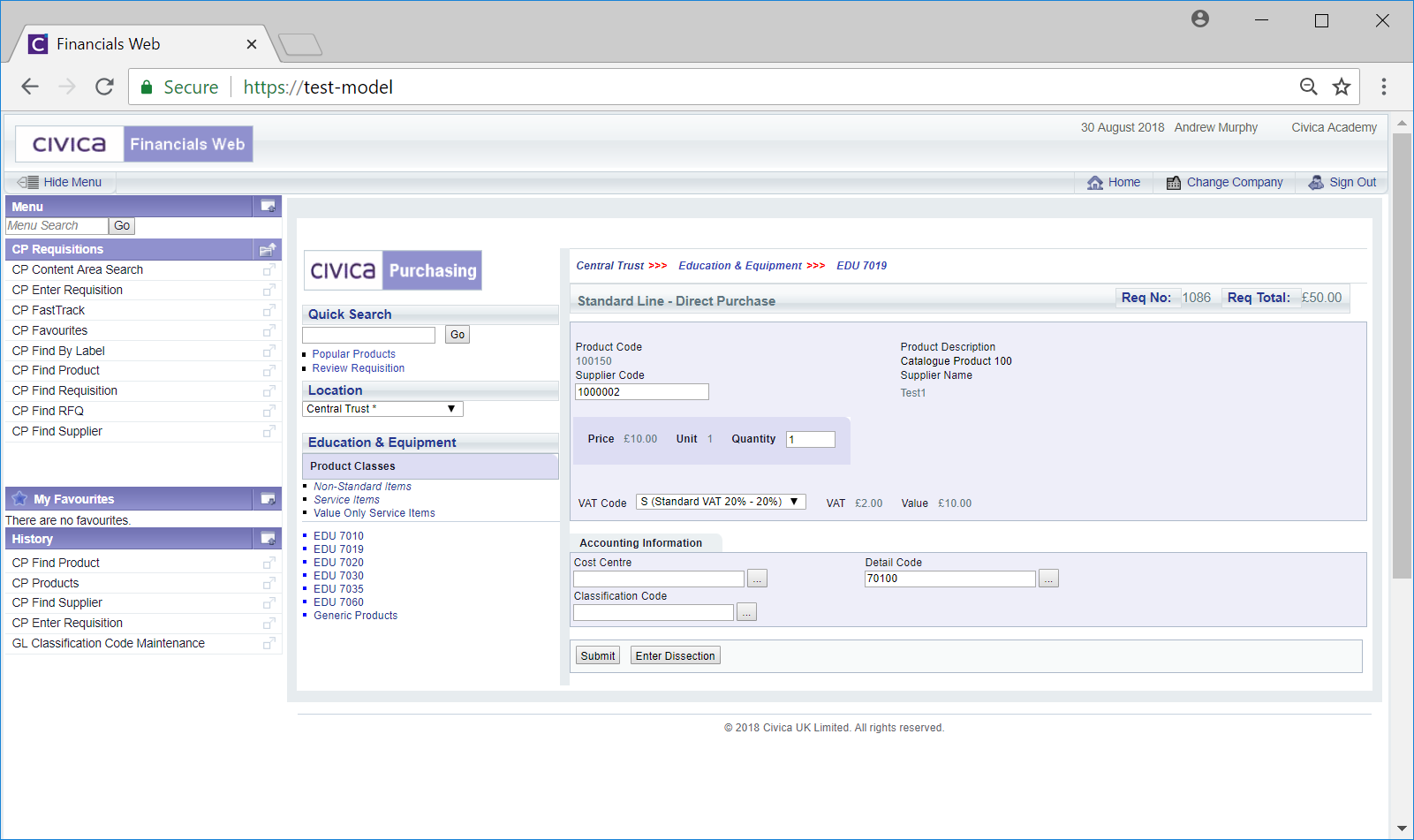
On this form the Product Code can be changed, if require, by clicking in the field and adding the required Product Code. Alternatively click on the Find Non Standard Product button located to the right of this field: 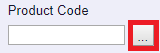 . This will open the Find Non-Standard Product form that will allow you to search for the product. This is further detailed in the Find Non-Standard Product section. Once the product is selected the fields on the form will be populated with the details of the product, including the Supplier details.
. This will open the Find Non-Standard Product form that will allow you to search for the product. This is further detailed in the Find Non-Standard Product section. Once the product is selected the fields on the form will be populated with the details of the product, including the Supplier details.
The Description, Price, Unit, Quantity and VAT Code fields can be amended. Changing the Price, Unit, Quantity and VAT Code fields will change the amounts in the VAT and Value fields.
The details in the Accounting Information section can also be added to or changed as required. These fields are:
- Cost Centre: This field may display a Cost Centre. A new Cost Centre can be added, if required, by clicking in this field any tying the required Cost Centre. Alternatively you can search for the required Cost Centre by clicking on the Find Cost Centre button located to the right of this field,
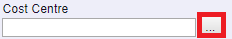 . This will open the Find Cost Centre form allowing you to search for and select the required Cost Centre. This screen is further detailed in the Find Cost Centre section. Once a Cost Centre has been selected it will appear in this field.
. This will open the Find Cost Centre form allowing you to search for and select the required Cost Centre. This screen is further detailed in the Find Cost Centre section. Once a Cost Centre has been selected it will appear in this field.
- Detail Code: This field may display a Detail Code. A new Detail Code can be added, if required, by clicking in this field any tying the required Detail Code. Alternatively you can search for the required Detail Code by clicking on the Find Detail Code button located to the right of this field,
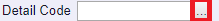 . This will open the Find Details Code form allowing you to search for and select the required Detail Code. This screen is further detailed in the Find Detail Code section. Once a Detail Code has been selected it will appear in this field.
. This will open the Find Details Code form allowing you to search for and select the required Detail Code. This screen is further detailed in the Find Detail Code section. Once a Detail Code has been selected it will appear in this field.
- Classification Code: This field can be ignored as the functionality is not currently being used.
The following buttons are also available:
 : Clicking on this button will open the Dissection Entry screen allowing you to add difference details per Cost Centre and have each line approved separately. This functionality is not currently available but if it is required please contact your Account Manager.
: Clicking on this button will open the Dissection Entry screen allowing you to add difference details per Cost Centre and have each line approved separately. This functionality is not currently available but if it is required please contact your Account Manager.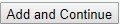 : Clicking on this button will add the item to the Requisition and allow you to create and add a further item to the Requisition
: Clicking on this button will add the item to the Requisition and allow you to create and add a further item to the Requisition : This will add the Non-Standard Product(s) to the Requisition and the Requisition Review screen will be displayed, which is further detailed in the Requisition Review section.
: This will add the Non-Standard Product(s) to the Requisition and the Requisition Review screen will be displayed, which is further detailed in the Requisition Review section.
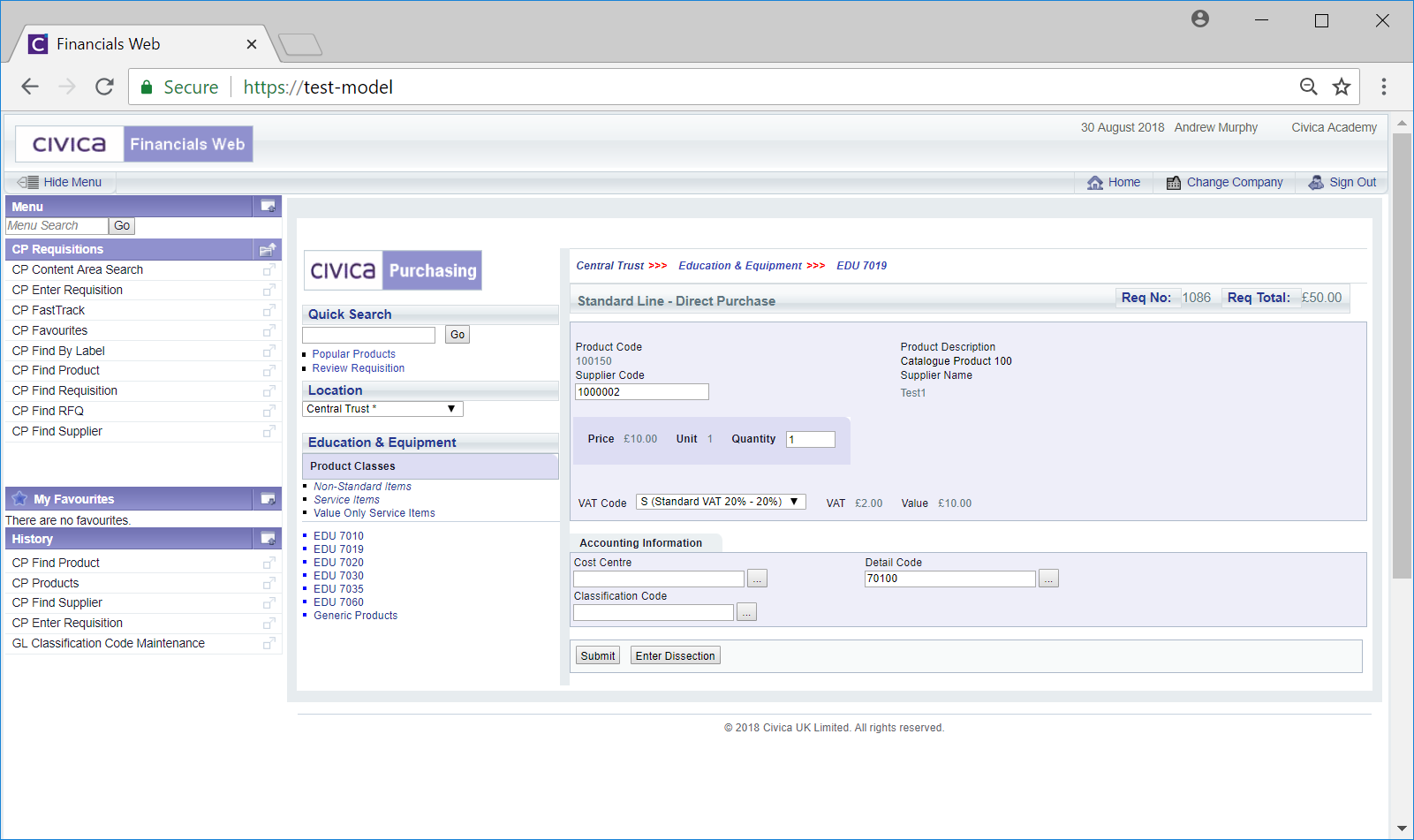
![]() . This will open the Find Non-Standard Product form that will allow you to search for the product. This is further detailed in the Find Non-Standard Product section. Once the product is selected the fields on the form will be populated with the details of the product, including the Supplier details.
. This will open the Find Non-Standard Product form that will allow you to search for the product. This is further detailed in the Find Non-Standard Product section. Once the product is selected the fields on the form will be populated with the details of the product, including the Supplier details.