Asset Books Definitions can be viewed and maintained on the AM Book Definition form, which can be accessed by selecting the Financials option on the Financials Web Main Menu:

Then the Asset Management menu option:
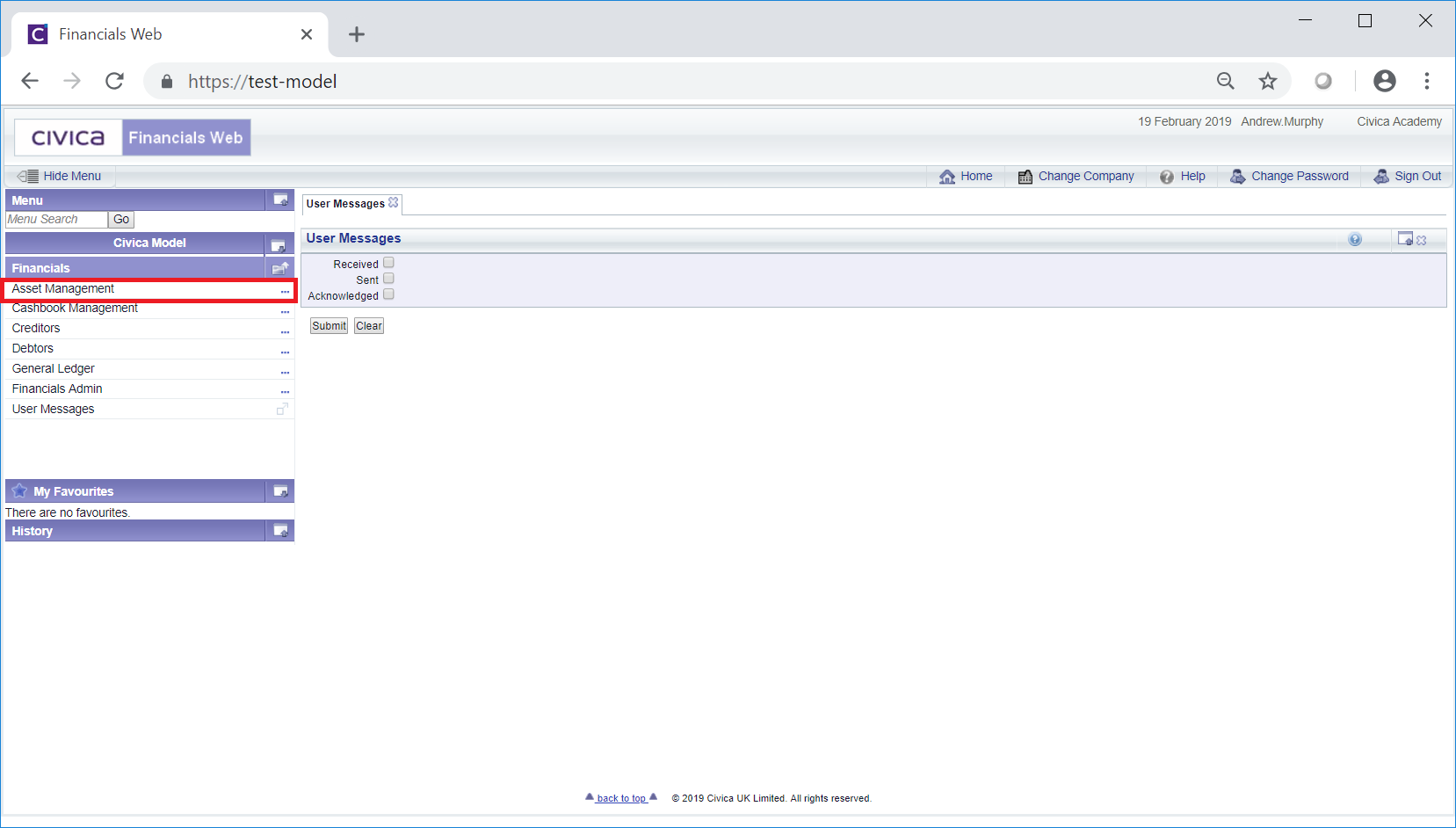
Then the AM Asset Module Setup men option:
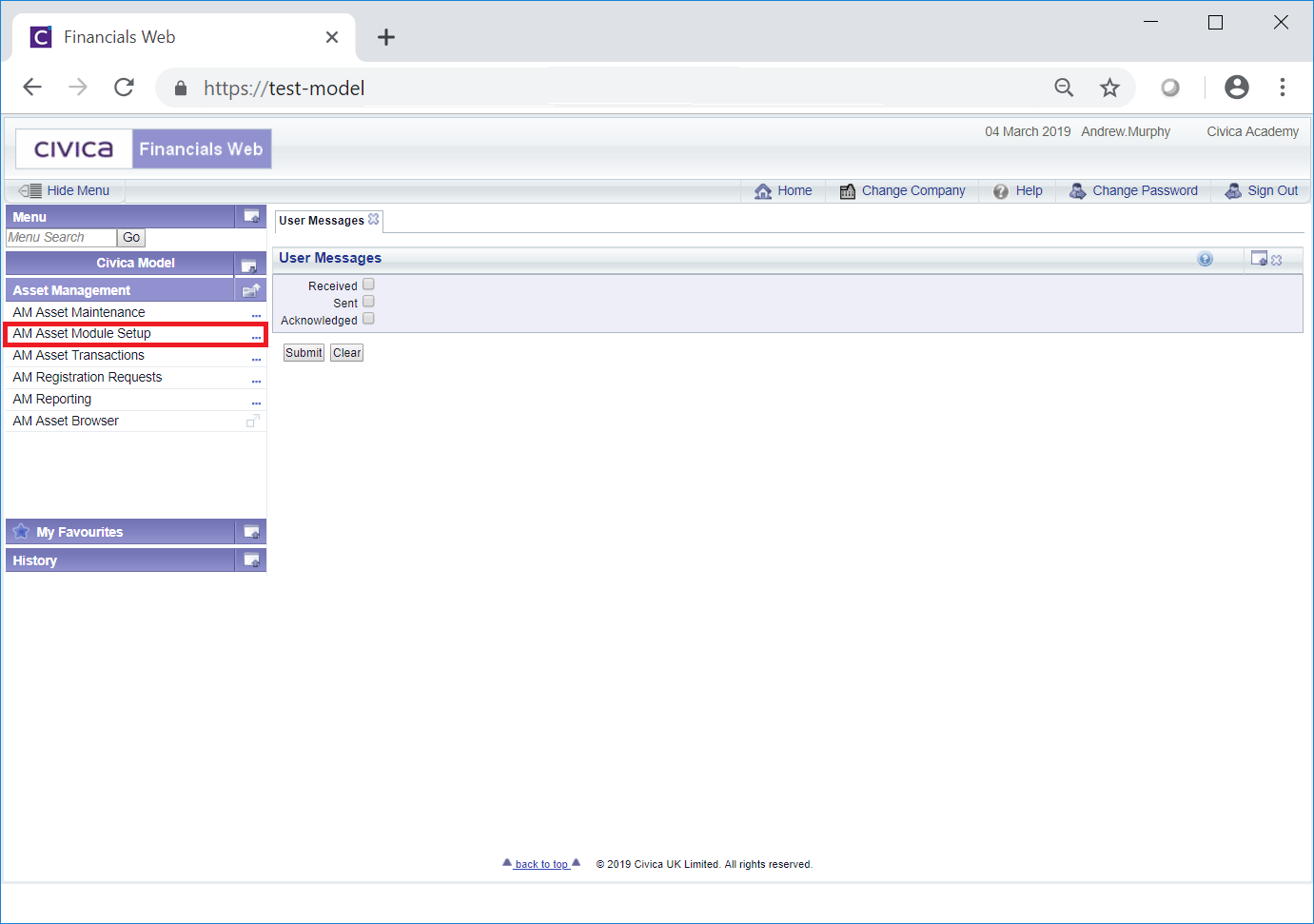
Then the AM Book Definition menu option:
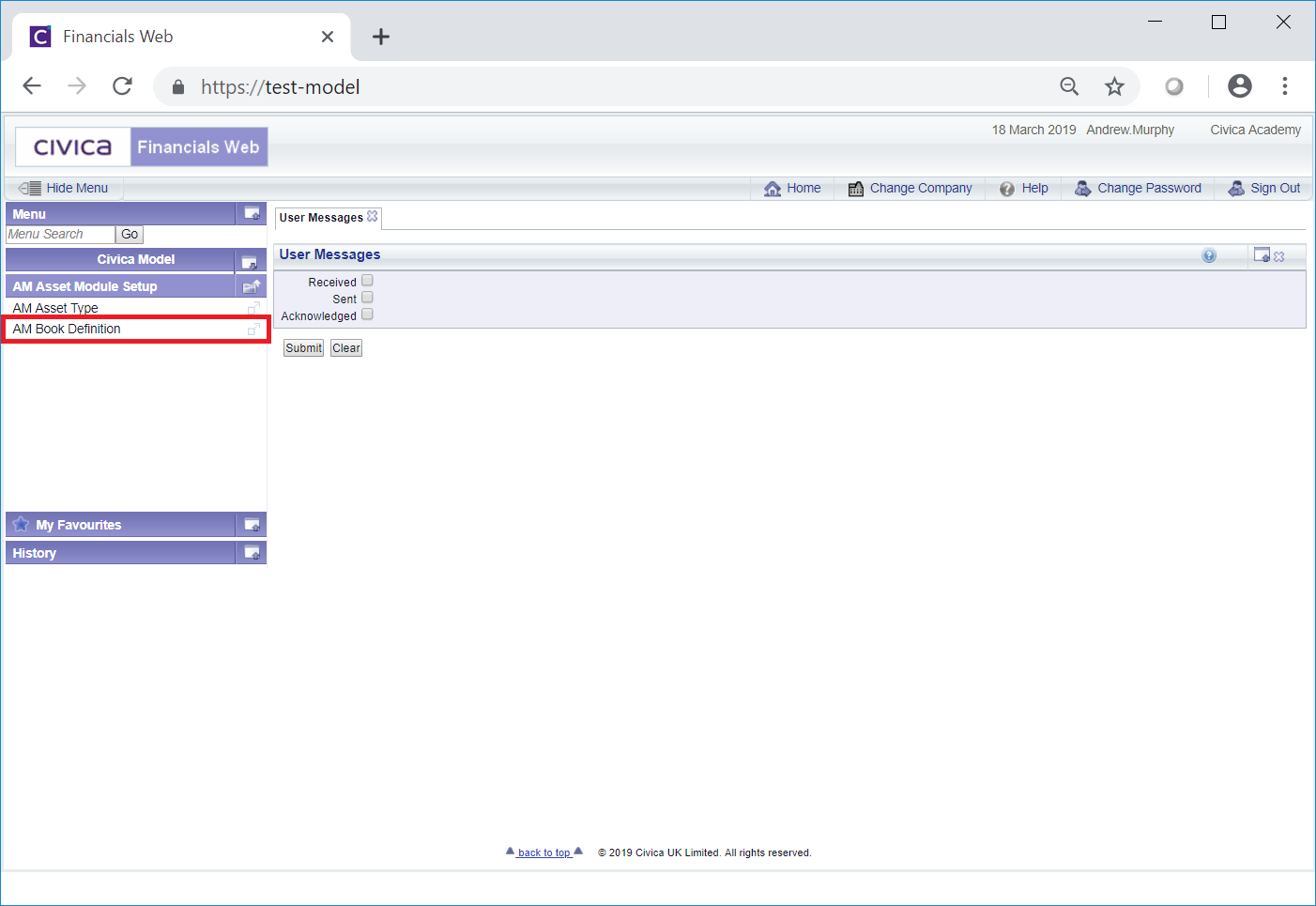
The AM Book Definition form will open
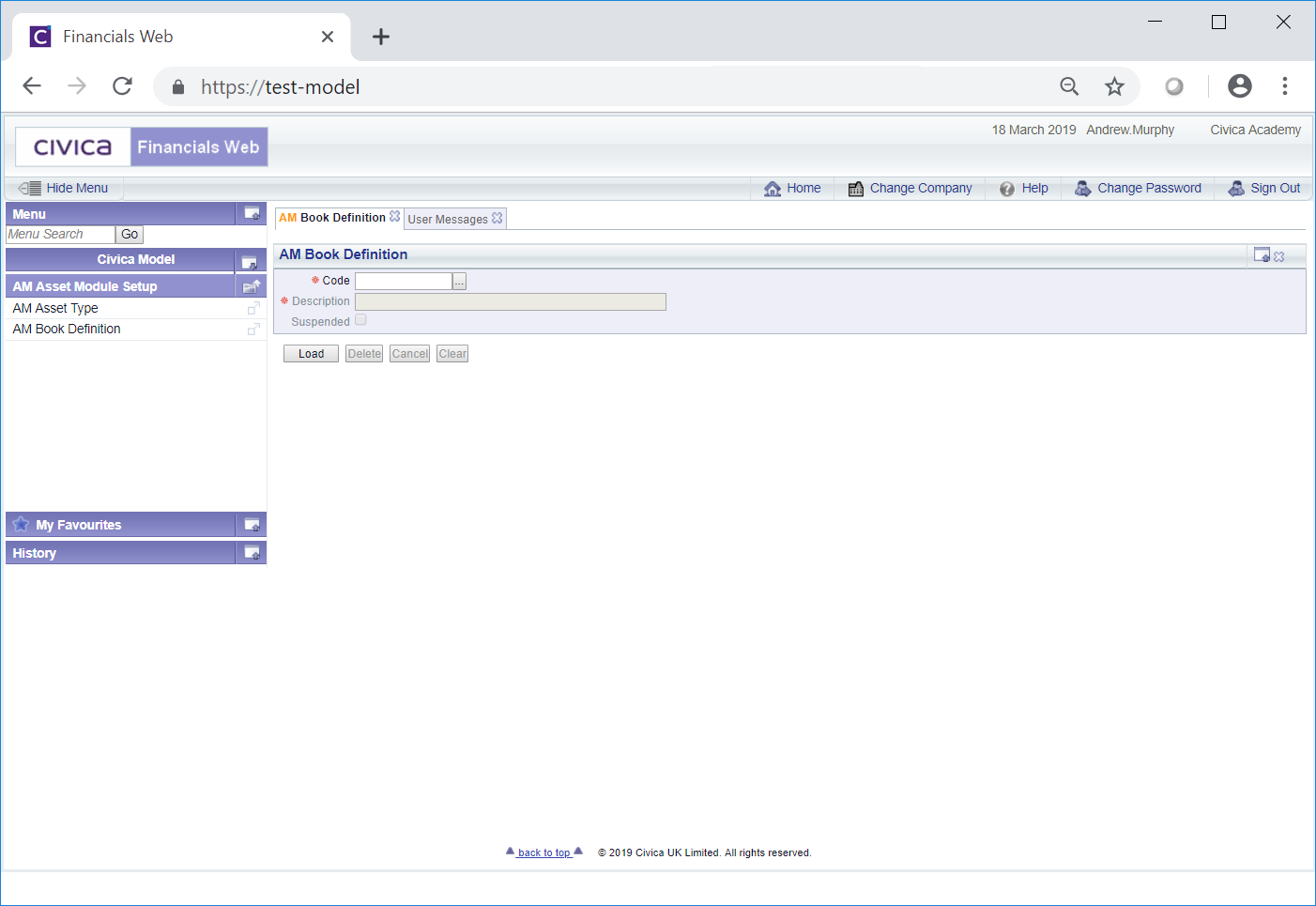
To view or maintain an Asset Book Definition add the Asset Book Definition code to the Code field and click on  button.
button.
Alternatively click on the Find Book Definition button located to the right of the Code field, 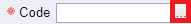 . This will open the AM Find Book Definition form allowing you to search for and select the required Asset Book. This form is further detailed in the Find Book Definition section. Once the required Asset Book Definition is selected the Code field will be populated with the code of the Asset Book Definition.
. This will open the AM Find Book Definition form allowing you to search for and select the required Asset Book. This form is further detailed in the Find Book Definition section. Once the required Asset Book Definition is selected the Code field will be populated with the code of the Asset Book Definition.
The Asset Book Definition details will be loaded into the AM Book Definition form with additional buttons at the bottom of the form:
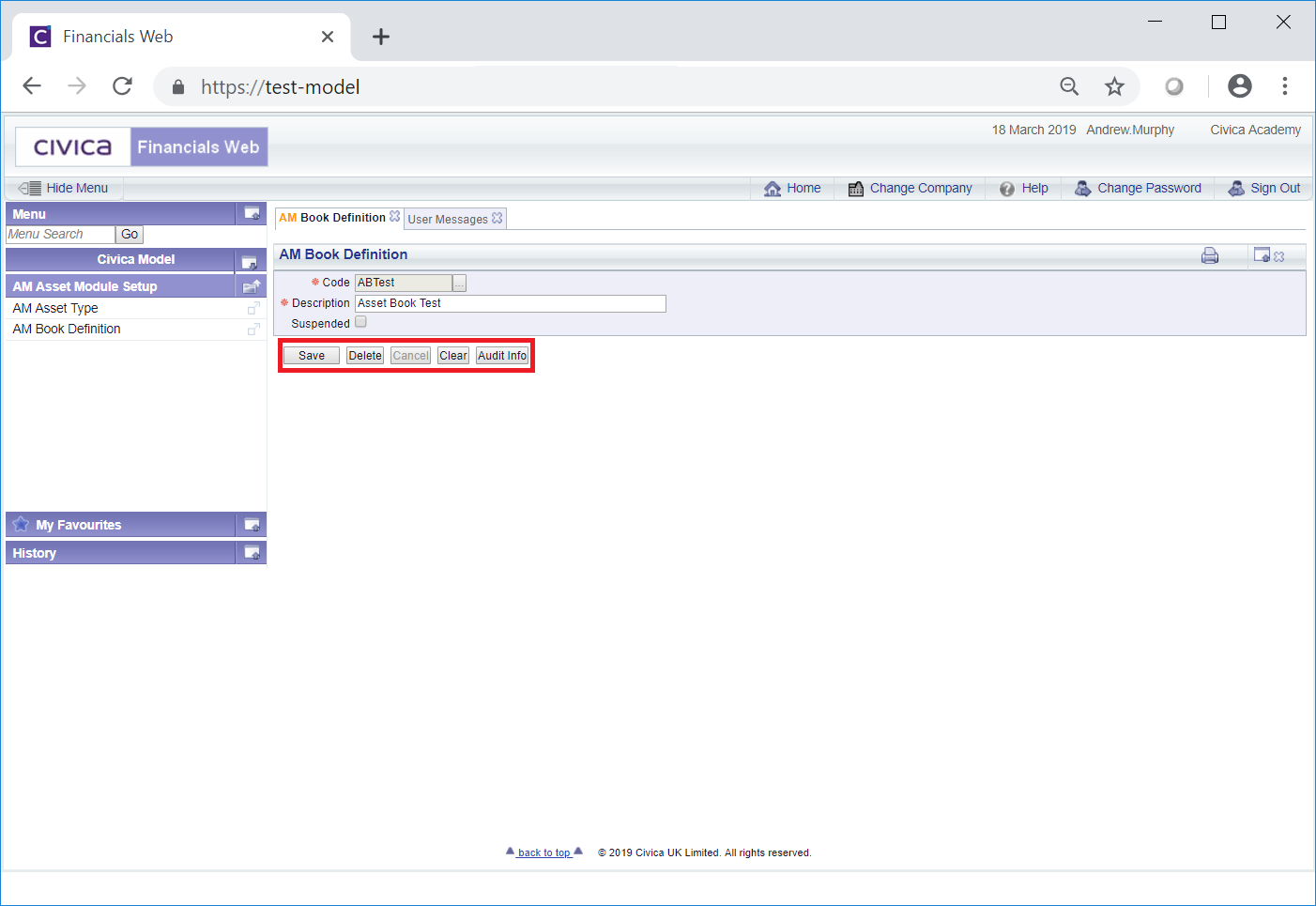
The fields and option on the form are as follows:
The buttons available are:
 : Click on this button to save any further changes made to the form.
: Click on this button to save any further changes made to the form. : Click on this button to delete the Asset Book Definition. A message will be displayed asking for confirmation that the Asset Book Definition is to be deleted. Please note: an Asset Book Definition cannot be deleted where it has been added to an Asset with a status of at least
: Click on this button to delete the Asset Book Definition. A message will be displayed asking for confirmation that the Asset Book Definition is to be deleted. Please note: an Asset Book Definition cannot be deleted where it has been added to an Asset with a status of at least  .
. : Clicking on this button will open the Audit Info screen, providing audit details of the Asset Book Definition, which is further detailed in the Audit Info section.
: Clicking on this button will open the Audit Info screen, providing audit details of the Asset Book Definition, which is further detailed in the Audit Info section.