Each Asset must include at least a Main Asset Book record.
A Main Asset Book definition is provided on installation and will specify the following:
The Asset Book Definition record will hold all the calculated fields for the Asset.
Additional Asset Books Definitions can be created to detail different depreciation regimes but these will only be used for reporting purposes. Only the Main Asset Book Definition will post items to the General Ledger.
Asset Books Definitions are created, viewed and maintained on the AM Book Definition form, which can be accessed by selecting the Financials option on the Financials Web Main Menu:

Then the Asset Management menu option:
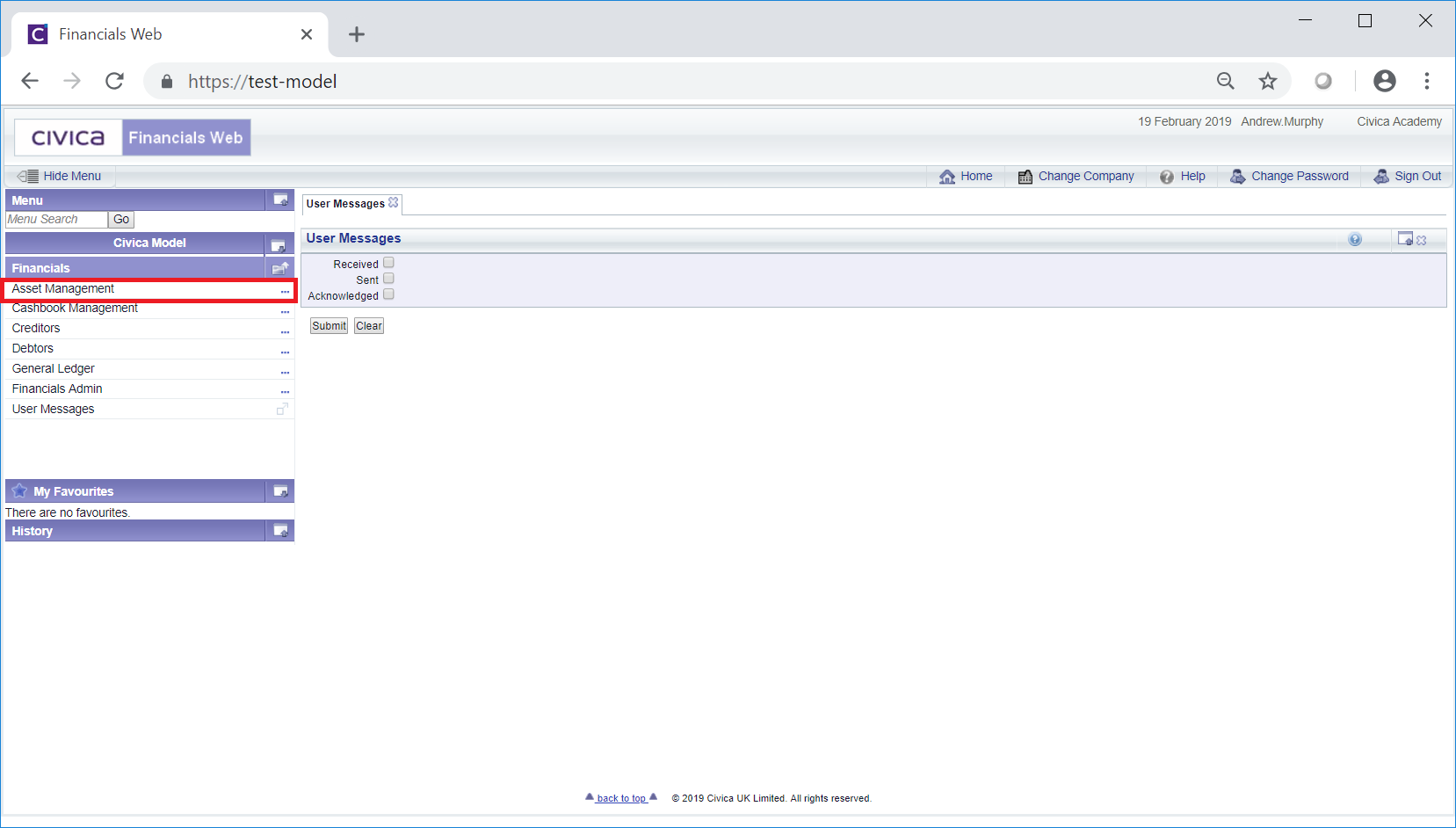
Then the AM Asset Module Setup men option:
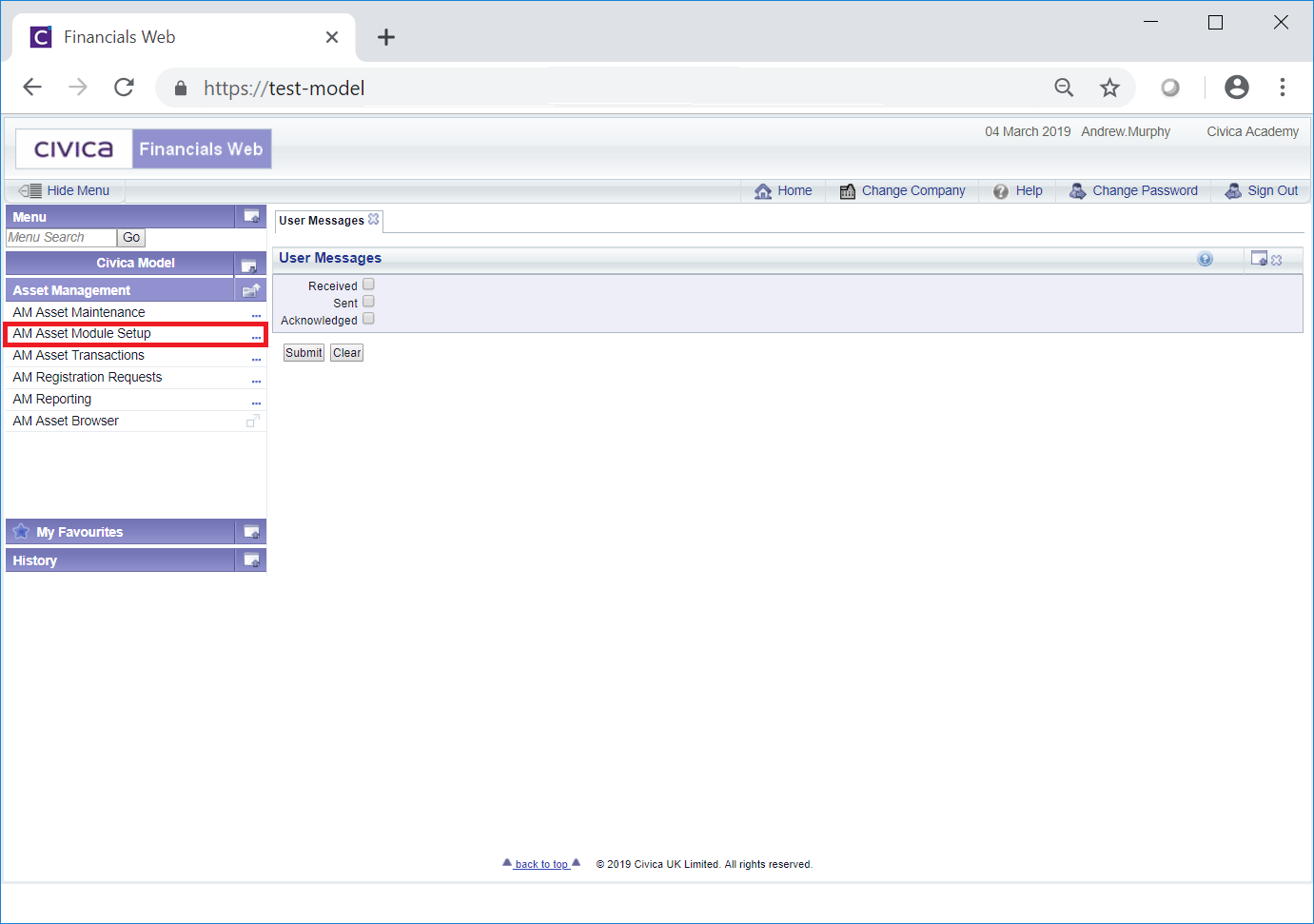
Then the AM Book Definition menu option:
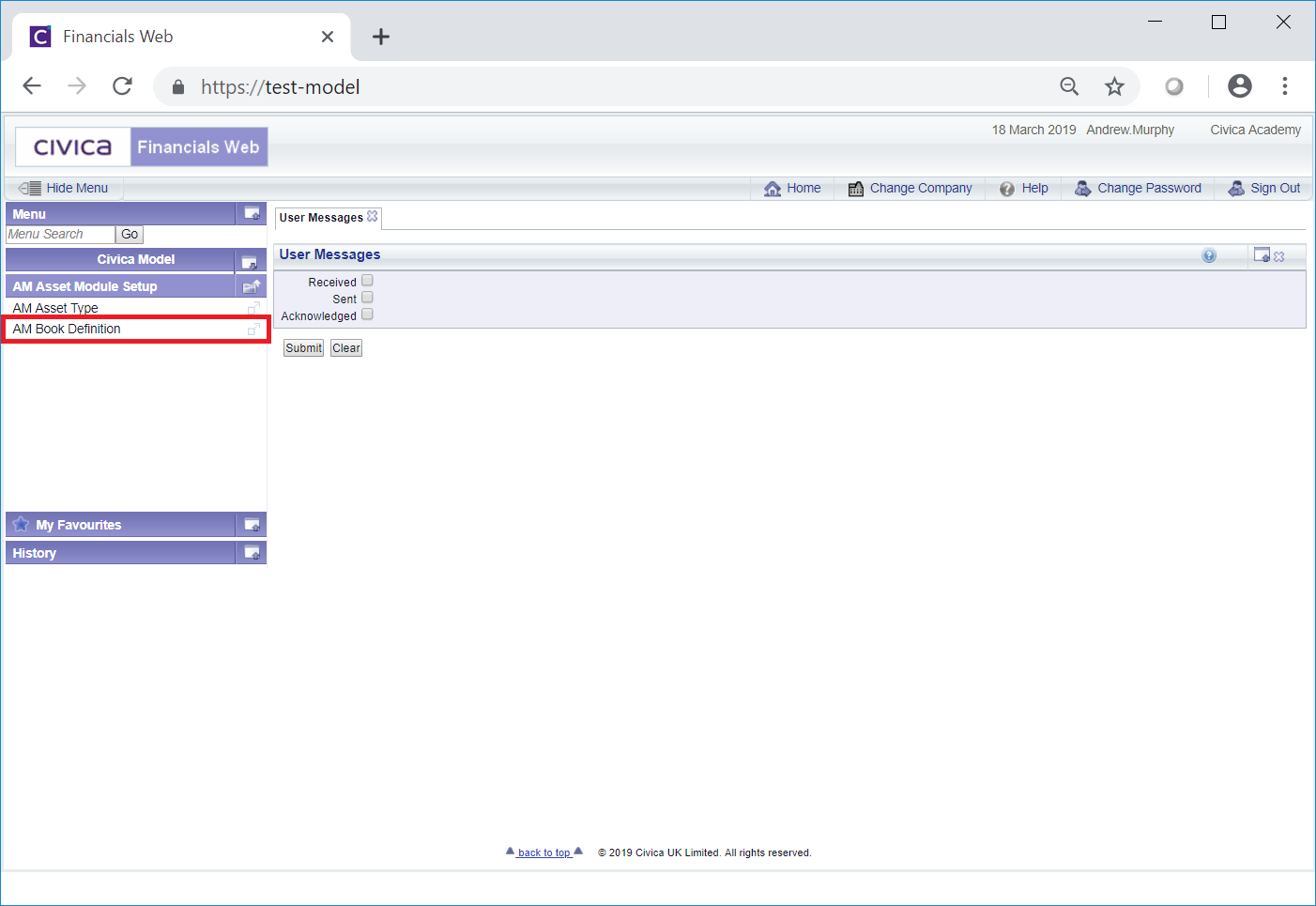
The AM Book Definition form will open:
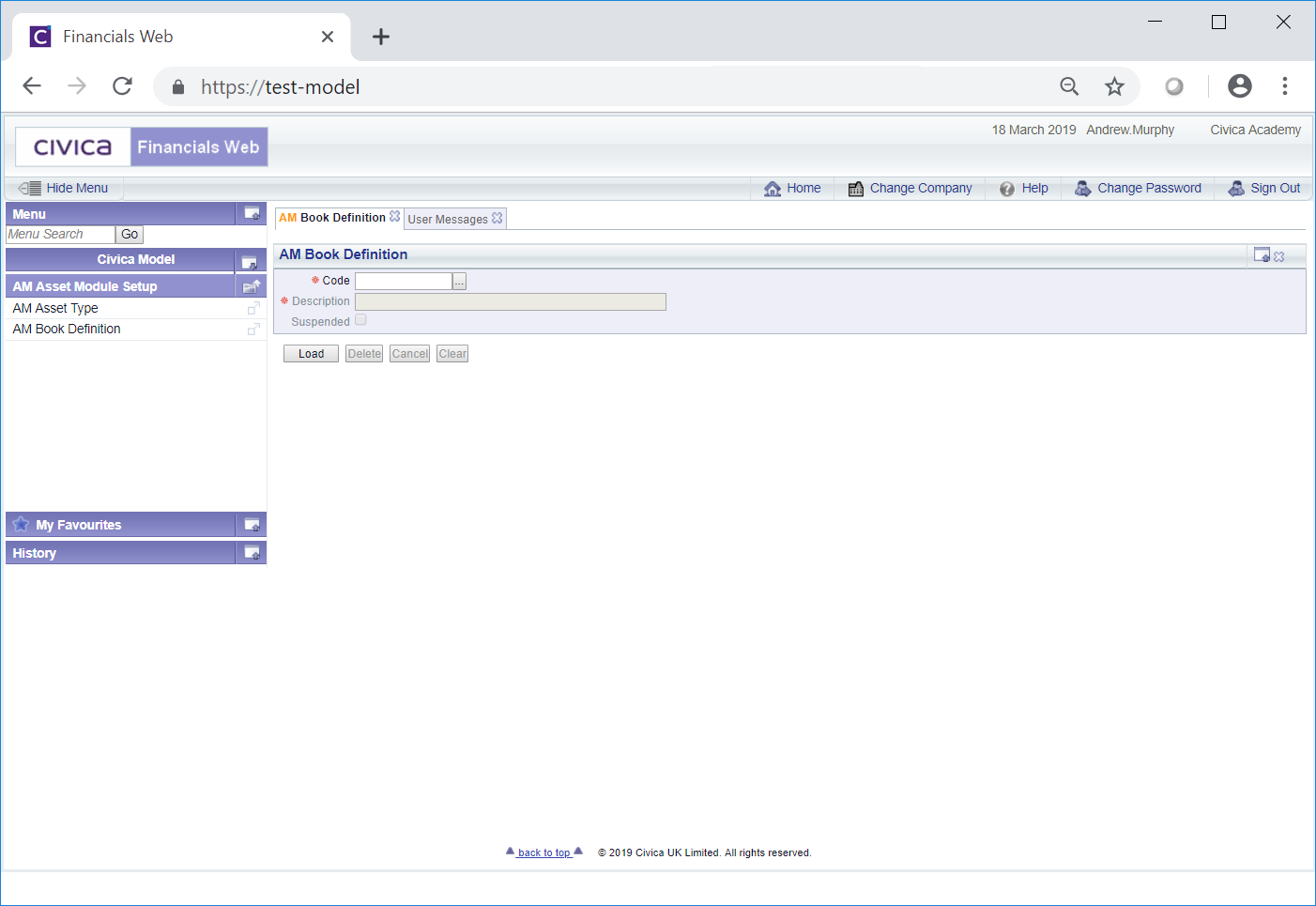
On this form you can create new Asset Books Definitions, which is further detailed in the Creating Book Definitions section, or you can search for, view and make changes to an existing Asset Book Definition, which is further detailed in the Maintaining Book Definitions section.