Clicking on the Find Definition button next to the Code field, 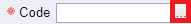 , on the AM Book Definition form, as detailed in the Maintaining Book Definitions section, will allow you to search for and select the relevant Book Definition.
, on the AM Book Definition form, as detailed in the Maintaining Book Definitions section, will allow you to search for and select the relevant Book Definition.
The AM Find Book Definition form will open:
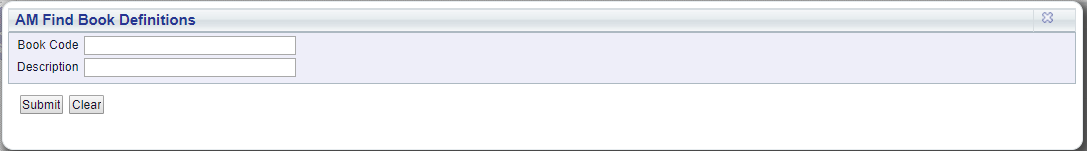
Add search criteria to the fields on the form.
Clicking on the  button will remove any search criteria added to the form allowing you to add fresh search criteria.
button will remove any search criteria added to the form allowing you to add fresh search criteria.
Clicking on the  button and a Grid will be displayed at the bottom of the form displaying Book Definitions that meet the search criteria - if no search criteria is added all available Book Definitions will be displayed in the Grid:
button and a Grid will be displayed at the bottom of the form displaying Book Definitions that meet the search criteria - if no search criteria is added all available Book Definitions will be displayed in the Grid:
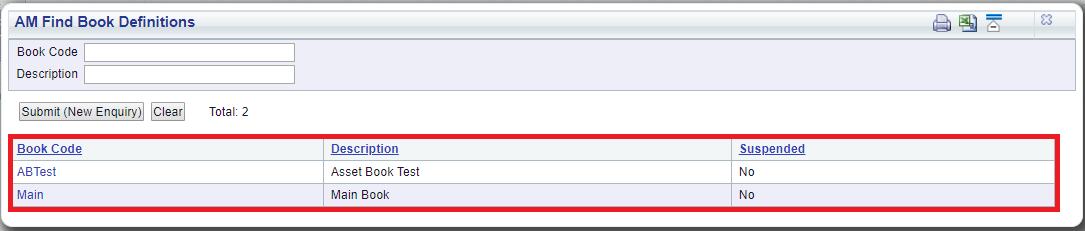
Clicking on the  button will remove the Grid as well as any search criteria added to the form, allowing you to add fresh search criteria.
button will remove the Grid as well as any search criteria added to the form, allowing you to add fresh search criteria.
If a ![]() button is displayed, further pages will be available - click on this button to go to the next page.
button is displayed, further pages will be available - click on this button to go to the next page.
A  will be displayed if there is only one page. Where there are multiple pages this button will be displayed on the last page. When this button is displayed adding new search criteria to the fields on the form and clicking on this button will refresh the Grid with Book Definitions that meet the new search criteria.
will be displayed if there is only one page. Where there are multiple pages this button will be displayed on the last page. When this button is displayed adding new search criteria to the fields on the form and clicking on this button will refresh the Grid with Book Definitions that meet the new search criteria.
Select the relevant Book Definition by clicking the link in the Book Code column in the Grid:
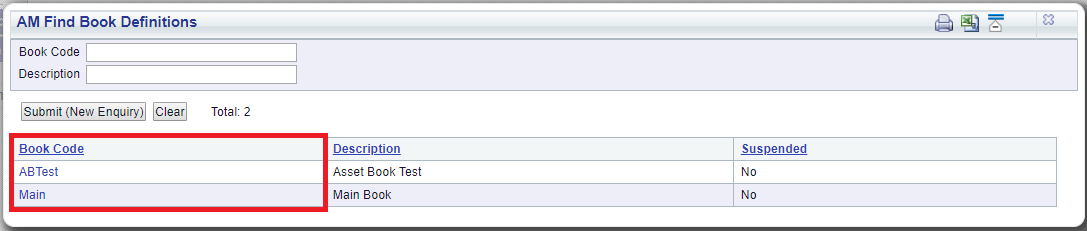
The details of the selected Book Definition will be loaded into the AM Book Definition form, which is further detailed in the Maintaining Book Definitions section.