Clicking on the  button on the CR Manual Payments form, as detailed in the Creating Manual Payments section, will open the CR Invoices Paid by Manual Payment screen, providing details of the Invoice transactions in the Payment Details Grid at the bottom of the CR Manual Payments form.
button on the CR Manual Payments form, as detailed in the Creating Manual Payments section, will open the CR Invoices Paid by Manual Payment screen, providing details of the Invoice transactions in the Payment Details Grid at the bottom of the CR Manual Payments form.
The CR Invoices Paid by Manual Payment screen will open:
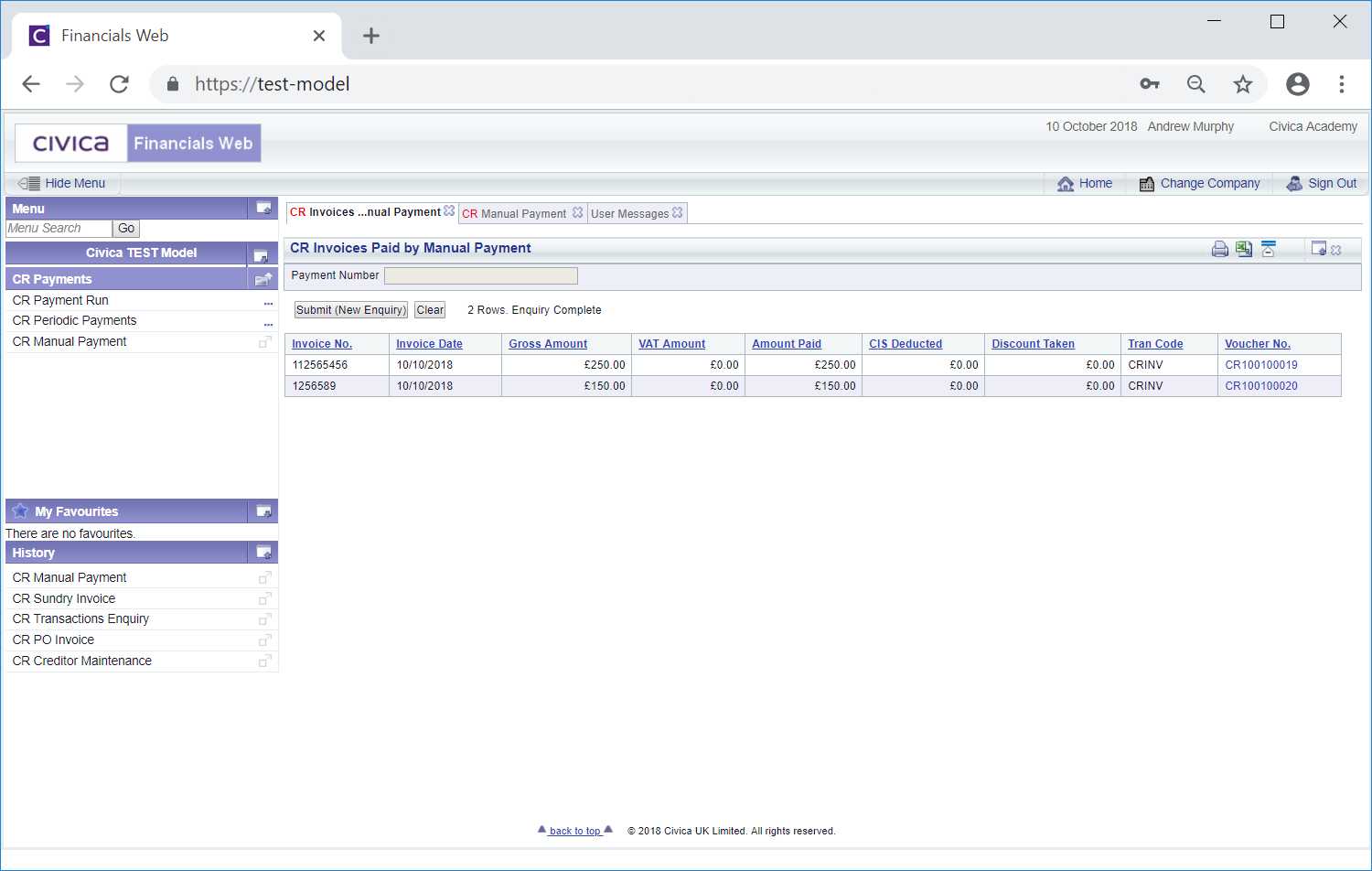
Clicking on the link in the Voucher No column on the Grid:
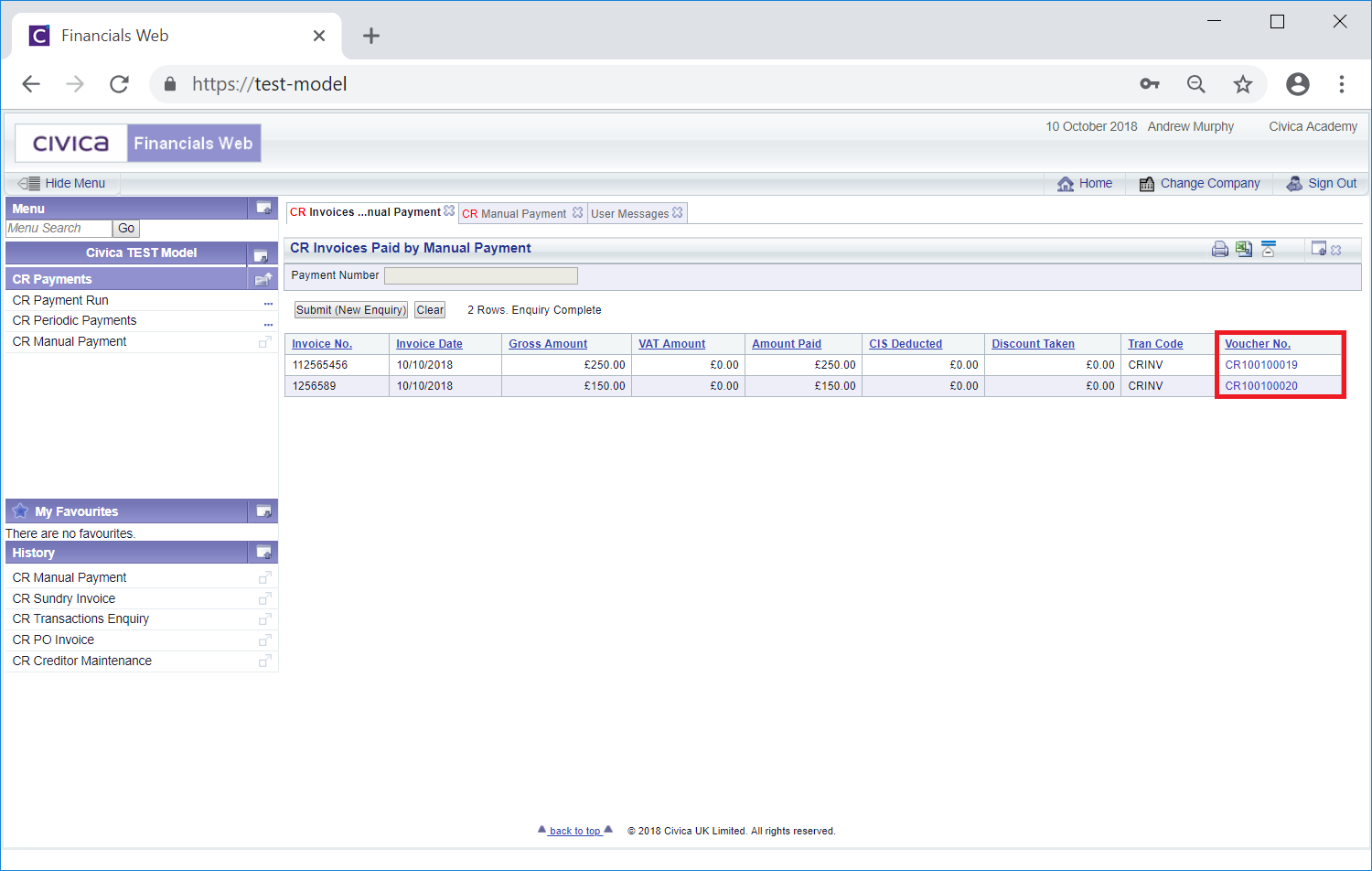
Will open the CR Invoice Enq. screen displaying details of the Invoice. This screen is further detailed in the Invoice Enq section.