The CR Credit Note Enq screen can be accessed from various links and buttons throughout the Creditors module.
The CR Credit Note Enq. screen will open:
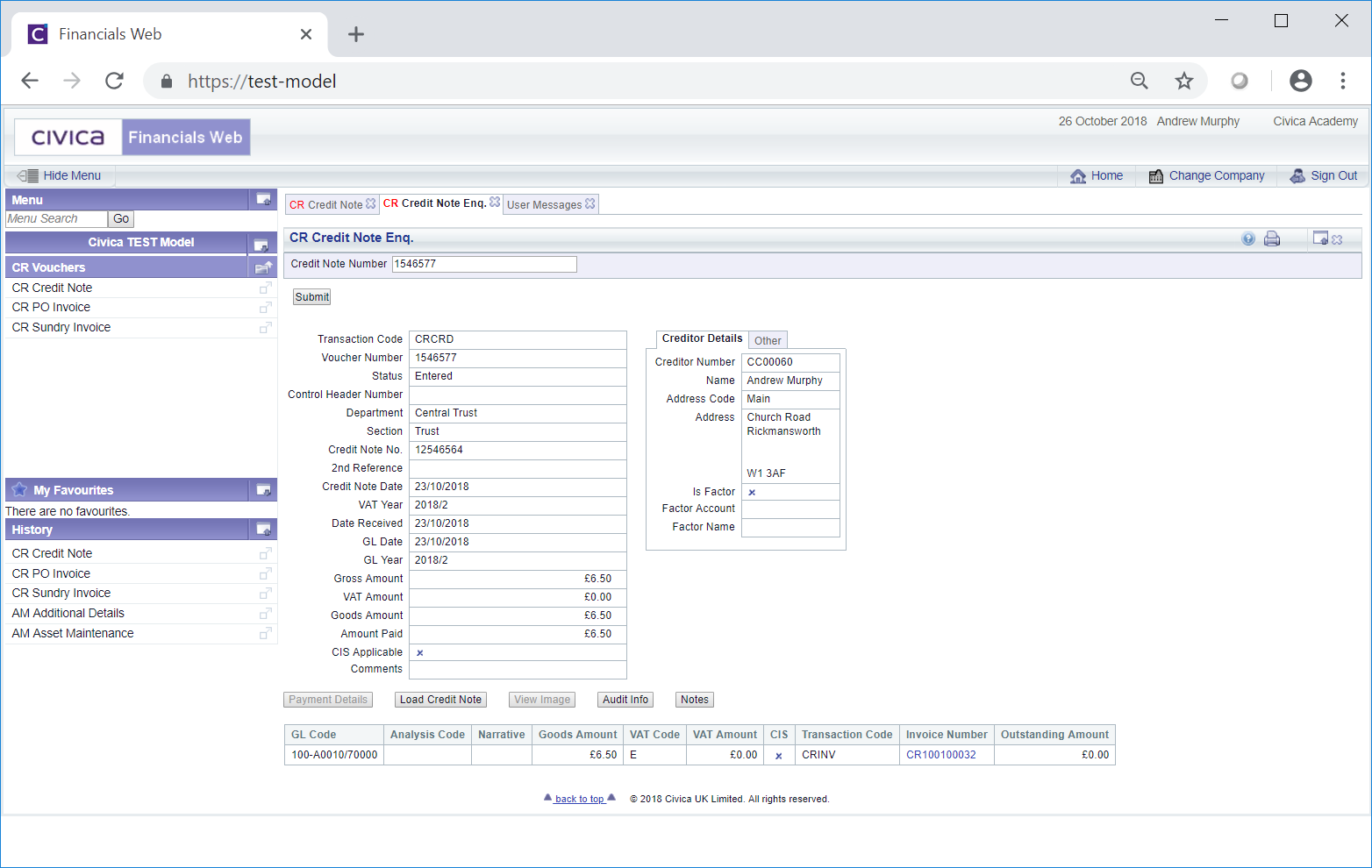
To view a different Credit Note, change the number in the Credit Note Number field at the top of the form and click on the ![]() button.
button.
Clicking on the link in the Invoice Number column on the Grid:
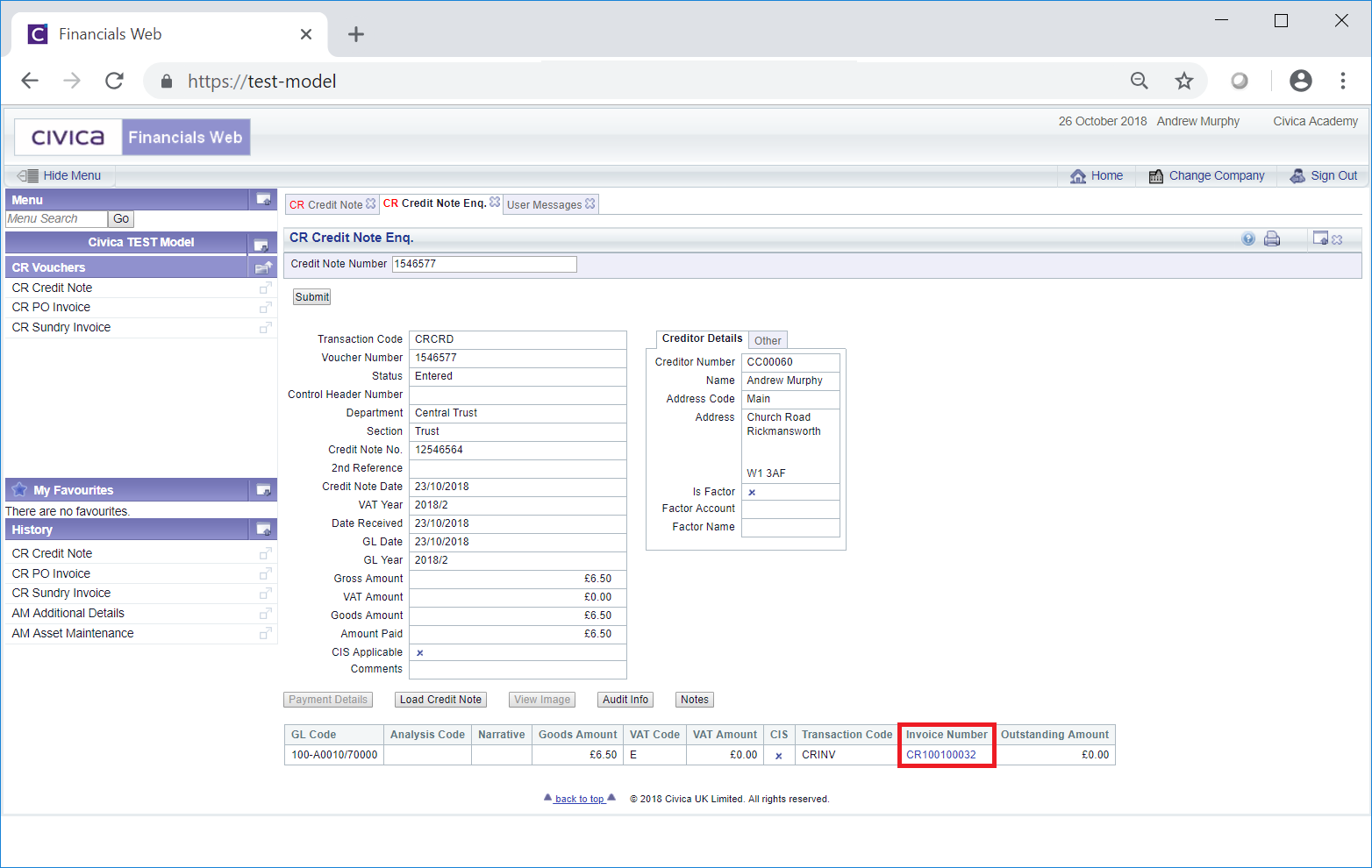
Will open the CR Invoice Enq. screen, which is further detailed in the Invoice Enq section
On the right of the screen are details provided in a tabular format:
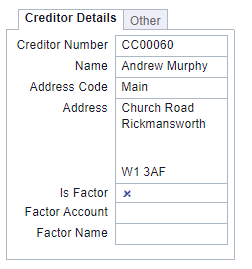
Clicking on the Other tab will provide other details:
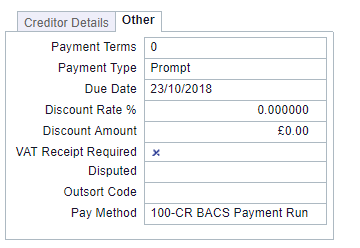
The following buttons are also displayed:
 : Where this button is a enabled, an image of the Credit Note will be available. Clicking on this button will allow you to view the image.
: Where this button is a enabled, an image of the Credit Note will be available. Clicking on this button will allow you to view the image.