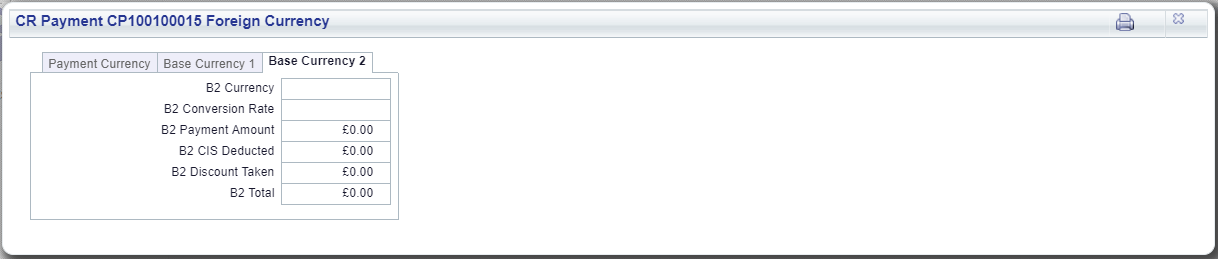Clicking on the  button on the CR Manual Payments form, as detailed in the Creating Manual Payments section, will open the CR Payment Foreign Currency screen that will display the currency details of the payment.
button on the CR Manual Payments form, as detailed in the Creating Manual Payments section, will open the CR Payment Foreign Currency screen that will display the currency details of the payment.
The CR Payment Foreign Currency screen will open providing currency information in the following tabs:
Payment Currency tab:
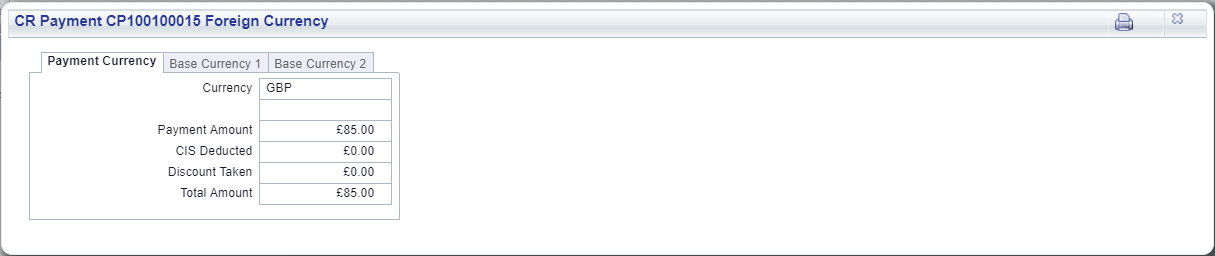
Base Currency 1 tab:
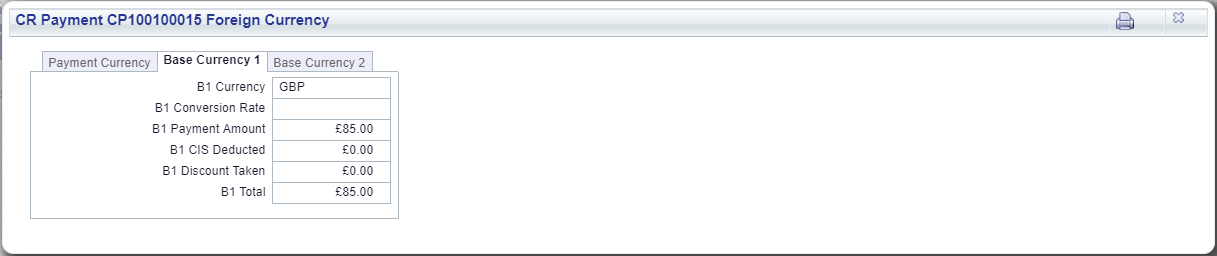
Base Currency 2 tab: