Manual Payment can be created and maintained on the CR Manual Payment form, which can be accessed by selecting the Creditors option from the Financials menu:
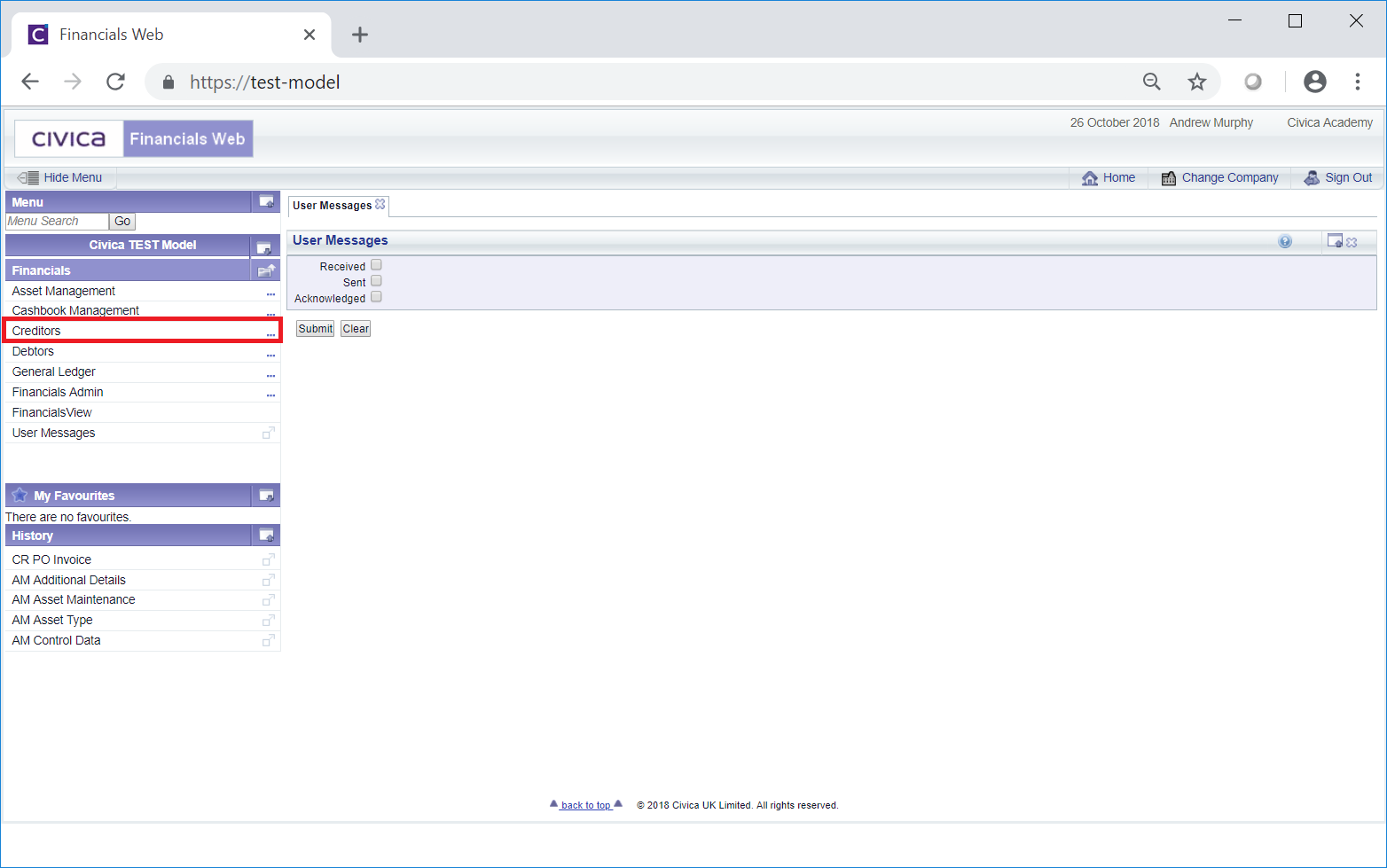
Then selecting the CR Payments option:
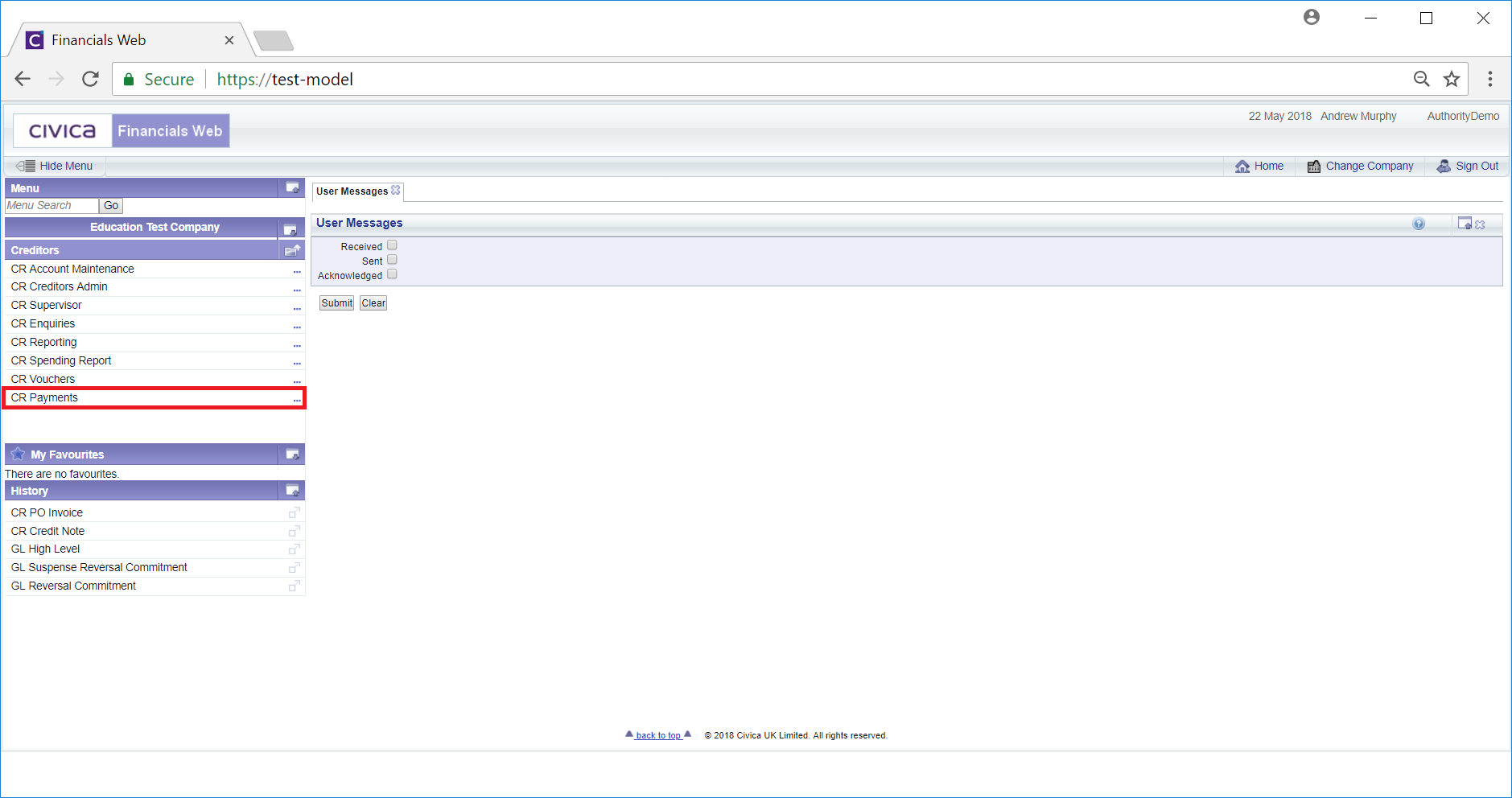
And then the CR Manual Payment option:
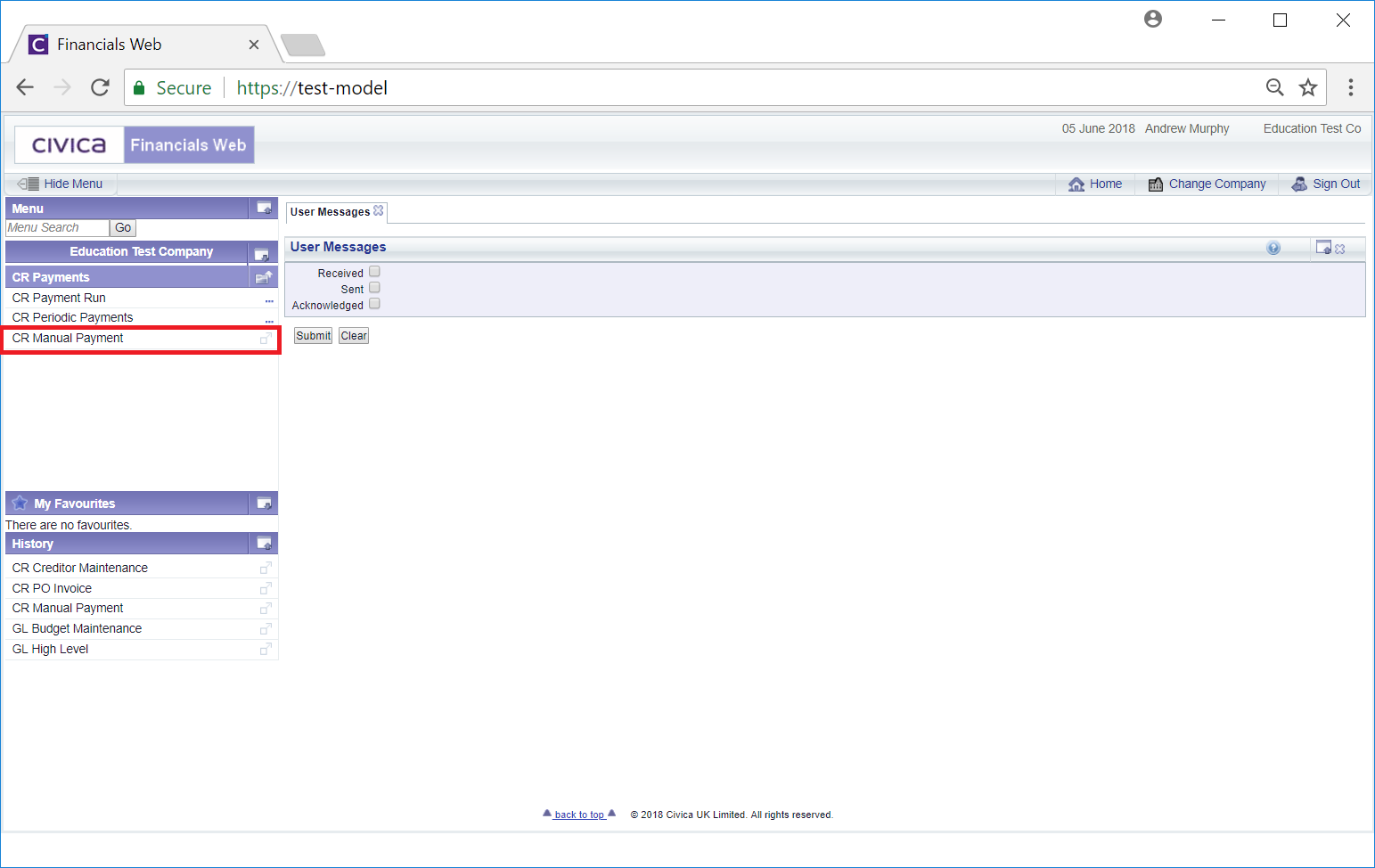
The CR Manual Payment form will open:
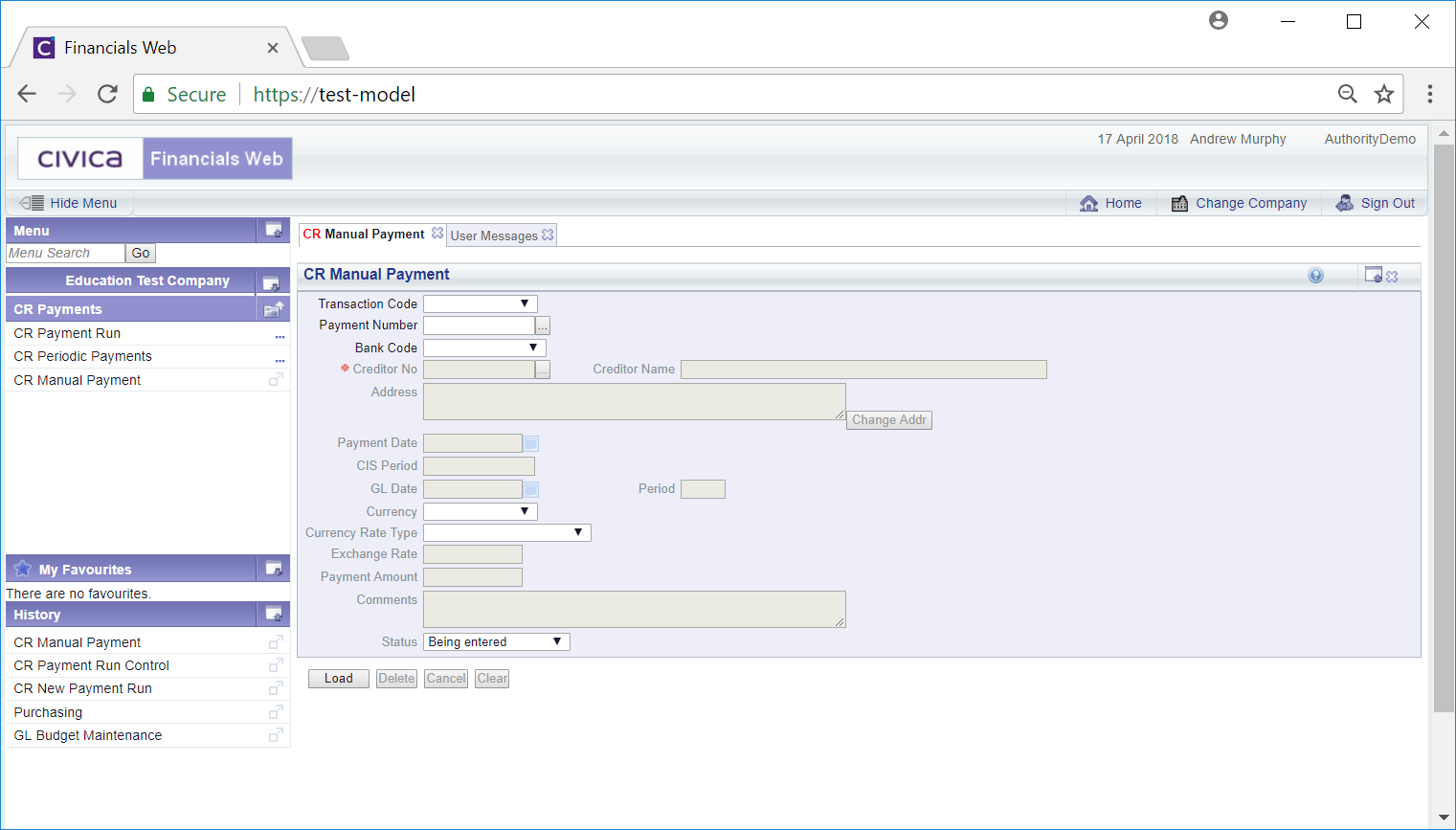
This form will allow you create a Manual Payment, which is further detailed in the Creating Manual Payments section, as well as view and, where applicable, amend existing Manual Payments, which is further detailed in the Maintaining Manual Payments section.