The DB Find Payment/Adjustment form can be accessed from various forms within the Debtor module.
It can be accessed by clicking on the Find Adjustment button located to the right of the Reference 1 field ![]() on the DB Payment Reversal form, as detailed in the Maintaining Payment Reversals section.
on the DB Payment Reversal form, as detailed in the Maintaining Payment Reversals section.
It can also be accessed by clicking on the on the Find Payment button located to the right of the Reference 1 field ![]() on the DB Manual Payment form, as detailed in the Maintaining Manual Payments section.
on the DB Manual Payment form, as detailed in the Maintaining Manual Payments section.
This will open the DB Find Payment/Adjustment form and allow you to search for the required Payment or Adjustment:
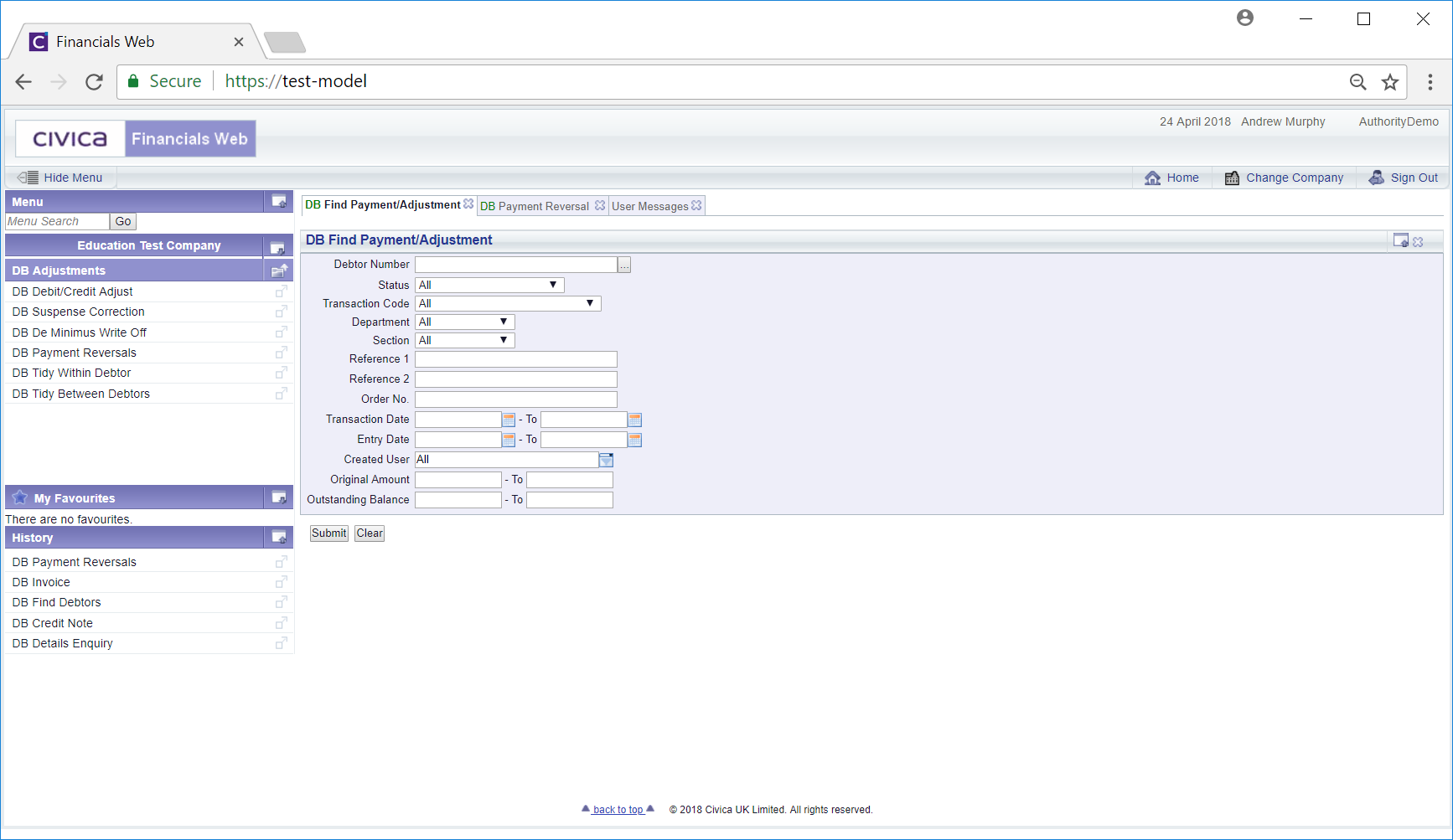
Add search criteria to this form and click on the ![]() button. A Grid will be displayed at the bottom of the form with items that have met the search criteria:
button. A Grid will be displayed at the bottom of the form with items that have met the search criteria:
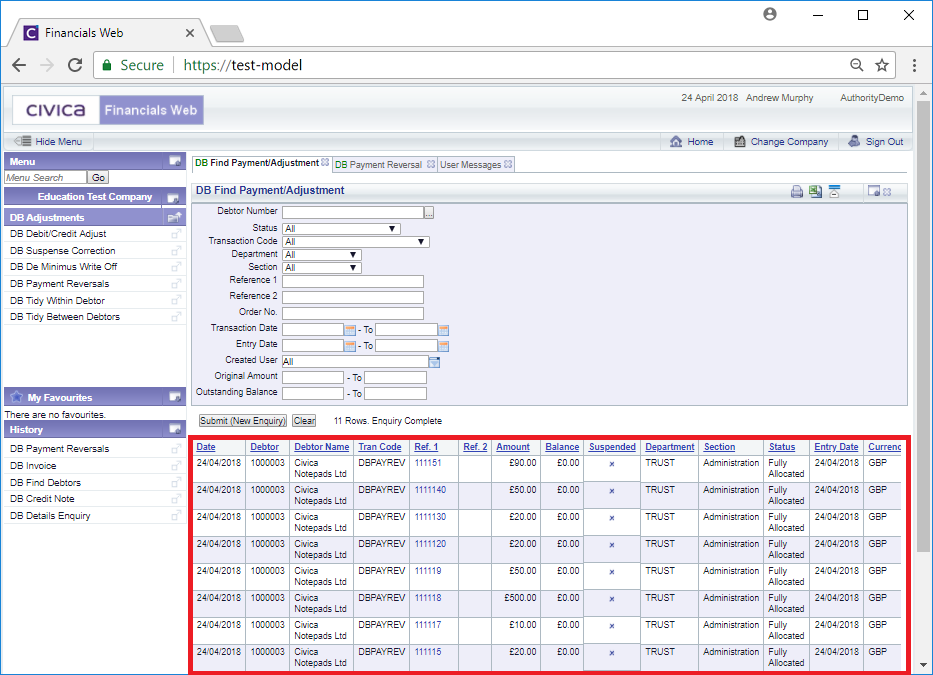
To select the required item, click on the link in the Ref. 1 column in the Grid:
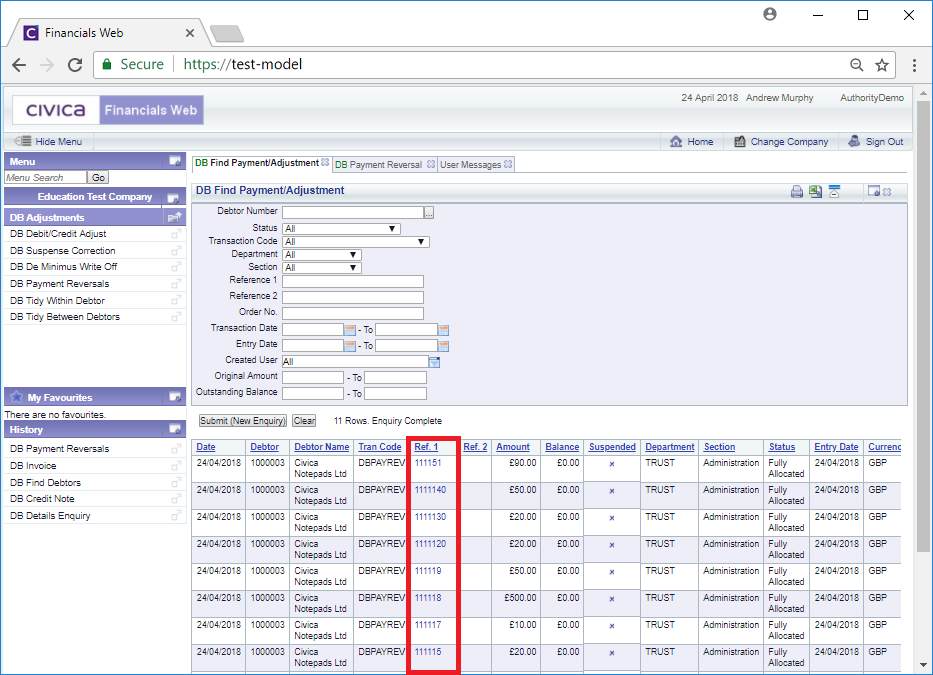
This will add the Payment Reversal reference to the ![]() field on the DB Payment Reversal form, as detailed in the Maintaining Payment Reversals section or on the DB Manual Payment form, as detailed in the Maintaining Manual Payments section.
field on the DB Payment Reversal form, as detailed in the Maintaining Payment Reversals section or on the DB Manual Payment form, as detailed in the Maintaining Manual Payments section.