To reverse a payment select the Debtors option from the Financials menu:
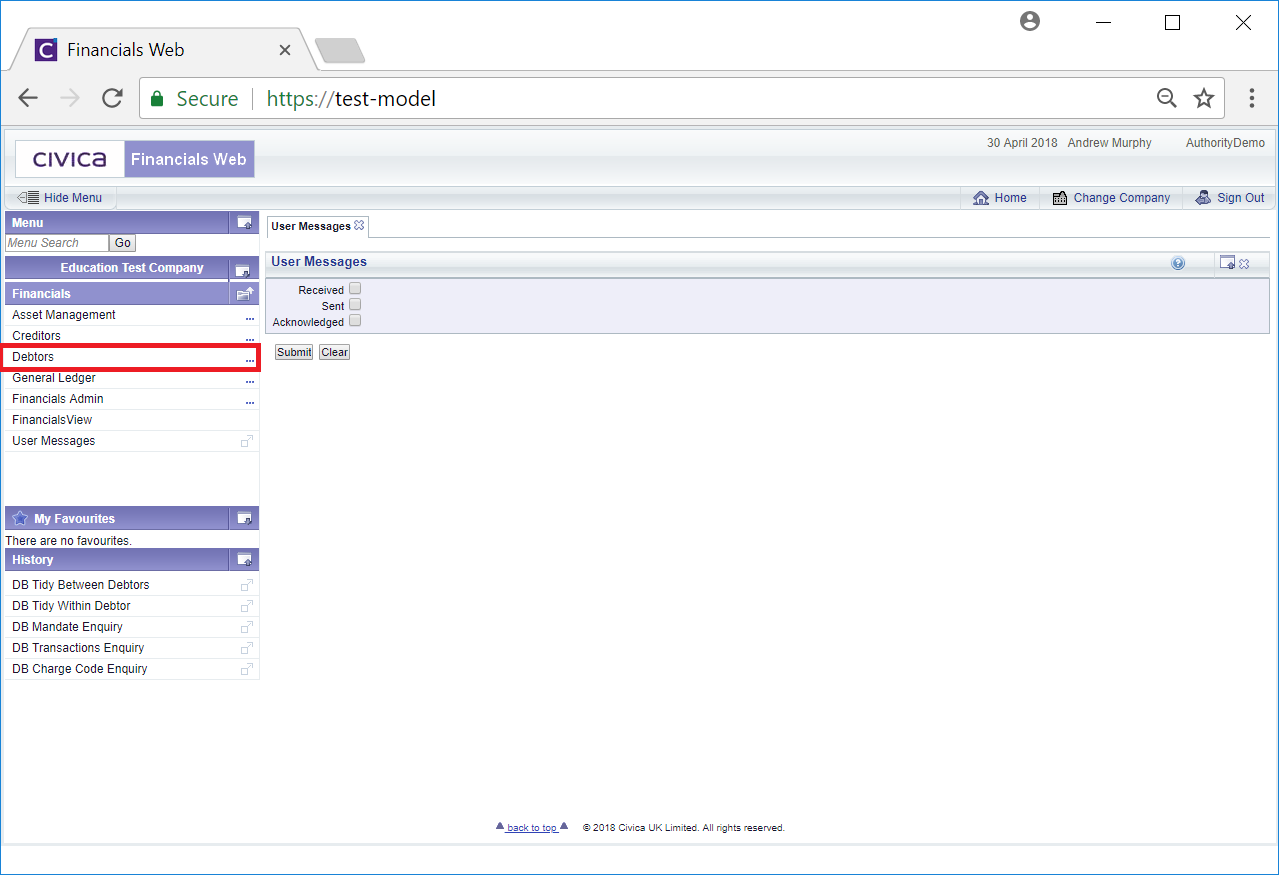
Then select the DB Adjustments option:
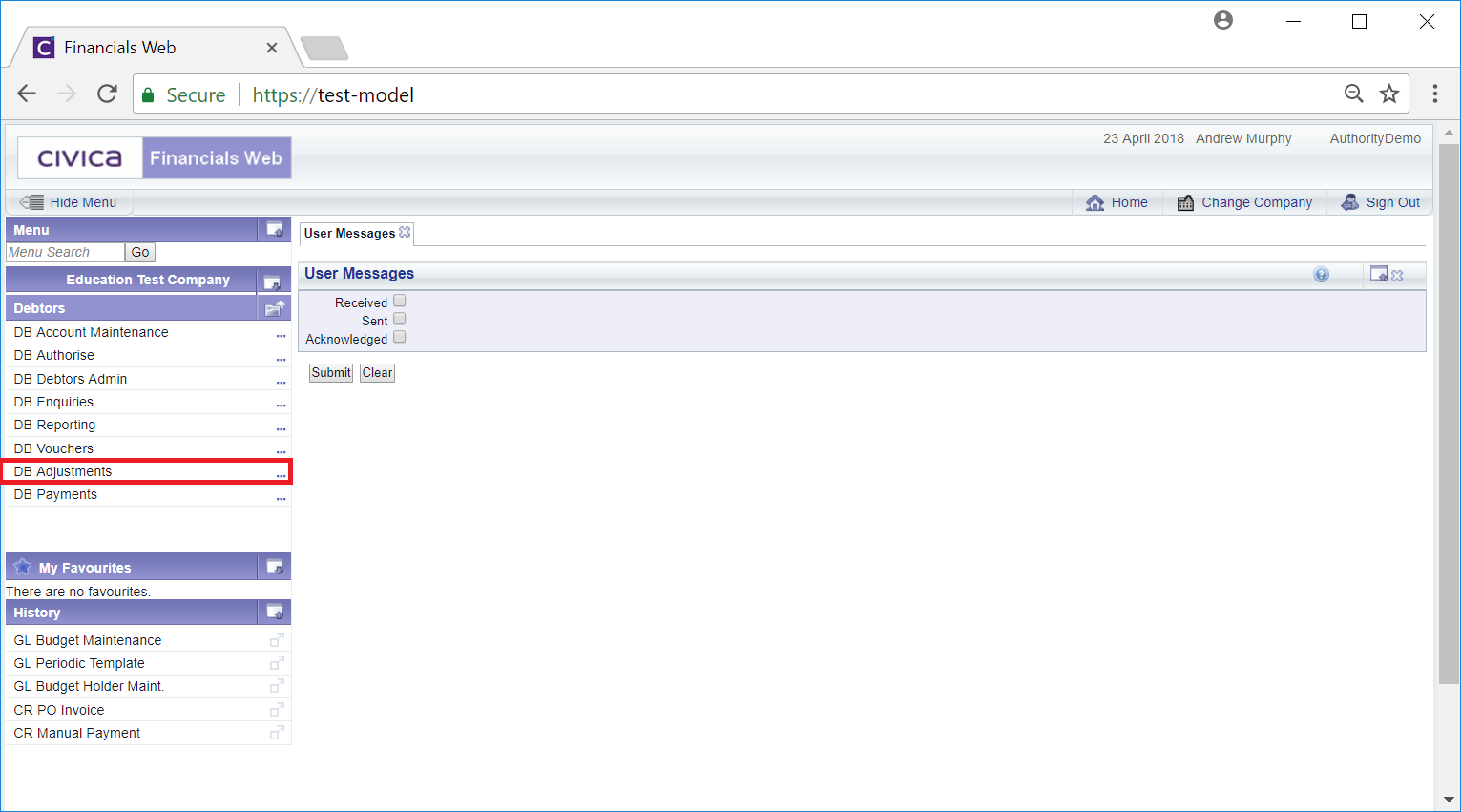
Then select the DB Payment Reversals option:
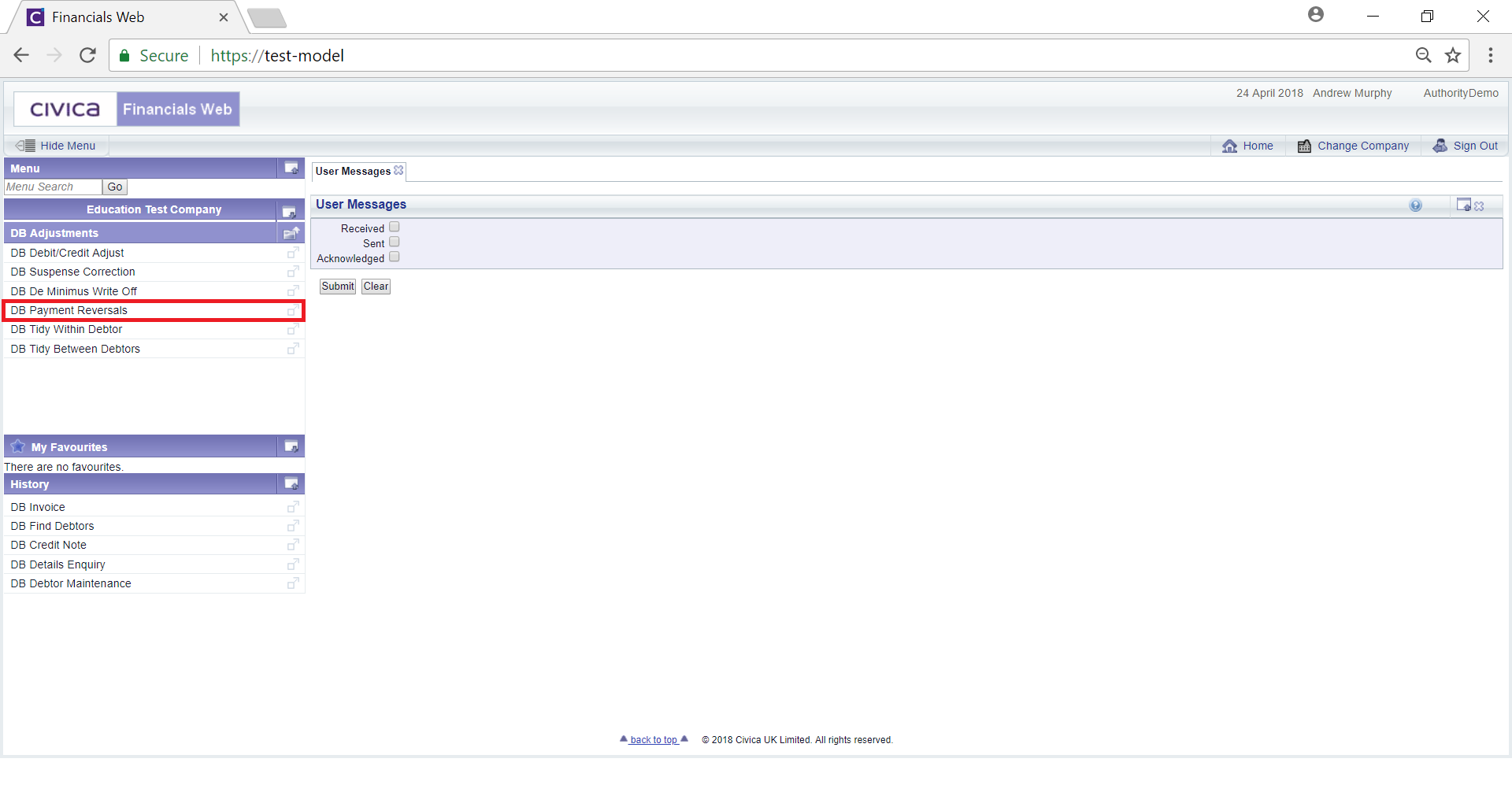
The DB Payment Reversal form will be displayed:
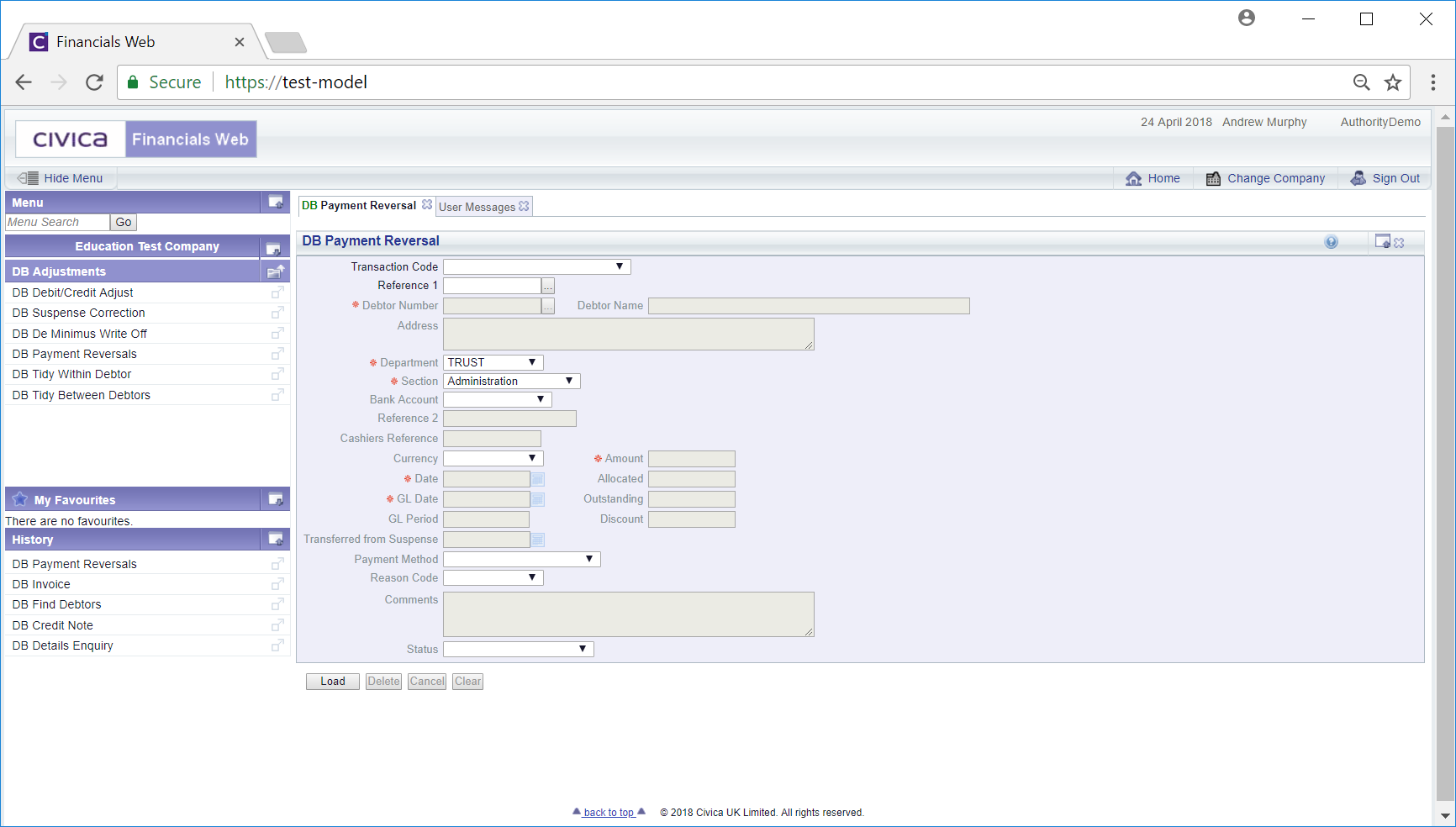
On this form you can create a new Payment Reversal, which is further detailed in the Creating Payment Reversals section, or you can view or amend an existing Payment Reversal, as detailed in the Maintaining Payment Reversals section.