A Payment Reversal can be adjusted by clicking on the  button on the DB Payment Reversal form.
button on the DB Payment Reversal form.
The DB Adjust Payment Reversal screen will be displayed:
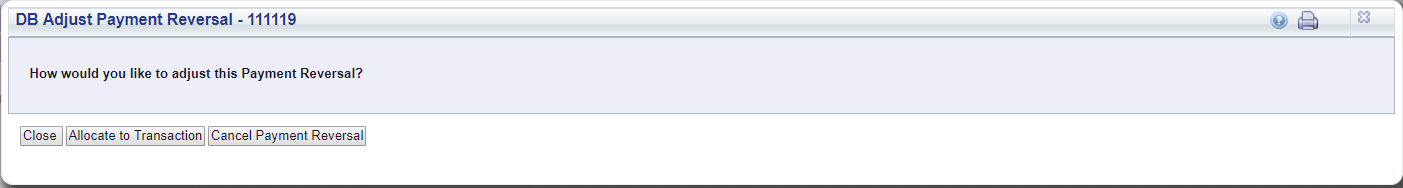
The buttons on this screen are:
 : This will close the screen and you will be returned to the DB Payment Reversal form
: This will close the screen and you will be returned to the DB Payment Reversal form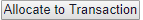 : This button will only be enabled where the status of the Payment Reversal is
: This button will only be enabled where the status of the Payment Reversal is 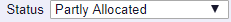 . When enabled clicking on this button will open a DB Adjust Payment - Allocate screen.
. When enabled clicking on this button will open a DB Adjust Payment - Allocate screen. 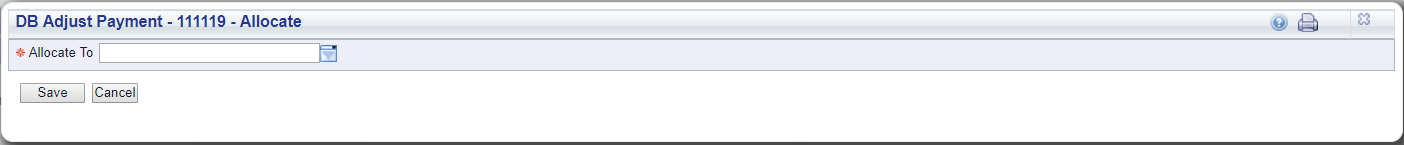
Click on the Allocate To drop-down field and a list of possible transactions that the remainder of the Payment Reversal can be allocated to will be displayed.
Select one of these options and click on the ![]() button.. Then click on the
button.. Then click on the  button and you will be returned to the DB Payment Reversal form. The status will now be displayed as
button and you will be returned to the DB Payment Reversal form. The status will now be displayed as ![]() .
.
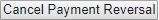 : Clicking on this button will open the DB Adjust payment Reversal - Cancel screen:
: Clicking on this button will open the DB Adjust payment Reversal - Cancel screen: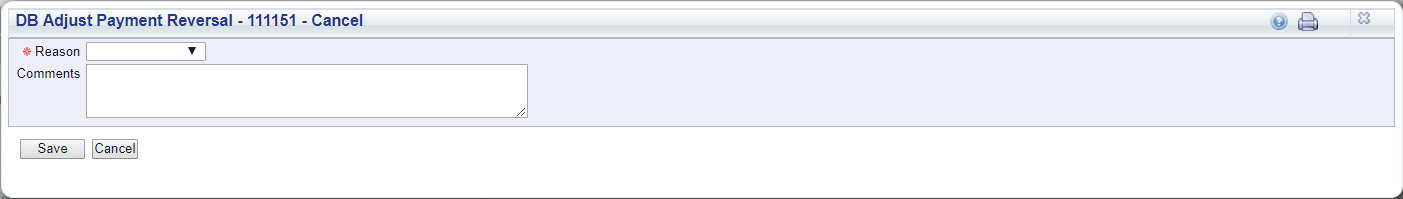
Select a reason option from the Reason drop-down field, and add text to the Comments field, if appropriate. Click on the ![]() button and the Payment Reversal will be cancelled.
button and the Payment Reversal will be cancelled.
Please note: this functionality is not currently available.