The Filters tab in the Grid at the bottom of the Main tab of the AM Asset Browser form:
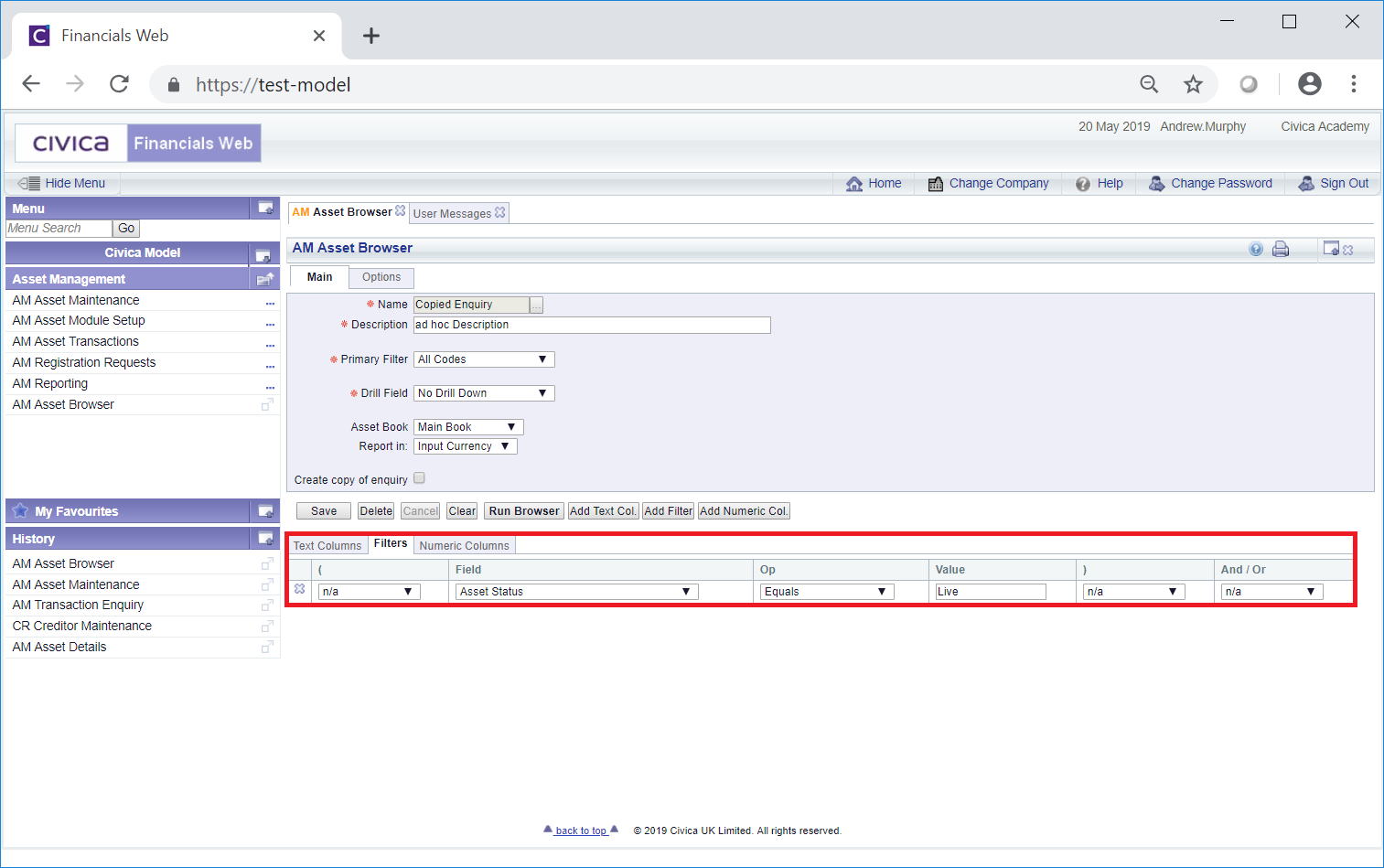
Will allow you to specify criteria that will filter the Assets to be displayed on the results of the Browser Enquiry.
The columns available on each Line of the the tab are as follows:
This option can be changed as required by selecting a different option from the drop-down list. Where a new Line is added, as detailed below, select the relevant option from the drop-down list.
The value in the Value column of the Line can be changed by adding a different value. Where a new Line is added, as detailed below, a new value can be added to the Value column for the new Line.
New LInes can be added by clicking on the  button. The new Line will be added to the bottom of the Filter tab:
button. The new Line will be added to the bottom of the Filter tab:

The new Line can be removed, if required, by clicking on the  button to the left of the Line. A message will be displayed asking for confirmation that the Line is to be removed.
button to the left of the Line. A message will be displayed asking for confirmation that the Line is to be removed.
Where multiple Lines are included on the tab the ( and ) columns on the Grid can be used to clarify the combinations of Lines that have the And or Or option selected in the And / Or column. These ( column has a Start Block option and the ) column has an End Block option that can make it clear how the Lines are grouped.
For example, the following filter criteria will select Assets where its Status is Live Or (its Status is Being Modified And the Carrying Value is Greater Than £1,000,000):
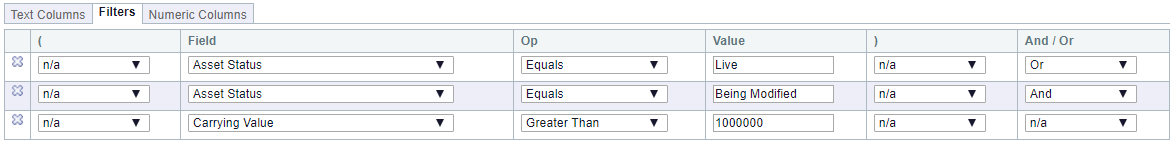
This may not have been the original intention. Using the Start Block and End Block options to group the relevant Lines can make it clear what the intention is, as follows:
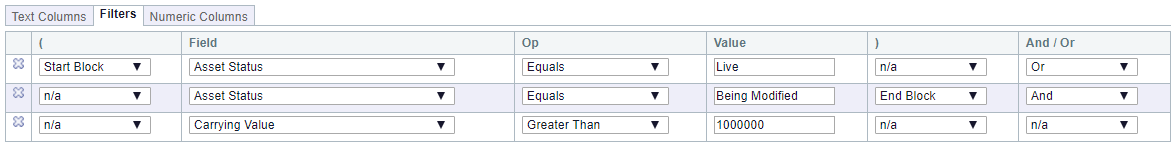
This will select Assets where the (Asset Status is Live Or Being Modified) And the Carrying Value is Greater Than £1,000.000.
These options should be selected where there is a sequence of Lines in the tab with And or Or selected in the And / Or column.
Any of the existing Lines on the tab can be removed by clicking on the ![]() button located on the left of the required Line. A message will be displayed asking for confirmation that the Line is to be removed.
button located on the left of the required Line. A message will be displayed asking for confirmation that the Line is to be removed.