The AM Asset Browser form will allow you to create your own Browser Enquiries on Assets within the Asset Management module and this form can be accessed by selecting the Financials option on the Financials Web Main Menu:

Then the Asset Management menu option:
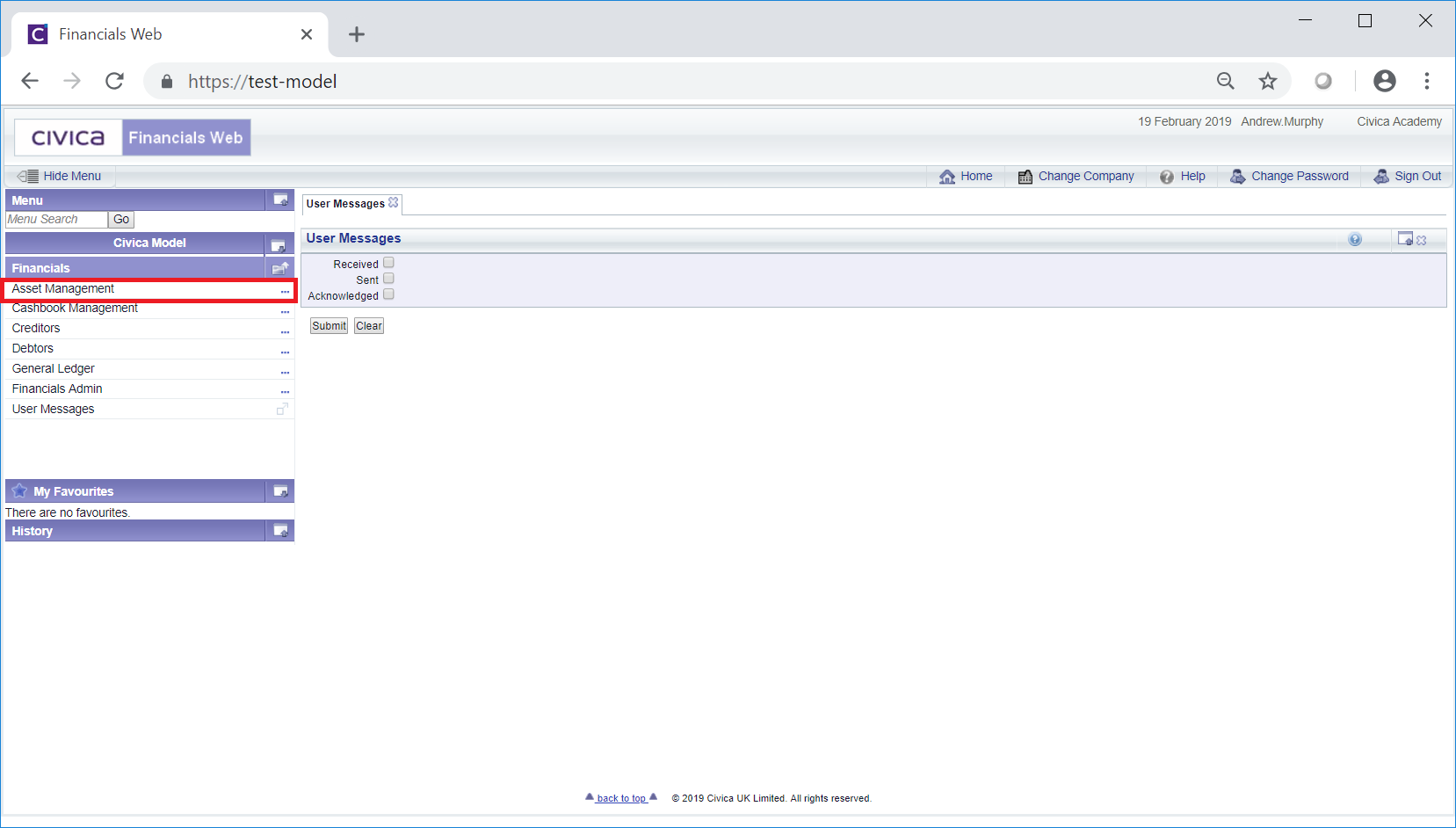
Then the AM Asset Browser menu option:

The AM Asset Browser form will open:
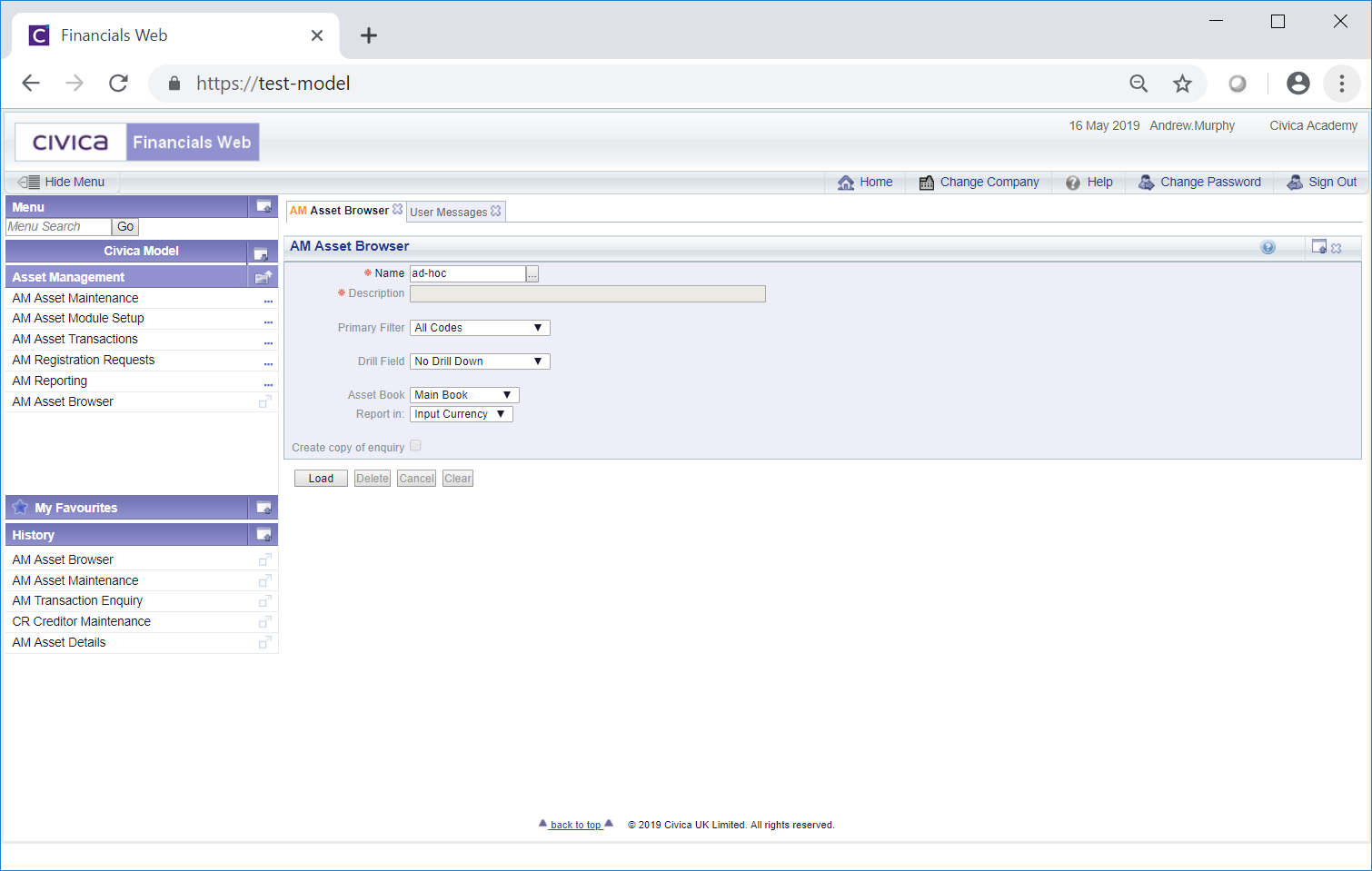
The standard ad-hoc Browser Enquiry will initially be included in the Name field on the form.
A new Browser Enquiry can be created from the ad-hoc Browser Enquiry by clicking on the ![]() button:
button:

Then select the ![]() option and the following field will be displayed:
option and the following field will be displayed:

Add the name of the new Browser Enquiry to the New Name field and click on the ![]() button.
button.
The new Browser Enquiry will be created with the same details of the ad -hoc Browser Enquiry:
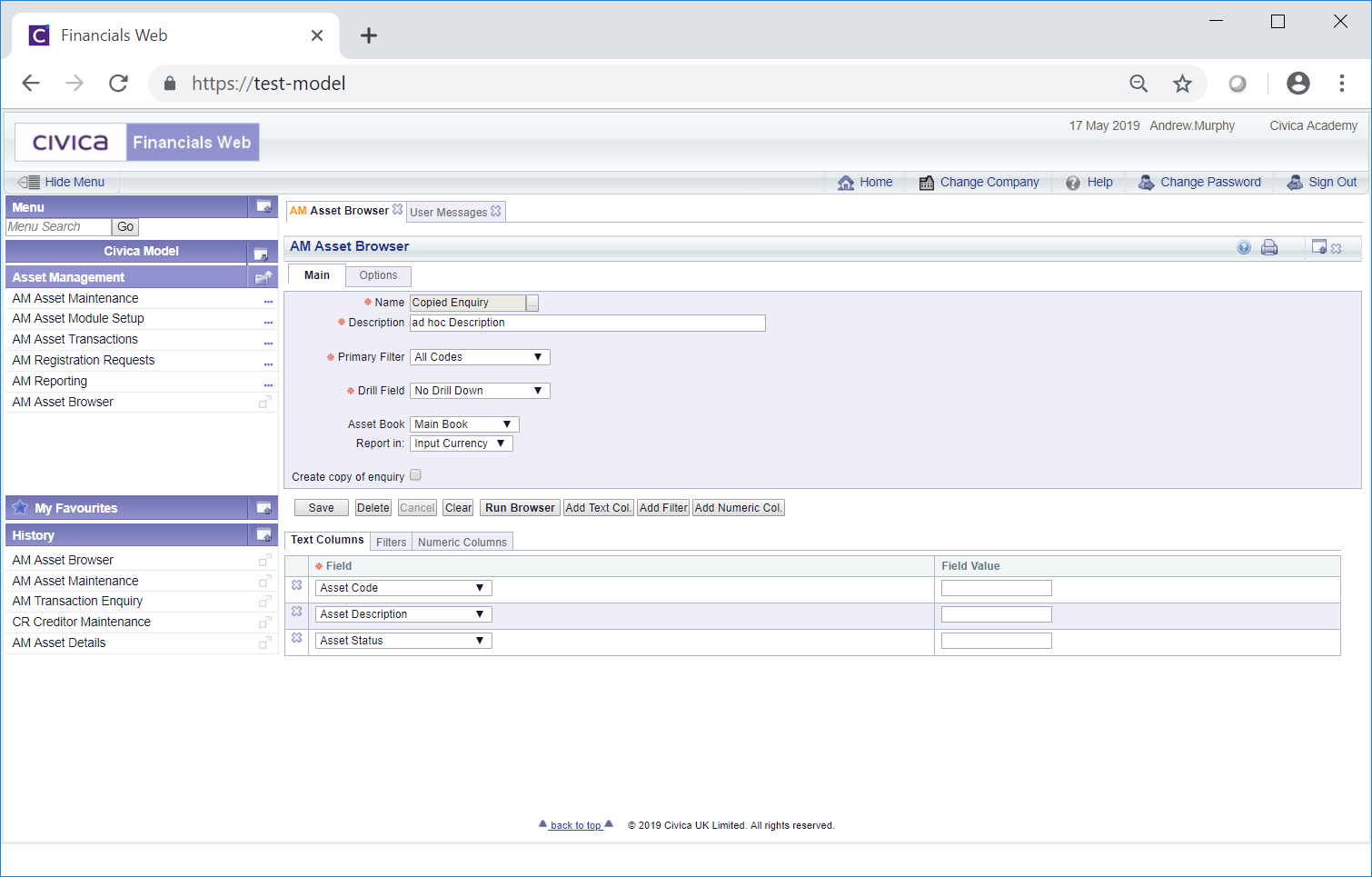
A new Browser Enquiry can also be created from an existing Browser Enquiry by adding the name of the Browser Enquiry to the Name field in the initial version of the AM Asset Browser:
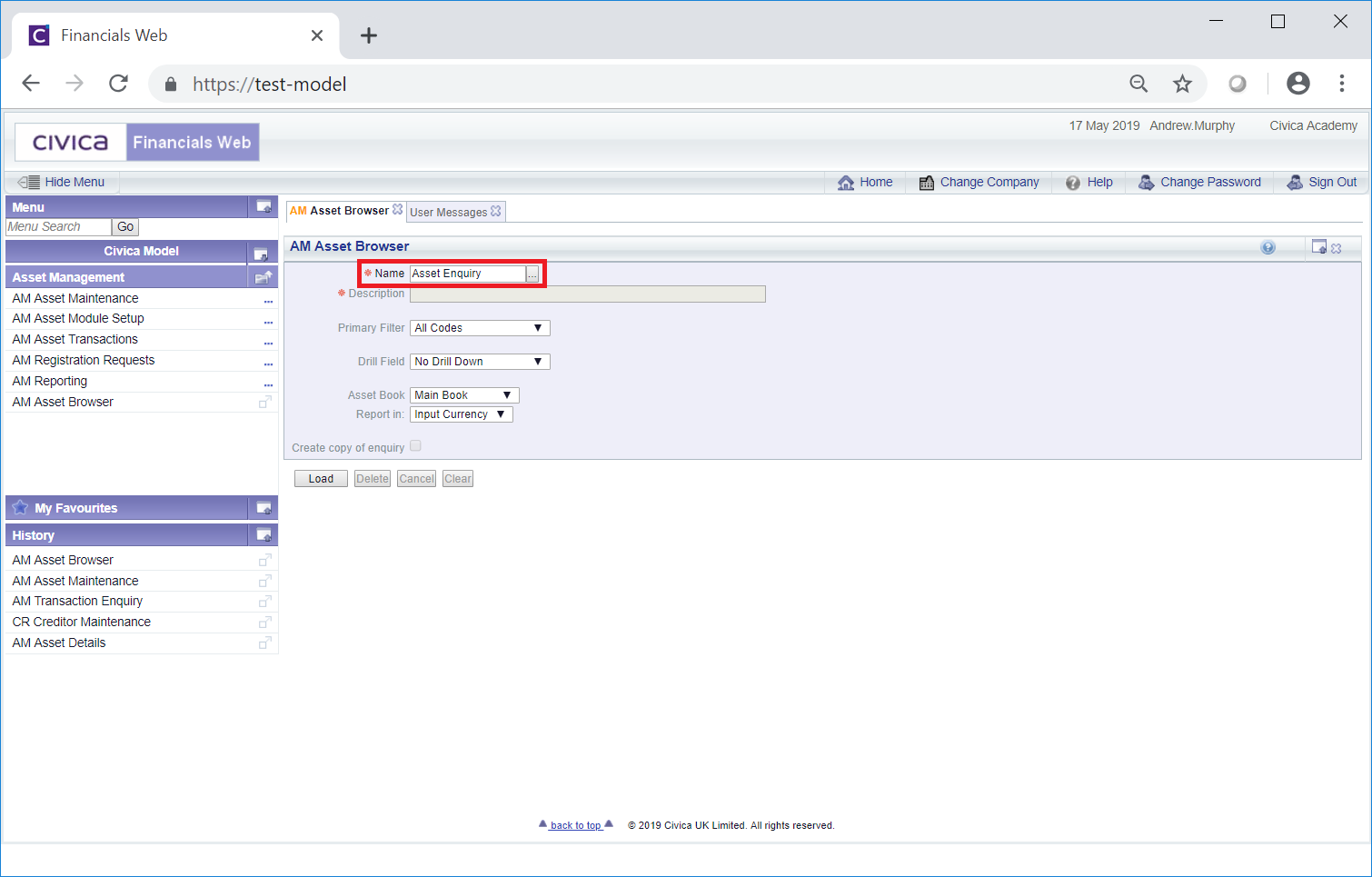
And clicking on the ![]() button.
button.
Alternatively click on the Find Browser Request button located to the right of this field, ![]() . This will open the AM Browser Requests form allowing you to search for and select the required Browser Enquiry. This form is further detailed in the Find Browser Enquiry section. The details of the selected Browser Enquiry will be added to the AM Asset Browser form:
. This will open the AM Browser Requests form allowing you to search for and select the required Browser Enquiry. This form is further detailed in the Find Browser Enquiry section. The details of the selected Browser Enquiry will be added to the AM Asset Browser form:
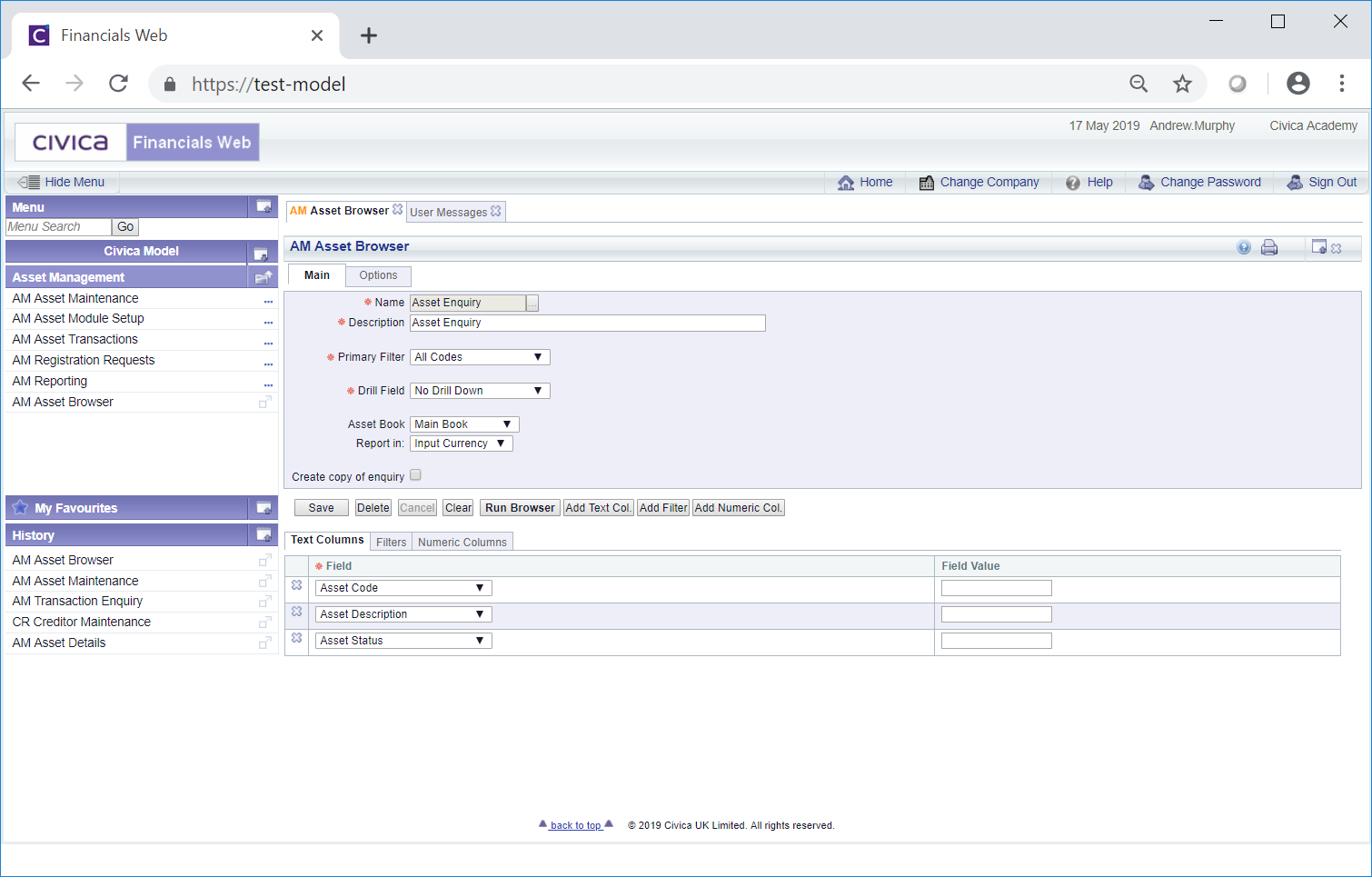
Then select the ![]() option and the following field will be displayed:
option and the following field will be displayed:

Add the name of the new Browser Enquiry to the New Name field and click on the ![]() button.
button.
The new Browser Enquiry will be created with the same details of the Browser Enquiry it was copied from

The form includes the following tabs: