The AM Disposal form will allow you create and/or view transactions that dispose of an Asset so it no longer appears on the Balance Sheet, e.g. where it has been sold or written-off. Before being disposed of the Asset must firstly be depreciated up to the date before the disposal date.
Assets are normally depreciated in bulk via the AM Reporting functionality, which is further detailed in the Asset Bulk Depreciation Process section. Assets can also be depreciated individually by clicking on the ![]() button on the Main tab of the AM Asset Maintenance form, as detailed in the Amending Assets section.
button on the Main tab of the AM Asset Maintenance form, as detailed in the Amending Assets section.
The AM Disposal form can be accessed by selecting the Financials option on the Financials Web Main Menu:

Then the Asset Management menu option:
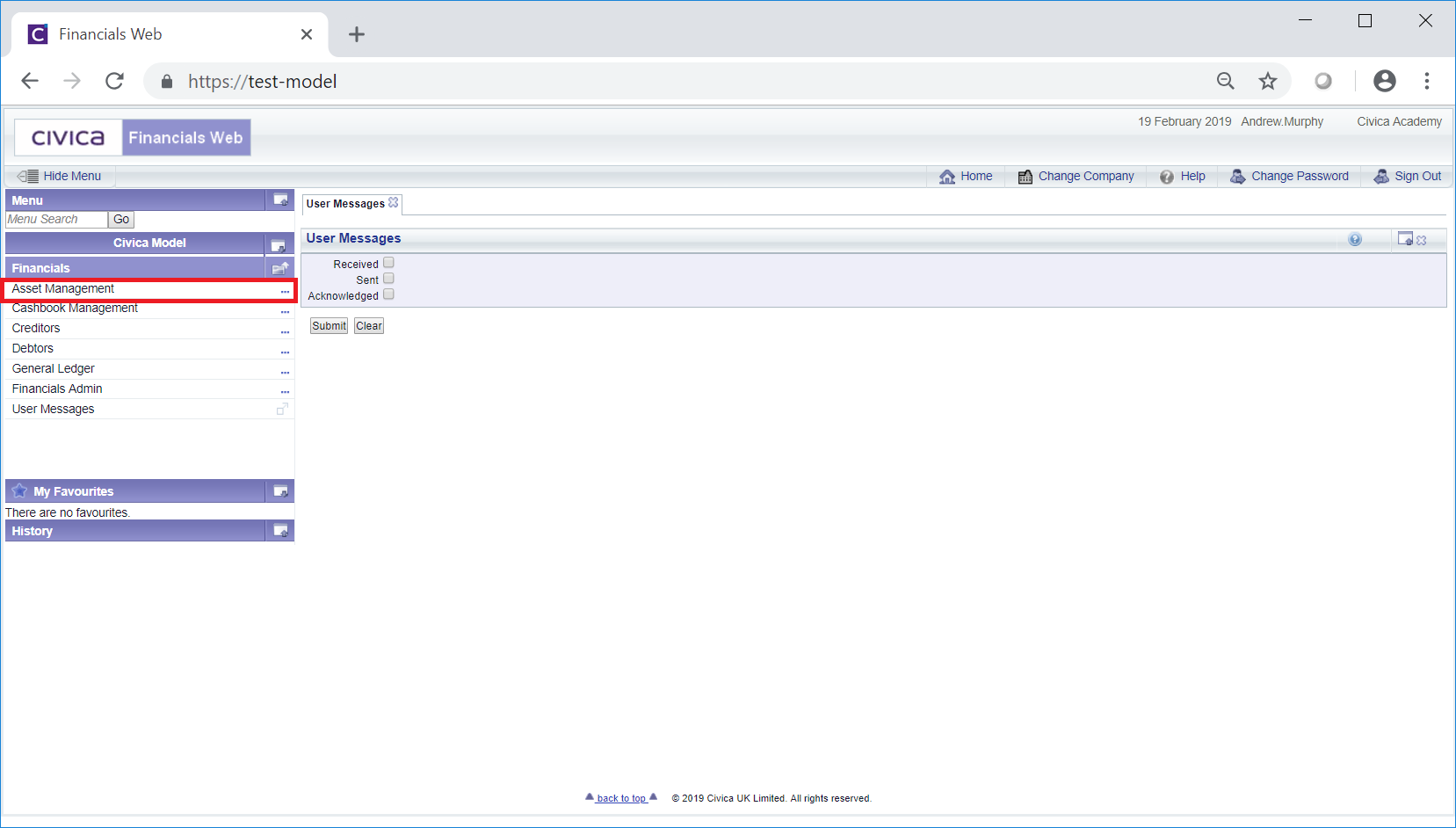
Then the AM Asset Transactions menu option:
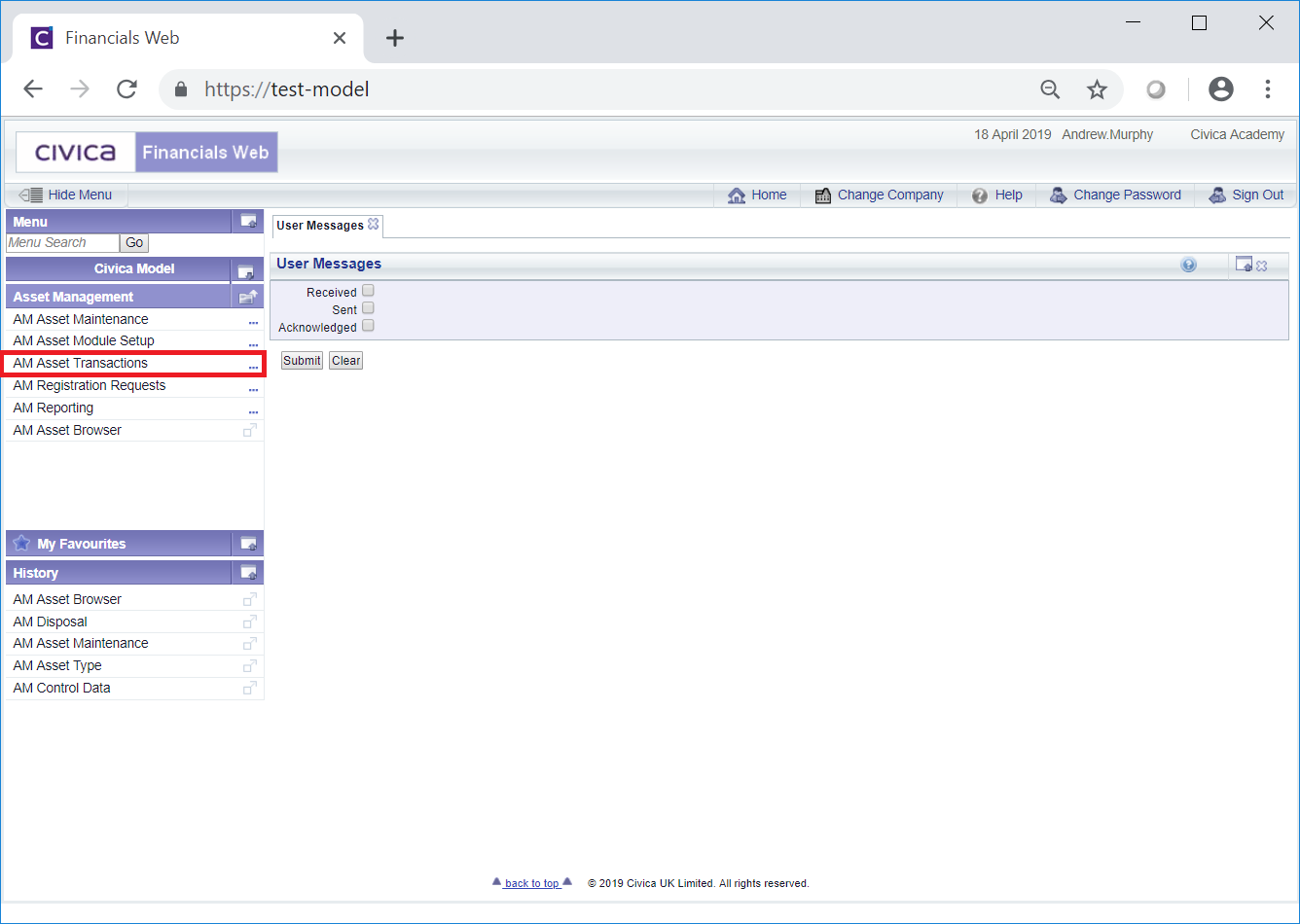
Then the AM Disposal menu option:
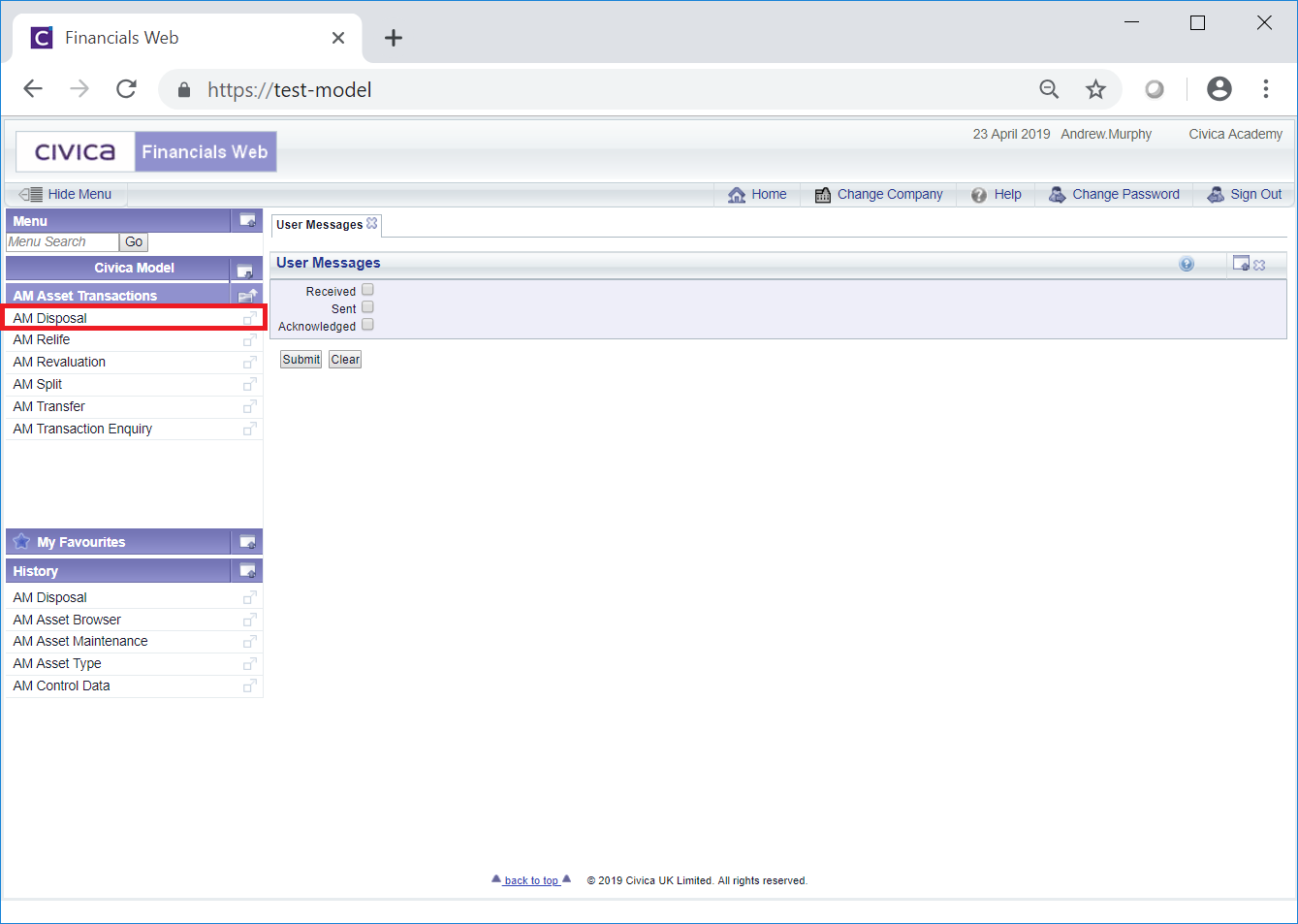
The AM Disposal form will open:

This form can also be accessed by clicking on the button on the Main tab of the AM Asset Maintenance form, as detailed in the Amending Assets section. In this case certain fields will be populated from the Asset on the AM Asset Maintenance form:
button on the Main tab of the AM Asset Maintenance form, as detailed in the Amending Assets section. In this case certain fields will be populated from the Asset on the AM Asset Maintenance form:

A ![]() button will also be available - clicking on this button will open the AM Asset Book Values Before the Transaction screen, detailing values of the Asset Book before the Disposal transaction. This screen is further detailed in the Asset Book Values section.
button will also be available - clicking on this button will open the AM Asset Book Values Before the Transaction screen, detailing values of the Asset Book before the Disposal transaction. This screen is further detailed in the Asset Book Values section.
This form can be used to create a Disposal transaction for an Asset, which is further detailed in the Creating Disposal Transactions section, or to view a Disposal transaction, which is further detailed in the Viewing Disposal Transactions section.