The bottom fields section on the AM Asset Types form, as detailed in the Maintaining Asset Types section, contains the following fields:
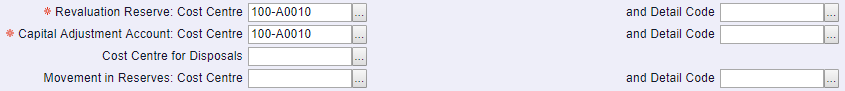
These are as follows (mandatory fields are notated with a red asterisk *):
They are as follows:
The required Cost Centre code can also be searched for and selected by clicking on the Find Cost Centre Button located to the right of this field, 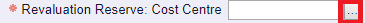 . This will open the AM Find Revaluation Reserve Cost Centres form where the required Cost Centre can be searched for and once selected will be added to this field. This form is further detailed in the Find Revaluation Reserve Cost Centre section.
. This will open the AM Find Revaluation Reserve Cost Centres form where the required Cost Centre can be searched for and once selected will be added to this field. This form is further detailed in the Find Revaluation Reserve Cost Centre section.
The required Detail Code can also be searched for and selected by clicking on the Find Detail Code button located to the right of this field, 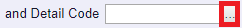 . This will open the AM Find Revaluation Reserve Detail Codes form where the required Detail Code can be searched for and once selected will be added to this field. This form is further detailed in the Find Revaluation Reserve Detail Code section.
. This will open the AM Find Revaluation Reserve Detail Codes form where the required Detail Code can be searched for and once selected will be added to this field. This form is further detailed in the Find Revaluation Reserve Detail Code section.
The fields are as follows:
The required Cost Centre can also be searched for and selected by clicking on the Find Cost Centre button located to the right of this field, 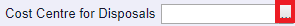 . This will open the AM Find Cost Centres for Disposals form where the required Cost Centre can be searched for and once selected will be added to this field. This form is further detailed in the Find Disposals Cost Centre section.
. This will open the AM Find Cost Centres for Disposals form where the required Cost Centre can be searched for and once selected will be added to this field. This form is further detailed in the Find Disposals Cost Centre section.
If they are to be used these are as follows
The new Cost Centre Code can also be searched for and selected by clicking on the Find Cost Centre Button located to the right of this field, 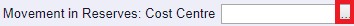 . This will open the AM Find Movement in Reserves Cost Centres form where the required Cost Centre can be searched for and once selected will be added to this field. This form is further detailed in the Find Movement in Reserves Cost Centre section.
. This will open the AM Find Movement in Reserves Cost Centres form where the required Cost Centre can be searched for and once selected will be added to this field. This form is further detailed in the Find Movement in Reserves Cost Centre section.
The new Detail Code can also be searched for and selected by clicking on the Find Detail Code button located to the right of this field, 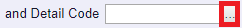 . This will open the AM Find Movement in Reserves Detail Codes form where the required Detail Code can be searched for and once selected will be added to this field. This form is further detailed in the Find Movement in Reserve Detail Code section.
. This will open the AM Find Movement in Reserves Detail Codes form where the required Detail Code can be searched for and once selected will be added to this field. This form is further detailed in the Find Movement in Reserve Detail Code section.