Assets Registration Requests are created when a Creditor PO Invoice or Sundry Invoice is completed and a Line on the Invoice has the Asset option selected:
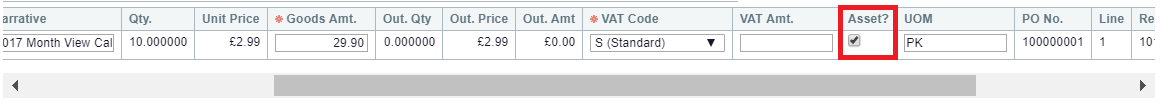
These are requests to create an Asset in the AM Asset Management module for the product that has been purchased via these invoices.
These requests can be viewed, rejected (individually or in bulk) or Assets created from the Request via the AM Registration Request Enquiry form, which can be accessed by selecting the Financials option on the Financials Web Main Menu:

Then the Asset Management menu option:
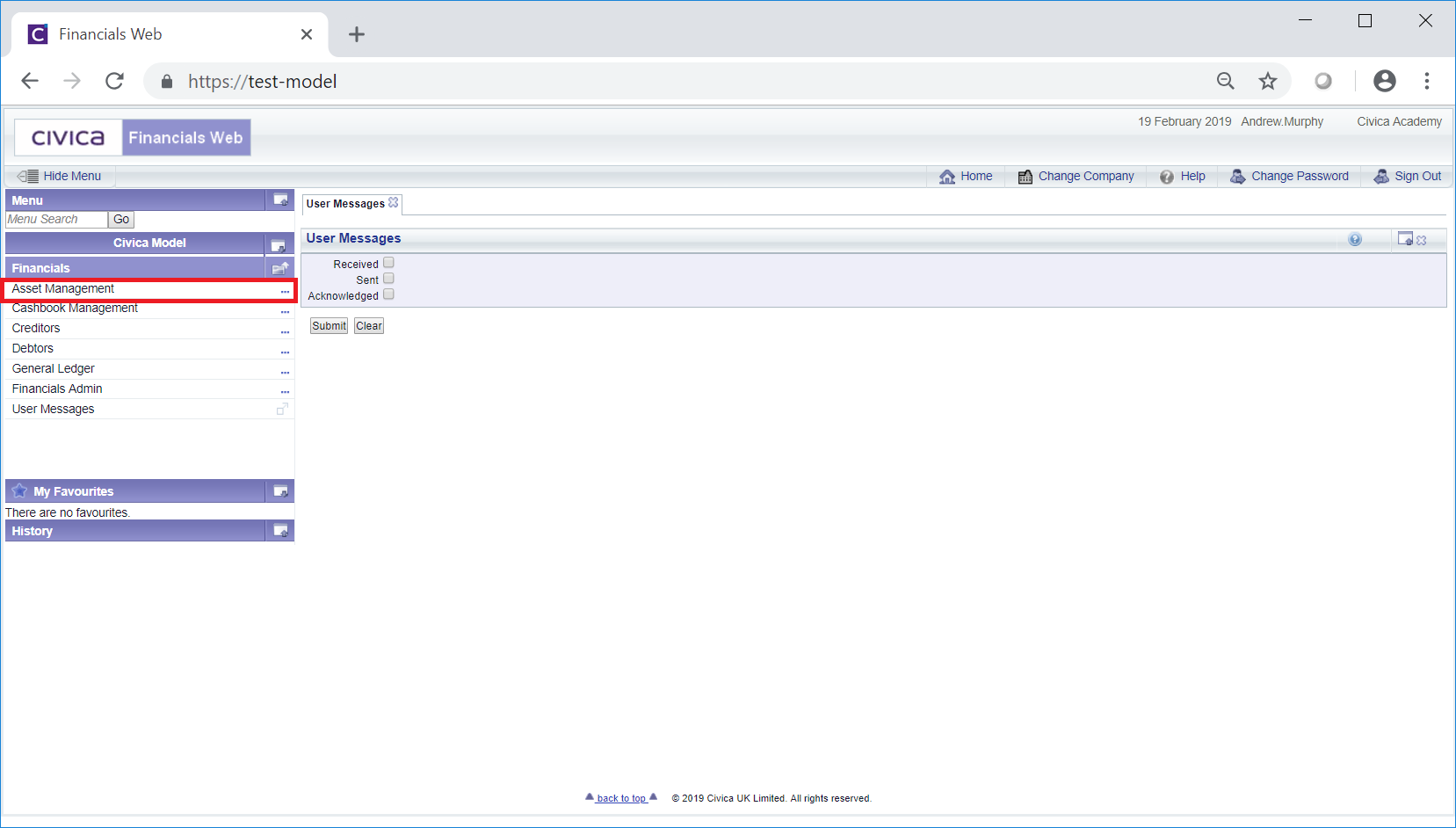
Then the AM Registration Requests menu option:
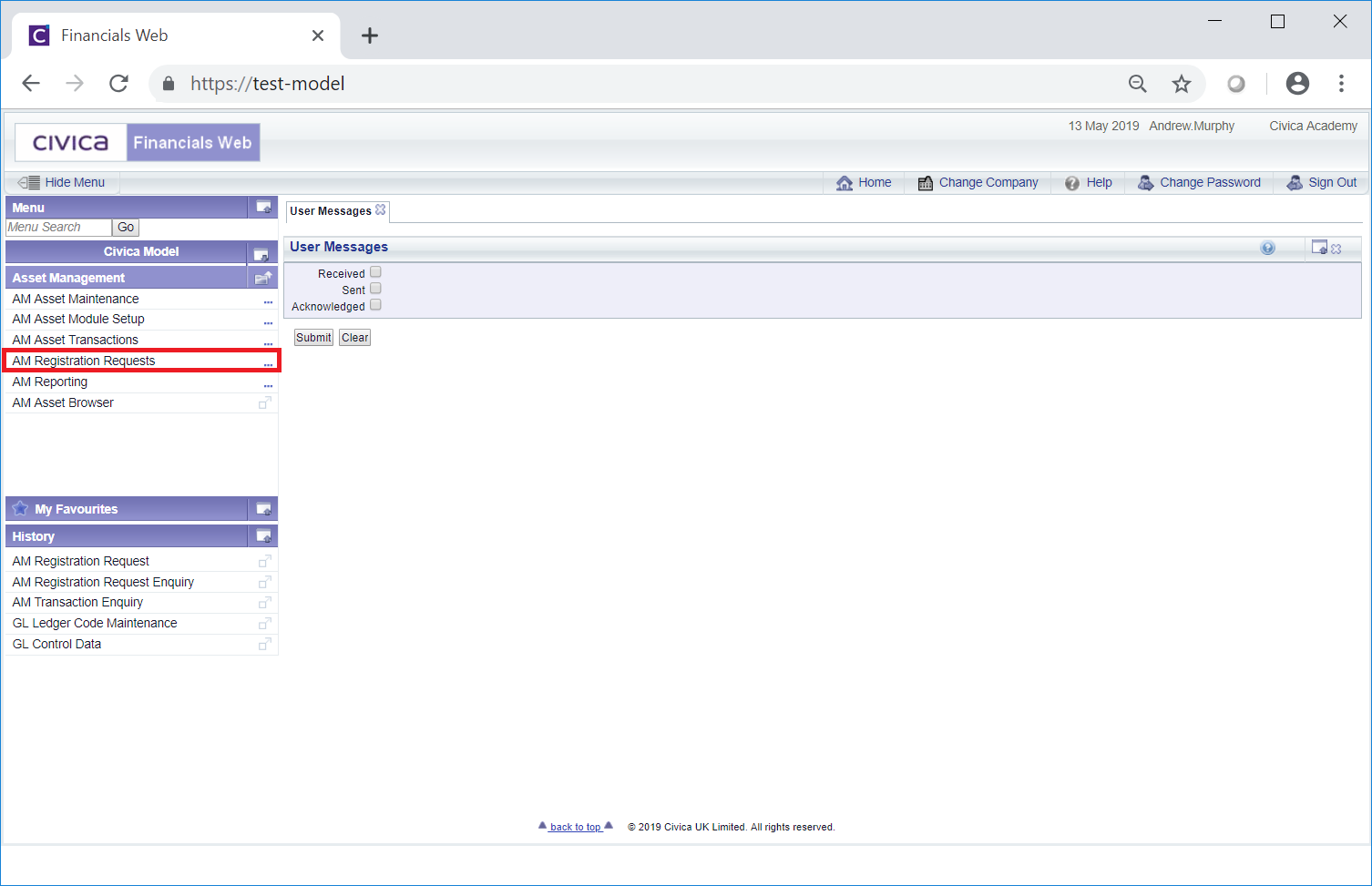
Then the AM Registration Request Enquiry menu option:
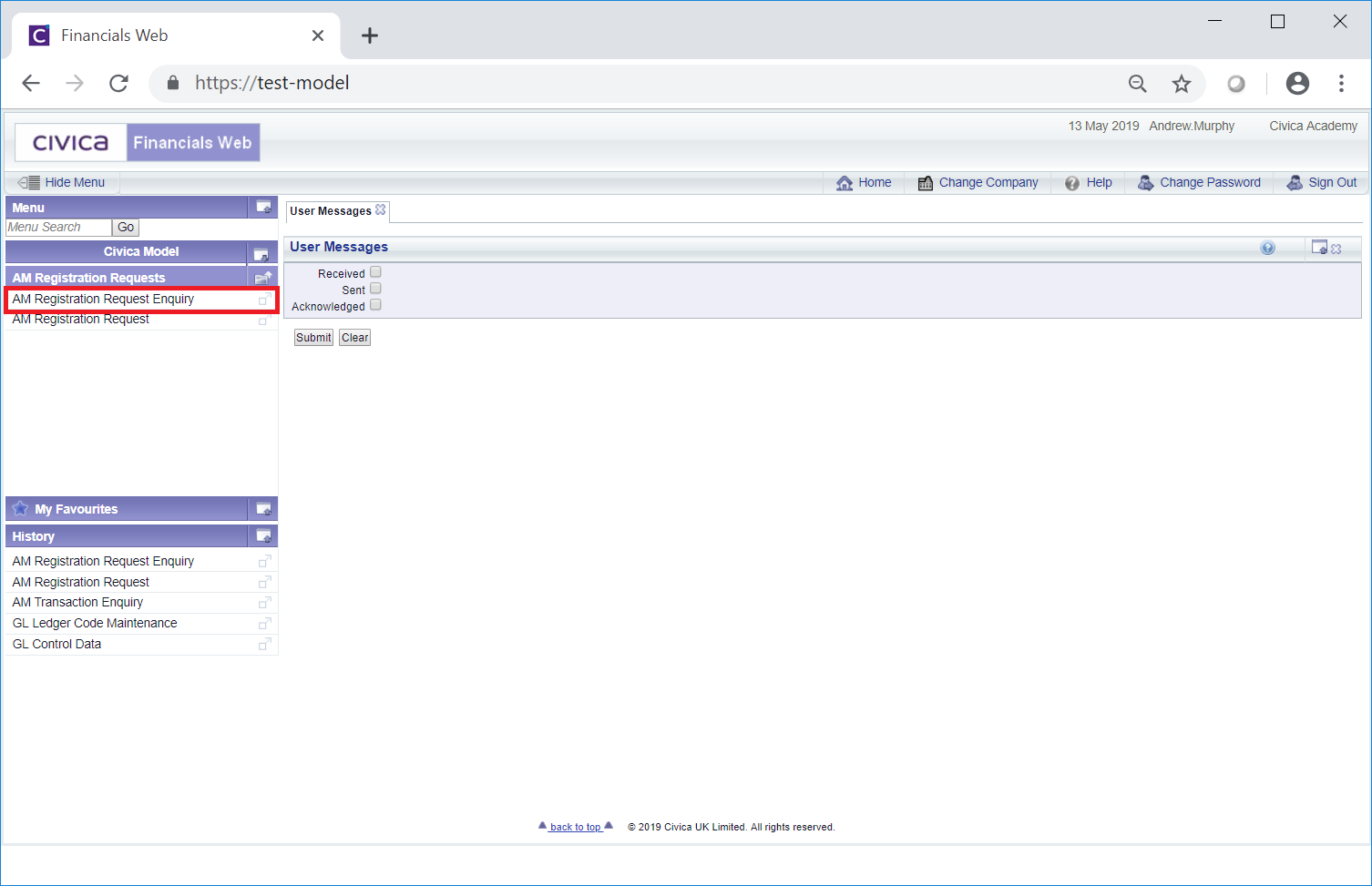
The AM Registration Request Enquiry form will open:
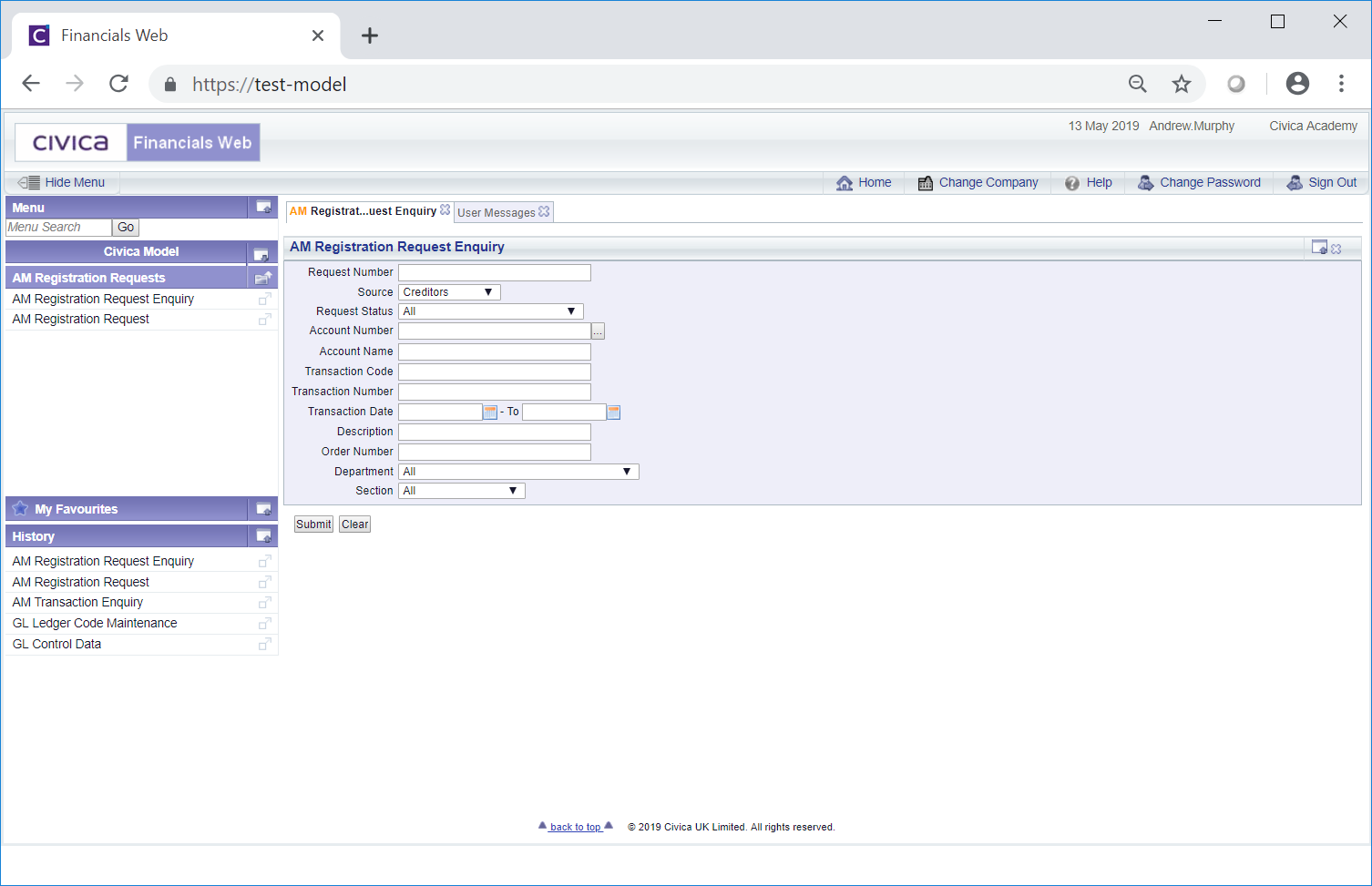
Add search criteria to the fields on the form.
Clicking on the ![]() button will remove any search criteria added to the form allowing you to add fresh search criteria.
button will remove any search criteria added to the form allowing you to add fresh search criteria.
Clicking on the ![]() button and a Grid will be displayed at the bottom of the form displaying Asset Registration Requests that meet the search criteria:
button and a Grid will be displayed at the bottom of the form displaying Asset Registration Requests that meet the search criteria:
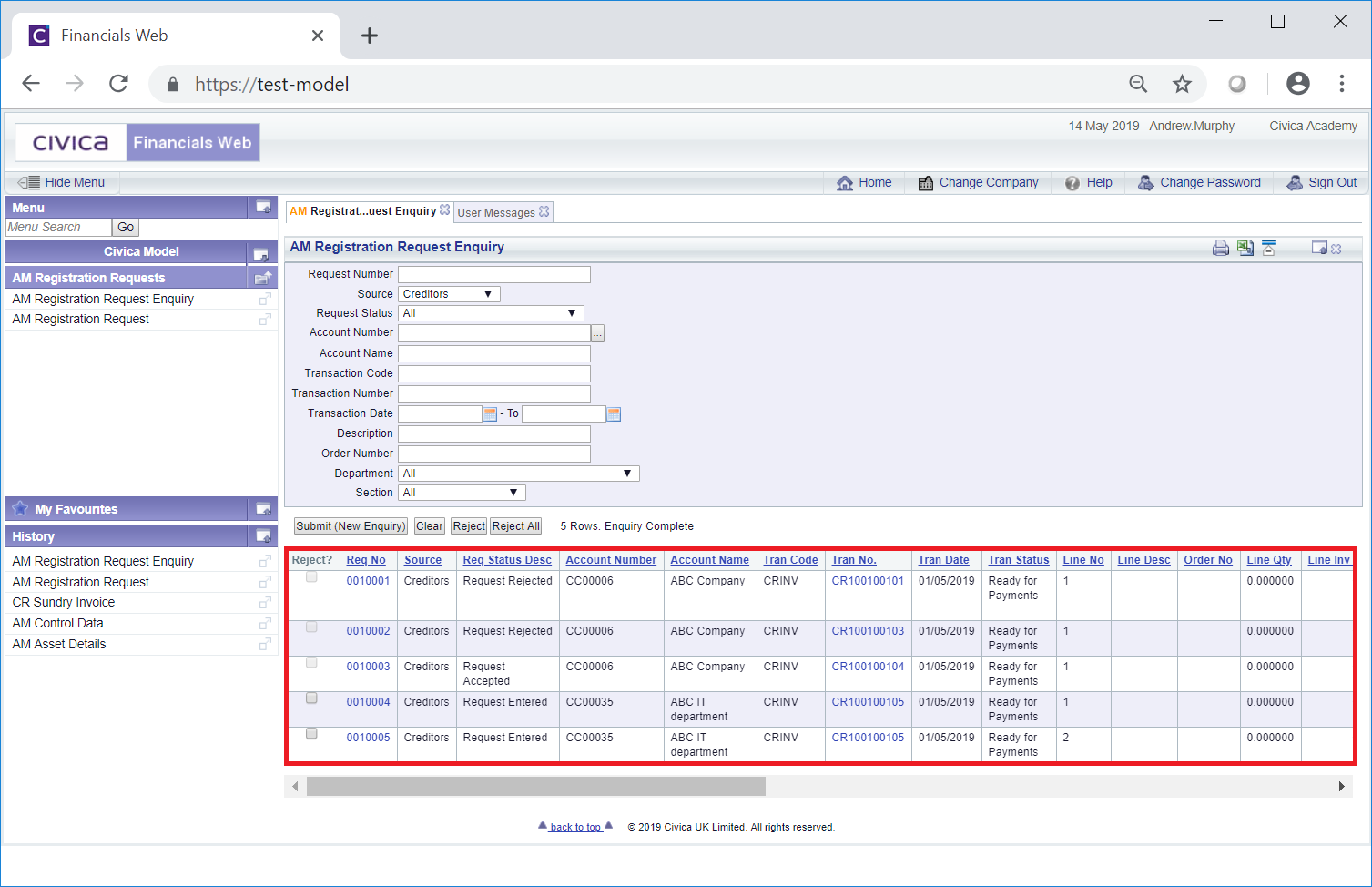
The Grid will include Asset Registration Requests that have been accepted, rejected and outstanding.
Clicking on the ![]() button will remove the Grid as well as any search criteria that has been added to the form, allowing you to add fresh search criteria.
button will remove the Grid as well as any search criteria that has been added to the form, allowing you to add fresh search criteria.
If a ![]() button is displayed, further pages will be available - click on this button to go to the next page.
button is displayed, further pages will be available - click on this button to go to the next page.
A ![]() will be displayed if there is only one page. Where there are multiple pages this button will be displayed on the last page. When this button is displayed adding new search criteria to the fields on the form and clicking on this button will refresh the Grid with Asset Registration Requests that meet the new search criteria.
will be displayed if there is only one page. Where there are multiple pages this button will be displayed on the last page. When this button is displayed adding new search criteria to the fields on the form and clicking on this button will refresh the Grid with Asset Registration Requests that meet the new search criteria.
Links are available in the following columns on the Grid:
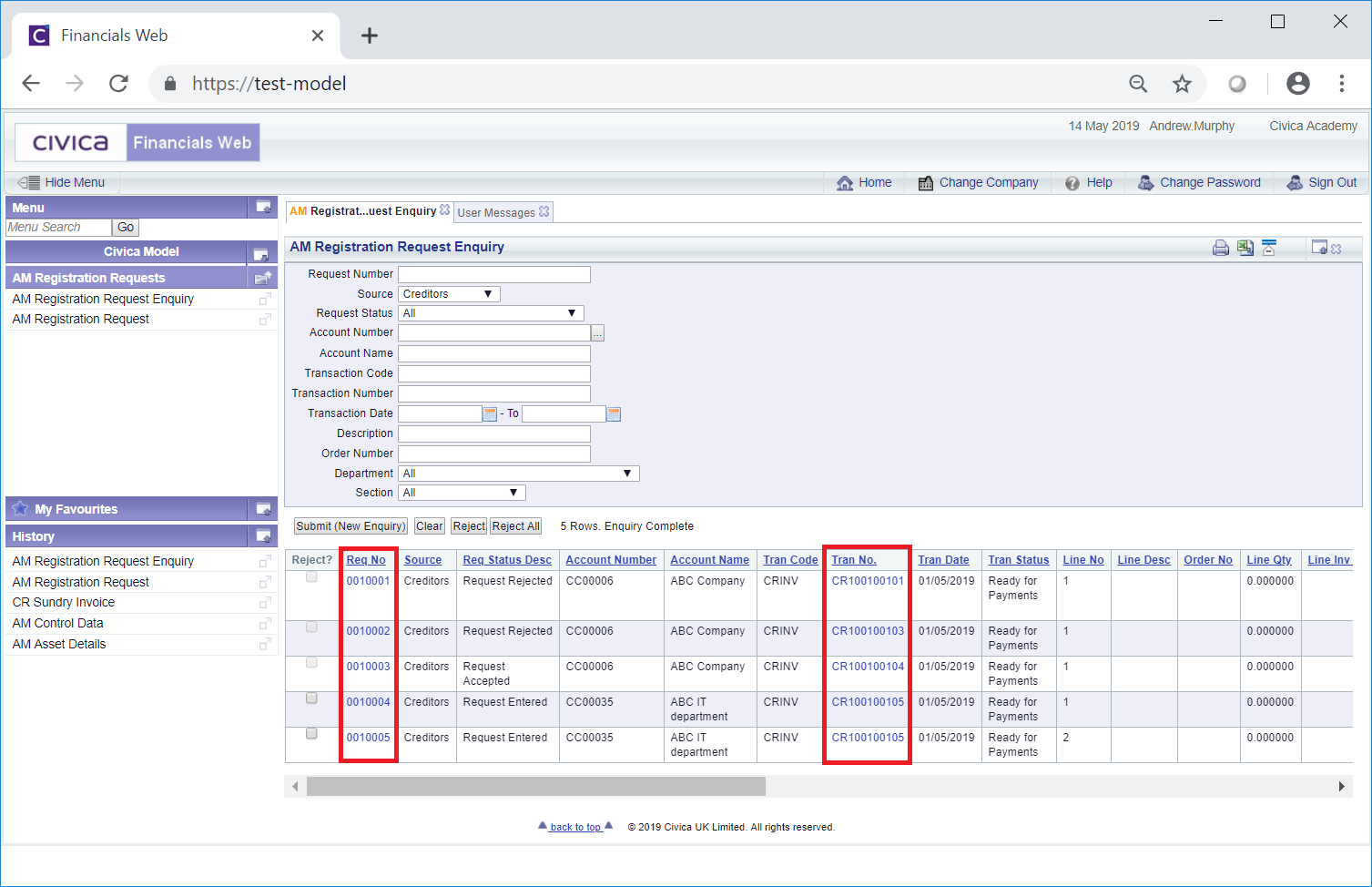
These are:
Where the Asset Registration Request has a status description of Request Accepted or Request Rejected, clicking on this link in this column will open the AM Registration Request (Readonly) form providing full details of the Request.
Where the Asset Registration Request has a status description of Request Entered it is still outstanding and clicking on this link in this column will open the AM Registration Request form allowing you to view the full details of the Request and amend it, reject it or accept it. Where it is accepted an Asset will be created from it.. This form is further detailed in the Viewing Asset Registration Requests section.
The other buttons at the bottom of the form are: