The AM Insurance Details option allows you to access the Asset via the Insurance Details tab on the AM Asset Maintenance form.
This option can be accessed by selecting the Financials option on the Financials Web Main Menu:

Then the Asset Management menu option:
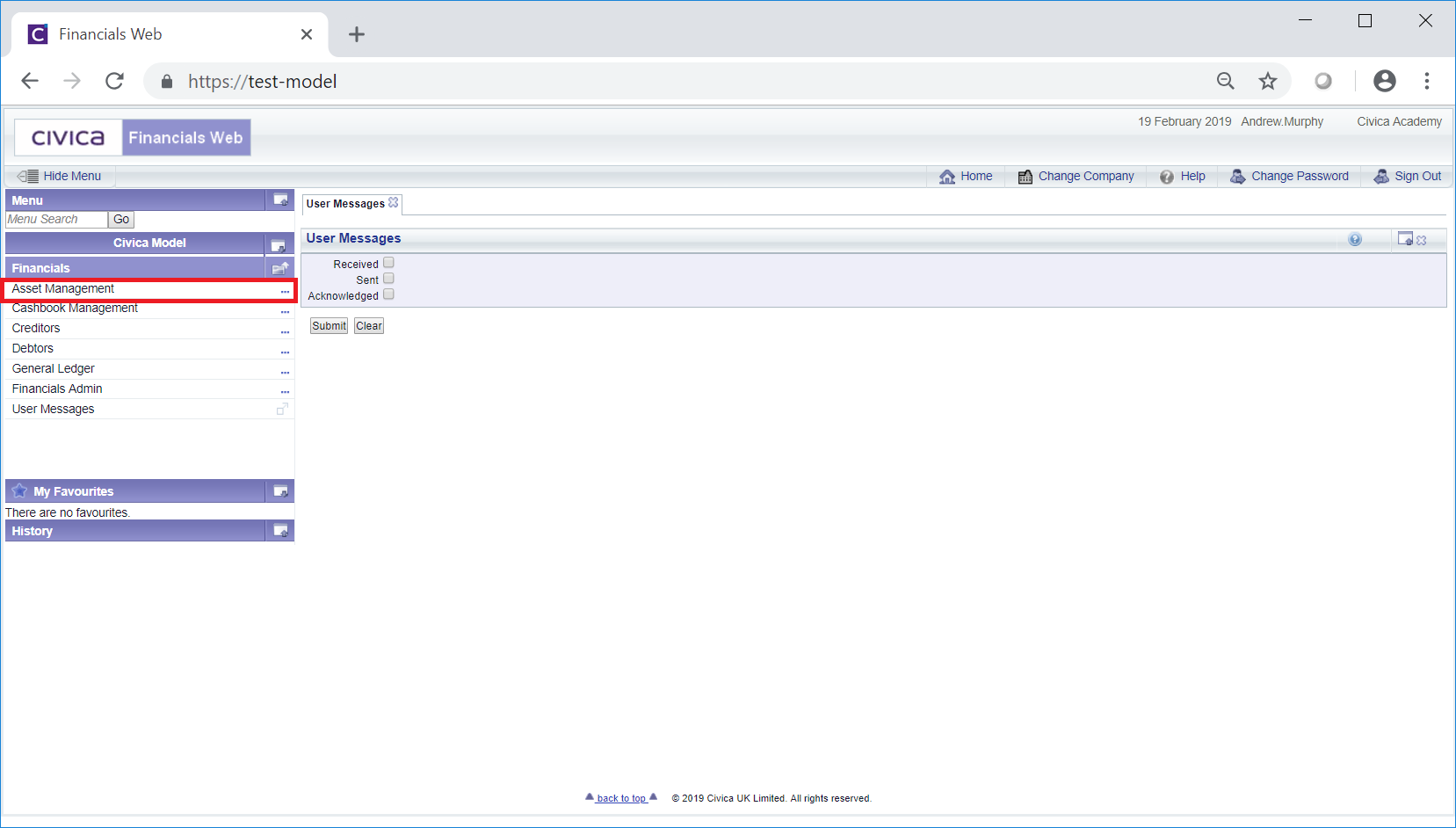
Then the AM Asset Maintenance menu option:
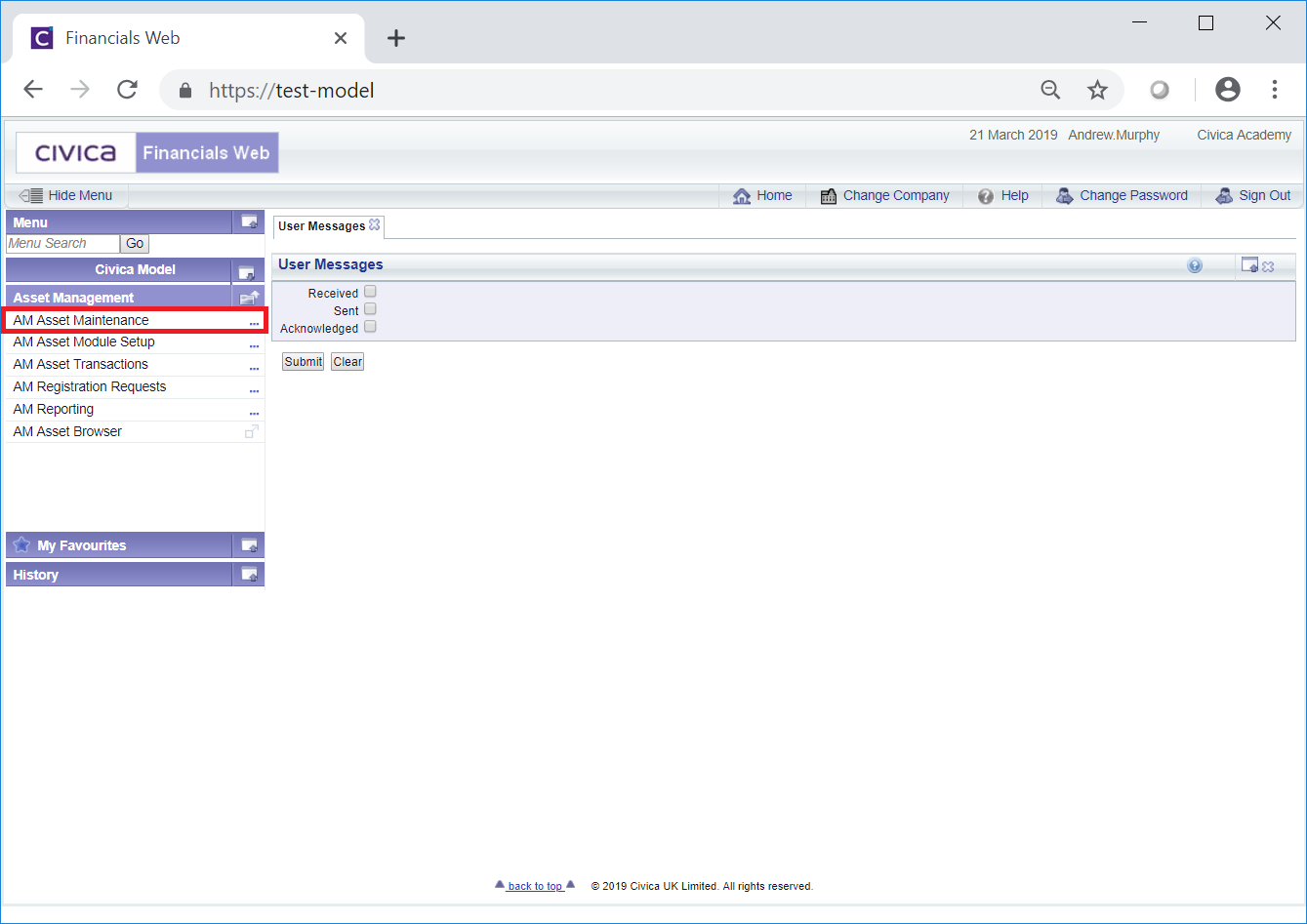
Then select the AM Insurance Details menu option:
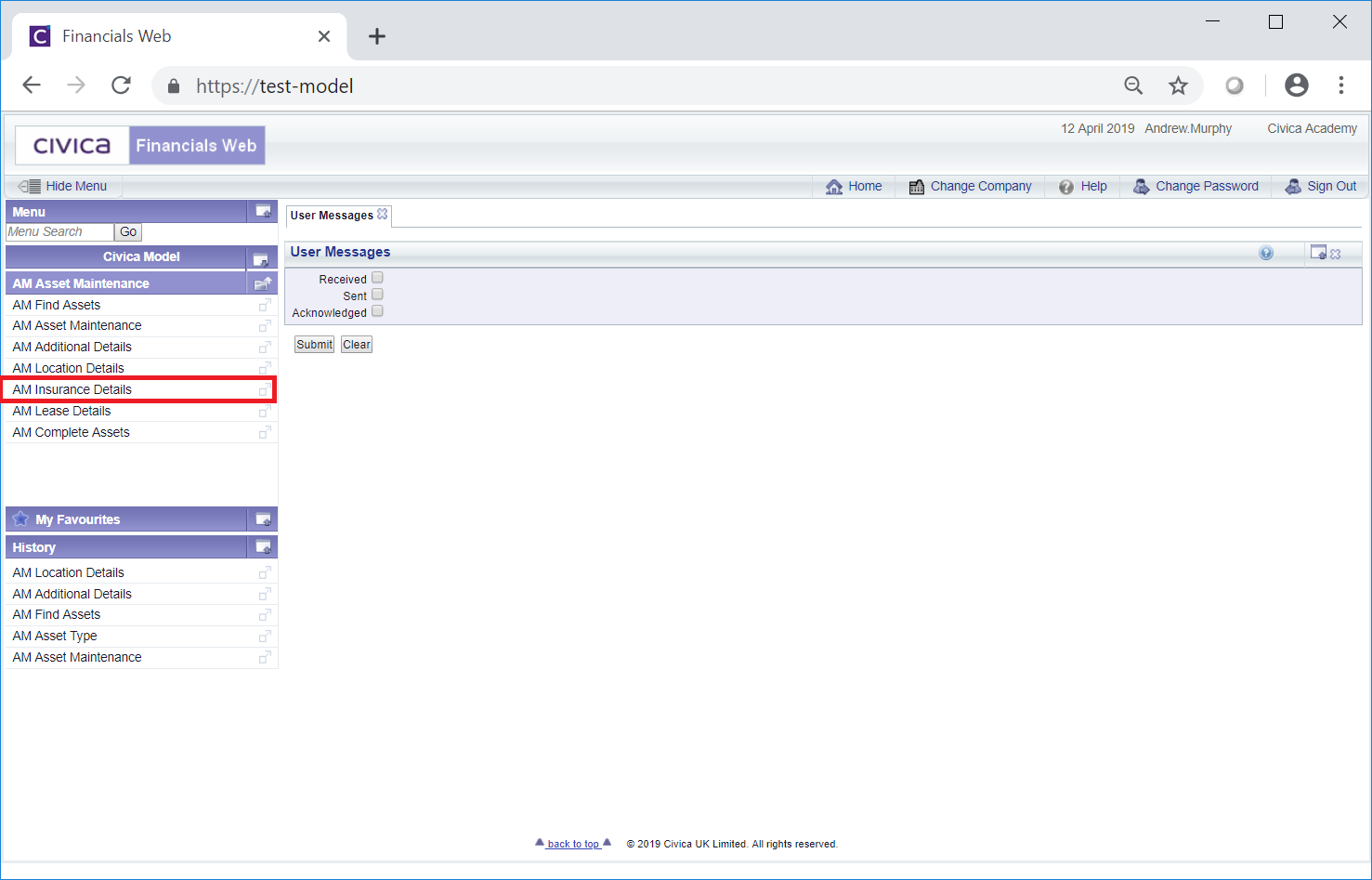
The AM Asset Maintenance form will be displayed but only with the Insurance Details tab fields:
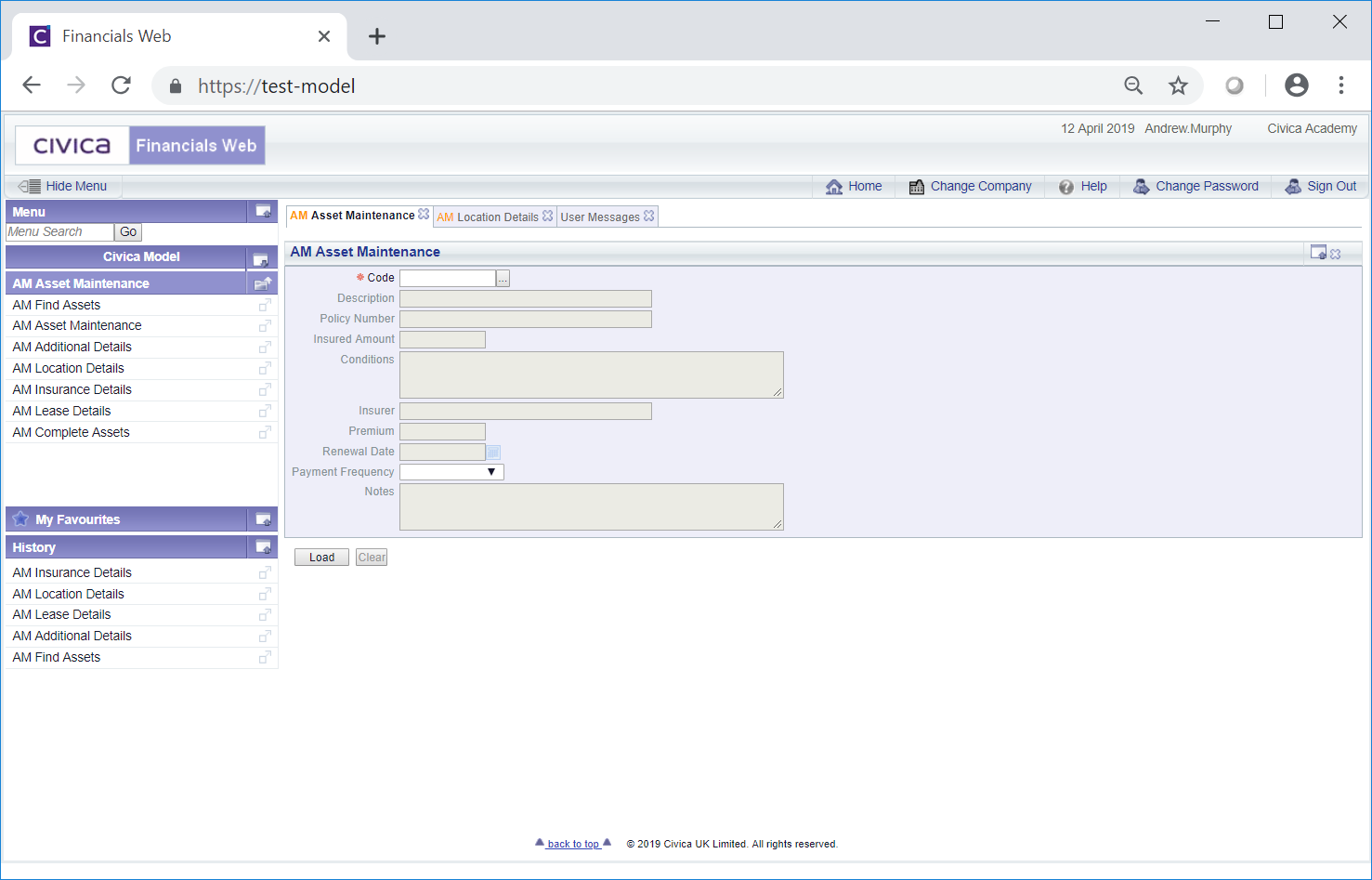
This form can also be accessed by clicking on the ![]() button on the Insurance Details tab of the AM Asset Maintenance form.
button on the Insurance Details tab of the AM Asset Maintenance form.
Add the code of the required Asset to the Code field and click on the ![]() button.
button.
Alternatively click on the Find Asset button located to the right of this field, ![]() . This will open the AM Find Asset form allowing you to search for and select the required Asset. This form is further detailed in the Find Asset section.
. This will open the AM Find Asset form allowing you to search for and select the required Asset. This form is further detailed in the Find Asset section.
The Insurance Details tab will be populated with the insurance details of the Asset on the AM Asset Maintenance form - other tabs will also become available:
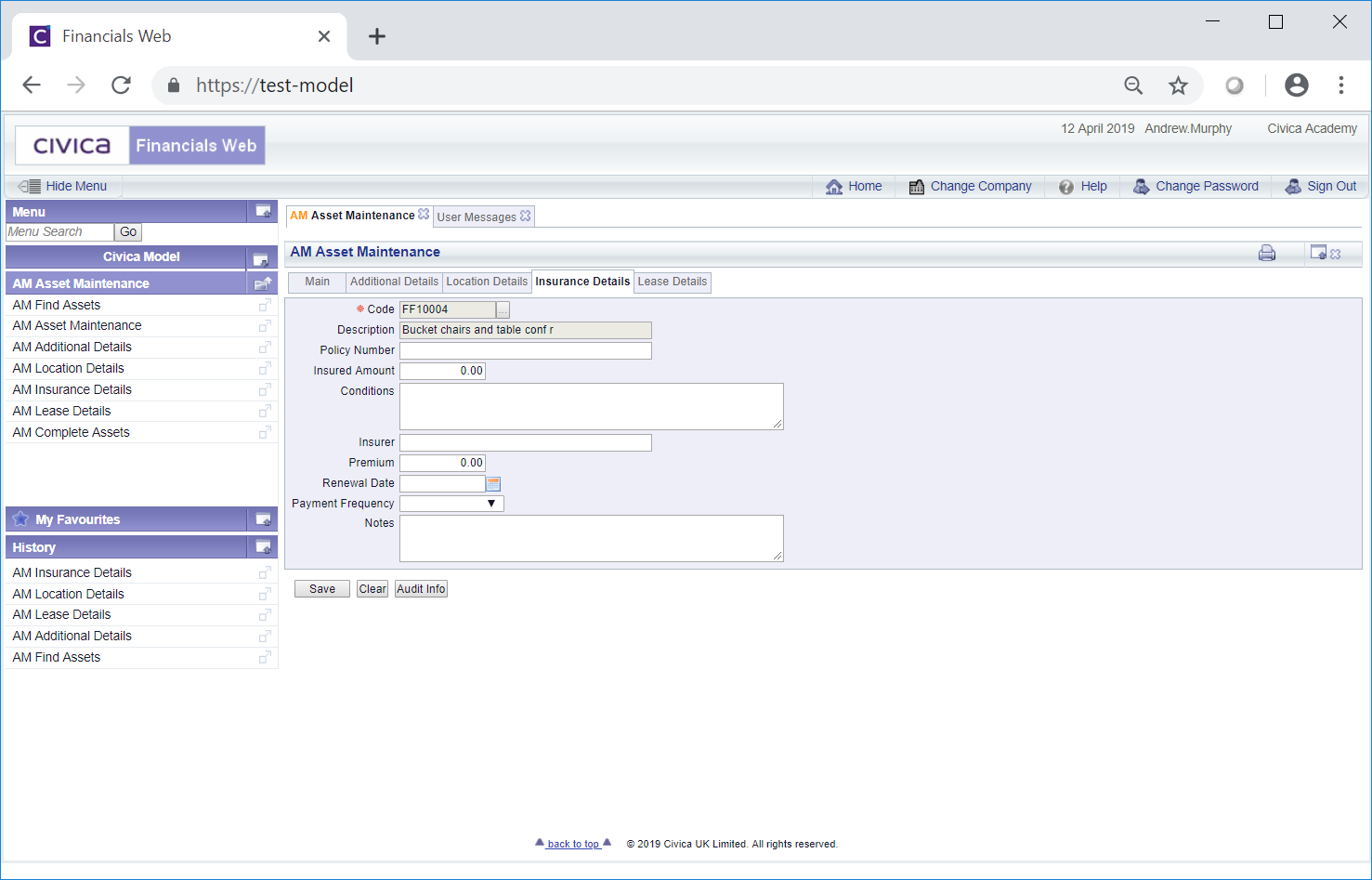
The details of the Asset in the Insurance Details tab can be amended but this will depend on the Status of the Asset. Statuses are further detailed in the Asset Statuses section. Amending the details in this tab are further detailed in the Insurance Details tab section. Amending details on the other tabs displayed are further detailed in the Amending Assets section.
The following buttons are also available at the bottom of the form: