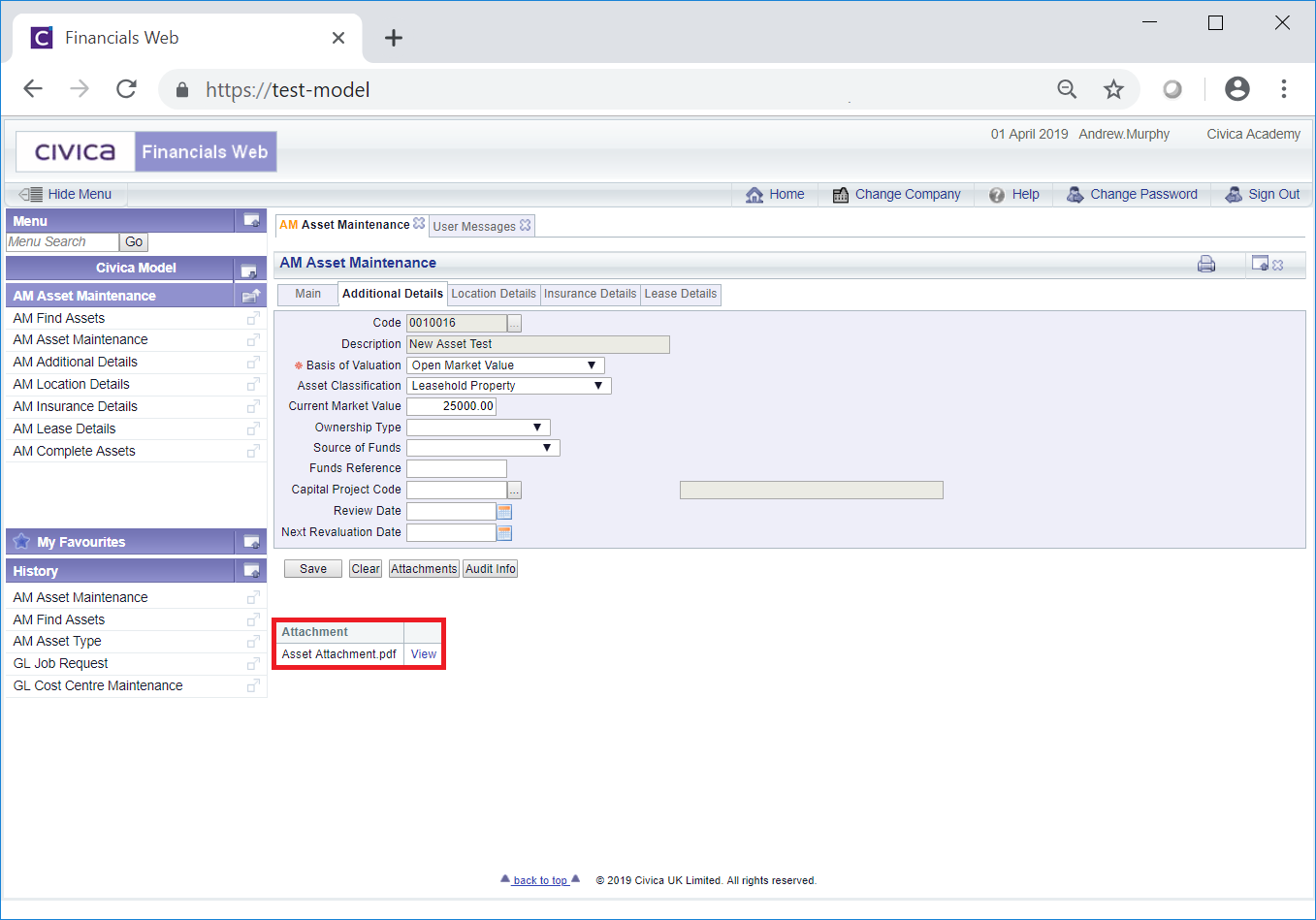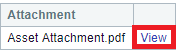The Additional Details tab of the AM Asset Maintenance form contains the following fields:
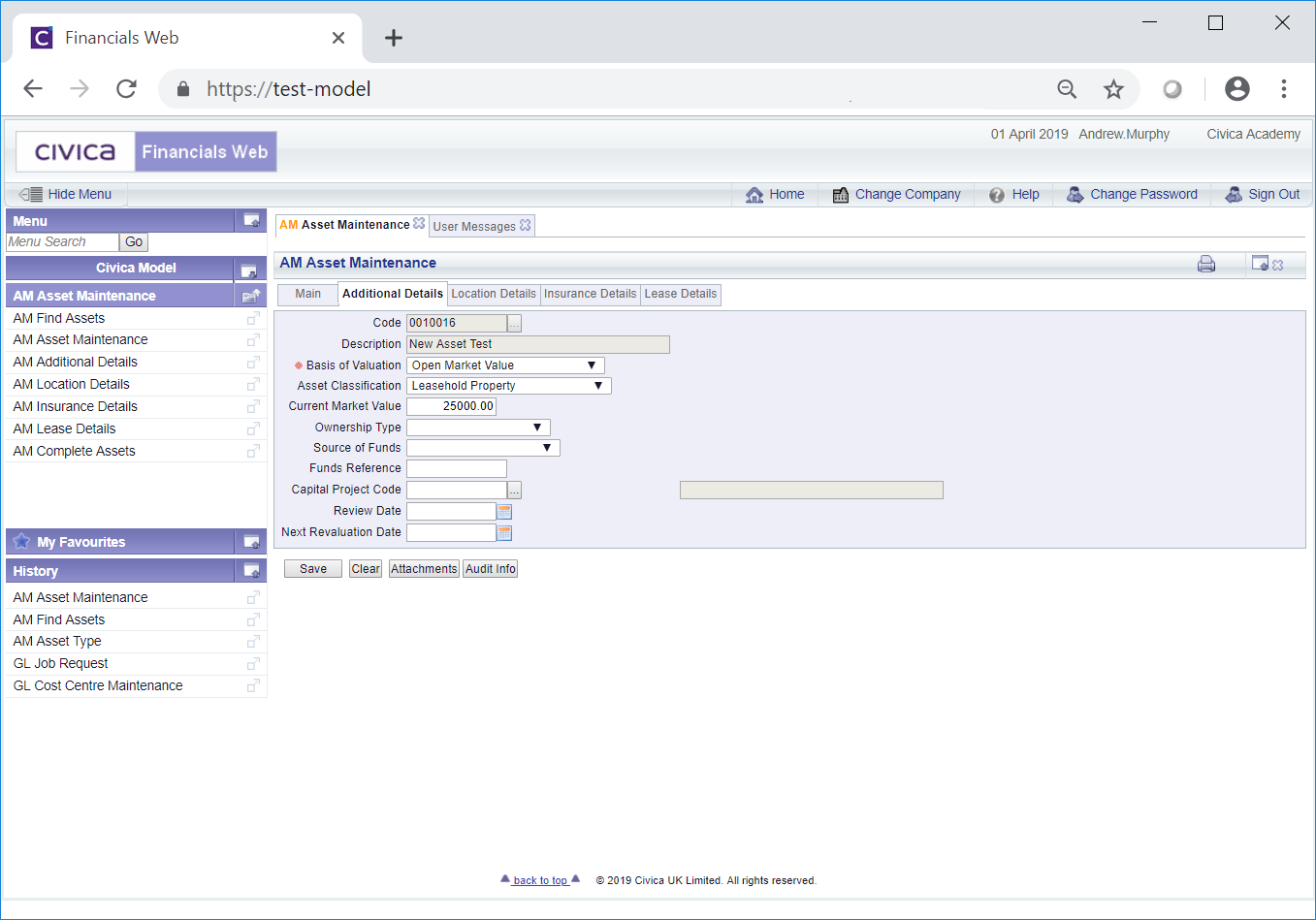
These are further detailed below (mandatory fields are notated with a red asterisk *):
- Code: This field will include the code for the Asset and cannot be changed.
- Description: This field will include the description of the Asset and cannot be changed.
The following fields will only be available where the Status of the Asset is either  ,
, 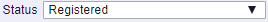 or
or 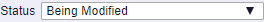 .
.
These are:
- Basis of Valuation: The field will display the basis of the valuation of the Asset. When the Asset was created this field defaults to the option selected in the Basis of Valuation field on the Asset Type that has been added to the Asset Type field on the Main tab of the AM Asset Maintenance form. Asset Types are further detailed in the Asset Types section.
Where available the option in this field can be changed by selecting a different option from the drop-down list.
- Asset Classification: This field will include a Classification for the Asset. When the Asset was created this field defaults to the option selected selected in the Asset Classification field on the Asset Type that has been added to the Asset Type field on the Main tab of the AM Asset Maintenance form. Asset Types are further detailed in the Asset Types section.
Where available the option in this field can be changed by selecting a different option from the drop-down list.
- Current Market Value: This field may include an amount for the current market value of the Asset. When the Asset was created this field defaults to the amount in the Original Capital Cost field on the Main tab of the AM Asset Maintenance form.
Where available the amount can be changed or where the field is blank an amount can be added.
- Ownership Type: If an option is selected in this drop-down field it will provide details of the ownership of the Asset.
Where available it can be changed by selecting a different option from the drop-down list. Where the field is blank select an option from the drop-down list if required. The options in this field are defined as detailed in the Ownership Type section of Asset Admin.
- Source of Funds: If an option is selected in this field it will detail which funds were used to obtain the Asset.
Where available it can be changed by selecting a different option from the drop-down list. Where the field is blank select an option from the drop-down list if required
- Funds Reference: Where an option has been added to the Source of Funds field, detailed immediately above, a reference for this fund may also have been added to this field to further identify the fund source. It can be changed if required, or where blank a new reference can be added.
- Capital Project Code: This field may include a Capital Project Code that has been set up in the General Ledger and which is for information purposes only. If this field is blank and you wish to use this functionality please contact a Civica Consultant.
The following fields will only be available where the Status of the Asset is either  or
or 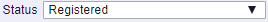 .
.
- Review Date: A date may be added to this field that will be the date that the Asset is to be reviewed. This date can be picked up by a Report.
Where available it can be changed by selecting a different date, or where the field is blank a date can be added.
- Next Revaluation Date: A date may be added to this field that will the date that the Asset is to be revalued. This date can be up by a Report.
Where available it can be changed by selecting a different date, or where the field is blank a date can be added.
The following buttons are also available at the bottom of the form:
 : Clicking on this button will save any changes made to the form including adding attachments, which is further detailed below.
: Clicking on this button will save any changes made to the form including adding attachments, which is further detailed below.
 : Clicking on the button will clear the form and any changes will be lost. The AM Asset Maintenance form will open displaying the fields of the Additional Details tab allowing you to search for an Asset via the Additional Details tab. This form is further detailed in the Addition Details section.
: Clicking on the button will clear the form and any changes will be lost. The AM Asset Maintenance form will open displaying the fields of the Additional Details tab allowing you to search for an Asset via the Additional Details tab. This form is further detailed in the Addition Details section. : Clicking on this button will open the AM Asset Attachments form allowing you to attach items to the Asset. . This form is further detailed in the Add Attachments section.
: Clicking on this button will open the AM Asset Attachments form allowing you to attach items to the Asset. . This form is further detailed in the Add Attachments section.
Once an item has been attached it will be displayed in a Grid at the bottom of the Additional Details tab:
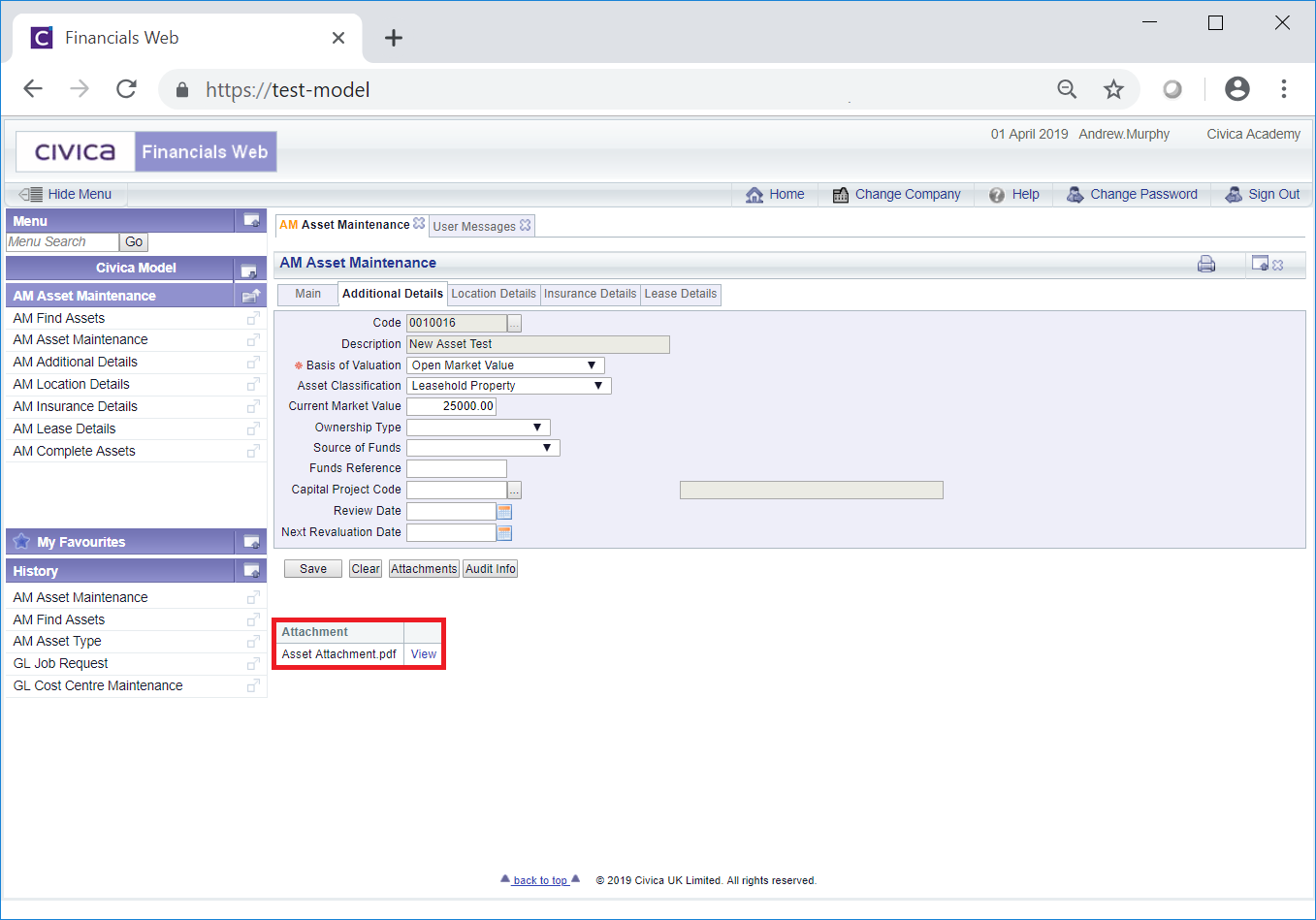
To open an attachment click on the View link in the Grid:
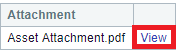
 : Clicking on this button will open the Audit Info screen, providing audit details of the Asset. This is further detailed in the Audit Info section.
: Clicking on this button will open the Audit Info screen, providing audit details of the Asset. This is further detailed in the Audit Info section.
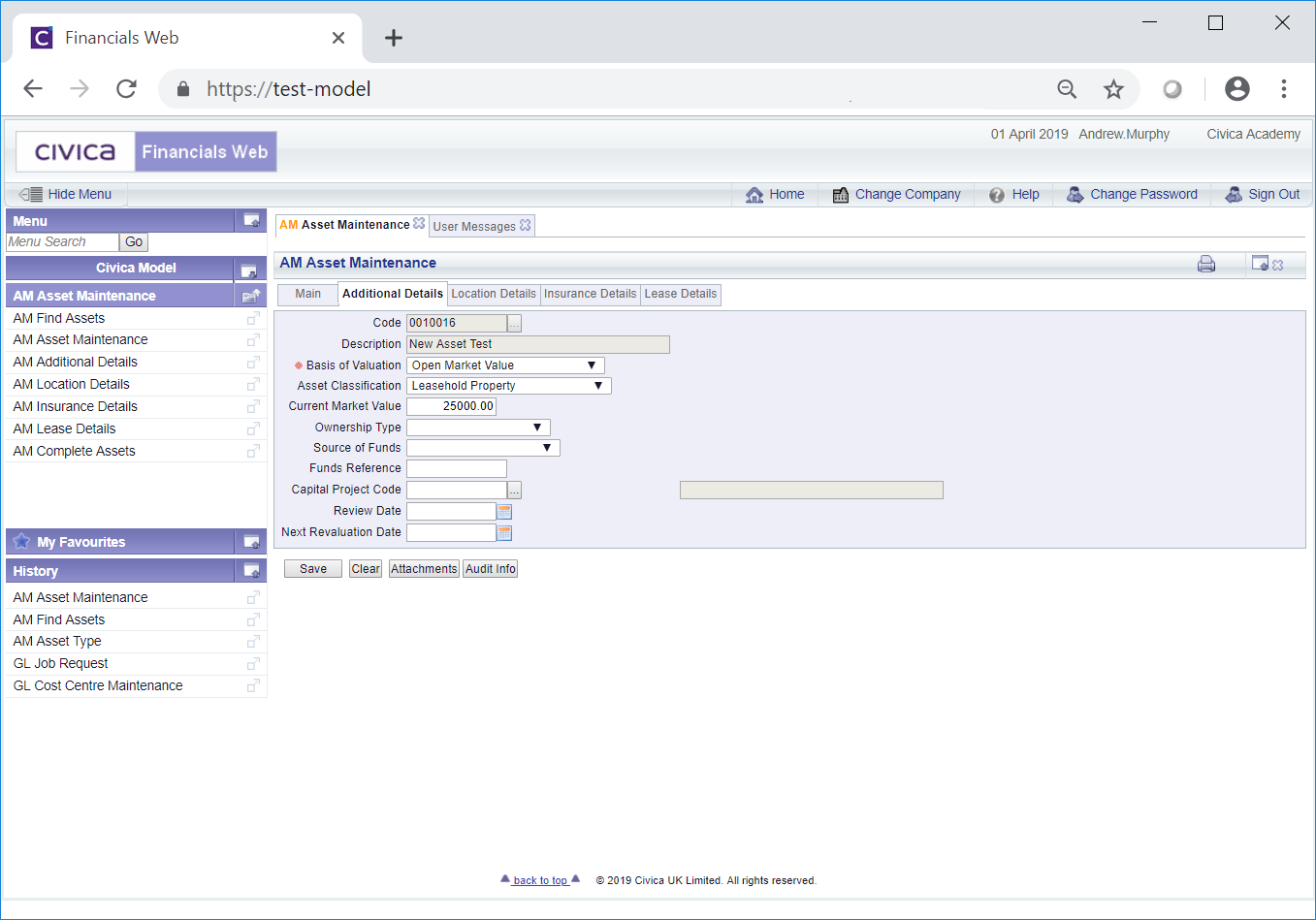
![]() ,
, ![]() or
or ![]() .
.![]() or
or ![]() .
.