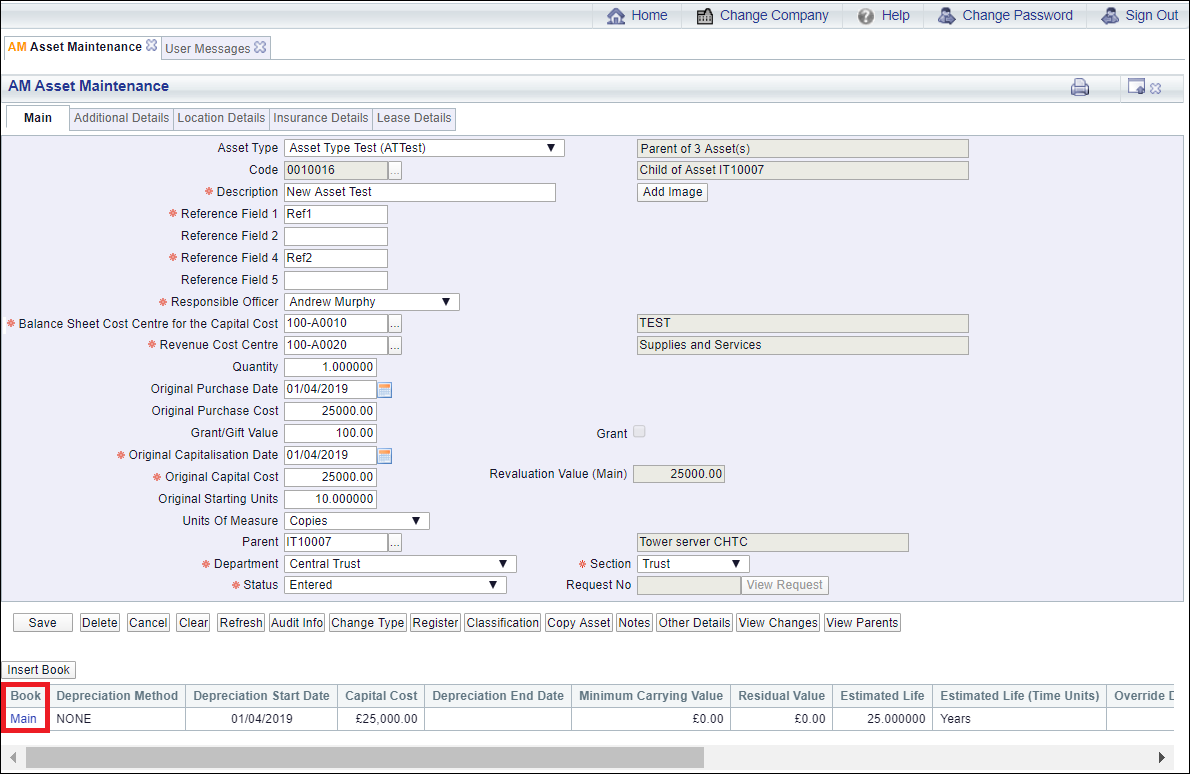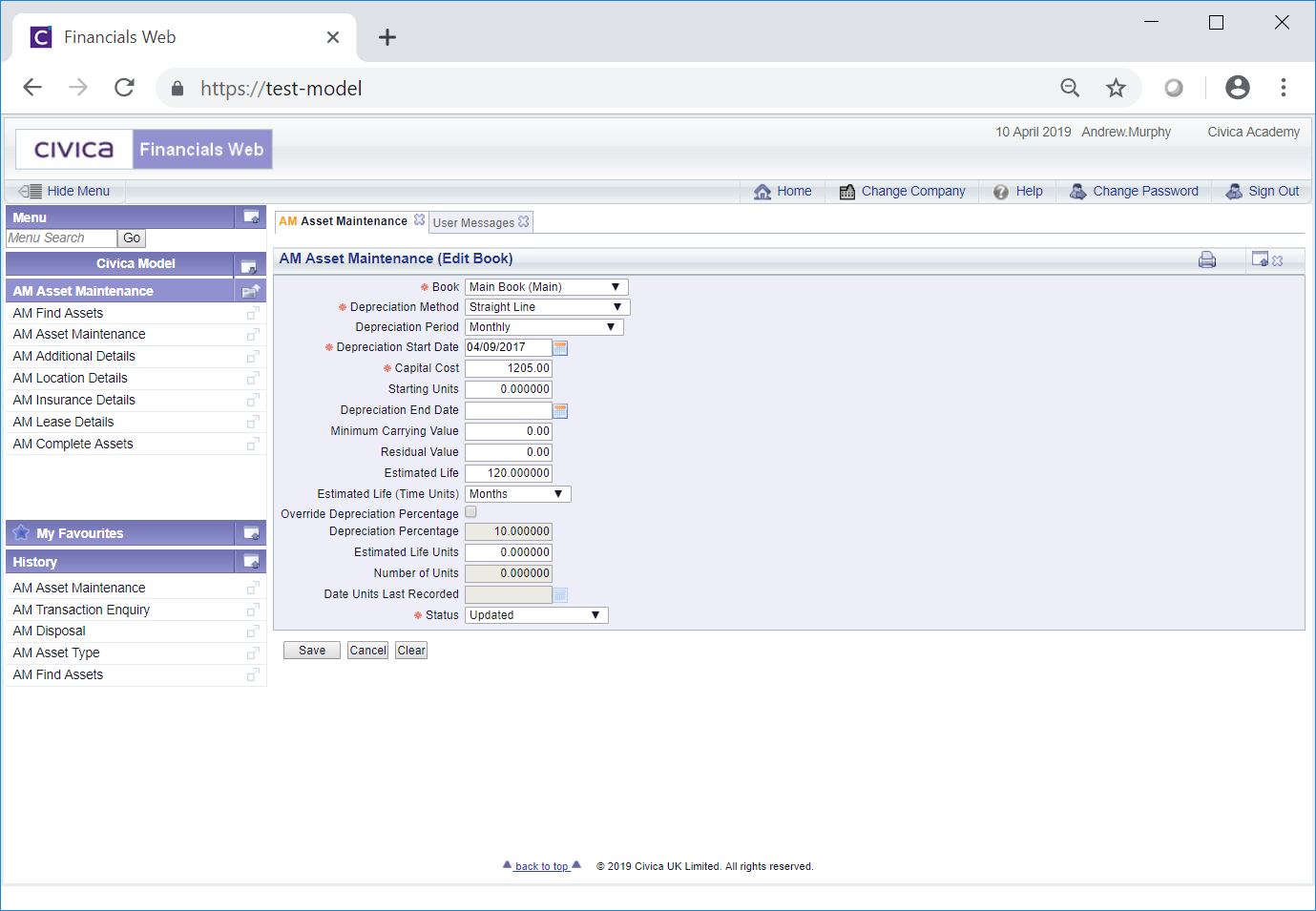Where an Asset Book has been inserted it can be amended or removed where the status of the Asset is either at  or
or 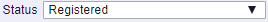 .
.
Clicking on the link in the Book column of the Asset Book Grid on the Main tab of the AM Asset Maintenance form:
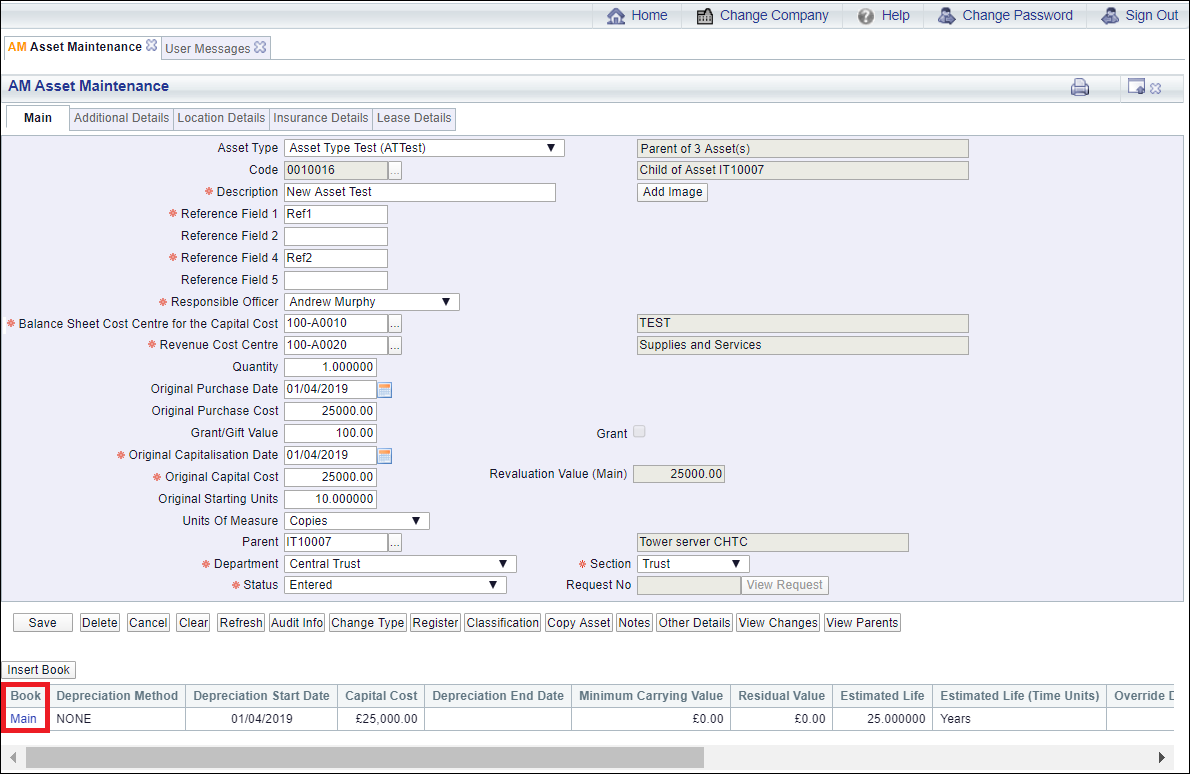
Will allow you to amend the selected Asset Book.
The AM Asset Maintenance (Edit Book) form will open:
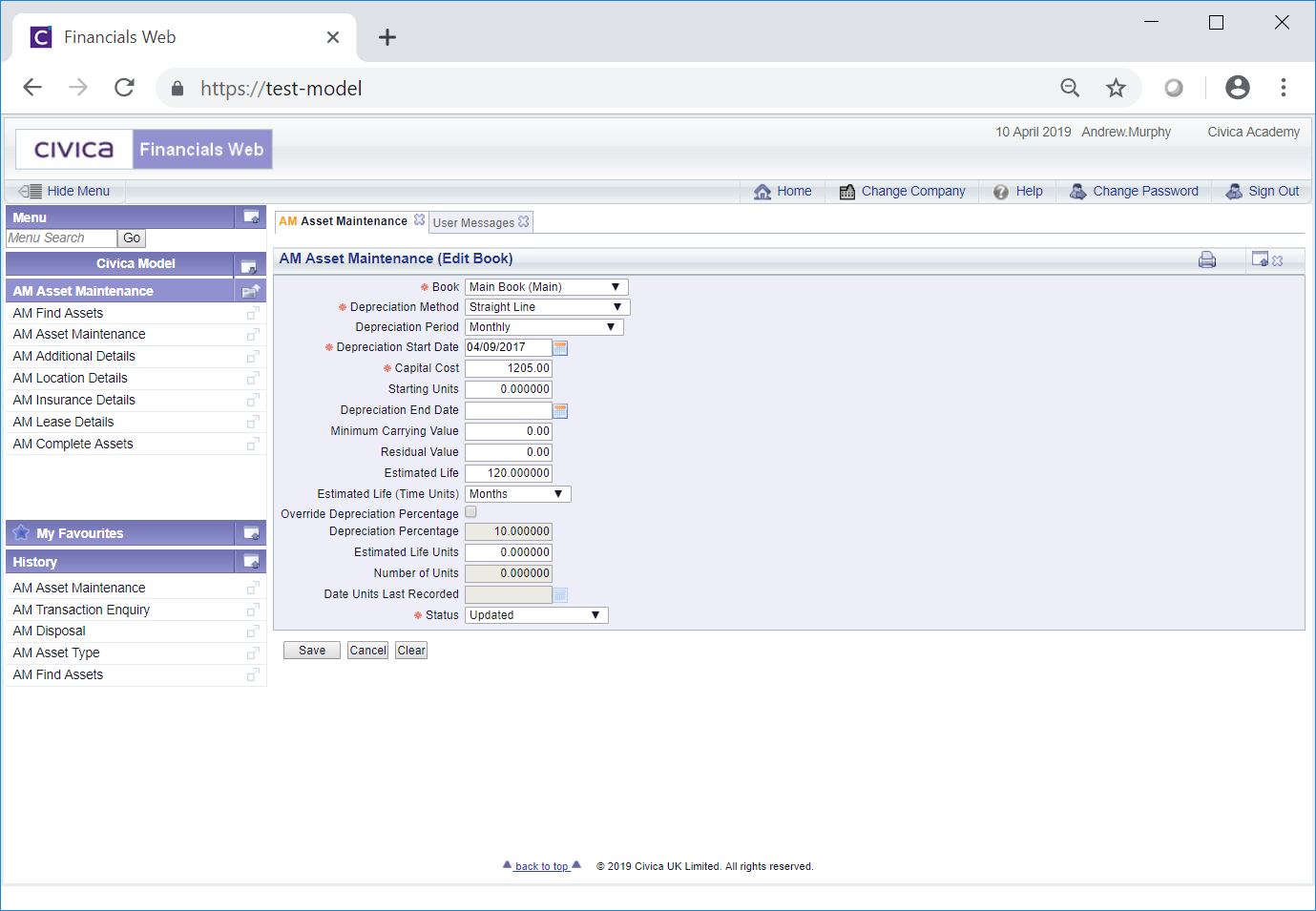
The fields and options are further detailed below (mandatory fields are notated with a red asterisk *):
- Book: This field will contain the Asset Book and can be changed, if required, by selecting a different option from the drop-down list.
- Depreciation Method: This field will contain the Deprecation Method for the Asset and can be changed, if required, by selecting a different option from the drop-down list.
- Depreciation Period: This field will contain the Depreciation Period for the Asset, and can be changed, if required, by selecting a different option from the drop-down list.
- Depreciation Start Date: A date will be included in this field that will be the date that the depreciation starts for the Asset. This date can be changed unless the Asset has already been depreciated and depreciation transactions have been added to the Asset.
- Capital Cost: The amount in this field will be the original cost of the Asset and can be changed if required.
- Starting Units: Where an amount is in this field it will be the number of starting units for the Asset and can be changed if required or where the field is blank a number can be added.
- Depreciation End Date: Where a date is included in this field it will be used to specify the date that depreciation of the Asset will end. The date can be changed or where the field is blank a date can be added, if required.
- Minimum Carrying Value: This field will define the amount below which the Asset will not be depreciated and can be amended if required.
- Residual Value: The amount in this field will be the remaining value of the Asset and can be amended, if required.
- Estimated Life: Where the option in the Depreciation Method field, as detailed above, is set to Units of Use, this field will not be required. Otherwise it will be required, in which case a time period amount over which the Asset is to be depreciated will be included in this field - the time period, e.g. months or years, will be defined in the Estimated Life (Time Units) field, as detailed immediately below. The time period amount in the Estimated Life field can be changed, or where the field is blank a new amount can be added.
- Estimated Life (Time Units): Where an option is displayed in this field, it will be the time period, e.g. months or years, for the amount added to the Estimated Life field detailed immediately above. The time period in the Estimated Life (Time Units) field can be changed, if require, by selecting a different option from the drop-down list. Where the field is blank an option can be selected from the drop-down list, as required.
- Override Depreciation Percentage: This option will only be available where the Depreciation Method field, as detailed above, is set to either Straight Line, Fixed Declining Balance or Double Declining Balance. Where this option is available and is selected the Depreciation Percentage field, detailed immediately below, will be available, allowing the Depreciation Percentage for the Assert to be overridden - the option can be selected or deselected as required.
- Depreciation Percentage: The amount in this field will be the percentage amount that the Asset depreciate by. Where this field is available the depreciation percentage can be changed.
- Estimated Life Units: This field will only be required where the Depreciation Method field, as detailed above, is set to Units of Use and it should include the full estimated life of the Asset in terms of the the Unit of Measure option on the Main tab of the AM Asset Maintenance form, and can be changed if required.
- Number of Units: This field will specify the current reading for the Number of Units of the Asset where the Depreciation Method field, as detailed above, is set to Units of Use and is maintained when the Asset is depreciated. You will not be able to change the amount in this field directly.
- Dates Units Last Recorded: This field will not be available as it specifies the date that the Number of Units was lasted entered for the Asset Book and is maintained by the system.
The following buttons are available:
The Asset Book in the Grid will not be changed,
 : Clicking on the button will close the form and any changes will be lost. The initial version of the AM Asset Maintenance form will open allowing you to create or search for an Asset.
: Clicking on the button will close the form and any changes will be lost. The initial version of the AM Asset Maintenance form will open allowing you to create or search for an Asset. : Click on this button to save the changes to the Asset Book. The form will close and you will be returned to the Main tab of the AM Asset Maintenance form, as detailed in the Amending Assets section.
: Click on this button to save the changes to the Asset Book. The form will close and you will be returned to the Main tab of the AM Asset Maintenance form, as detailed in the Amending Assets section.
The Asset Book in the Grid will be amended.
![]() or
or ![]() .
.