Detail Codes are added to the Levels in the Detail Code Analysis structure via the GL Detail Code Maintenance form, which can be accessed by selecting the General Ledger option on the Financials menu:
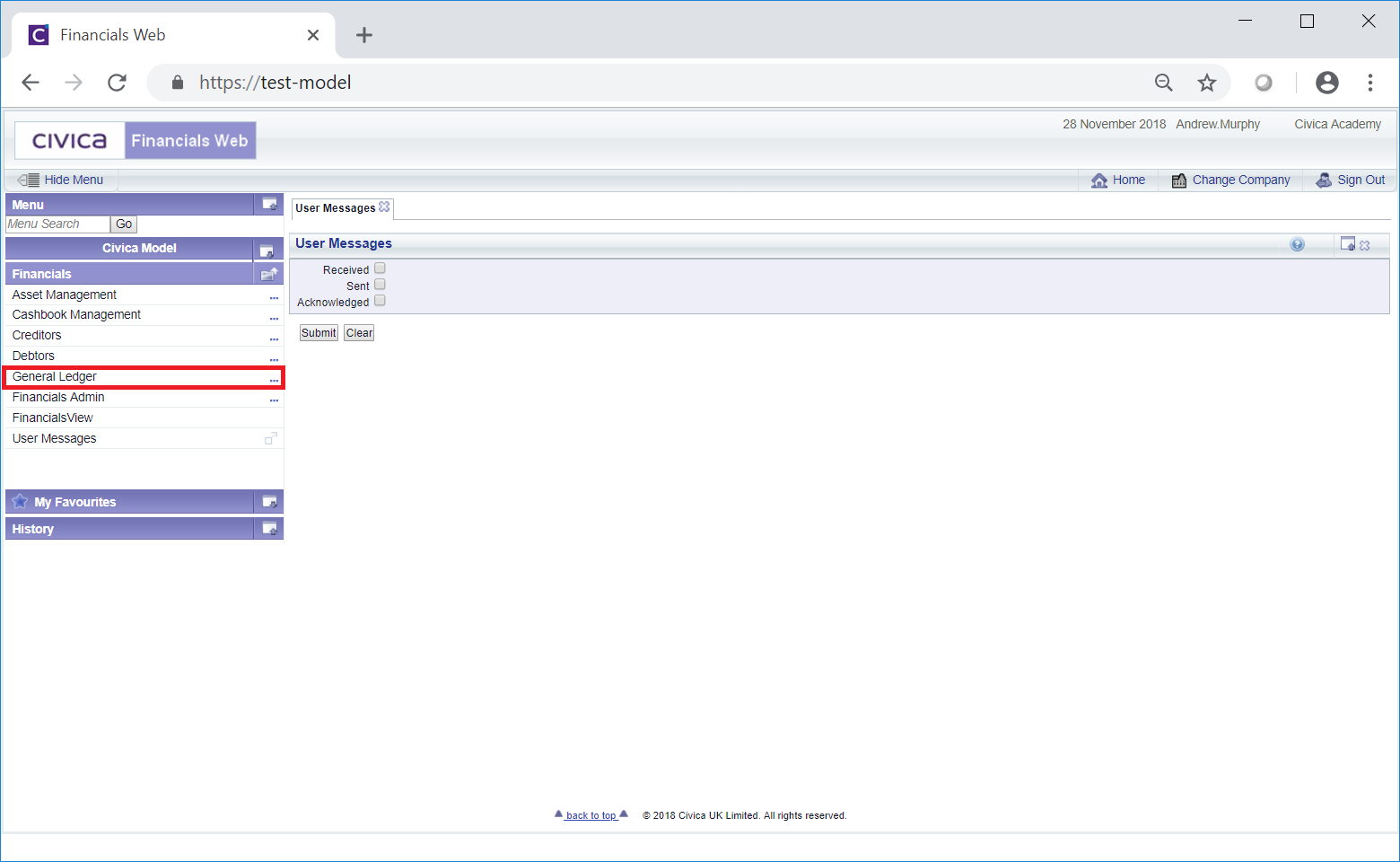
Then the GL Maintenance menu option:
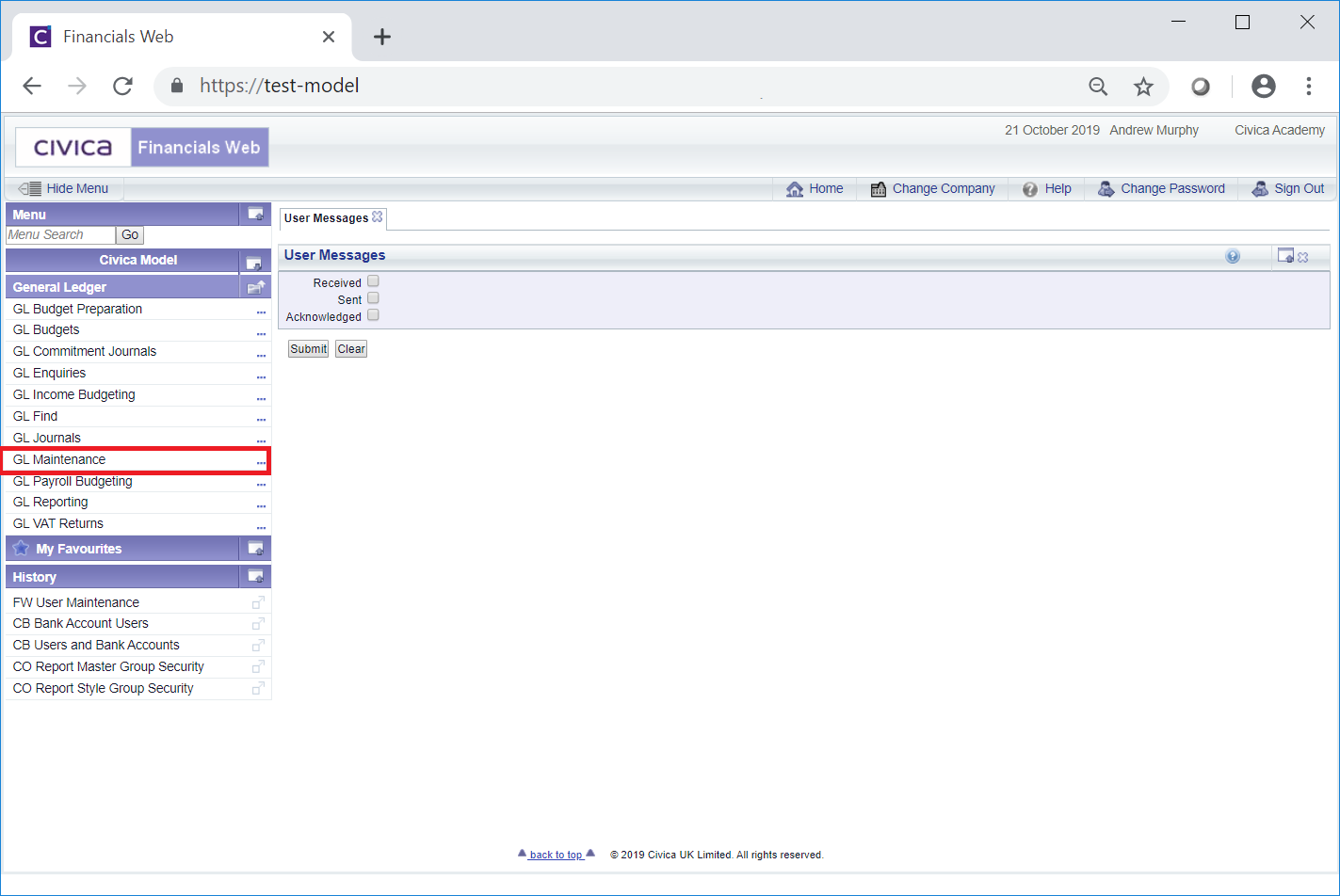
Then select the GL Detail menu option:
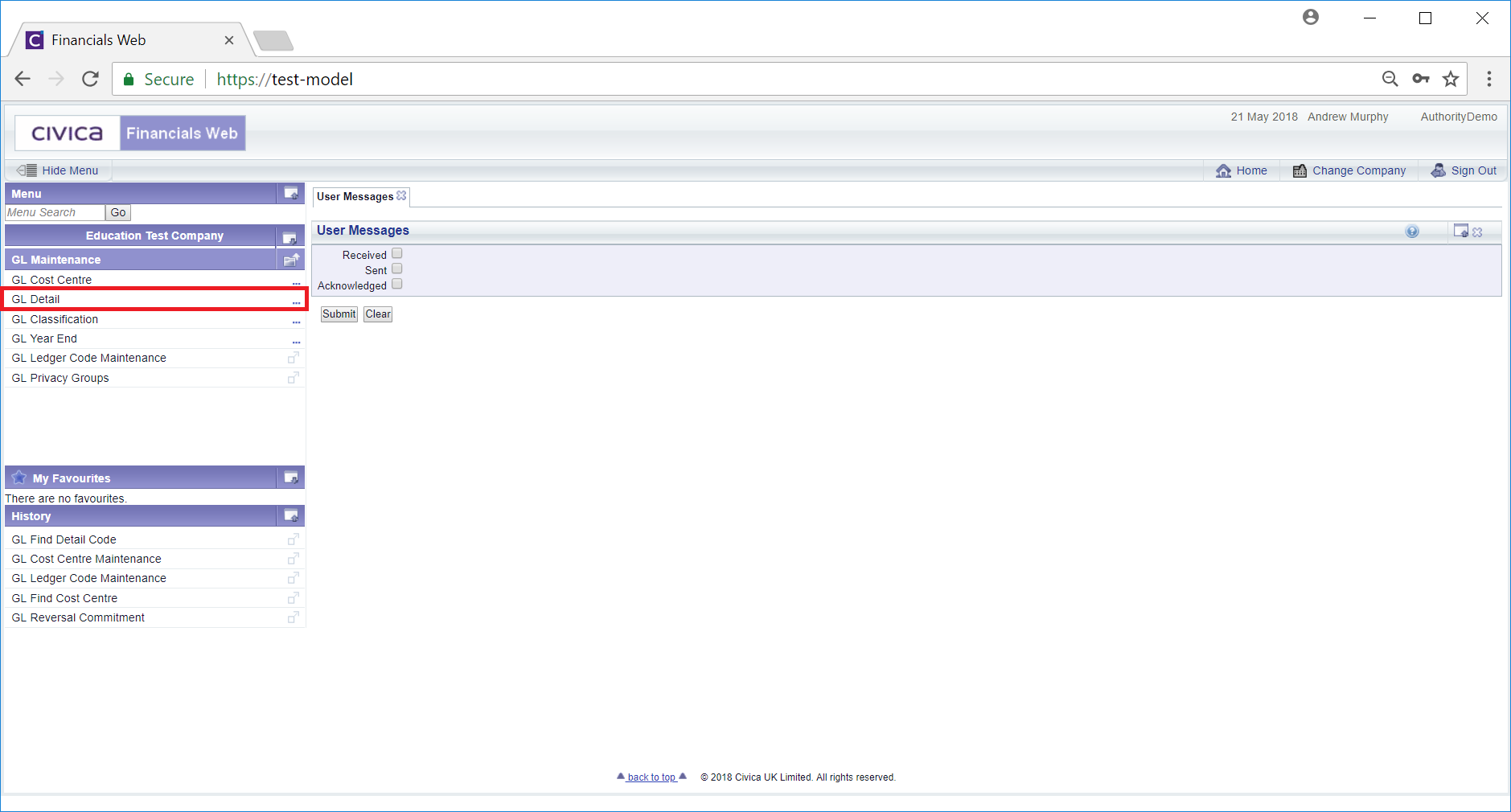
Then select the GL Detail Code Maintenance menu option:
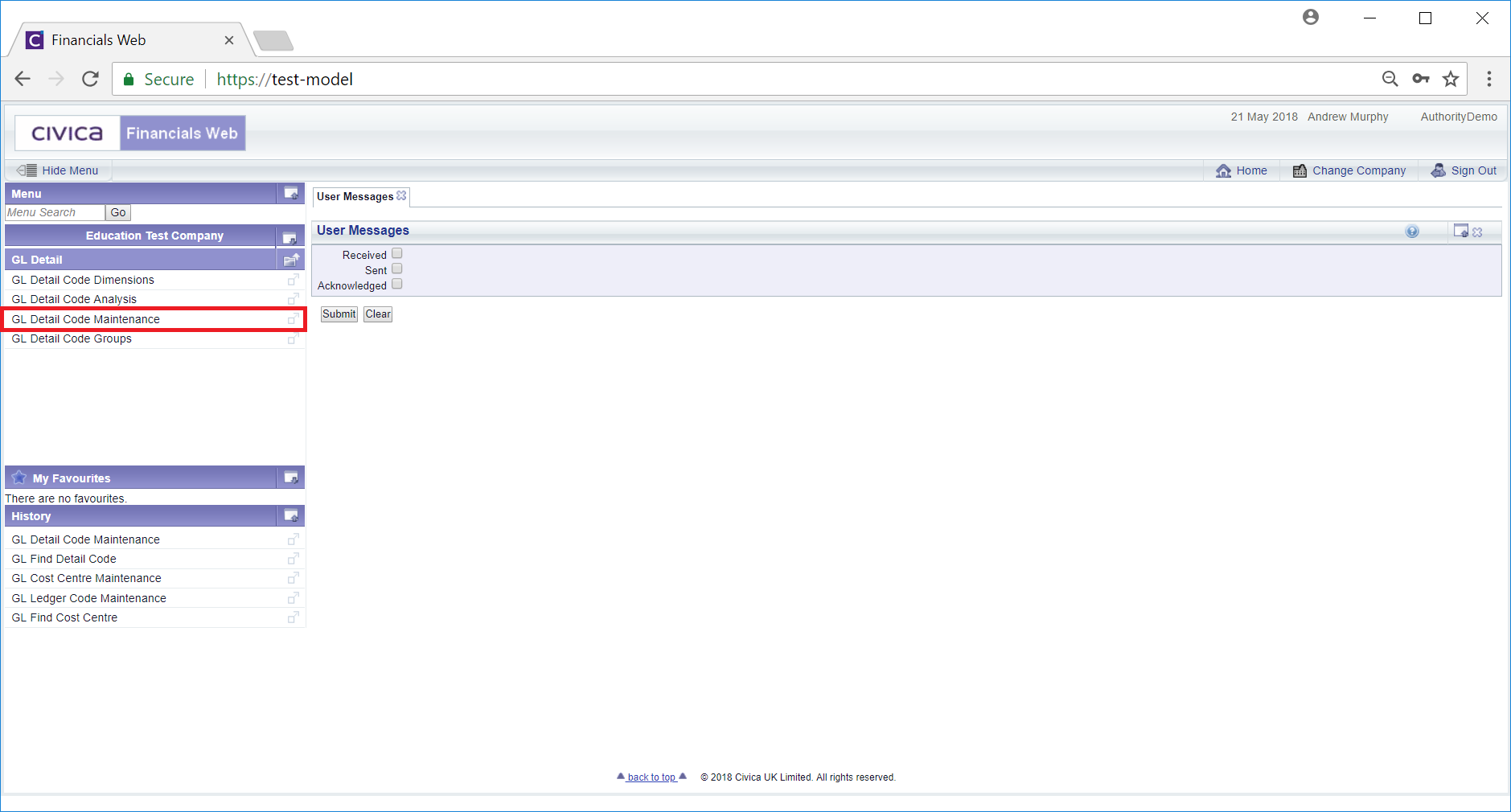
The GL Detail Code Maintenance form will open:
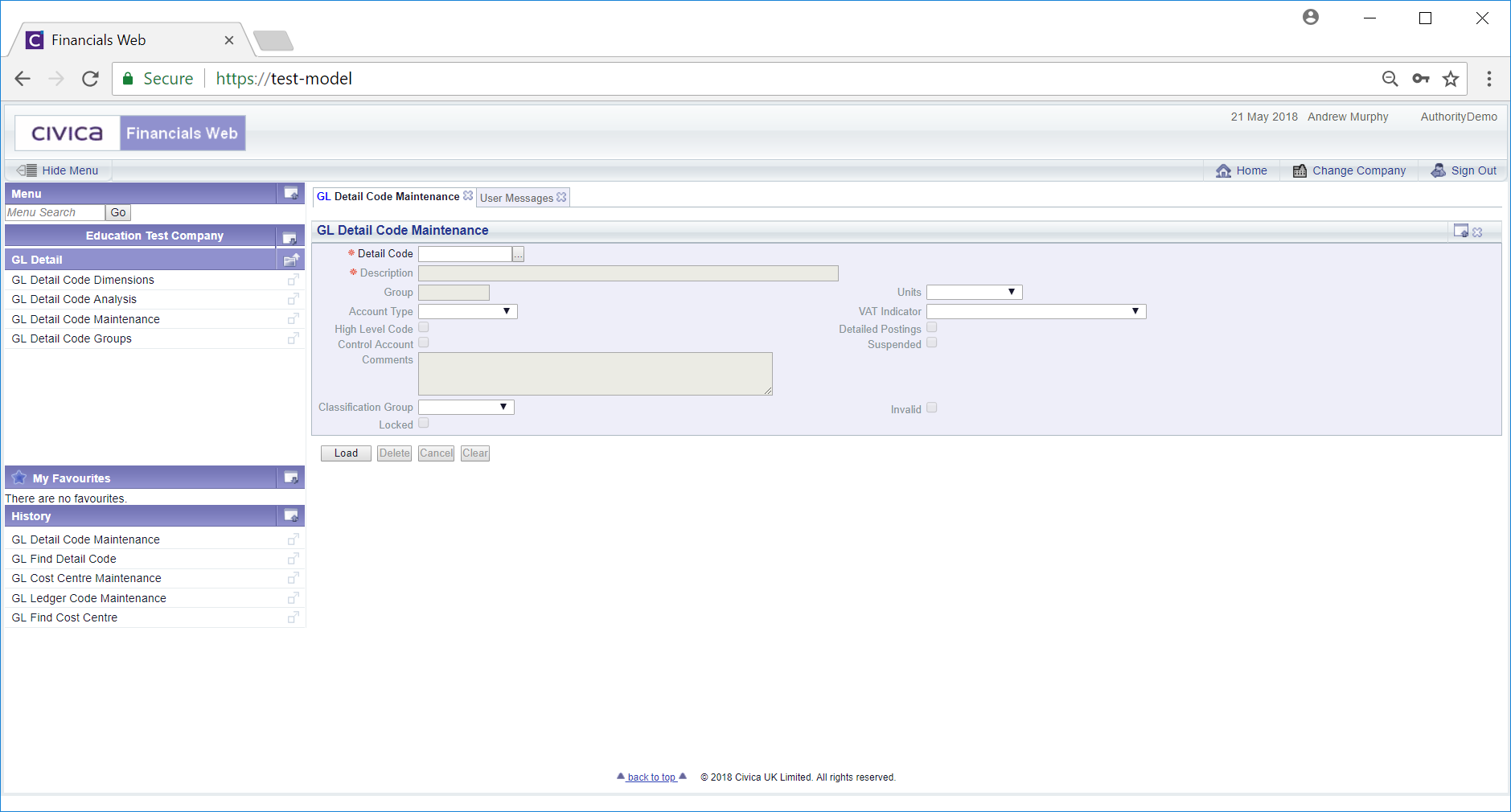
Add the relevant Detail Code to the Detail Code field and click on the ![]() button.
button.
Alternatively you can search for and add an existing Detail Code by clicking on the Find Detail Code button next to this field: ![]() . This will open a GL Find Detail form, which is further detailed in the Find Detail Code section.
. This will open a GL Find Detail form, which is further detailed in the Find Detail Code section.
The Detail Code details will then be loaded onto the GL Detail Code Maintenance form.
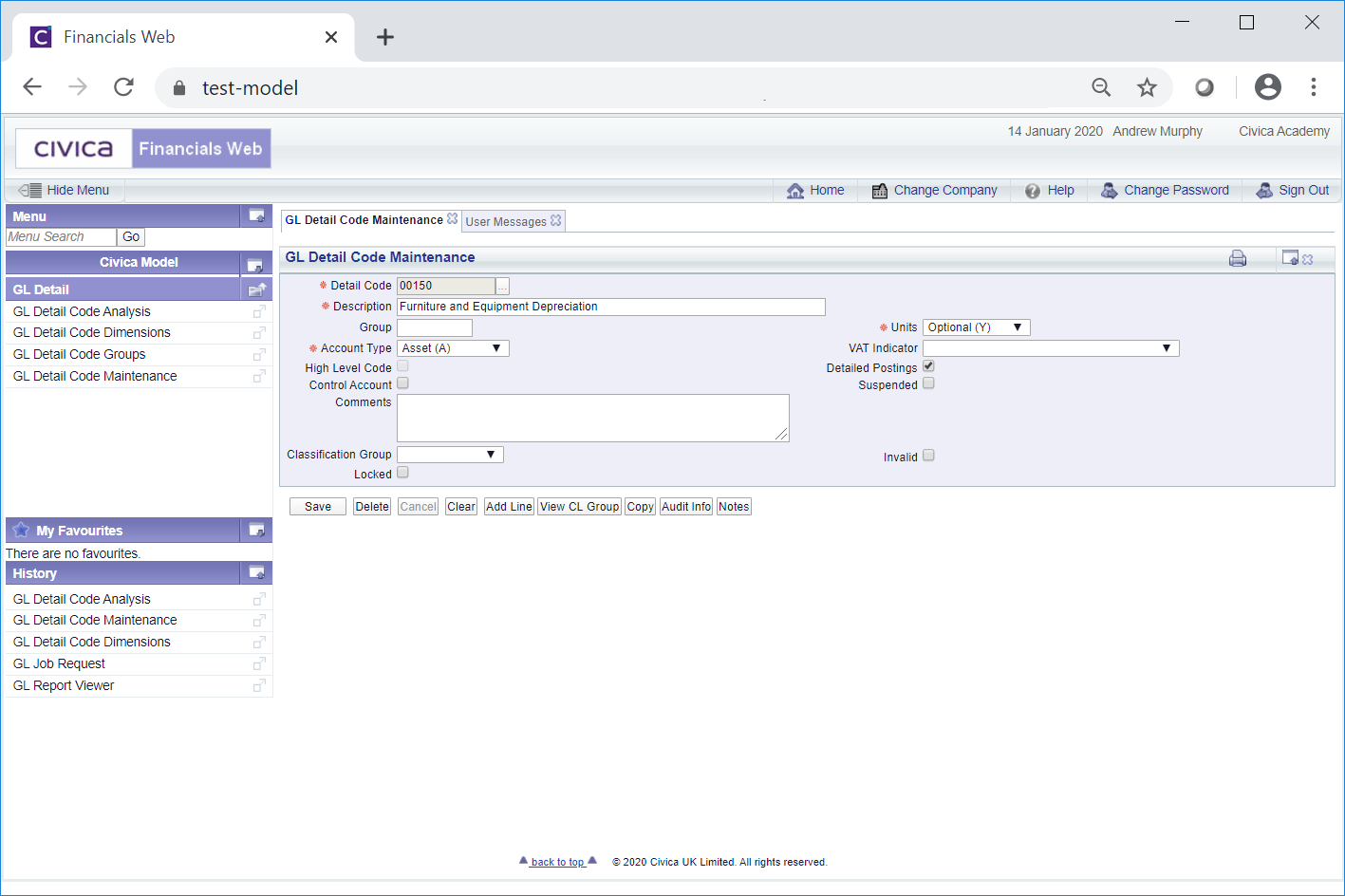
Where a Grid is displayed at the bottom of the form it will contain an Analysis Codes tab that details the Levels in the Detail Code hierarchy structure that have this Detail Code included. Where no Grid is displayed, the Detail Code has not yet been added.
To add the Detail Code to a Level click on the ![]() button.
button.
Where a Grid is not displayed, clicking on this button will create the Grid with a new line:
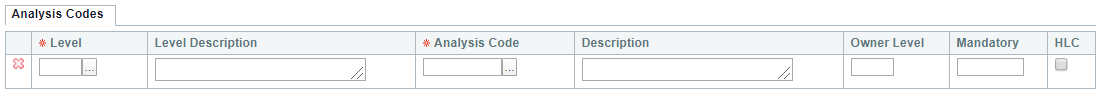
Where a Grid is already displayed, a new Line will be displayed at the bottom of the Grid.
In the Level column of the new Line, add the Level the Detail Code is to be added to.
Alternatively you can search and select the required Level by clicking on the Find Analysis Level button to the right of this field:
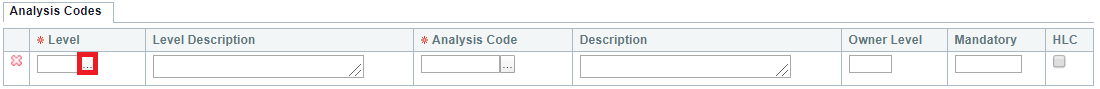
This will open the GL Find Detail Levels form, which is further detailed in the Find Details Levels section.
The details of the Level will be added to the new Line on the Grid:
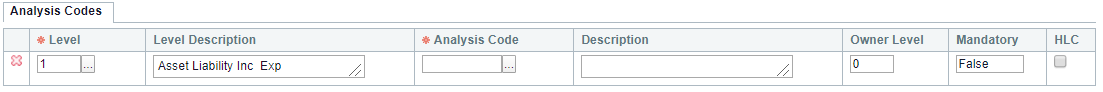
In the Analysis Code column of the new Line add the Analysis Code for the Level. This needs to be added separately as there may be multiples of the same Level available, which can be identified by their Analysis Code.
Alternatively you can search for and select the required Analysis Code by clicking on the Find Analysis Code button to the right of this field:
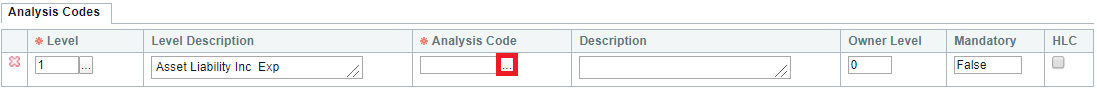
This will open the GL Find Detail Analysis form, which is further detailed in the Find Detail Analysis section.
The details of the Analysis Code for the Level will be added to the new Line in the Grid:
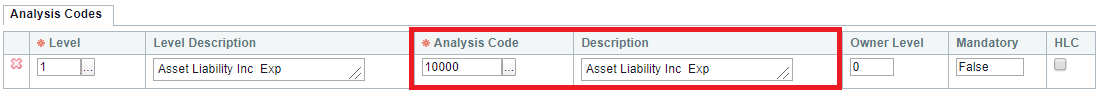
Click on the ![]() button to save the change.
button to save the change.
The Detail Code has now been added to the Level.